Denunciar
Compartir
Descargar para leer sin conexión
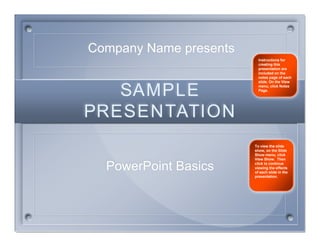
Recomendados
Más contenido relacionado
Similar a Test
Similar a Test (20)
Más de Armin Heurich
Más de Armin Heurich (14)
Último
Último (20)
TrustArc Webinar - Unlock the Power of AI-Driven Data Discovery

TrustArc Webinar - Unlock the Power of AI-Driven Data Discovery
Mastering MySQL Database Architecture: Deep Dive into MySQL Shell and MySQL R...

Mastering MySQL Database Architecture: Deep Dive into MySQL Shell and MySQL R...
Apidays New York 2024 - The value of a flexible API Management solution for O...

Apidays New York 2024 - The value of a flexible API Management solution for O...
Emergent Methods: Multi-lingual narrative tracking in the news - real-time ex...

Emergent Methods: Multi-lingual narrative tracking in the news - real-time ex...
A Beginners Guide to Building a RAG App Using Open Source Milvus

A Beginners Guide to Building a RAG App Using Open Source Milvus
Navi Mumbai Call Girls 🥰 8617370543 Service Offer VIP Hot Model

Navi Mumbai Call Girls 🥰 8617370543 Service Offer VIP Hot Model
Apidays New York 2024 - Scaling API-first by Ian Reasor and Radu Cotescu, Adobe

Apidays New York 2024 - Scaling API-first by Ian Reasor and Radu Cotescu, Adobe
Repurposing LNG terminals for Hydrogen Ammonia: Feasibility and Cost Saving

Repurposing LNG terminals for Hydrogen Ammonia: Feasibility and Cost Saving
Powerful Google developer tools for immediate impact! (2023-24 C)

Powerful Google developer tools for immediate impact! (2023-24 C)
Connector Corner: Accelerate revenue generation using UiPath API-centric busi...

Connector Corner: Accelerate revenue generation using UiPath API-centric busi...
Apidays New York 2024 - Accelerating FinTech Innovation by Vasa Krishnan, Fin...

Apidays New York 2024 - Accelerating FinTech Innovation by Vasa Krishnan, Fin...
Exploring the Future Potential of AI-Enabled Smartphone Processors

Exploring the Future Potential of AI-Enabled Smartphone Processors
Test
- 1. Company Name presents Instructions for creating this presentation are included on the notes page of each slide. On the View SAMPLE menu, click Notes Page. PRESENTATION To view the slide show, on the Slide Show menu, click View Show. Then PowerPoint Basics click to continue viewing the effects of each slide in the presentation.
- 2. CREATE A PRESENTATI ON Use the Bulleted List slide layout. • Choose a template. • Add the slides. • Write the bulleted text. • Insert objects from source files. • Save and present!
- 3. CHOOSE BULLET STYL ES Use the Formatting Palette to change fonts and bullet styles. • Bulleted text is easy to read. • Change the look of the text. ¬ Select another bullet type. – Indent the line.
- 4. CREATE AN ORG CHART Use the Organization Chart slide layout. Chart title Kari General manager Fernando Vidur Hotel manager Activities director Restaurant staff Housekeeping staff Ski school Workout gym
- 5. EMBED AN EXCEL CHART • We embedded Use the Text & Chart slide layout. an existing Excel chart. • We changed the width of the columns to better display the chart.
- 6. Change the design λ Check out the new designs under Presentation on the Formatting Palette. λ Change the design for the presentation or for just one slide. This slide is based on the Northern Lights design template.
- 7. PREPARE FOR DELIVERY • Create notes and handouts. • Preview the slide show. • Set up the show. • And away we go! Use the new presenter tools to show your presentation on a second monitor.
