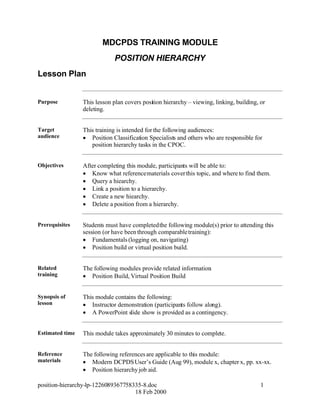
Position Hierarchy Lp
- 1. MDCPDS TRAINING MODULE POSITION HIERARCHY Lesson Plan Purpose This lesson plan covers position hierarchy – viewing, linking, building, or deleting. Target This training is intended for the following audiences: audience Position Classification Specialists and others who are responsible for position hierarchy tasks in the CPOC. Objectives After completing this module, participants will be able to: Know what reference materials cover this topic, and where to find them. Query a hiearchy. Link a position to a hierarchy. Create a new hiearchy. Delete a position from a hierarchy. Prerequisites Students must have completed the following module(s) prior to attending this session (or have been through comparable training): Fundamentals (logging on, navigating) Position build or virtual position build. Related The following modules provide related information : training Position Build, Virtual Position Build Synopsis of This module contains the following: lesson Instructor demonstration (participants follow along). A PowerPoint slide show is provided as a contingency. Estimated time This module takes approximately 30 minutes to complete. Reference The following references are applicable to this module: materials Modern DCPDS User’s Guide (Aug 99), module x, chapter x, pp. xx-xx. Position hierarchy job aid. position-hierarchy-lp-1226089367758335-8.doc 1 18 Feb 2000
- 2. Handouts The following handouts should be provided to each student: None. Classroom This module requires the following: setup A computer classroom with workstations that have access to modern DCPDS at the (CPOCMA training database or regional training database or regional live database) using either Metaframe (Citrix client) or an Oracle client. An instructor workstation with the same connectivity plus a hook up to a data projector and the capability of running Microsoft PowerPoint 97. Access to a printer (if applicable) – know the printer name. Butcher block paper and/or whyteboard. Preparation Prior to conducting this module, the following tasks need to be completed: Appropriate student user IDs and passwords need to be set up, with the following roles and responsibilities (provide each student with a printed page or card showing their logon and password): CIVDOD PERSONNELIST or CIVDOD CLASSIFIER User ID and password for the instructor (if different roles and responsibilities required). Notes to In the instructional module, the following format conventions are used: instructor Actions that you are to perform are shown in bold (e.g., Click the <OK> button.) Buttons that you are to click are shown in angle brackets. Successive steps are both bulleted and in bold type. Points that you are to share with the class are so indicated, and are bulleted. Additional notes to the instructor are shown in italics (e.g., Make sure all students are successfully logged on before proceeding.) Underlined spaces are used to indicate items that you need to know in advance (e.g., Retrieve position number __________). Hint: fill these out in your copy of this lesson plan before you teach this module – and check to make sure the item works. Instructional Module position-hierarchy-lp-1226089367758335-8.doc 2 18 Feb 2000
- 3. Purpose This portion of the module covers the following: Querying (viewing) a position hierarchy. Linking a position to a hierarchy. Building a hierarchy. Deleting a position from a hierarchy. Background Provide the following background information to the class: A position hierarchy is used to: Position hierarchies show reporting lines and other relationships, i.e., supervisory, within an organization. Position hierarchies are used to control access to records. Example: Allow supervisors to access only the records of employees under his or her position. Oracle security requires that positions be attached to hierarchies. Positions (encumbered or vacant) that are not attached to hierarchies are visible to ALL users. Position hierarchies are based on UICs (and named accordingly). Querying a Position Hierarchy Display a Follow these steps to query a position hierarchy (students follow along): hierarchy Step Action 1 From the Navigation List, click Work Structures Position HierarchyOPEN. 2 On the Position Hierarchy Window, query for a position hierarchy in the Name data field at the top of the window: Click Query on the Main Menu Bar and Enter or use {F7}. Type in a hierarchy number (UIC) followed by %. Training: Use _____________________. Click on Query on the Main Menu Bar and Run or use {F8}. If more than one hierarchy meets the criteria you entered, you can “page” through the hierarchy records using your up- or down-arrow keys. View positions Follow these steps to view the positions in a hierarchy and locate the top position: Step Action position-hierarchy-lp-1226089367758335-8.doc 3 18 Feb 2000
- 4. 1 With the hierarchy displayed, click in the name field of the POSITION area of the hierachy window. 2 Push [F7] to enter a query. Click the “Exists in Hierarchy” box so that it is checked. Push [F8] to run the query. This will display the first position that the system finds that is attached to this hierarchy. Locating At this point, you can either page through the positions in the hierarchy, or, supervisory and to locate a higher level position, click in the “Up” box to display the subordinate position to which the displayed position reports. positions Repeat this step (click the “Up” box) until you have reached the desired position, or until you reach the top position in the hierarchy (Oracle will give you a message when you are at the top). Notice that the “Subordinates” region of the screen contains position records of any positions which report to the position in the “Position” region of the screen. Both these sections also indicate if a position has subordinates. To display the subordinates of a subordinate position (number of subordinates is greater than zero), click on the desired position, then click the “Down” box. This causes the selected pos ition to move to the upper “Position” region and its subordinate positions are displayed below. Give the students a few minutes to examine the hierarchy. Linking a Position to a Position Hierarchy Retrieve Linking a position to a hierarchy is covered in the Position Build and Virtual position Position Build modules. The basic steps for linking a position to a hierarchy outside of the position build process are the same, except that you begin by querying for (retrieving) the position that you want to link to a hierarchy (when you are building a position, the position to be linked is already displayed). Once the desired position has been retrieved on the pos ition screen, use the <Reporting To> button to link it to a hierarchy. If the class desires, you can step through this process. Building a Position Hierarchy position-hierarchy-lp-1226089367758335-8.doc 4 18 Feb 2000
- 5. Before you This procedure is only used when you have a new UIC, or if you are Begin creating an “alternate hierarchy” for secure user purposes. Before you can build a position hierarchy, you must build at least one supervisory position and a subordinate position. This section should be done as a DEMO ONLY. Students should not follow along. Step Action 1 On Navigation List Work Structures Position Hierarchy. Click Open. The Position Hierarchy window displays. 2 On the Position Hierarchy window, click Name. Enter the name of the position hierarchy (UIC). NOTE: Do not click Primary. Click Save. 3 Put the cursor in the Version Number data field; it will automatically populate with a “1”. 4 Enter the start date in the From date field. 5 Click the first block under Name in the Subordinates Region. Use the LOV or fill in the position number for each subordinate, followed by the % sign. Click Save. The Subordinates Region populates. 6 With the cursor in the top Name data field, click the down arrow key. The UIC with translation displays. 7 Enter the version number and start date of the hierarchy. NOTE: You can copy an existing hierarchy by using the Copy Hierarchy, but it is not recommended. Click Save. 8 Query the top position name in the position block. NOTE: The Position Name (position number) and the Holder (employee name) data fields are automatically populated. Always define hierarchies from the top position down, and a position hierarchy must have at least one supervisor and one subordinate. The Holder displays the name of the employee who holds this position. The number of subordinates displayed represents all of the subordinates and not just the next lower level. Click the LOV to display the number of holders. 9 In the Subordinates Region select the immediate subordinates for the top position by using the LOV. 10 To add organizations below one of these immediate subordinates, check in the “Down” checkbox for the position. position-hierarchy-lp-1226089367758335-8.doc 5 18 Feb 2000
- 6. 11 The Position Region now displays the position you have selected. You can add subordinates to this position. To return to the previous level, check the “Up” checkbox. NOTE: The list of positions from which you can select in the Subordinates Region includes positions that are already in the hierarchy. If you select such a position, you will move it and all of its subordinates within the hierarchy. 12 Click Save. Click Action and then click Close Form to return to the Navigation List. Deleting a Position from a Position Hierarchy Before you To delete a position from a position hierarchy, you must remove the Begin subordinate positions from the hierarchy, starting at the lowest level. NOTE: deleting a position from a hierarchy does NOT delete the position from the database. Step Action 1 On the Navigation List, click Work Structures Position Hierarchy <Open>. 2 At Name data field at the top of the form, query the name of the hierarchy (UIC). The Position Region automatically populates with a list of positions in the database. 3 With the cursor in Name data field in the Position Region, query the name of the top position (supervisor of the position being deleted). The subordinate positions including the one you want to delete will automatically populate under the Name data field of the Subordinates Region. 4 Click the position you want to delete. 5 Click the “To” Block at the top under the Name Region. 6 Go back and click the position you want to delete (again) in the Subordinates Region. 7 Click the Delete Record Button {red } on the Toolbar 8 A Message Box displays asking, “Do you really want to delete the record?” Click <Yes>. Click Save. 9 The Position Hierarchy Window displays with the position removed. 10 You can now exit the Position Hierarchy Window. Click Action on the Main Menu Bar and click Close Form to return to the Navigation List. position-hierarchy-lp-1226089367758335-8.doc 6 18 Feb 2000