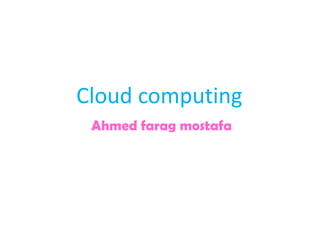
Cloud computing
- 1. Cloud computing Ahmed farag mostafa
- 2. What is the cloud? • IT as a service • Cloud allows access to services without user technical knowledge or control of supporting infrastructure What is • Best described in terms of what happened to mechanical power over 100 yrs ago Cloud Computing? • Now computers are simple devices connected to the larger cloud • Data processing, storage and software applications that used to run locally are now being supplied by big central computing stations. They're becoming, in essence, computing utilities.
- 3. What is Cloud Computing? • is the delivery of computing as a service rather than a product, whereby shared resources, software, and information are provided to computers and other devices over a network. • In addition, the platform provides on demand services, that are always on, anywhere, anytime and any place. • Pay for use and as needed, elastic (scale up and down in capacity and functionalities). • The hardware and software services are available to the general public .
- 4. cloud computing • Cloud computing provides computation, software applications, data access data management and storage resources without requiring cloud users to know the location and other details of the computing infrastructure. • Cloud application providers strive to give the same or better service and performance than if the software programs were installed locally on end-user computers. • At the foundation of cloud computing is the broader concept of infrastructure convergence and shared data . This type of data centre environment allows enterprises to get their applications up and running faster, with easier manageability and less maintenance, and enables IT to more rapidly adjust IT resources (such as servers, storage, and networking). • Resource allocation/services can be adjusted • No need to know physical location or configuration • Delivery of application via Internet, while business software and data stored on remote servers
- 5. Characteristics • Virtualization • Maintenance • Agility • Performance • Accessibility • location independence[ • Flexibility • Application programming interface • Lower cost… pay for what you use! • Focus on the Core Business • Reduction of HW and SW requirements at “user-side” • High Availability • Reliability
- 6. Advantages of Cloud Computing • Lower computer costs: – You do not need a high-powered and high-priced computer to run cloud computing's web-based applications. – Since applications run in the cloud, not on the desktop PC, your desktop PC does not need the processing power or hard disk space demanded by traditional desktop software. – When you are using web-based applications, your PC can be less expensive, with a smaller hard disk, less memory, more efficient processor... – In fact, your PC in this scenario does not even need a CD or DVD drive, as no software programs have to be loaded and no document files need to be saved.
- 7. Advantages of Cloud Computing • Improved performance: – With few large programs hogging your computer's memory, you will see better performance from your PC. – Computers in a cloud computing system boot and run faster because they have fewer programs and processes loaded into memory… • Reduced software costs: – Instead of purchasing expensive software applications, you can get most of what you need for free-ish! – That is right - most cloud computing applications today, such as the Google Docs suite, are totally free. – That is a lot better than paying $200+ for similar Microsoft Office software - which alone may be justification for switching to cloud applications.
- 8. Advantages of Cloud Computing • Instant software updates: – Another advantage to cloud computing is that you are no longer faced with choosing between obsolete software and high upgrade costs. – When the application is web-based, updates happen automatically - available the next time you log into the cloud. – When you access a web-based application, you get the latest version - without needing to pay for or download an upgrade. • Improved document format compatibility. – You do not have to worry about the documents you create on your machine being compatible with other users' applications or operating systems. – Where Word 2007 documents cannot be opened on a computer running Word 2003, all documents can be read! – There are potentially no format incompatibilities when everyone is sharing documents and applications in the cloud.
- 9. Advantages of Cloud Computing • Unlimited storage capacity: – Cloud computing offers virtually limitless storage. – Your computer's current 200 Gbyte hard drive is small compared to the hundreds of Pbytes available in the cloud. – Whatever you need to store, you can. • Increased data reliability: – Unlike desktop computing, in which if a hard disk crashes and destroy all your valuable data, a computer crashing in the cloud should not affect the storage of your data. – That also means that if your personal computer crashes, all your data is still out there in the cloud, still accessible. – In a world where few individual desktop PC users back up their data on a regular basis, cloud computing is a data-safe computing platform!
- 10. Advantages of Cloud Computing • Universal document access: – That is not a problem with cloud computing, because you do not take your documents with you. – Instead, they stay in the cloud, and you can access them whenever you have a computer and an Internet connection. – All your documents are instantly available from wherever you are. • Latest version availability: – Another document-related advantage of cloud computing is that when you edit a document at home, that edited version is what you see when you access the document at work. – The cloud always hosts the latest version of your documents; as long as you are connected, you are not in danger of having an outdated version.
- 11. Advantages of Cloud Computing • Easier group collaboration: – Sharing documents leads directly to better collaboration. – Many users do this as it is an important advantages of cloud computing - multiple users can collaborate easily on documents and projects. – Because the documents are hosted in the cloud, not on individual computers, all you need is an Internet connection, and you are collaborating. • Device independence. – You are no longer tethered to a single computer or network. – Changes to computers, applications and documents follow you through the cloud. – Move to a portable device, and your applications and documents are still available.
- 12. Disadvantages of Cloud Computing • Requires a constant Internet connection: – Cloud computing is impossible if you cannot connect to the Internet. – Since you use the Internet to connect to both your applications and documents, if you do not have an Internet connection you cannot access anything, even your own documents. – A dead Internet connection means no work and in areas where Internet connections are few or inherently unreliable, this could be a deal-breaker. – When you are offline, cloud computing simply does not work.
- 13. Disadvantages of Cloud Computing • Does not work well with low-speed connections: – Similarly, a low-speed Internet connection, such as that found with dial-up services, makes cloud computing painful at best and often impossible. – Web-based applications require a lot of bandwidth to download, as do large documents. – If you are labouring with a low-speed dial-up connection, it might take seemingly forever just to change from page to page in a document, let alone to launch a feature-rich cloud service. – In other words, cloud computing is not for the broadband-impaired!
- 14. Disadvantages of Cloud Computing • Can be slow: – Even with a fast connection, web-based applications can sometimes be slower than accessing a similar software program on your desktop PC. – Everything about the program, from the interface to the current document, has to be sent back and forth from your computer to the computers in the cloud. – If the cloud servers happen to be backed up at that moment, or if the Internet is having a slow day, you would not get the instantaneous access you might expect from desktop applications.
- 15. Disadvantages of Cloud Computing • Features might be limited: – This situation is bound to change, but today many web-based applications simply are not as full-featured as their desktop-based applications. – For example, you can do a lot more with Microsoft PowerPoint than with Google Presentation's web- based offering. – The basics are similar, but the cloud application lacks many of PowerPoint's advanced features. – If you are a power user, you might not want to leap into cloud computing just yet.
- 16. Disadvantages of Cloud Computing • Stored data might not be secure: – With cloud computing, all your data is stored on the cloud. – The questions is How secure is the cloud? – Can unauthorised users gain access to your confidential data? – Cloud computing companies say that data is secure, but it is too early to be completely sure of that. – Only time will tell if your data is secure in the cloud. • Stored data can be lost: – Theoretically, data stored in the cloud is safe, replicated across multiple machines. – But on the off chance that your data goes missing, you have no physical or local backup. – Put simply, relying on the cloud puts you at risk if the cloud lets you down.
- 17. Cloud models SaaS Software as a Service PaaS Platform as a Service IaaS Infrastructure as a Service
- 18. SaaS Software as a Service
- 19. SaaS Software delivery model • No hardware or software to manage • Service delivered through a browser
- 20. SaaS Advantages • Pay per use • Security • Reliability
- 21. SaaS Examples • CRM • Financial Planning • Human Resources • Word processing
- 22. PaaS Platform as a Service
- 23. Platform delivery model • Platforms are built upon PaaS Infrastructure, which is expensive • Estimating demand is not a science! • Platform management is not fun!
- 24. Popular services • Storage PaaS • Database • Scalability
- 25. Examples • Google App Engine PaaS • Mosso • AWS: S3
- 26. IaaS Infrastructure as a Service
- 27. Computer infrastructure delivery model Access to infrastructure stack: – Full OS access – Firewalls IaaS – Routers – Load balancing
- 28. Examples • Flexiscale • AWS: EC2 IaaS
- 29. Cloud clients
- 30. vendors
- 31. Deployment models • Public cloud • Community cloud • Hybrid cloud • Private cloud
- 32. Cloud Computing Challenges • Privacy • Availability • Reliability: Data centers and backup • Security • Downtime • Access • Dependency
- 33. References • Cisco Cloud: http://www.canscouncil.net/presentations • Wikipedia: • http://en.wikipedia.org/wiki/Cloud_computin g • Nomadesk: http://blog.nomadesk.com/companyupdates/ne ws/why-students-can-use-cloud-computing/
- 34. Questions?
- 35. Thanks ^_^
Notas del editor
- Virtualization technology allows servers and storage devices to be shared and utilization be increased. Applications can be easily migrated from one physical server to another.Advantages of virtual machines:Run operating systems where the physical hardware is unavailable,Easier to create new machines, backup machines, etc.,Software testing using “clean” installs of operating systems and software,Emulate more machines than are physically available,Timeshare lightly loaded systems on one host,Debug problems (suspend and resume the problem machine),Easy migration of virtual machines (shutdown needed or not).Run legacy systems!ocation independence[12] enable users to access systems using a web browser regardless of their location or what device they are using (e.g., PC, mobile phone). As infrastructure is off-site (typically provided by a third-party) and accessed via the Internet, users can connect from anywhere.[11]Maintenance of cloud computing applications is easier, because they do not need to be installed on each user's computer and can be accessed from different places.Agility improves with users' ability to re-provision technological infrastructure resources.Application programming interface (API) accessibility to software that enables machines to interact with cloud software in the same way the user interface facilitates interaction between humans and computers. Cloud computing systems typically use REST-based APIs.
- Sometimes called Utility computing
- Sometimes called Utility computing