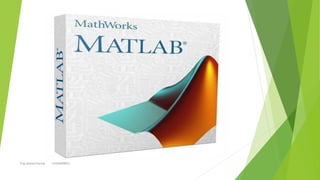
Matlab 1 level_1
- 2. Session 1 Content What is Matlab ? Introducing the Matlab Development Environment Performing Basic Arithmetic, Performing Logical and Relational Operations Eng.Ahmed Farouk 01026409833
- 3. What is Matlab? The name Matlab stands for matrix laboratory. It is a high-performance language for technical computing. Matlab can deal with Modeling ,simulation , Data analysis , Scientific and engineering graphics,……. Matlab can deal with sounds, images ,text, excel data,…… . Matlab is an interactive system whose basic data element is an array that does not require dimensioning. This allows you to solve many technical computing problems, especially those with matrix and vector formulations, in a fraction of the time it would take to write a program in a scalar non-interactive language such as C or Fortran. Eng.Ahmed Farouk 01026409833
- 4. Introducing the Matlab Development Environment If you happen to get employed in a new place, the first thing you would probably do is to take a brief tour to experience your new workplace and its subdivisions, or what we alternatively refer to by the term “Development Environment”. For someone working in a factory, the development environment refers to the work place with all its subdivisions and all the resources and tools it contains. For Matlab users, the development environment refers similarly to the Matlab window and all the resources and tools it contains. The first step in understanding how Matlab works is to experience its development environment. Eng.Ahmed Farouk 01026409833
- 5. When you start Matlab, the figure on the next page depicts what you will see. Eng.Ahmed Farouk 01026409833
- 7. The Command Window The command window is an interpreter where you can write and execute instructions one at a time or few at a time. You know where to write your next instruction from the „>>‟ mark, which is called the command prompt. The Workspace Browser The workspace is the group of variables (arrays) you are working with. The workspace browser provides you with an overview of the workspace, meaning that it shows you the variable you have created so far. It shows you the variable name, size, data type and its value if the value is compact enough to be displayed, such as that of a single number or few characters. By double clicking on any variable, you get to inspect this variable in detail. Eng.Ahmed Farouk 01026409833
- 8. The Command History It is an archive of commands previously executed in the command window. You may use it to retrieve and re-execute previous commands. The command window doesn‟t log your commands from the day you first opened Matlab; it has a maximum buffer size. Once reached, any new command will append to the bottom of the buffer, causing the topmost command to be lost. By setting the buffer size to 10,000 for instance, you can make the command window “remember” your last 10,000 commands. Eng.Ahmed Farouk 01026409833
- 9. The Current Directory Below the workspace, you can see a tab selection that lets you select either the workspace or the current directory to view. Click on the “Current Directory” tab. The current directory is a folder you choose to be your default working folder. Whenever Matlab requires a user file, it will start its search by looking into this folder. Whenever Matlab needs to save a user file, it will save it in this folder by default. Eng.Ahmed Farouk 01026409833
- 10. The rest of the elements of the development environment do not appear at startup by default, but you can call them whenever you need them. We continue our discussion of the development environment by looking at the rest of its elements like: The Array Editor. The M-File Editor. The Figure Window. The GUI Development Environment (GUIDE). Simulink. Eng.Ahmed Farouk 01026409833
- 11. The Array Editor The array editor is a window that opens to show you the contents of a variable (array) and possibly make you change these contents. The array editor opens when you double click on a variable in the workspace browser. The figure below shows an instant of the array editor opened to show us variable “ImA”, a matrix resulting from loading an image into the workspace.
- 12. The M-File Editor The M-File Editor is a text-entry window where you can write down complete programs. The following figure depicts the M-File editor. You can start the M-File editor by typing edit at the command prompt (>>edit) or by clicking the New M-File button on the startup screen. The M-File editor contains facilities for writing, debugging and running your programs. Eng.Ahmed Farouk 01026409833
- 13. The Figure Window A figure window is a window used with graphics. A graphic cannot be displayed in the command window. Therefore it opens in a separate window equipped with facilities for handling graphic, which is the figure window.
- 14. The GUI Development Environment(GUIDE) The GUIDE is a tool for building GUIs like the one shown above. The GUIDE may be started by typing guide at the command prompt (>>guide) or by going to New -> GUI in the Matlab File menu. The development environment for GUIs will then open. The GUI tool looks as depicted in the figure below.
- 15. Simulink Simulink is a Matlab-associated package used for system design, modeling and system analysis. The figure below shows an example of a house thermodynamic subsystem designed using Simulink. Eng.Ahmed Farouk 01026409833
- 16. Basic Arithmetic, Relational and Logical Operations Eng.Ahmed Farouk 01026409833
- 17. Basic Arithmetic, Relational and Logical Operations Matlab always starts by evaluating the right-hand-side (RHS) of the expression, which is (2 + 3). This operation evaluates to (5). So Matlab will try to assign the value 5 to the left-hand-side (LHS), which is (E). However, the variable (E) does not exist yet, so Matlab will create a variable called (E) then carry out the assignment. Hence the result of this expression is that E equals 5. Eng.Ahmed Farouk 01026409833
- 18. Basic Arithmetic, Relational and Logical Operations Note: If the variable E already existed, its previous contents will be replaced by the result of evaluating the new expression. If the expression contains an operation without a LHS variable to which the result may be assigned, Matlab automatically uses a default variable called “ans‟ standing for “answer”. To try this, write (>> 2+3). If you append any expression by a semicolon (;), the expression will be evaluated normally, but the output of its evaluation won’t be reported in the command prompt. Eng.Ahmed Farouk 01026409833
- 19. Arithmetic Operations The following table shows a list of the available arithmetic operations and their description. Eng.Ahmed Farouk 01026409833
- 20. Logical Operations In arithmetic operations, the operands may have any numerical values. In logical operations, the operands may have one of two values: either nonzero or zero (also called true or false). In input operands, 0 is used to indicate (logic 0), while any number other than 0 may be used to indicate (logic 1). In the results of a logical operation, a 0 is always used to indicate (logic 0) while a 1 is always used to indicate (logic 1). Eng.Ahmed Farouk 01026409833
- 21. Logical Operations Note: Other logical operations such as NANDing, NORing and XNORing may be performed by combining two or more of the previous operators. Example: c=~(A|B) is equivalent to NORing A with B then assigning the result to c. Logic 0 is also referred to as „False‟, and logic 1 is also referred to as „True‟. Examples: >>a=-5;b=2;c=0; >>x=a & b ; %x=1 >>y=c & b ; %y=0 >>z=c | b ; %z=1 >>w=~b ; %w=0 Note: You can get up to the previous commands by using the up and down arrows.
- 22. Relational Tests Relational operations are simple in their concept. A relational operation is a test done on a certain expression. Hence, they are also called relational tests. The test evaluates to (Logic 1) if the expression is true and evaluates to (Logic 0) if the expression is false. Eng.Ahmed Farouk 01026409833
- 23. Relational Tests Examples: >>a=5;b=2; >>x=a>b; %x=1 >>x=(a~=b) %x=1 Note: Many users confuse the double equality sign (==) used in relational tests with the equality sign (=) used in assignments. When a user uses (=) instead of (==), Matlab usually reports that an expected relational operator wasn’t found. Eng.Ahmed Farouk 01026409833
- 24. Combining Different Operations Let us assume that we want to operate an alarm mechanism if an “automatic temperature alarm” button is pressed and the room temperature exceeds the nominal by 5 degrees. The status of the “automatic temperature alarm” button is 0 if the button is not pressed and is 1 if the button is pressed. The temperature is read by a sensor. We may use Matlab interfacing techniques to read the status of the button and the value of the temperature into 2 variables “STATUSon” and “Temp” respectively. We want to create a variable „Alarm‟ which is 1 if the button is pressed and the temperature exceeds the nominal temperature „Nominal‟ by 5. The expression used to compute such variable is: Eng.Ahmed Farouk 01026409833
