Mac story
•
2 recomendaciones•639 vistas
Mac Story, it is an approach for installing mac environment for development or for normal usage on regular PC. It is a guide to install a virtual machine on virtual box with mac and XCode on it. Session includes also solutions for some common errors
Denunciar
Compartir
Denunciar
Compartir
Descargar para leer sin conexión
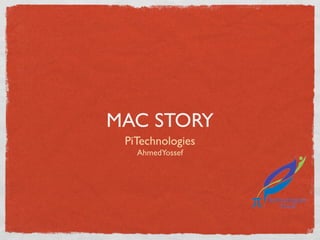
Recomendados
Recomendados
Más contenido relacionado
Destacado
Destacado (18)
Augmented Reality and Education: Learning connected to life - Reloaded

Augmented Reality and Education: Learning connected to life - Reloaded
Similar a Mac story
Greg Shields may be most known for his books, magazine articles, and conference sessions. But he started his career deploying thousands of computers from a basement of a building with no windows. His passion for deploying Windows is fed by his desire to automate everything. You can do that with Microsoft’s free tools. But while the tools are fantastic, their alphabet soup of acronyms is confusing and their documentation isn’t much better. Learn Greg’s Seven Simple Steps in 75 minutes or less, and leave with a framework for automating everything in Windows 7 deployment.WinConnections Spring, 2011 - Deploying Windows 7 without the Ridiculous Micr...

WinConnections Spring, 2011 - Deploying Windows 7 without the Ridiculous Micr...Concentrated Technology
Similar a Mac story (20)
How to Create a Windows Server 2008 Virtual Lab Using VirtualBox

How to Create a Windows Server 2008 Virtual Lab Using VirtualBox
WinConnections Spring, 2011 - Deploying Windows 7 without the Ridiculous Micr...

WinConnections Spring, 2011 - Deploying Windows 7 without the Ridiculous Micr...
Lesson 02 - React Native Development Environment Setup

Lesson 02 - React Native Development Environment Setup
TechMentor Fall, 2011 - WDS Tricks You Didn't Know

TechMentor Fall, 2011 - WDS Tricks You Didn't Know
Más de PiTechnologies
Más de PiTechnologies (18)
Real Mobile Applications Pentesting Scinarios (The Weird, the bad and the ugly)

Real Mobile Applications Pentesting Scinarios (The Weird, the bad and the ugly)
Último
Último (20)
Exploring the Future Potential of AI-Enabled Smartphone Processors

Exploring the Future Potential of AI-Enabled Smartphone Processors
Scaling API-first – The story of a global engineering organization

Scaling API-first – The story of a global engineering organization
Factors to Consider When Choosing Accounts Payable Services Providers.pptx

Factors to Consider When Choosing Accounts Payable Services Providers.pptx
From Event to Action: Accelerate Your Decision Making with Real-Time Automation

From Event to Action: Accelerate Your Decision Making with Real-Time Automation
The Codex of Business Writing Software for Real-World Solutions 2.pptx

The Codex of Business Writing Software for Real-World Solutions 2.pptx
[2024]Digital Global Overview Report 2024 Meltwater.pdf![[2024]Digital Global Overview Report 2024 Meltwater.pdf](data:image/gif;base64,R0lGODlhAQABAIAAAAAAAP///yH5BAEAAAAALAAAAAABAAEAAAIBRAA7)
![[2024]Digital Global Overview Report 2024 Meltwater.pdf](data:image/gif;base64,R0lGODlhAQABAIAAAAAAAP///yH5BAEAAAAALAAAAAABAAEAAAIBRAA7)
[2024]Digital Global Overview Report 2024 Meltwater.pdf
Handwritten Text Recognition for manuscripts and early printed texts

Handwritten Text Recognition for manuscripts and early printed texts
Automating Google Workspace (GWS) & more with Apps Script

Automating Google Workspace (GWS) & more with Apps Script
How to Troubleshoot Apps for the Modern Connected Worker

How to Troubleshoot Apps for the Modern Connected Worker
08448380779 Call Girls In Greater Kailash - I Women Seeking Men

08448380779 Call Girls In Greater Kailash - I Women Seeking Men
Tata AIG General Insurance Company - Insurer Innovation Award 2024

Tata AIG General Insurance Company - Insurer Innovation Award 2024
What Are The Drone Anti-jamming Systems Technology?

What Are The Drone Anti-jamming Systems Technology?
Workshop - Best of Both Worlds_ Combine KG and Vector search for enhanced R...

Workshop - Best of Both Worlds_ Combine KG and Vector search for enhanced R...
Advantages of Hiring UIUX Design Service Providers for Your Business

Advantages of Hiring UIUX Design Service Providers for Your Business
Breaking the Kubernetes Kill Chain: Host Path Mount

Breaking the Kubernetes Kill Chain: Host Path Mount
Boost Fertility New Invention Ups Success Rates.pdf

Boost Fertility New Invention Ups Success Rates.pdf
Mac story
- 1. MAC STORY PiTechnologies AhmedYossef
- 2. MAC DREAM INSTALLING MAC ON WINDOWS/LINUX MACHINE
- 3. MAC DREAM You might need to install Mac OS on your non apple machine for one of the following: To develop iOS/Mac OS apps To Use the exciting Mac OS
- 4. HOW ? Install Mac Install the developer tools
- 6. IATKOS Many version are out there You can download them
- 8. SOFTWARE NEEDED XCode Hackint0sh VitrualBox
- 9. SOFTWARE NEEDED XCode A vitalization tool by Sun Hackint0sh It will be used to create an run the mac virtual machine VitrualBox
- 10. SOFTWARE NEEDED XCode It is the modified version of the Mac OS, Hackint0sh it is ready to be installed on the virtual machine created by the virtual box VitrualBox
- 11. SOFTWARE NEEDED XCode It is the IDE needed to develop Mac OS and iOS applications. Hackint0sh To develop iOS application, the iOS SDK is needed with the XCode VitrualBox
- 12. CLEAR STEPS
- 13. VIRTUAL BOX 1 Download the Virualbox from the official sun/oracle website Install the virtualbox, it is straight forward
- 14. HACKINT0SH 2 It is the hardest part, search for one of the hackint0sh versions on some torrent websites iAtkos, Hazard are the most known types of hackint0sh
- 15. CREATE VIRTUAL MACHINE Creating a virtual machine on the system Installation Steps follows 3
- 17. Set type to mac machine
- 18. Set memory (RAM) virtual size, try to make it larger then 2 GB
- 19. Create new virtual hard disk, this option will start a new wizard to configure the new hard disk
- 20. Make it dynamic, no need to reserve the whole space before it is needed
- 21. Here you can set the virtual drive space, 20GB is min., 30GB is better. Here you can change the location to save the space
- 22. The end of the hard disk creating wizard, click done
- 23. The end of the machine creating wizard, click done again :)
- 24. Machine > Settings > System .. uncheck EFI
- 25. Machine > Settings > System > Acceleration .. be sure that virtualization is enabled
- 26. VIRTUALIZATION If you did not see the acceleration tab ! enabled, so your PC has no hardware virtualization or it is disabled. Solution will be discussed in the common issues section
- 27. Machine > Run > and continue ..
- 28. The first run requires an iso/dmg file to use as bootable medium for installation
- 29. Boot from the Hackint0sh iso image
- 30. Format the virtual space you have created using the disk utility
- 31. Select the device and click erase
- 32. Customize .. it is where you will go to trial and error, try to select some drivers to install
- 33. DRIVERS Drivers are critical issue, you need to select some drivers that you think they match your HW, and check it. If your choice was not correct reinstall and select other drivers Sometimes you might need only the basic system and it works fine without installing any drivers, it is recommended for first time The idea of “select all”, may fail because of drivers conflict, it is not recommended
- 34. CONGRATULATIONS :) Expect that your machine will boot with your new mac machine You will start to configure your machine, create user account, ..
- 35. XCODE 4 Download and install the XCode with the iOS SDK no problem with this step Compatibility with Mac versions are listed in the known issues section
- 36. KNOWN ISSUES
- 37. XCode versions
- 38. XCODE AND MAC Mac OS Version XCode and iOS SDK Leopard XCode 3.0 and iOS 3.1 XCode 3.2 and iOS 4 Snow Leopard till XCode 4.2 Lion XCode 4.3 and iOS 5
- 40. VIRTUALIZATION/ ACCELERATION There are two types of virtualization: SW virtualization, it is found in almost all machines HW virtualization, it is not found all the time If the acceleration tab was not activated in the settings it means one of the following: No HW virtualization HW virtualization is disabled
- 41. WHICH ONE ? Go to BIOS If you found virtualization item, enable it If you did not find virtualization, it is not supported :(
- 42. NO HW VIRTUALIZATION If it was your case you can install only leopard version Mac OS X versions: Lion, Snow leopard and leopard So you will need to search for hackint0sh version which contains leopard google example: iAtkos leopard If you downloaded the iAtkos leopard, continue as the same, but you will need old XCode version supported on leopard
- 43. HAPPY MAC :)
