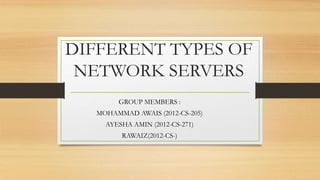
Presentation 1
- 1. DIFFERENT TYPES OF NETWORK SERVERS GROUP MEMBERS : MOHAMMAD AWAIS (2012-CS-205) AYESHA AMIN (2012-CS-271) RAWAIZ(2012-CS-)
- 2. WHAT IS A NETWORK SERVERS? A network server is a computer designed to process requests and deliver data to other (client) computers over a local network or the Internet.Network servers typically are configured with additional processing, memory and storage capacity to handle the load of servicing clients.
- 3. What are different types of network servers? • Server platform • Application server • Audio/video server • Chat server • Fax server • FTP server • Groupware server • IRC server • Mail server • Proxy server • Web server • News server • Telnet server • List server
- 4. SERVER PLAT FORM A Server platform is the fundamental hardware or software for a system which acts as an engine that drives the server. It is often used synonymously with an operating system.
- 5. APPLICATION SERVER • A program that handles all application operations between users and an organization's backend business applications or databases. Application servers are typically used for complex transaction-based applications. To support high- end needs, an application server has to have built-in redundancy, monitors for high-availability, high-performance distributed application services and support for complex database access.
- 6. WEB SERVER • A Web server serves static content to a Webbrowser by loading a file from a disk and serving it across the network to a user's Web browser. This entire exchange is mediated by the browser and server talking to each other using HTTP Any computer can be turned into a Web server by installing server and connecting the machine to the internet. There are many Web server software applications, including public domain software from NCSA and Apache, and commercial packages from Microsoft,Netscape and others.
- 7. COMMON FEATURES: Virtual hosting to serve many web sites using one IP address Large support file to be able to serve files whose size is greater than 2 GB on 32 bit OS Bandwidth throttling to limit the speed of responses in order to not saturate network and to be able to serve more clients Server side scripting to generate dynamic web pages still keeping web server and website implementations separate from each other
- 8. Kernel-mode and user-mode web servers A web server can be either implemented into the OS kernel, or in user space (like other regular applications). An in-kernel web server (like Microsoft IIS on Windows or TUX on GNU/Linux) will usually work faster, because, as part of the system, it can directly use all the hardware resources it needs, such as non-paged memory, CPU time-slices, network adapters, or buffers. Web servers that run in user-mode have to ask the system for permission to use more memory or more CPU resources. Not only do these requests to the kernel take time, but they are not always satisfied because the system reserves resources for its own usage and has the responsibility to share hardware resources with all the other running applications. Executing in user mode can also mean useless buffer copies which are another handicap for user-mode web servers.
- 9. Application Server vs Web Server APPLICATION SERVER What is it? A server that exposes business logic to client applications through various protocols including HTTP. Job Application server is used to serve web based applications and enterprise based applications(i.e servlets, jsps and ejbs...). Application servers may contain a web server internal Functions To deliver various applications to another device, it allows everyone in the network to run software off of the same machine. WEB SERVER What is it? A server that handles HTTP protocol. Job Web server is used to serve web based applications.(i.e servlets and jsps) Functions Keeping HTML, PHP, ASP etc files available for the web browsers to view when a user accesses the site on the web, handles HTTP requests from clients
- 10. Audio/video server • It provides multimedia capabilities to websites by helping the user to broadcast streaming multimedia content.
- 11. CHAT SERVER • It serves the users to exchange data in an environment similar to Internet newsgroup which provides real time discussion capabilities. •
- 12. Web Chat Software The following are standalone chat servers: • IBM Sametime The following are web front ends (requires e.g. IRC chat server): • CGI:IRC (Perl, Ajax) • Mibbit (Java, Ajax) • PJIRC (Java) • qwebirc (Python, Ajax) • Scrollback.io (Node, Web-sockets) The following are web-based live chat applications, which enable website visitors to chat with the sales or support people of the website in real time.[1] Webmasters only need to paste a piece of code onto the web pages to get them working. • LivePerson • Comm100 Live Chat • LiveChat • Velaro • Scrollback.io [2]
- 13. FAX SERVER • It is one of the best option for organizations seeking for minimum incoming and outgoing telephone resources, but require to fax actual documents. •
- 14. OVERVIEW: First, it should be noted that the fax server can be installed on any network computer. It does not have to be a file server or network server in any sense of the word server. The only requirement is that all client computers on the network that will utilize the snappy fax client software must have file level access to the fax server's fax data files.
- 15. FTP SERVER • An FTP server is a software application running the File Transfer Protocol (FTP), the protocol for exchanging filesover the Internet. FTP works in the same way as HTTP for transferring Web pages from a server to a user's browser and SMTP for transferring electronic mail across the Internet in that, like these technologies, FTP uses the Internet's TCP/IP protocols to enable data transfer. FTP is most commonly used to download a file from a server using the Internet or to upload a file to a server (e.g., uploading a Web page file to a server).
- 16. GROUP SERVER • It is a software designed that enables the users to work together, irrespective of the location, through the Internet or a corporate intranet and to function together in a virtual atmosphere.
- 17. IRC SERVER • An IRCd, short for Internet Relay Chat daemon, is server software that implements the IRC protocol, enabling people to talk to each other via the Internet (exchanging textual messages in real time). It is distinct from an IRC bot that connects outbound to an IRC channel. • The server listens to connections from IRC clients on a set of TCP ports. When the server is part of an IRC network, it also keeps one or more established connections to other servers/daemons.
- 18. POPULAR IRC NETWORK The number of IRC networks is changing all the time, as networks are constantly being created and destroyed. Some IRC networks last for many years, while others disappear after a few months. Currently, some of the more popular IRC networks are: DALnet http://www.dal.net irc://dalnet EFnet http://www.efnet.org irc://efnet Freenode http://www.freenode.net irc://freenode GameSurgE http://www.gamesurge.net irc://gamesurge IRCHighway http://www.irchighway.net irc://ircnet IRCnet http://www.ircnet.org irc://irchighway QuakeNet http://www.ircnet.org irc://quakenet Rizon http://www.rizon.net irc://rizon SwiftIRC http://www.swiftirc.net irc://swiftirc
- 19. MAIL SERVER • A mail server is the computerized equivalent of your friendly neighborhood mailman. Every email that is sent passes through a series of mail servers along its way to its intended recipient. Although it may seem like a message is sent instantly - zipping from one PC to another in the blink of an eye - the reality is that a complex series of transfers takes place. Without this series of mail servers, you would only be able to send emails to people whose email address domains matched your own - i.e., you could only send messages from one example.com account to another example.com account.
- 20. TYPES OF MAIL SERVER • Mail servers can be broken down into two main categories: outgoing mail servers • incoming mail servers. • Outgoing mail servers • Outgoing mail servers are known asSMTP, or Simple Mail Transfer Protocol, servers. • Incoming mail servers come in two main varieties. • POP3, or Post Office Protocol, version 3, servers are best known for storing sent and received messages on PCs' local hard drives. IMAP, or Internet Message Access Protocol, servers always store copies of messages on servers. Most POP3 servers can store messages on servers, too, which is a lot more convenient.
- 21. SMTP:SMTP stands for Simple Mail Transfer Protocol. It's a set of communication guidelines that allow software to transmit email over the Internet SMTP provides a set of codes that simplify the communication of email messages between servers. It's a kind of shorthand that allows a server to break up different parts of a message into categories the other server can understand. POP3:POP3, which is an abbreviation for Post Office Protocol 3, is the third version of a widespread method of receiving email. Much like the physical version of a post office clerk, POP3 receives and holds email for an individual until they pick it up. And, much as the post office does not make copies of the mail it receives, in previous versions of POP3, when an individual downloaded email from the server into their email program, there were no more copies of the email on the server; POP automatically deleted them. POP3 makes it easy for anyone to check their email from any computer in the world, provided they have configured their email program properly to work with the protocol. IMAP:IMAP - or Internet Message Access Protocol - is the go-to choice of most people these days. IMAP allows you to access your email messages wherever you are; much of the time, it is accessed via the Internet. Basically, email messages are stored on servers. Whenever you check your inbox, your email client contacts the server to connect you with your messages. When you read an email message using IMAP, you aren't actually downloading or storing it on your computer; instead, you are reading it off of the server. As a result, it's possible to check your email from several different devices without missing a thing.
- 22. PROXY SERVER: A server that sits between a client application, such as a Web browser, and a real server. It intercepts all requests to the real server to see if it can fulfill the requests itself. If not, it forwards the request to the real server. Proxy servers have two main purposes. Proxy servers can dramatically improve performance for groups of users. This is because it saves the results of all requests for a certain amount of time. proxy servers also Filter Requests to block or disallow specific types of outgoing or incoming requests to the server.
- 23. TYPES OF PROXY: • A proxy server may reside on the user's local computer, or at various points between the user's computer and destination servers on the Internet. • A proxy server that passes requests and responses unmodified is usually called a gateway or sometimes a tunneling proxy. • A forward proxy is an Internet-facing proxy used to retrieve from a wide range of sources (in most cases anywhere on the Internet). • A reverse proxy is usually an Internet-facing proxy used as a front-end to control and protect access to a server on a private network. A reverse proxy commonly also performs tasks such as load-balancing, authentication, decryption or caching.
- 24. • Why People Use Proxy Server • we use proxy server for various purpose like sharing Internet connections on a local area network, hide our IP address, implement Internet access control, access blocked websites and so on. Bellow are some benefits why people use proxy server: • To speed up Internet surfing. If use proxy server, all requests from client computers will reach the proxy server at first, if the proxy server has cached the required resources in its local hard disk before with the web cachefunction, clients will get feedback directly from proxy server, it will be more quickly than direct accessing. • To hide the IP address of the client computer so that it can surf anonymous, this is mostly for security reasons. A proxy server can act as an intermediary between the user's computer and the Internet to prevent from attack and unexpected access. • To implement Internet access control like authentication for Internet connection, bandwidth control, online time control, Internet web filter and content filter etc. • To bypass security restrictions and filters. For example, many work offices have blocked facebook and myspace however, you can use proxy server to bypass such restrictions and access blocked websites easily. • To scan outbound content, e.g., for data leak protection. • To circumvent regional restrictions. For example, a server using IP-based geolocation to restrict its service to a certain country can be accessed using a proxy located in that country to access the service.
- 25. NEWS SERVER:It serves as a distribution and delivery source for many public news groups, approachable over the USENET news network.
- 26. FUNCTIONS: Among the operators and users of commercial news servers, common concerns are the continually increasing storage and network capacity requirements and their effects. Completion (the ability of a server to successfully receive all traffic), retention (the amount of time articles are made available to readers) and overall system performance are the topics of frequent discussion. With the increasing demands, it is common for the transit and reader server roles to be subdivided further into numbering, storage and front end systems. These server farms are continually monitored by both insiders and outsiders, and measurements of these characteristics are often used by consumers when choosing a commercial news service.
- 27. TELNET SERVERIt enables the users to log on to a host computer and execute tasks as if they are working on a remote computer.Telnet Server hosts the remote sessions for Telnet clients. When Telnet Server is running on a computer, users can connect to the server with a Telnet client from a remote computer. Telnet Server is implemented in Windows as a service that can be configured to always run, even when no one is logged on to the server. When a Telnet client connects to a computer running Telnet Server, the remote user is asked to enter a user name and password. The user name and password combination must be one that is valid on the Telnet Server. Telnet Server on Windows supports two types of authentication: NTLM and Password (or plaintext). Once logged on, a user is presented with a command prompt that can be used as if it had been started locally on the server console. Commands that you type at the Telnet client command prompt are sent to the Telnet Server and executed there, as though you were locally logged on to a command prompt session at the server. Output from the commands you run are sent back to the Telnet client where they are displayed for you to view. Telnet does not support applications that require a graphical user interface. However, Telnet Server and Telnet Client understand special character sequences that provide some level of formatting and cursor positioning within the Telnet client window. Telnet Server and Telnet Client support the emulation of four types of terminals: ANSI, VT-100, VT-52, and VT-NT.
- 28. Installing Telnet Server On Windows Server 2008, you can install Telnet Server by using the Add Features Wizard in Server Manager. Although Server Manager opens by default when a member of the Administrators group logs on to the computer, you can also open Server Manager by using commands on the Start menu in Administrative Tools, and by openingPrograms in Control Panel. On Windows Vista and later versions, you can install Telnet Server (and Telnet client) by opening Control Panel, then Programs, and then Turn Windows features on or off.
- 29. LIST SERVER: It provides a better way of managing mailing lists. The server can be either open interactive discussion for the people or a one-way list that provide announcements, newsletters or advertising.
