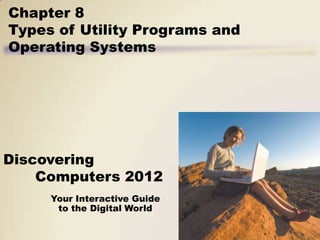
CH08-Types of Utility programs and Operating System
- 1. Chapter 8 Types of Utility Programs and Operating Systems Discovering Computers 2012 Your Interactive Guide to the Digital World
- 2. Objectives Overview Define system Describe the Summarize the software and identify functions of an startup process on a the two types of operating system personal computer system software Summarize the Summarize the Briefly describe features of several features of several various server stand-alone operating embedded operating operating systems systems systems Explain the purpose of several utility programs See Page 397 Discovering Computers 2012: Chapter 8 2 for Detailed Objectives
- 3. System Software • System software consists of the programs that control or maintain the operations of the computer and its devices Operating Utility systems Programs Page 398 Discovering Computers 2012: Chapter 8 3
- 4. Operating Systems • An operating system (OS) is a set of programs containing instructions that work together to coordinate all the activities among computer hardware resources Start and shut Provide a user Manage Manage down a interface programs memory computer Establish an Coordinate Configure Monitor Internet tasks devices performance connection Provide Automatically Control a Administer utilities update network security Pages 398 - 399 Discovering Computers 2012: Chapter 8 4
- 5. Operating Systems Pages 398 – 399 Discovering Computers 2012: Chapter 8 5 Figure 8-1
- 6. Operating System Functions • The process of starting or restarting a computer is called booting Cold boot Warm boot • Turning on • Using the a computer operating that has system to been restart a powered off computer completely Page 400 Discovering Computers 2012: Chapter 8 6 Figure 8-2
- 7. Operating System Functions Page 401 Discovering Computers 2012: Chapter 8 7 Figure 8-3
- 8. Operating System Functions A boot drive is the drive from which your computer starts •You can boot from a boot disk •A recovery disk contains a few system files that will start the computer Page 402 Discovering Computers 2012: Chapter 8 8
- 9. Operating System Functions • An operating system includes various shut down options Sleep mode saves any open documents and programs to Hibernate saves any open RAM, turns off all unneeded documents and programs to functions, and then places a hard disk before removing the computer in a low- power from the computer power state Page 402 Discovering Computers 2012: Chapter 8 9
- 10. Operating System Functions • A user interface controls how you enter data and instructions and how information is displayed on the screen • With a graphical user interface (GUI), you interact with menus and visual images Pages 402 – 403 10 Discovering Computers 2012: Chapter 8 Figure 8-4
- 11. Operating System Functions • With a command-line interface, a user uses the keyboard to enter data and instructions Page 403 Discovering Computers 2012: Chapter 8 11 Figure 8-5
- 12. Operating System Functions • How an operating system handles programs directly affects your productivity Single tasking Single user and Foreground and and multiuser background multitasking Preemptive Multiprocessing multitasking Pages 404 - 405 Discovering Computers 2012: Chapter 8 12
- 13. Operating System Functions Page 404 Discovering Computers 2012: Chapter 8 13 Figure 8-6
- 14. Operating System Functions • Memory management optimizes the use of RAM • Virtual memory is a portion of a storage medium functioning as additional RAM Page 406 Discovering Computers 2012: Chapter 8 14 Figure 8-8
- 15. Operating System Functions • The operating system determines the order in which tasks are processed Page 407 Discovering Computers 2012: Chapter 8 15 Figure 8-9
- 16. Operating System Functions Page 408 Discovering Computers 2012: Chapter 8 16
- 17. Operating System Functions • Operating systems typically provide a means to establish Internet connections Page 408 Discovering Computers 2012: Chapter 8 17 Figure 8-10
- 18. Operating System Functions • A performance monitor is a program that assesses and reports information about various computer resources and devices Pages 408 – 409 Discovering Computers 2012: Chapter 8 18 Figure 8-11
- 19. Operating System Functions • Operating systems often provide users with the capability of: Searching for Viewing Securing a Managing files files images computer Uninstalling Cleaning up Defragmenting Diagnosing programs disks disks problems Backing up Setting up files and disks screen savers Page 409 Discovering Computers 2012: Chapter 8 19
- 20. Operating System Functions • Automatic update automatically provides updates to the program Page 409 Discovering Computers 2012: Chapter 8 20 Figure 8-12
- 21. Operating System Functions • Some operating systems • A network are designed to work administrator uses the with a server on a server operating system network to: • A server operating – Add and remove system organizes and users, computers, and other devices coordinates how – Install software and multiple users access administer network and share resources on security a network Page 410 21 Discovering Computers 2012: Chapter 8
- 22. Operating System Functions • Each user has a user account – A user name, or user ID, identifies a specific user – A password is a private combination of characters associated with the user name Page 410 22 Discovering Computers 2012: Chapter 8 Figure 8-13
- 23. Types of Operating Systems Page 412 Discovering Computers 2012: Chapter 8 23 Figure 8-14
- 24. Stand-Alone Operating Systems • A stand-alone operating system is a complete operating system that works on a desktop computer, notebook computer, or mobile computing device Windows Mac OS X 7 UNIX Linux Page 412 Discovering Computers 2012: Chapter 8 24
- 25. Stand-Alone Operating Systems • Windows 7 is Microsoft’s fastest, most efficient operating system to date and is available in multiple editions: Windows 7 Windows 7 Home Starter Premium Windows 7 Windows 7 Ultimate Professional Pages 413 - 414 Discovering Computers 2012: Chapter 8 25
- 26. Stand-Alone Operating Systems • Windows 7 provides programs such as: Windows Windows DVD Firewall Maker Windows Desktop Media Player Gadget Gallery Page 414 Discovering Computers 2012: Chapter 8 26
- 27. Stand-Alone Operating Systems Page 414 27 Discovering Computers 2012: Chapter 8 Figures 8-16 – 8-17
- 28. Stand-Alone Operating Systems Page 415 Discovering Computers 2012: Chapter 8 28 Figure 8-18
- 29. Stand-Alone Operating Systems • The Macintosh operating system has set the standard for operating system ease of use • Latest version is Mac OS X Page 415 Discovering Computers 2012: Chapter 8 29 Figure 8-19
- 30. Stand-Alone Operating Systems UNIX is a multitasking operating system developed in the early 1970s Linux is an open- source, popular, multitasking UNIX-type operating system Pages 416 – 417 Discovering Computers 2012: Chapter 8 30 Figures 8-20 – 8-21
- 31. Server Operating Systems Windows UNIX Linux Server 2008 Solaris NetWare Pages 417 - 418 Discovering Computers 2012: Chapter 8 31
- 32. Server Operating Systems • Windows Server 2008 is an upgrade to Windows Server 2003 – Part of the Windows Server 2008 family – Multiple editions • Most editions include Hyper-V, a virtualization technology – Virtualization is the practice of sharing or pooling computing resources Pages 417 - 418 Discovering Computers 2012: Chapter 8 32
- 33. Embedded Operating Systems • An embedded operating system resides on a ROM chip on a mobile device or consumer electronic device Windows Windows Palm OS iPhone OS Embedded CE Phone 7 Google Embedded BlackBerry Symbian OS Android Linux Pages 418 - 420 Discovering Computers 2012: Chapter 8 33
- 34. Embedded Operating Systems Pages 419 – 420 Discovering Computers 2012: Chapter 8 34 Figures 8-22 – 8-26
- 35. Utility Programs • A utility program is a type of system software that allows a user to perform maintenance-type tasks Page 421 Discovering Computers 2012: Chapter 8 35 Figure 8-27
- 36. Utility Programs • A file manager is a utility that performs functions related to file management – Displaying a list of files – Organizing files in folders – Copying, renaming, delet ing, moving, and sorting files and folders – Creating shortcuts Page 422 36 Discovering Computers 2012: Chapter 8 Figure 8-28
- 37. Utility Programs • A search utility is a program that attempts to locate a file on your computer based on criteria you specify Page 422 Discovering Computers 2012: Chapter 8 37 Figure 8-29
- 38. Utility Programs • An image viewer allows users to display, copy, and print the contents of a graphics file • An uninstaller removes a program, as well as any associated entries in the system files Page 423 38 Discovering Computers 2012: Chapter 8 Figure 8-30
- 39. Utility Programs • A disk cleanup utility searches for and removes unnecessary files – Downloaded program files – Temporary Internet files – Deleted files – Unused program files Page 423 Discovering Computers 2012: Chapter 8 39 Figure 8-31
- 40. Utility Programs • A disk defragmenter reorganizes the files and unused space on a computer’s hard disk so that the operating system accesses data more quickly and programs run faster – Defragmenting Pages 423 – 424 40 Discovering Computers 2012: Chapter 8 Figure 8-32
- 41. Utility Programs • A backup utility allows users to copy files to another storage medium • A restore utility reverses the process and returns backed up files to their original form Page 424 41 Discovering Computers 2012: Chapter 8 Figure 8-33
- 42. Utility Programs • A screen saver causes a • A personal firewall display device’s screen detects and protects a to show a moving image personal computer or blank screen if no from unauthorized activity occurs for a intrusions specified time Page 425 42 Discovering Computers 2012: Chapter 8 Figures 8-34 – 8-35
- 43. Utility Programs A virus describes a potentially damaging computer program that affects a computer negatively A worm copies A Trojan horse An antivirus itself hides within or program repeatedly in looks like a protects a memory or legitimate computer over a network program against viruses Pages 425 - 426 Discovering Computers 2012: Chapter 8 43
- 44. Video: Free Online Antivirus CLICK TO START Discovering Computers 2012: Chapter 8 44
- 45. Utility Programs Pages 425 – 426 Discovering Computers 2012: Chapter 8 45 Figures 8-36 – 8-37
- 46. Utility Programs Spyware is a program placed on Adware displays an online a computer without the user’s advertisement in a banner or knowledge that secretly collects pop-up window information about the user • A spyware remover detects • An adware remover is a and deletes spyware and program that detects and other similar programs deletes adware Page 426 Discovering Computers 2012: Chapter 8 46
- 47. Utility Programs • Filters are programs that remove or block certain items from being displayed Web filtering Anti-spam software programs Phishing Pop-up filters blockers Pages 426 - 427 Discovering Computers 2012: Chapter 8 47
- 48. Utility Programs • A file compression utility shrinks the size of a file(s) – Compressing files frees up room on the storage media – Two types of compression • Lossy • Lossless • Compressed files sometimes are called zipped files – Can be uncompressed Page 427 Discovering Computers 2012: Chapter 8 48
- 49. Utility Programs • A media player allows you to view images and animation, listen to audio, and watch video files on your computer Page 427 Discovering Computers 2012: Chapter 8 49 Figure 8-38
- 50. Utility Programs • Disc burning software writes text, graphics, audio, and video files on a recordable or rewritable optical disc Page 428 50 Discovering Computers 2012: Chapter 8 Figure 8-39
- 51. Utility Programs • A personal computer maintenance utility identifies and fixes operating system problems, detects and repairs disk problems, and includes the capability of improving a computer’s performance Page 428 51 Discovering Computers 2012: Chapter 8 Figure 8-40
- 52. Summary Definition of an Functions common to operating system most operating systems Variety of stand-alone operating systems, server operating Several utility programs systems, and embedded operating systems Page 429 Discovering Computers 2012: Chapter 8 52
- 53. Chapter 8 Types of Utility Programs and Operating Systems Discovering Computers 2012 Your Interactive Guide to the Digital World Chapter 8 Complete
