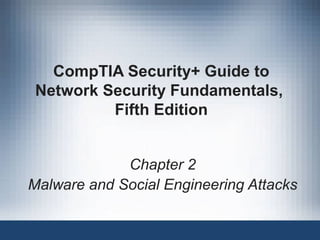
Chapter 2 Presentation
- 1. CompTIA Security+ Guide to Network Security Fundamentals, Fifth Edition Chapter 2 Malware and Social Engineering Attacks
- 2. © Cengage Learning 2015 Objectives • Define malware • List the different types of malware • Identify payloads of malware • Describe the types of social engineering psychological attacks • Explain physical social engineering attacks CompTIA Security+ Guide to Network Security Fundamentals, Fifth Edition 2
- 3. © Cengage Learning 2015 Attacks Using Malware • Malicious software (malware) – Enters a computer system: • Without the owner’s knowledge or consent – Uses a threat vector to deliver a malicious “payload” that performs a harmful function once it is invoked • Malware is a general term that refers to a wide variety of damaging or annoying software CompTIA Security+ Guide to Network Security Fundamentals, Fifth Edition 3
- 4. © Cengage Learning 2015 Attacks Using Malware • Attackers can mask the presence of their malware by having it “mutate” or change • Three types of mutating malware: – Oligomorphic malware - changes its internal code to a predefined mutation whenever executed – Polymorphic malware - completely changes from its original form whenever it is executed – Metamorphic malware - can rewrite its own code and thus appears different each time it is executed CompTIA Security+ Guide to Network Security Fundamentals, Fifth Edition 4
- 5. © Cengage Learning 2015 Attacks Using Malware • Malware can be classified by the using the primary trait that the malware possesses: – Circulation - spreading rapidly to other systems in order to impact a large number of users – Infection - how it embeds itself into a system – Concealment - avoid detection by concealing its presence from scanners – Payload capabilities - what actions the malware performs CompTIA Security+ Guide to Network Security Fundamentals, Fifth Edition 5
- 6. © Cengage Learning 2015 Circulation/Infection • Three types of malware have the primary traits of circulation and/or infections: – Viruses – Worms – Trojans CompTIA Security+ Guide to Network Security Fundamentals, Fifth Edition 6
- 7. © Cengage Learning 2015 Viruses • Computer virus - malicious computer code that reproduces itself on the same computer • Program virus - infects an executable program file • Macro - a series of instructions that can be grouped together as a single command – Common data file virus is a macro virus that is written in a script known as a macro • Virus infection methods: – Appender infection - virus appends itself to end of a file • Easily detected by virus scanners CompTIA Security+ Guide to Network Security Fundamentals, Fifth Edition 7
- 8. © Cengage Learning 2015 Viruses • Virus infection methods (cont’d.) – Swiss cheese infection - viruses inject themselves into executable code • Virus code is “scrambled” to make it more difficult to detect – Split infection - virus splits into several parts • Parts placed at random positions in host program • The parts may contain unnecessary “garbage” doe to mask their true purpose CompTIA Security+ Guide to Network Security Fundamentals, Fifth Edition 8
- 9. © Cengage Learning 2015 Viruses CompTIA Security+ Guide to Network Security Fundamentals, Fifth Edition 9
- 10. © Cengage Learning 2015 Viruses • Viruses perform two actions: – Unloads a payload to perform a malicious action – Reproduces itself by inserting its code into another file on the same computer • Examples of virus actions – Cause a computer to repeatedly crash – Erase files from or reformat hard drive – Turn off computer’s security settings – Reformat the hard disk drive CompTIA Security+ Guide to Network Security Fundamentals, Fifth Edition 10
- 11. © Cengage Learning 2015 Viruses • Viruses cannot automatically spread to another computer – Relies on user action to spread • Viruses are attached to files • Viruses are spread by transferring infected files CompTIA Security+ Guide to Network Security Fundamentals, Fifth Edition 11
- 12. © Cengage Learning 2015 Worms • Worm - malicious program that uses a computer network to replicate – Sends copies of itself to other network devices • Worms may: – Consume resources or – Leave behind a payload to harm infected systems • Examples of worm actions – Deleting computer files – Allowing remote control of a computer by an attacker CompTIA Security+ Guide to Network Security Fundamentals, Fifth Edition 12
- 13. © Cengage Learning 2015 Trojans • Trojan horse (Trojan) - an executable program that does something other than advertised – Contain hidden code that launches an attack – Sometimes made to appear as data file • Example – User downloads “free calendar program” • Program scans system for credit card numbers and passwords • Transmits information to attacker through network CompTIA Security+ Guide to Network Security Fundamentals, Fifth Edition 13
- 14. © Cengage Learning 2015 Trojans CompTIA Security+ Guide to Network Security Fundamentals, Fifth Edition 14
- 15. © Cengage Learning 2015 Concealment • Rootkits - software tools used by an attacker to hide actions or presence of other types of malicious software – Hide or remove traces of log-in records, log entries • May alter or replace operating system files with modified versions that are specifically designed to ignore malicious activity • Users can no longer trust their computer that contains a rootkit – The rootkit is in charge and hides what is occurring on the computer CompTIA Security+ Guide to Network Security Fundamentals, Fifth Edition 15
- 16. © Cengage Learning 2015 Payload Capabilities • The destructive power of malware can be found in its payload capabilities • Primary payload capabilities are to: – Collect data – Delete data – Modify system security settings – Launch attacks CompTIA Security+ Guide to Network Security Fundamentals, Fifth Edition 16
- 17. © Cengage Learning 2015 Collect Data • Different types of malware are designed to collect important data from the user’s computer and make it available at the attacker • This type of malware includes: – Spyware – Adware – Ransomware CompTIA Security+ Guide to Network Security Fundamentals, Fifth Edition 17
- 18. © Cengage Learning 2015CompTIA Security+ Guide to Network Security Fundamentals, Fifth Edition Collect Data • Spyware - software that gathers information without user consent – Uses the computer’s resources for the purposes of collecting and distributing personal or sensitive information • Keylogger - captures and stores each keystroke that a user types on the computer’s keyboard – Attacker searches the captured text for any useful information such as passwords, credit card numbers, or personal information 18
- 19. © Cengage Learning 2015CompTIA Security+ Guide to Network Security Fundamentals, Fifth Edition Collect Data • A keylogger can be a small hardware device or a software program – As a hardware device, it is inserted between the computer keyboard connection and USB port – Software keyloggers are programs installed on the computer that silently capture information • An advantage of software keyloggers is that they do not require physical access to the user’s computer – Often installed as a Trojan or virus, can send captured information back to the attacker via Internet 19
- 20. © Cengage Learning 2015CompTIA Security+ Guide to Network Security Fundamentals, Fifth Edition Collect Data 20
- 21. © Cengage Learning 2015CompTIA Security+ Guide to Network Security Fundamentals, Fifth Edition Collect Data • Adware - program that delivers advertising content in manner unexpected and unwanted by the user – Typically displays advertising banners and pop-up ads – May open new browser windows randomly • Adware can also perform tracking of online activities – Information is gathered by adware and sold to advertisers 21
- 22. © Cengage Learning 2015CompTIA Security+ Guide to Network Security Fundamentals, Fifth Edition Collect Data • Ransomware - prevents a user’s device from properly operating until a fee is paid – Is highly profitable – Nearly 3 percent of those users who have been infected pay the ransom without questions, generating almost $5 million annually • A variation of ransomware displays a fictitious warning that there is a problem and users must purchase additional software online to fix the problem 22
- 23. © Cengage Learning 2015CompTIA Security+ Guide to Network Security Fundamentals, Fifth Edition Collect Data 23
- 24. © Cengage Learning 2015 Delete Data • The payload of other types of malware deletes data on the computer • Logic bomb - computer code that lies dormant until it is triggered by a specific logical event – Difficult to detect before it is triggered – Often embedded in large computer programs that are not routinely scanned CompTIA Security+ Guide to Network Security Fundamentals, Fifth Edition 24
- 25. © Cengage Learning 2015 Modify System Security • Backdoor - gives access to a computer, program, or service that circumvents normal security to give program access – When installed on a computer, they allow the attacker to return at a later time and bypass security settings CompTIA Security+ Guide to Network Security Fundamentals, Fifth Edition 25
- 26. © Cengage Learning 2015 Launch Attacks • Zombie - an infected computer that is under the remote control of an attacker • Groups of zombie computers are gathered into a logical computer network called a botnet under the control of the attacker (bot herder) • Infected zombie computers wait for instructions through a command and control (C&C) structure from bot herders – A common C&C mechanism used today is HTTP, which is more difficult to detect and block CompTIA Security+ Guide to Network Security Fundamentals, Fifth Edition 26
- 27. © Cengage Learning 2015 Launch Attacks CompTIA Security+ Guide to Network Security Fundamentals, Fifth Edition 27
- 28. © Cengage Learning 2015 Social Engineering Attacks • Social engineering - a means of gathering information for an attack by relying on the weaknesses of individuals • Social engineering attacks can involve psychological approaches as well as physical procedures CompTIA Security+ Guide to Network Security Fundamentals, Fifth Edition 28
- 29. © Cengage Learning 2015 Psychological Approaches • Psychological approaches goal: to persuade the victim to provide information or take action • Attackers use a variety of techniques to gain trust without moving quickly: – Attacker will ask for only small amounts of information – The request needs to be believable – Will use slight flattery or flirtation to “soften up” victim – Attacker “pushes the envelope” to get information – Attacker may smile and ask for help CompTIA Security+ Guide to Network Security Fundamentals, Fifth Edition 29
- 30. © Cengage Learning 2015 Impersonation • Impersonation - attacker pretends to be someone else: – Help desk support technician – Repairperson – Manager – Trusted third party – Fellow employee • Attacker will often impersonate a person with authority because victims generally resist saying “no” to anyone in power CompTIA Security+ Guide to Network Security Fundamentals, Fifth Edition 30
- 31. © Cengage Learning 2015 Phishing • Phishing - sending an email claiming to be from legitimate source – Tries to trick user into giving private information • Many phishing attacks have these common features: • Deceptive web links • Logos • Urgent request • Variations of phishing attacks – Pharming - automatically redirects user to a fraudulent Web site CompTIA Security+ Guide to Network Security Fundamentals, Fifth Edition 31
- 32. © Cengage Learning 2015 Phishing • Variations of phishing (cont’d.) – Spear phishing - email messages target specific users – Whaling - going after the “big fish” • Targeting wealthy individuals – Vishing (voice phishing) • Attacker calls victim with recorded “bank” message with callback number • Victim calls attacker’s number and enters private information CompTIA Security+ Guide to Network Security Fundamentals, Fifth Edition 32
- 33. © Cengage Learning 2015 Phishing CompTIA Security+ Guide to Network Security Fundamentals, Fifth Edition 33
- 34. © Cengage Learning 2015 Spam • Spam - unsolicited e-mail – Primary vehicles for distribution of malware – Sending spam is a lucrative business • Cost spammers very little to send millions of spam messages • Filters look for specific words and block the email • Image spam - uses graphical images of text in order to circumvent text-based filters – Often contains nonsense text so it appears legitimate CompTIA Security+ Guide to Network Security Fundamentals, Fifth Edition 34
- 35. © Cengage Learning 2015 Spam CompTIA Security+ Guide to Network Security Fundamentals, Fifth Edition 35
- 36. © Cengage Learning 2015 Hoaxes • Hoaxes - a false warning, usually claiming to come from the IT department • Attackers try to get victims to change configuration settings on their computers that would allow the attacker to compromise the system • Attackers may also provide a telephone number for the victim to call for help, which will put them in direct contact with the attacker CompTIA Security+ Guide to Network Security Fundamentals, Fifth Edition 36
- 37. © Cengage Learning 2015 Typo Squatting • Typo squatting - redirecting a user to a fictitious website based on a misspelling of the URL – Also called URL hijacking • Example: typing goggle.com instead of google.com • Attackers purchase the domain names of sites that are spelled similarly to actual sites – Many may contain a survey that promises a chance to win prizes or will be filled with ads CompTIA Security+ Guide to Network Security Fundamentals, Fifth Edition 37
- 38. © Cengage Learning 2015 Watering Hole Attack • Watering hole attack - a malicious attack that is directed toward a small group of specific individuals who visit the same website • Example: – Major executives working for a manufacturing company may visit a common website, such as a parts supplier to the manufacturer CompTIA Security+ Guide to Network Security Fundamentals, Fifth Edition 38
- 39. © Cengage Learning 2015 Physical Procedures • Dumpster diving – Digging through trash to find information that can be useful in an attack • Tailgating – Following behind an authorized individual through an access door – An employee could conspire with an unauthorized person to allow him to walk in with him (called piggybacking) – Watching an authorized user enter a security code on a keypad is known as shoulder surfing CompTIA Security+ Guide to Network Security Fundamentals, Fifth Edition 39
- 40. © Cengage Learning 2015 Physical Procedures CompTIA Security+ Guide to Network Security Fundamentals, Fifth Edition 40
- 41. © Cengage Learning 2015 Summary • Malware is malicious software that enters a computer system without the owner’s knowledge or consent • Malware that spreads include computer viruses, worms, and Trojans • Spyware is software that secretly spies on users by collecting information without their consent • Type of spyware include keylogger, adware and ransomware CompTIA Security+ Guide to Network Security Fundamentals, Fifth Edition 41
- 42. © Cengage Learning 2015 Summary • A logic bomb is computer code that is typically added to a legitimate program but lies dormant until triggered by a specific logical event • A backdoor gives access to a computer, program, or service that circumvents any normal security protections • One of the most popular payloads of malware today carried out by Trojans, worms, and viruses is software that will allow the infected computer to be placed under the remote control of an attacker (infected computer is known as a zombie) CompTIA Security+ Guide to Network Security Fundamentals, Fifth Edition 42
- 43. © Cengage Learning 2015 Summary • Social engineering is a means of gathering information for an attack from individuals • Types of social engineering approaches include phishing, dumpster diving, and tailgating • Typo squatting (URL hijacking) takes advantage of user misspellings to direct them to fake websites • A watering hole attack is directed toward a smaller group of specific individuals, such as major executives working for a manufacturing company CompTIA Security+ Guide to Network Security Fundamentals, Fifth Edition 43
Notas del editor
- CompTIA Security+ Guide to Network Security Fundamentals, Fifth Edition Chapter 2 Malware and Social Engineering Attacks
- Objectives Define malware List the different types of malware Identify payloads of malware Describe the types of social engineering psychological attacks Explain physical social engineering attacks
- Attacks Using Malware Malicious software (malware) Enters a computer system: Without the owner’s knowledge or consent Uses a threat vector to deliver a malicious “payload” that performs a harmful function once it is invoked Malware is a general term that refers to a wide variety of damaging or annoying software
- Attacks Using Malware Attackers can mask the presence of their malware by having it “mutate” or change Three types of mutating malware: Oligomorphic malware - changes its internal code to a predefined mutation whenever executed Polymorphic malware - completely changes from its original form whenever it is executed Metamorphic malware - can rewrite its own code and thus appears different each time it is executed
- Attacks Using Malware Malware can be classified by the using the primary trait that the malware possesses: Circulation - spreading rapidly to other systems in order to impact a large number of users Infection - how it embeds itself into a system Concealment - avoid detection by concealing its presence from scanners Payload capabilities - what actions the malware performs
- Circulation/Infection Three types of malware have the primary traits of circulation and/or infections: Viruses Worms Trojans
- Viruses Computer virus - malicious computer code that reproduces itself on the same computer Program virus - infects an executable program file Macro - a series of instructions that can be grouped together as a single command Common data file virus is a macro virus that is written in a script known as a macro Virus infection methods: Appender infection - virus appends itself to end of a file Easily detected by virus scanners
- Viruses Virus infection methods (cont’d.) Swiss cheese infection - viruses inject themselves into executable code Virus code is “scrambled” to make it more difficult to detect Split infection - virus splits into several parts Parts placed at random positions in host program The parts may contain unnecessary “garbage” doe to mask their true purpose
- Viruses Figure 2-3 Split infection
- Viruses Viruses perform two actions: Unloads a payload to perform a malicious action Reproduces itself by inserting its code into another file on the same computer Examples of virus actions Cause a computer to repeatedly crash Erase files from or reformat hard drive Turn off computer’s security settings Reformat the hard disk drive
- Viruses Viruses cannot automatically spread to another computer Relies on user action to spread Viruses are attached to files Viruses are spread by transferring infected files
- Worms Worm - malicious program that uses a computer network to replicate Sends copies of itself to other network devices Worms may: Consume resources or Leave behind a payload to harm infected systems Examples of worm actions Deleting computer files Allowing remote control of a computer by an attacker
- Trojans Trojan horse (Trojan) - an executable program that does something other than advertised Contain hidden code that launches an attack Sometimes made to appear as data file Example User downloads “free calendar program” Program scans system for credit card numbers and passwords Transmits information to attacker through network
- Trojans Table 2-2 Difference between viruses, worms, and Trojans
- Concealment Rootkits - software tools used by an attacker to hide actions or presence of other types of malicious software Hide or remove traces of log-in records, log entries May alter or replace operating system files with modified versions that are specifically designed to ignore malicious activity Users can no longer trust their computer that contains a rootkit The rootkit is in charge and hides what is occurring on the computer
- Payload Capabilities The destructive power of malware can be found in its payload capabilities Primary payload capabilities are to: Collect data Delete data Modify system security settings Launch attacks
- Collect Data Different types of malware are designed to collect important data from the user’s computer and make it available at the attacker This type of malware includes: Spyware Adware Ransomware
- Collect Data Spyware - software that gathers information without user consent Uses the computer’s resources for the purposes of collecting and distributing personal or sensitive information Keylogger - captures and stores each keystroke that a user types on the computer’s keyboard Attacker searches the captured text for any useful information such as passwords, credit card numbers, or personal information
- Collect Data A keylogger can be a small hardware device or a software program As a hardware device, it is inserted between the computer keyboard connection and USB port Software keyloggers are programs installed on the computer that silently capture information An advantage of software keyloggers is that they do not require physical access to the user’s computer Often installed as a Trojan or virus, can send captured information back to the attacker via Internet
- Collect Data Table 2-3 Technologies used by spyware
- Collect Data Adware - program that delivers advertising content in manner unexpected and unwanted by the user Typically displays advertising banners and pop-up ads May open new browser windows randomly Adware can also perform tracking of online activities Information is gathered by adware and sold to advertisers
- Collect Data Ransomware - prevents a user’s device from properly operating until a fee is paid Is highly profitable Nearly 3 percent of those users who have been infected pay the ransom without questions, generating almost $5 million annually A variation of ransomware displays a fictitious warning that there is a problem and users must purchase additional software online to fix the problem
- Collect Data Figure 2-7 Ransomware computer infection
- Delete Data The payload of other types of malware deletes data on the computer Logic bomb - computer code that lies dormant until it is triggered by a specific logical event Difficult to detect before it is triggered Often embedded in large computer programs that are not routinely scanned
- Modify System Security Backdoor - gives access to a computer, program, or service that circumvents normal security to give program access When installed on a computer, they allow the attacker to return at a later time and bypass security settings
- Launch Attacks Zombie - an infected computer that is under the remote control of an attacker Groups of zombie computers are gathered into a logical computer network called a botnet under the control of the attacker (bot herder) Infected zombie computers wait for instructions through a command and control (C&C) structure from bot herders A common C&C mechanism used today is HTTP, which is more difficult to detect and block
- Launch Attacks Table 2-5 Uses of botnets
- Social Engineering Attacks Social engineering - a means of gathering information for an attack by relying on the weaknesses of individuals Social engineering attacks can involve psychological approaches as well as physical procedures
- Psychological Approaches Psychological approaches goal: to persuade the victim to provide information or take action Attackers use a variety of techniques to gain trust without moving quickly: Attacker will ask for only small amounts of information The request needs to be believable Will use slight flattery or flirtation to “soften up” victim Attacker “pushes the envelope” to get information Attacker may smile and ask for help
- Impersonation Impersonation - attacker pretends to be someone else: Help desk support technician Repairperson Manager Trusted third party Fellow employee Attacker will often impersonate a person with authority because victims generally resist saying “no” to anyone in power
- Phishing Phishing - sending an email claiming to be from legitimate source Tries to trick user into giving private information Many phishing attacks have these common features: Deceptive web links Logos Urgent request Variations of phishing attacks Pharming - automatically redirects user to a fraudulent Web site
- Phishing Variations of phishing (cont’d.) Spear phishing - email messages target specific users Whaling - going after the “big fish” Targeting wealthy individuals Vishing (voice phishing) Attacker calls victim with recorded “bank” message with callback number Victim calls attacker’s number and enters private information
- Phishing Figure 2-8 Phishing email message
- Spam Spam - unsolicited e-mail Primary vehicles for distribution of malware Sending spam is a lucrative business Cost spammers very little to send millions of spam messages Filters look for specific words and block the email Image spam - uses graphical images of text in order to circumvent text-based filters Often contains nonsense text so it appears legitimate
- Spam Figure 2-9 Image spam
- Hoaxes Hoaxes - a false warning, usually claiming to come from the IT department Attackers try to get victims to change configuration settings on their computers that would allow the attacker to compromise the system Attackers may also provide a telephone number for the victim to call for help, which will put them in direct contact with the attacker
- Typo Squatting Typo squatting - redirecting a user to a fictitious website based on a misspelling of the URL Also called URL hijacking Example: typing goggle.com instead of google.com Attackers purchase the domain names of sites that are spelled similarly to actual sites Many may contain a survey that promises a chance to win prizes or will be filled with ads
- Watering Hole Attack Watering hole attack - a malicious attack that is directed toward a small group of specific individuals who visit the same website Example: Major executives working for a manufacturing company may visit a common website, such as a parts supplier to the manufacturer
- Physical Procedures Dumpster diving Digging through trash to find information that can be useful in an attack Tailgating Following behind an authorized individual through an access door An employee could conspire with an unauthorized person to allow him to walk in with him (called piggybacking) Watching an authorized user enter a security code on a keypad is known as shoulder surfing
- Physical Procedures Table 2-5 Uses of botnets
- Summary Malware is malicious software that enters a computer system without the owner’s knowledge or consent Malware that spreads include computer viruses, worms, and Trojans Spyware is software that secretly spies on users by collecting information without their consent Type of spyware include keylogger, adware and ransomware
- Summary A logic bomb is computer code that is typically added to a legitimate program but lies dormant until triggered by a specific logical event A backdoor gives access to a computer, program, or service that circumvents any normal security protections One of the most popular payloads of malware today carried out by Trojans, worms, and viruses is software that will allow the infected computer to be placed under the remote control of an attacker (infected computer is known as a zombie)
- Summary Social engineering is a means of gathering information for an attack from individuals Types of social engineering approaches include phishing, dumpster diving, and tailgating Typo squatting (URL hijacking) takes advantage of user misspellings to direct them to fake websites A watering hole attack is directed toward a smaller group of specific individuals, such as major executives working for a manufacturing company
