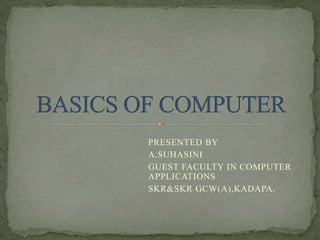
Basics of computer
- 1. PRESENTED BY A.SUHASINI GUEST FACULTY IN COMPUTER APPLICATIONS SKR&SKR GCW(A),KADAPA.
- 2. COMPUTER DEFINITION CHARACTERISTICS AND LIMITATIONS OF COMPUTER GENERATIONS OF COMPUTER S
- 3. Student can know how to use computers in our daily life Student can able to know difference b/w man and computer To acquire knowledge on different generations of computer
- 4. Attempts by humans to develop a tool to manipulate data go back as far as 2600 BC when the Chinese came up with the ABACUS. The slide rule was invented in 1621 and remained widely used until the emergence of electronic calculators in the 1970s. Both these examples of early devices were mechanical and on a human scale. In 1830 the English mathematician CHARLES BABBAGE conceived an analytical engine, which could be programmed with punched cards to carry out calculations. .
- 5. It was different from its predecessors because it was able to make decisions based on its own computations, such as sequential control, branching and looping. Almost all computers in use today follow this basic idea laid out by Babbage, which is why he is often referred to as 'THE FATHER OF COMPUTERS.‘ The analytical engine was so complex that Babbage was never able to build a working model of his design. It was finally built more than 100 years later by the London Science Museum
- 6. A computer is an electronic device, operating under the control of instructions stored in its own memory that can accept data (input), process the data according to specified rules, produce information (output), and store the information for future use . INPUT ->PROCESS- >OUTPUT DEFINATION OF COMPUTER
- 7. A computer system is better than human beings in a way that it possesses the following capabilities: IMAGE DOWNLOADED IN www.tutorialsmate.com%2529.png
- 8. Speed: Speed is the amount of time taken by the computer in accomplishing a task of an operation. The time taken by a computer to perform a particular task is far less than that taken by than a human being. Accuracy: Accuracy refers to the degree of correctness and exactness of operations performed by a computer. Memory: A computer has a built-in memory, where it can store instant data immediately
- 9. Reliability: Computer systems are non-respondent to human factors like fatigue, tiredness or boredom. Therefore, they are more likely to work repeatedly and efficiently.. Versatility: Computers are capable of performing all levels of tasks- simple or complex. Therefore, they can be used in any area-science, technology, business, finance, accounts, communications and so on. Storage: It refers to the capacity of a computer to store data and programs.
- 10. Diligence Unlike a human, the computer doesn’t get tired or lacks its concentration. Due to this characteristic, it overpowers human being in most of the regular tasks Consistency The computer is so consistent that it can perform trillions of processes without errors for several hours. it provides consistent results for the same set of data, that is, if it is given the same set of data multiple times, it will give the same result each time.
- 11. . Remembrance Power: The computer has the power to store any data or information for as long as we like. Data can also be recalled easily if needed. It is our choice to decide how much data we want to store on the computer and when to recall or erase these data. Automation: Computers can also be used to automate routine tasks with the help of a task scheduler such as launching a specific application or software, sending an email, scanning for viruses.
- 12. Although a computer is far better in performance than a human being, it fails in certain ways as follows: (i) CO Computers can’t Think: Co Computers cannot think and they can’t do any job unless they are first programmed with specific instructions for same. They work as per stored instructions. Algorithms are designed by humans to make a computer perform a special task. This is also called artificial intelligence. (ii) Computers can’t Decide: Computers are incapable of decision making as they do not possess the essential elements necessary to take a decision i.e. knowledge, information, wisdom, intelligence and the ability to judge. Limitations of a Computer System:
- 13. (iii) Computers can’t Express their Ideas: In any type of research ideas plays a vital role. In this context, computers can’t express their ideas. (iv) Computers can’t Implement: Though computers are helpful in storage of data and can contain the contents of encyclopedias even, but only humans can decide and implement the policies.
- 14. Generations of Computers Generations of computers are mainly divided according to the development of computer technology. Each generation defines the major technological developments on which computersystems were/are based
- 16. Advantages of the First Generation Computer The following are the main advantages of first- generation computers: • Vacuum tubes were used in first-generation computers, and the generation helped introduce computer devices. • Due to the use of machine languages, computers of this generation were faster as earlydevelopment. • Computers were able to perform calculations in milliseconds.
- 17. Disadvantages of the First Generation Computers The following are the main disadvantages of first- generation computers: • First-generation computers were very large and could also cover an entire room. • Computers of this generation generated too much heat and required a large cooling system. • Storage capacity in computers was very low in this generation.
- 19. Advantages of the Second Generation Computers The following are the main advantages of the second generation computers: • The transistor helped to make the second generation computer slightly smaller than the firstgeneration computer. • Due to magnetic core technology, computers of this generation could store instructions inmemory. • Computers became faster, reliable, and were able to perform calculations in microseconds.
- 20. Disadvantages of the Second Generation Computers The following are the main disadvantages of the second generation computers: • A cooling system was still needed in the second generation. • Second-generation computers required maintenance at regular intervals. • The cost of the computer was still high; however, less than the first generation computer.
- 23. Advantages of the Third Generation Computers The following are the main advantages of the third generation computers: • Third-generation computers were smaller than previous- generation computers, making second-generation computers portable and available for commercial use at relatively low prices. • Computers were fast, reliable, and could perform calculations in nanoseconds. They also hadmore storage availability. • Computers in the third generation produced less heat and became more energy efficient thanthe previous generation.
- 24. Disadvantages of the Third Generation Computers The following are the main disadvantages of the third generation computers: • Third-generation computers also required a cooling system. • Production and maintenance of integrated circuits were difficult at that time. • The price of third-generation computers was still high for personal needs.
- 27. Advantages of the Fourth Generation Computers The following are the main advantages of the fourth generation computers: • Due to the compact size, the computer became widely available for commercial and personaluse. It also led to the revolutionary use of personal computers (PCs). • Fourth-generation computers were faster, smaller, reliable, more energy-efficient than theirpredecessors. Also, fourth-generation computers had more storage availability. • The amount of heat in fourth-generation computers was greatly reduced. The heat producedwas almost negligible and hence the air conditioner system was no longer needed.
- 28. Disadvantages of the Fourth Generation Computers The following are the main disadvantages of the fourth generation computers: • The construction of VLSI circuits, and microprocessors, was complex and required highly sophisticated technology and advanced technical skills. • A cooling fan was included in computers instead of an air conditioning system. These cooling fans made noises with intense use of computers. • Fourth-generation computers still used integrated circuits and therefore high technical skills were required to construct and assemble these ICs.
- 31. Advantages of the Fifth Generation Computers The following are the main advantages of fifth-generation computers: • Fifth-generation computers are available in different sizes and they can now fit on the palm as well. • Computers have become so fast that they can handle multitasking easily.. • With the use of AI in the fifth generation, computers have become so smart that they canunderstand human language and recognize pictures of individuals and things. However, all thesedata are input on the computer or they do so with the help of the internet. They do not have theability to think as human beings.
- 32. Disadvantages of the Fifth Generation Computers The following are the main disadvantages of the fifth generation computers: • With advanced features and accuracy, computers have also replaced humans in various fields, increasing unemployment. • Due to the widespread use of computers in the fifth generation, the amount of wastage of computers and their parts is increasing significantly. It negatively affects the environment. • Computers have also become a threat to personal use and businesses as there are various types of cybercrimes that can cause damage to personal details as well as financial losses.
- 33. What is a Computer? What are the characteristics and limitations of computers? Write about Generations of Computers.