Automation in Hypermesh
•Descargar como PPTX, PDF•
1 recomendación•797 vistas
Automate your repetitive steps in Hypermesh with your own custom designed, easy to use process templates! Reduce chances of error and provide ease of use.
Denunciar
Compartir
Denunciar
Compartir
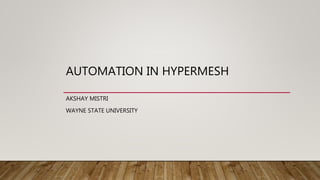
Recomendados
Recomendados
Más contenido relacionado
La actualidad más candente
La actualidad más candente (20)
Composite Systems - Trace Approach _ PPT Presentation

Composite Systems - Trace Approach _ PPT Presentation
Structural Analysis Using Non-Linear Material Properties (FEA) 

Structural Analysis Using Non-Linear Material Properties (FEA)
Mechanical Measurement & Metrology - Surface finish.

Mechanical Measurement & Metrology - Surface finish.
A review of constitutive models for plastic deformation

A review of constitutive models for plastic deformation
Similar a Automation in Hypermesh
Similar a Automation in Hypermesh (20)
Using prime[31] to connect your unity game to azure mobile services![Using prime[31] to connect your unity game to azure mobile services](data:image/gif;base64,R0lGODlhAQABAIAAAAAAAP///yH5BAEAAAAALAAAAAABAAEAAAIBRAA7)
![Using prime[31] to connect your unity game to azure mobile services](data:image/gif;base64,R0lGODlhAQABAIAAAAAAAP///yH5BAEAAAAALAAAAAABAAEAAAIBRAA7)
Using prime[31] to connect your unity game to azure mobile services
Más de Akshay Mistri
Más de Akshay Mistri (20)
Understanding optistruct & LS-Dyna files using text editor

Understanding optistruct & LS-Dyna files using text editor
Mechanical Joints in LS-Dyna for Explicit Analysis

Mechanical Joints in LS-Dyna for Explicit Analysis
Effects of Occupant Protection Design Parameters in Sled Testing

Effects of Occupant Protection Design Parameters in Sled Testing
Structural Analysis of Toyota RAV4 and its Convertible version

Structural Analysis of Toyota RAV4 and its Convertible version
Global Human Body Model Consortium (GHBMC) Head Model Validation

Global Human Body Model Consortium (GHBMC) Head Model Validation
Thermal Analysis in Hypermesh (Conduction, Convention and Thermal Expansion)

Thermal Analysis in Hypermesh (Conduction, Convention and Thermal Expansion)
Natural Frequencies and Mode shape vectors for 10 Mass-Spring system

Natural Frequencies and Mode shape vectors for 10 Mass-Spring system
Modelling Planar Vehicle Dynamics using Bicycle Model

Modelling Planar Vehicle Dynamics using Bicycle Model
PPT.3 Starting with hypermesh – Static Load Application and Analysis

PPT.3 Starting with hypermesh – Static Load Application and Analysis
Último
Call Girls Service Nagpur Tanvi Call 7001035870 Meet With Nagpur Escorts
Booking Contact Details
WhatsApp Chat: +91-7001035870
Nagpur Escort Service includes providing maximum physical satisfaction to their clients as well as engaging conversation that keeps your time enjoyable and entertaining. Plus they look fabulously elegant; making an impressionable.
Independent Escorts Nagpur understands the value of confidentiality and discretion - they will go the extra mile to meet your needs. Simply contact them via text messaging or through their online profiles; they'd be more than delighted to accommodate any request or arrange a romantic date or fun-filled night together.
We provide -
27-april-2024(v.n)
Call Girls Service Nagpur Tanvi Call 7001035870 Meet With Nagpur Escorts

Call Girls Service Nagpur Tanvi Call 7001035870 Meet With Nagpur EscortsCall Girls in Nagpur High Profile
College Call Girls Nashik Nehal 7001305949 Independent Escort Service Nashik
Booking Contact Details
WhatsApp Chat: +91-7001035870
Nashik Escort Service includes providing maximum physical satisfaction to their clients as well as engaging conversation that keeps your time enjoyable and entertaining. Plus they look fabulously elegant; making an impressionable.
Independent Escorts Nashik understands the value of confidentiality and discretion - they will go the extra mile to meet your needs. Simply contact them via text messaging or through their online profiles; they'd be more than delighted to accommodate any request or arrange a romantic date or fun-filled night together.
We provide -
27-april-2024(v.n)
College Call Girls Nashik Nehal 7001305949 Independent Escort Service Nashik

College Call Girls Nashik Nehal 7001305949 Independent Escort Service NashikCall Girls in Nagpur High Profile
Top Rated Pune Call Girls Budhwar Peth ⟟ 6297143586 ⟟ Call Me For Genuine Sex Service At Affordable Rate
Booking Contact Details
WhatsApp Chat: +91-6297143586
pune Escort Service includes providing maximum physical satisfaction to their clients as well as engaging conversation that keeps your time enjoyable and entertaining. Plus they look fabulously elegant; making an impressionable.
Independent Escorts pune understands the value of confidentiality and discretion - they will go the extra mile to meet your needs. Simply contact them via text messaging or through their online profiles; they'd be more than delighted to accommodate any request or arrange a romantic date or fun-filled night together.
We provide -
01-may-2024(v.n)
Top Rated Pune Call Girls Budhwar Peth ⟟ 6297143586 ⟟ Call Me For Genuine Se...

Top Rated Pune Call Girls Budhwar Peth ⟟ 6297143586 ⟟ Call Me For Genuine Se...Call Girls in Nagpur High Profile
Último (20)
Call Girls Service Nagpur Tanvi Call 7001035870 Meet With Nagpur Escorts

Call Girls Service Nagpur Tanvi Call 7001035870 Meet With Nagpur Escorts
Call for Papers - Educational Administration: Theory and Practice, E-ISSN: 21...

Call for Papers - Educational Administration: Theory and Practice, E-ISSN: 21...
MANUFACTURING PROCESS-II UNIT-1 THEORY OF METAL CUTTING

MANUFACTURING PROCESS-II UNIT-1 THEORY OF METAL CUTTING
(ANVI) Koregaon Park Call Girls Just Call 7001035870 [ Cash on Delivery ] Pun...![(ANVI) Koregaon Park Call Girls Just Call 7001035870 [ Cash on Delivery ] Pun...](data:image/gif;base64,R0lGODlhAQABAIAAAAAAAP///yH5BAEAAAAALAAAAAABAAEAAAIBRAA7)
![(ANVI) Koregaon Park Call Girls Just Call 7001035870 [ Cash on Delivery ] Pun...](data:image/gif;base64,R0lGODlhAQABAIAAAAAAAP///yH5BAEAAAAALAAAAAABAAEAAAIBRAA7)
(ANVI) Koregaon Park Call Girls Just Call 7001035870 [ Cash on Delivery ] Pun...
Processing & Properties of Floor and Wall Tiles.pptx

Processing & Properties of Floor and Wall Tiles.pptx
CCS335 _ Neural Networks and Deep Learning Laboratory_Lab Complete Record

CCS335 _ Neural Networks and Deep Learning Laboratory_Lab Complete Record
VIP Call Girls Ankleshwar 7001035870 Whatsapp Number, 24/07 Booking

VIP Call Girls Ankleshwar 7001035870 Whatsapp Number, 24/07 Booking
UNIT-V FMM.HYDRAULIC TURBINE - Construction and working

UNIT-V FMM.HYDRAULIC TURBINE - Construction and working
Call Girls Pimpri Chinchwad Call Me 7737669865 Budget Friendly No Advance Boo...

Call Girls Pimpri Chinchwad Call Me 7737669865 Budget Friendly No Advance Boo...
College Call Girls Nashik Nehal 7001305949 Independent Escort Service Nashik

College Call Girls Nashik Nehal 7001305949 Independent Escort Service Nashik
High Profile Call Girls Nagpur Isha Call 7001035870 Meet With Nagpur Escorts

High Profile Call Girls Nagpur Isha Call 7001035870 Meet With Nagpur Escorts
Sheet Pile Wall Design and Construction: A Practical Guide for Civil Engineer...

Sheet Pile Wall Design and Construction: A Practical Guide for Civil Engineer...
Call for Papers - African Journal of Biological Sciences, E-ISSN: 2663-2187, ...

Call for Papers - African Journal of Biological Sciences, E-ISSN: 2663-2187, ...
Structural Analysis and Design of Foundations: A Comprehensive Handbook for S...

Structural Analysis and Design of Foundations: A Comprehensive Handbook for S...
Top Rated Pune Call Girls Budhwar Peth ⟟ 6297143586 ⟟ Call Me For Genuine Se...

Top Rated Pune Call Girls Budhwar Peth ⟟ 6297143586 ⟟ Call Me For Genuine Se...
Automation in Hypermesh
- 1. AUTOMATION IN HYPERMESH AKSHAY MISTRI WAYNE STATE UNIVERSITY
- 2. WHY AUTOMATE? • Time saving. • Minimizes chances of error. • Intuitive process template can be created.
- 3. NO CODING NEEDED! • Identify commands/steps which are repetitive for you in hypermesh. • Open command.cmf/command.tcl file in text editor. This file can be found in Documents folder of your PC. • When you hit keys in Hypermesh, commands behind that key would show in the text file you opened in the text editor. • Now, when you know the code behind that key, you can use it to create a process template using Altair’s Process Studio (comes with Hyperworks package)
- 4. WHAT IS PROCESS STUDIO? • It allows you to create your own process template for automating many steps in Hypermesh along with taking user inputs. • This is what you see when you open process studio. • You can begin with creating a new process template using the new icon on the top left corner.
- 5. USING THE INTERFACE 1. Process tree: Shows pages in your process template you define. 2. Adds/deletes pages. 3. Place to add icons, boxes for user input. Everything here will be visible when you run the template in hypermesh. Apply, Prev, Next buttons are provided default. 4. Area to define codes behind every button present in area 3. 5. Click on Control view to see list of available icons, buttons etc. 1 3 4 5 2
- 6. HOW TO START? • You can start by adding a task as shown in the pictures. • After defining a task, you can switch to Control view from bottom panel. • Control view gives you list of available buttons and user input functions. • These are pre-defined functions which can be scripted as per user requirements.
- 7. FOR EXAMPLE • I have created a load creation template as shown. • First Load Collector Creation page is shown in picture (have deleted the predefined Apply and Prev buttons.) • I have used “Label” from Control view to create things showed in red circles. • Create buttons are created using “buttons” tab predefined in Control view. However, the button has no code behind it at the moment.
- 8. LOAD COLLECTOR CREATION • Using “text area” tab, text input blocks are created and have been named as “lc1” and “lc2”. • The script is only behind the two create buttons as shown in the pictures. • Text in yellow circle references the first text area, where the user will input the load collector name. • Set lc1creates a variable which will take input from “lc1.value”. • Last line creates a load collector named from characters obtained from lc1 variable.
- 9. LOAD CREATION Using “Property View” enter this code for displaying the load collector name created on previous page. Script behind “Set Current” button. • “lc1.value” references the load collector name created previously. • Last line sets the load collector mentioned in lc1 variable as current. Text area named as “nid”. Text areas named as “x”, “y” & “z”. Script behind “Create” button. • Set command creates variables as listed above • *createmark creates a node set with node ID being taken from “nid” text area. • Last line creates a load on node ID “nid” with vectors mentioned in x, y and z and magnitude “mag”.
