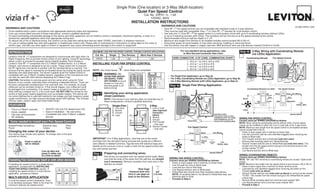
Single Pole or 3-Way Quiet Fan Speed Control Installation Guide
- 1. Single Pole (One location) or 3-Way (Multi-location) Quiet Fan Speed Control Cat. No. VRFØ1-1L, 1.5A 120VAC, 60Hz Installation Instructions WARNINGS AND CAUTIONS: DI-000-VRF01-02A WARNINGS AND CAUTIONS: • Vizia RF +™ fan speed controls are not compatible with standard 3-way or 4-way switches. • To be installed and/or used in accordance with appropriate electrical codes and regulations. They must be used with compatible Vizia +TM or Vizia RF +™ remotes for multi-location control. • If you are unsure about any part of these instructions, consult a qualified electrician. • Use only one (1) Vizia RF +™ fan speed control in a multi-location circuit with up to 9 coordinating remotes (without LEDs) • To avoid overheating and possible damage to this device and other equipment, do not install to control a receptacle, fluorescent lighting, a motor or a or up to 4 matching remotes (with LEDs). The remote(s) will turn the fan on at the speed selected at the control. transformer-operated appliance other than appropriate ceiling fans. • Recommended minimum wall box depth is 2-1/2". • To reduce risk of fire or electrical shock, this control is to be used with ceiling fans that are rated 120VAC, total load 1.5 amperes maximum. • Maximum wire length from dimmer to all installed remotes cannot exceed 300 ft (90 m). • For use on ceiling paddle fans with split-capacitor or shaded pole motors only. Please refer to manufacturer’s instructions or rating label on the motor to • Disconnect power at circuit breaker or fuse when servicing, installing or removing fixture. confirm type. Use with any other types of motors or equipment may cause overheating and/or damage to the motors or equipment. • Use this device only with copper or copper clad wire. With aluminum wire use only devices marked CO/ALR or CU/AL. INTRODUCTION MAXIMUM LOAD PER FAN SPEED CONTROL FOR MULTI-DEVICE APPLICATION For non-standard wiring applications, refer Step 4b 3-Way Wiring with Coordinating Remote to Wire Nut and Connector Size Chart (no LEDs) Application: Cat. No. Single Two Devices More than 2 Devices Leviton’s Vizia RF + components are designed to communicate with each other via TM Radio Frequency (RF) to provide remote control of your lighting. Using RF technology VRFØ1 1.5A 1.5A 1.5A WIRE CONNECTOR / # OF COND. COMBINATION CHART Coordinating Remote Fan Speed Control allows Leviton to provide the greatest signal integrity possible. Each module in 1 - #12 w/ 1 to 3 #14, #16 or #18 Leviton’s Vizia RF +TM component line is a Z-Wave® enabled device. In a Z-Wave® INSTALLING YOUR FAN SPEED CONTROL 2 - #12 w/ 1 or 2 #16 or #18 Black 1 network, each device is designed to act as a router. These routers will re-transmit 1 - #14 w/ 1 to 4 #16 or #18 BK the RF signal from one device to another until the intended device is reached. This 2 - #14 w/ 1 to 3 #16 or #18 Red 4 ensures that the signal is received by its intended device by routing the signal around NOTE: Use check boxes when Steps are completed. 1 2 2 obstacles and radio dead spots. The Scene Capable Quiet Fan Speed Control is White Step 1 WARNING: TO 3 compatible with any Z-Wave® enabled network, regardless of the manufacturer and • For Single-Pole Application, go to Step 4a. 4 can also be used with other devices displaying the Z-Wave® logo. AVOID FIRE SHOCK YL/RD RD 5 Green 3 OR DEATH; TURN • For 3-Way Coordinating Remote (no LEDs) Application, go to Step 4b. CAUTION: Remember to exercise good common sense when using the Timer OFF POWER at circuit • For 3-Way Matching Remote (with LEDs) Application, go to Step 4c. features of your remote, especially when scheduling unattended devices. There can breaker or fuse and Yellow/Red 5 be some unexpected consequences if not used with care. For example, an empty test that power is off Step 4a Single Pole Wiring Application: coffee pot can be remotely turned on. If that should happen, your coffee pot could before wiring! be damaged from overheating. If an electric heater is turned on by remote control Coordinating Remote (no LEDs) Fan Speed Control while clothing is draped over it, a fire could result. DO NOT USE the remote for the control of high power heating appliances such as portable heaters. This device will Step 2 Identifying your wiring application Black 1 WH BK White Black Hot (Black) not control lighting that is used with electronic low-voltage and high frequency power (most common): (unused) Green Green supply transformers, nor high pressure discharge lamps (HID lighting). This includes NOTE: If the wiring in your wall box does not resemble any of Black Ground Ground mercury-vapor, sodium vapor and metal halide lamps. these configurations, consult a qualified electrician. RD YL/RD Red Yellow/Red red 4 (unused) Line 2 FEATURES Single-Pole 3-Way Fan 120VAC, 60Hz White • ON/OFF LED and Fan Speed level LED 1. Line (Hot) 1. Line or Load • This is a Z-Wave® controller 2. Neutral (See important White • Scene capable • Ease of installation – No new wiring 3. Ground instruction Green • Two way communication • Compatible with other Z-Wave® enabled 2 4. Load 1 2 below) Insulating Label: Neutral (White) 1 This wire is used in 3-way • RF reliability devices 2. Neutral 3 installations only. For single WIRING FAN SPEED CONTROL: 3 3. Ground pole installations, do not Connect wires per WIRING DIAGRAM as follows: Tools needed to install your Fan Speed Control 3 4 4. First Traveler Yellow/red remove this insulating label. NOTE: When using the coordinating remote without LEDs, the fan speed 4 5 – note color control can be installed on either the Line or Load side of the 3-way circuit. Slotted/Phillips Screwdriver Electrical Tape Pliers 5. Second Traveler Pencil Cutters Ruler Fan Speed Control NOTE: Maximum wire length from fan speed control to all installed remotes – note color cannot exceed 300 ft (90 m). Changing the color of your device: Black Hot (Black) • Green or bare copper wire in wall box to Green lead. White Your device may include color options. To change color of the face, • Line Hot (common) wall box wire identified (tagged) when removing old proceed as follows: Green Ground switch to Black lead. IMPORTANT : For 3-Way applications, note that one of the screw • First Traveler wall box wire to Red lead (note wire color). terminals from the old switch being removed will usually be a different Red Yellow/ Push in side at Black Insulating Line • Remove Red insulating label from Yellow/Red lead. Red tab to release color (Black) or labeled Common. Tag that wire with electrical tape and Label 120VAC, 60Hz • Second Traveler wall box wire to Yellow/Red lead (note wire color). This identify as the common (Line or Load) in both the fan speed control wall Fan traveler from the fan speed control must go to the terminal screw on the box and remote wall box. remote marked "YL/RD". White Line up tabs and • Line Neutral wall box wire to White lead. press in sides one Step 3 Preparing and connecting wires: Neutral (White) WIRING coordinating remote: at a time to attach Pull off pre-cut insulation from fan speed control leads. Make WIRING FAN SPEED CONTROL: Connect wires per WIRING DIAGRAM as follows: Installing Fan Control by itself or with other devices sure that the ends of the wires from the wall box are straight NOTE: "BK" and "RD" terminals on coordinating remote are unused. Tighten both Connect wires per WIRING DIAGRAM as follows: (cut if necessary). Remove insulation from each wire in the screws. • Green or bare copper wire in wall box to Green lead. If installing fan speed control in a single device wall box as shown: • Line Hot wall box wire to Black lead. NOTE: Maximum wire length from fan speed control to last remote is 300 ft (90 m). application, proceed with the INSTALLING • Load wall box wire to Red lead. • Green or bare copper wire in wall box to Green terminal screw. YOUR FAN SPEED CONTROL section. If Strip Gage • Line Neutral wall box wire to White lead. • Load wall box wire identified (tagged) when removing old switch to First installing fan speed control in a multi-device (measure bare wire 5/8” • Yellow/Red wire should have Red insulation label affixed. Traveler (note color as above). application, proceed as follows: here or use gage on (1.6 cm) NOTE: If insulating label is not affixed to Yellow/Red lead, use • Second Traveler wall box wire (note color as above) to terminal screw marked back of the dimmer) electrical tape to cover. "YL/RD". This traveler from the remote must go to the Yellow/Red fan speed MULTI-DEVICE APPLICATION cut control lead. (if necessary) • Proceed to Step 5. In multi-fan speed control installations, there • Remove White insulating label from terminal screw marked "WH". is no derating necessary. Refer to the chart for • Line Neutral wall box wire to terminal screw marked "WH". maximum load per fan speed control. • Proceed to Step 5.
- 2. Step 4c 3-Way Wiring with Matching Remote Step 6 Fan Speed Control Mounting: A) If using a Leviton Z-Wave® Programmer/Controller, Cat. No. VRCPG, press the ADVANCED PROGRAMMING FEATURES (w/LEDs) Application: Menu button and scroll down to System Setup. Choose Advanced Settings. TURN OFF POWER AT CIRCUIT Press the center button to select System Setup Menu. Press the center button Matching Remote Fan Speed Control BREAKER OR FUSE. to select Network. Definition of A Modes Installation may now be completed A) Preset ON Speed: Sets the turn on fan speed regardless of the previous red B) While standing close to the fan speed control, press the center button to speed set (Formerly Speed Lock). 1 by tightening mounting screws into <Exclude> device from the network. While the Programmer/Controller is in the wall box. Attach wallplate. Definition of B Modes BK Black Exclusion mode and the locator LED is ON on the fan speed control, press B) LED Options: Sets the time period in seconds the Locator LED and 1 4 the push pad on the fan speed control. The Programmer/Controller will verify Step 7 Restore Power: Brightness display will stay on before extinguishing. 2 2 4 White Exclusion and the locator LED will turn OFF on the fan speed control. NOTES: 3 Restore power at circuit breaker or fuse. Installation is If the fan speed control is flashing Amber while in the Exlusion mode, the rD 5 complete. • The device will exit programming mode after 3 minutes of inactivity Yl/rD Green 3 Programmer/Controller is still trying to communicate with the fan speed control. • Pressing the Push Pad at any time during programming will advance the Wait until the device stops flashing, then press the push pad. device to the next programming mode. Step 8 Including Scene Capable Fan Speed 5 Yellow/red Factory Default: Program Mode A Control into Z-Wave® Network: If your fan speed control is not responding, or you are unable to control it after To enter Program Mode A: 1 4 7 Matching Remote (with LEDs) Fan Speed control Press and hold the Push Pad and then the right half Programmer/Controller you have tried to Include/Exclude it multiple times, it may be necessary to reset the fan speed control to its original factory settings. To accomplish this, of the FAN SPEED Bar (^) for 5 seconds until the NOTES: Cat. No. VRCPG Locator LED and leftmost LED (LED 1) begins to blink. Hot (Black) WH White proceed as follows: BK Black • If using a non-Leviton Programmer/Controller, • On the fan speed control, engage the air-gap switch (refer to Operation • The Locator LED will blink once per second to LED Fan Speed Green Green Black refer to the Programmer/Controller instruction section) and wait 5 seconds. Press push pad back into frame and hold indicate Program Mode A, Preset ON Speed. To Display Ground Ground sheet for Including a device. push pad until the locator LED turns Amber and then flashes Red. The fan change the current Preset ON Speed from HIGH YL/RD Red Yellow/Red (LED 7), MEDIUM (LED 4), LOW (LED 1), use the Line Fan • If using the VRCPG's Install Checklist feature, Menu speed control is now reset. Once the fan speed control is reset, it will be 120VAC, 60Hz go directly to Step B. Button necessary to Re-Include it to a network before it can be used. FAN SPEED Bar. If this feature is not desired, press and hold the left half A) If using a Leviton Z-Wave Programmer/ ® of the FAN SPEED Bar (v) until no LED is lit (default setting). By tapping White CAUTION: SETTING A DEVICE TO A FACTORY DEFAULT DOES Controller, Cat. No. VRCPG, press the Menu the Push Pad this setting will automatically be saved and the device will NOT EXCLUDE THAT DEVICE FROM A NETWORK. THE EXCLUSION button and scroll down to System Setup. exit Programming Mode A. Center PROCEDURE MUST STILL BE FOLLOWED TO REMOVE THE DEVICE Neutral (White) Choose Advanced Settings. Press the center 1 ON OFF Program Mode B Button FROM THE PRIMARY CONTROLLER’S INFORMATION TABLE. FAILURE NOTE: The fan speed control must be installed in a wall box that has a Load button to select System Setup Menu. Press the 2 To enter Program Mode B: TO DO SO MAY RESULT IN A SYSTEM THAT IS SLOW TO RESPOND, OR ON OFF connection. The matching remote must be installed in a wall box with a Line Hot center button to select Network. Press and hold the Push Pad and then the left half of the FAN SPEED Bar (v) 3 ON OFF MAY FAIL TO RESPOND TO SOME DEVICES. connection and a Neutral connection. A Neutral wire to the matching remote needs B) While standing close to the module (approx. 4 ON OFF for 5 seconds until the Locator LED and rightmost LED (LED 7) begins to blink. to be added as shown. 2-5 ft), press the center button to <Include> • The Locator LED will blink once per second to indicate Program Mode B, If you are unsure about any part of these instructions, consult a qualified electrician. device in the network. OPERATION LED Options Mode. To change the LED Options settings, use the FAN NOTE: Maximum wire length from fan speed control to all installed remotes cannot NOTE: Only one device may be included at a time. DO NOT put NOTE: The locator light will illuminate when the load is in the OFF position to SPEED Bar to move the LED to the desired preset setting according to exceed 300 ft (90 m). multiple devices into the Inclusion mode at any time. facilitate access in the dark. the chart below. By tapping the Push Pad this setting will automatically be Wiring Matching Remote C) While the Programmer/Controller is in the Inclusion mode and NOTE: If using the fan speed control in a 3-way application, the fan will turn saved and the device will exit Programming Mode B. (wall box with Line Hot connection): the Locator LED is ON on the fan speed control, push the push ON at speed set on fan’s Fan Speed bar. The fan speed can be controlled LED LED LOCATOR TIMEOUT LED BRIGHTNESS DISPLAY TIMEOUT Connect wires per WIRING DIAGRAM as follows: pad to turn ON the fan. The Programmer/Controller will verify from either the fan speed control or the remote location. inclusion and the locator LED will turn OFF on the fan speed LED 1 (Default) Active Active • Green or bare copper wire in wall box to Green terminal screw. • Line Hot (common) wall box wire identified (tagged) when removing old control. If the fan speed control is flashing Amber while in the LED Fan Fan Push Pad (Default settings) LED 4 Active Turns off 5 seconds after use switch and First Traveler to remote terminal screw marked "BK". Inclusion mode, the Programmer/Controller is still trying to Speed Speed Turn ON from OFF position: LED 7 Turns off 5 seconds after use Turns off 5 seconds after use • Second Traveler wall box wire from fan speed control to remote terminal communicate with the fan speed control. Wait until the device Display Bar Tap – Fan turns ON to preset speed. screw marked "YL/RD" (note wire color). This traveler from the remote stops flashing,then press the push pad. Turn OFF from ON position: TROUBLESHOOTING must go to the fan control Yellow/Red lead. NOTE: If the locator LED on the fan speed control turns solid Tap – Fan turns OFF. • Line Neutral wall box to remote terminal screw marked "WH". Red while including, there has been a communication error. Fan Speed Bar • Fan does not turn ON and ON/OFF LED does not turn ON Refer to Troubleshooting section. Press Fan Speed Bar right or left to increase or - Circuit breaker or fuse has tripped. Wiring Fan speed control D) The Primary Programmer/Controller will assign a node ID decrease fan speed respectively. (wall box with Load connection): - Fan has burned out. number (Name) for this module. There are 3 speeds - High, Medium or Low. - Fan Neutral connection is not wired. Connect wires per WIRING DIAGRAM as follows: NOTE: This ID number (Name) will be stored in the controller INCREASE: - onfirm that the device is being supplied from a 120V, 60Hz AC source ONLY. C • Green or bare copper wire in wall box to Green lead. library to be used for future reference. Press the right half of the Fan Speed Bar to - onfirm that unit is programmed properly. Repeat “TO INSTALL” section to C • Load wall box wire identified (tagged) when removing old switch to Red lead. NOTE: You may edit the name increase fan speed. verify that it has been included in the Z-Wave™ network. • First Traveler Line Hot to Black lead. of this device at this time. DECREASE: • Remote does not operate fan • Remove Red insulating label from Yellow/Red lead. E) The fan speed control is now Press the left half of the Fan Speed Bar to - Ensure that total wire length does not exceed 300 ft. • Second Traveler wall box wire (note color as above) to Yellow/Red lead. This traveler installed in the network. VRCPG decrease fan speed. from the fan control must go to the terminal screw on the remote marked YL/RD. Programmer/ If you continue to hold, the fan will reduce speed to FCC COMPLIANCE STATEMENT • Line neutral wall box wire to White lead. NOTE: If a fan speed control Controller has been successfully Included minimum level and then turn OFF. • Proceed to Step 5. NOTE: The fan speed can be changed when the This equipment has been tested and found to comply with the limits for a Class B Digital Device, in the network and the user tries pursuant to Part 15 of the FCC Rules. These limits are designed to provide reasonable protection Step 5 Testing your Fan Speed Control prior to to Include it again without first Push fan is off using the Fan Speed Bar. In the event of Locator power outage or interruption the fan will reset to against harmful interference in a residential installation. This equipment generates, uses, and can mounting in wall box: excluding it from the network, the Pad Light the last fan speed when power is restored. radiate radio frequency energy and, if not installed and used in accordance with the instructions, may • Position all wires to provide room in outlet wall box module will retain the first node cause harmful interference to radio communications. However, there is no guarantee that interference ID it had received and ignore the NOTE: Remote must be in close will not occur in a particular installation. If this equipment does cause harmful interference to radio for device. proximity to fan speed control when Gently press top or television reception, which can be determined by turning the equipment OFF and ON, the user is • Ensure that the word “TOP” is facing up on device second. Air-Gap Switch: including in network. of Push Pad encouraged to try to correct the interference by one or more of the following measures: strap. On the Fan Speed Control only, engage the • Reorient or relocate the receiving Antenna. • Partially screw in mounting screws in wall box air-gap switch by gently pressing the top of the • Increase the separation between the equipment and the receiver. • Connect the equipment into an outlet on a circuit different from that mounting holes. Step 9 Excluding Fan Speed Push Pad until the bottom lifts completely out of to which the receiver is connected. • Restore power at circuit breaker or fuse. Control from Network: the frame and a click is heard (refer to Figure). DI-000-VRF01-02A • Consult the dealer or an experienced radio/tv technician for help. • Press Push Pad and fan should turn ON. If fan does This will cut power to the fixture. After servicing is not turn ON, press the right half of the Fan Speed complete, press the Push Pad back into place for For additional information, contact Leviton’s Techline at Bar until the fan turns ON. NOTE: It is very important to accurately Exclude devices from the network normal operation. 1-800-824-3005 or visit Leviton’s website at www.ViziaRFplus.com If fan still does not turn ON, refer to the when moving or removing a device from a Z-Wave® network. This ensures Cleaning: Clean with a damp cloth. TROUBLESHOOTING section. that all information has been removed from your Primary Programmer/ DO NOT use chemical cleaners. Protected under U.S. Patent Number 6,388,399 and patents pending NOTE: Dress wires with a bend as shown in diagram Controller’s information table and is not counted on to be a part of the mesh and licensed under U.S. Patents Numbers 5,905,442, and 5,982,103 in order to relieve stress when mounting device. network. 2008 © Leviton Mfg. Co., Inc. LIMITED 5 YEAR WARRANTY AND EXCLUSIONS Leviton warrants to the original consumer purchaser and not for the benefit of anyone else that this product at the time of its sale by Leviton is free of defects in materials and workmanship under normal and proper use for five years from the purchase date. Leviton’s only obligation is to correct such defects by repair or replacement, at its option, if within such five year period the product is returned prepaid, with proof of purchase date, and a description of the problem to Leviton Manufacturing Co., Inc., Att: Quality Assurance Department, 59-25 Little Neck Parkway, Little Neck, New York 11362-2591. This warranty excludes and there is disclaimed liability for labor for removal of this product or reinstallation. This warranty is void if this product is installed improperly or in an improper environment, overloaded, misused, opened, abused, or altered in any manner, or is not used under normal operating conditions or not in accordance with any labels or instructions. There are no other or implied warranties of any kind, including merchantability and fitness for a particular purpose, but if any implied warranty is required by the applicable jurisdiction, the duration of any such implied warranty, including merchantability and fitness for a particular purpose, is limited to five years. Leviton is not liable for incidental, indirect, special, or consequential damages, including without limitation, damage to, or loss of use of, any equipment, lost sales or profits or delay or failure to perform this warranty obligation. The remedies provided herein are the exclusive remedies under this warranty, whether based on contract, tort or otherwise.
