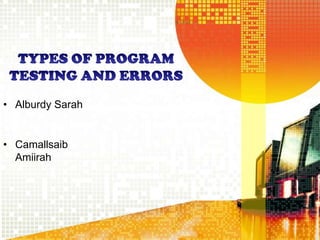
Types of program testings and errors
- 1. • Alburdy Sarah • Camallsaib Amiirah
- 2. • Computer programming is the process of designing, writing, testing, debugging/ troubleshooting, and maintaining the source code of computer programs. • The purpose of programming is to create a program that exhibits a certain desired behaviour (customisation).
- 4. • Testing is the process of executing a program or system with the intent of finding errors. • There are 3 types of programming errors: Syntax Logic Arithmetic
- 5. These are errors in the use of the language. It is not difficult to spot as when the message will be translated, it will tell the programmer which word cannot be recognised.
- 6. A logic error is a mistake in the way the program solution has been designed. It is difficult to spot the message, as such a mistake does not usually make the program stop working, it just makes it produce wrong results.
- 7. This is a type of logic error. Arithmetic errors are created when inappropriate arithmetic is used. A good example is when a computer is asked to divide by 0, this is impossible and would cause the program to fail.
- 8. • DEFINITION Testing is evaluating the capability of a program. • PURPOSE To determine that the program meets its required results.
- 9. • For Quality bugs kill– in a computerized embedded world Defect detection (find problems and get them fixed) To make quality visible.
- 10. For Verification & Validation: show it works:– clean test/positive test or it can handle exceptional situations: dirty test/negative test • For Reliability Estimation E.g. reliability growth testing
- 12. Alpha testing is simulated by potential users. It is often employed for off-the-shelf software as a form of internal acceptance testing, before the software goes to beta testing.
- 13. • Beta testing follows alpha testing. • It is release to a limited audience outside of the programming team for further testing to ensure the product has few faults or bugs.
- 14. A black box is a device, system or object which can be viewed solely in terms of its input, output and transfer characteristics. Example: a transistor.
- 15. • It is the opposite of a black box. • It is a system where the inner components or logic are available for inspection, which is sometimes known as a white box, a glass box, or a clear box.
- 16. •It involves having knowledge of internal data structures and algorithms for purposes of designing the test cases.
- 17. It is any type of software testing that seeks to verify the interfaces between components against a software design. It works to expose defects in the interfaces and interaction between integrated components (modules).
- 18. . •Wikipedia • Introduction to Information Technology Second Edition •[PERRY95] Effective Methods for Software Testing, William Perry, 1995 QA76.76.T48P47X •The Complete Guide To Software Testing.
Notas del editor
- Transparent 3-D steps with labels(Advanced)To reproduce the bottom rectangle with text effects on this slide, do the following:On the Home tab, in theSlides group, click Layout, and then click Blank.On the Home tab, in the Drawing group, click Shapes, and then under Rectangles, click Rectangle (first option from the left). On the slide, drag to draw a rectangle.Under Drawing Tools, on the Format tab, in the Size group, do the following:In the Shape Height box, enter 1.5”.In the Shape Width box, enter 3”.On the Home tab, in the bottom right corner of the Drawing group, click the Format Shape dialog box launcher. In the Format Shape dialog box, click Fill in the left pane, and then do the following in the right pane:Select Solid fill. Click the button next to Color, and then under Theme Colors click White, Background 1 (first row, first option from the left). In the Transparency box, enter 0%. Also in the Format Shape dialog box, click Line Color in the left pane, and then select No line in the right pane. Also in the Format Shape dialog box, click 3-D Rotation in the left pane. In the right pane, click the button next to Presets, and then under Parallelclick Off Axis 2 Top (third row, second option from the left). Also in the Format Shape dialog box, click 3-D Format in the left pane, and then do the following in the right pane:Under Bevel, click the button next to Top, and then under Bevel click Circle (first row, first option from the left). Next to Top, in the Width box, enter 7 pt, and in the Height box,enter7 pt. Under Depth, click the button next to Color, and then under Theme Colors click White, Background 1 (first row, first option from the left). In the Depth box, enter 40 pt. Under Surface, click the button next to Material, and then under Translucent click Clear (third option from the left). Click the button next to Lighting, and then under Special click Two Point (second option from the left). In the Angle box, enter 70°.On the Insert tab, in the Text group, click Text Box, and then on the slide, drag to draw the text box.Enter text in the text box, select the text, and then on the Home tab, in the Font group, select TW Cen MT Condensedfrom the Font list and then select 36 from the Font Size list.On the Home tab, in the Paragraph group, click Align Text Right to align the text right on the slide.Drag the text box and position it over the rectangle.Under Drawing Tools, on the Format tab, in the WordArt Styles group, click the arrow next toText Fill, and then under Theme Colors click White, Background 1 (first row, first option from the left).Select the text box. Under Drawing Tools, on the Format tab, click Text Effects point to 3-D Rotation, and then click 3-D Rotation Options. In the Format Text Effects dialog box, click 3-D Rotation in the left pane. In the right pane, click the button next to Presets, and then under Parallel click Off Axis 2 Left (second row, fourth option from the left). To reproduce the background on this slide, do the following:Right-click the slide background area, then click Format Background. In the Format Background dialog box, click Fill in the left pane, select Gradient fill in the right pane, and then do the following:In the Type list, select Linear.Click the button next to Direction, and then clickLinear Diagonal (first row, third option from the left).In the Angle box, enter 135%. Under Gradient stops, click Add or Remove until two stops appear in the drop-down list.Also under Gradient stops, customize the gradient stops that you added as follows:Select Stop 1 from the list, and then do the following:In the Stop position box, enter0%. Click the button next to Color, and then under Theme Colorsclick White, Background 1 (first row, first option from the left).Select Stop 2 from the list, and then do the following:In the Stop position box, enter100%. Click the button next to Color, and then under Theme Colorsclick White, Background 1, Darker 15% (third row, first option from the left).On the Home tab, in the Drawing group, click Shapes, and then under Rectangles, click Rectangle (first option from the left). On the slide, drag to draw a rectangle. Select the rectangle. Under Drawing Tools, on the Format tab, in the Size group, do the following:In the Shape Height box, enter 0.33”.In the Shape Width box, enter 10”.On the Home tab, in the Drawing group, click the arrow next toShape Fill, and then under Theme Colors click White, Background 1, Darker 15% (third row, first option from the left).On the Home tab, in the Drawing group, click the arrow next toShape Outline, and then click No Outline.On the Home tab, in the Drawing group, click Shapes, and then under Basic Shapes, click Right Triangle (first row, fourth option from the left).On the slide, drag to draw a triangle. Select the triangle. Under Drawing Tools, on the Format tab, in the Size group, do the following:In the Shape Height box, enter 1.33”.In the Shape Width box, enter 10”.On the Home tab, in the Drawing group, click the arrow next toShape Fill, and then click White, Background 1, Darker 15% (third row, first option from the left).On the Home tab, in the Drawing group, click the arrow next toShape Outline, and then click No Outline. Position the rectangle and the triangle so that the bottom edge of the triangle and the top edge of the rectangle are touching. Press and hold SHIFT and select both the rectangle and the triangle.On the Home tab, in the Drawing group, click Arrange, and then do the following:Under Group Objects,click Group.Point to Align, and then click Align Center.Point to Align, and then click Align Bottom.On the Home tab, in the Clipboard group, click the arrow under Paste, and then click Duplicate.Under Drawing Tools, on the Format tab, in the Arrange group, click the arrow next to Rotate, and then click More Rotation Options.In the Size and Position dialog box, on the Size tab, under Size and rotate, in the Rotation box, enter 180°.On the Home tab, in the Drawing group, click Arrange, point to Align, and then do the following:Click Align Center.Click Align Top.On the Home tab, in the Drawing group, click the arrow next toShape Fill, and then under Theme Colors click White, Background 1 (first row, first option from the left). To reproduce the other rectangles with text effects on this slide, do the following:Press and hold SHIFT and select the originaltext box and rectangle.On the Home tab, in the Drawing group, click Arrange, and then under Group Objects click Group.On the Home tab, in the Clipboard group, click the arrow under Paste, and then click Duplicate. Repeat this step until you have a total of five groups of shapes.On the Home tab, in the Editing group, click Select, and then click Selection Pane. In the Selection and Visibility pane, select each of the groups and drag on the slide to form a series of steps. Also in the Selection and Visibility pane, press and hold CTRL and select all five groups of rectangles and text boxes. On the Home tab, in the Drawing group, click Arrange, point to Align, and then click Distribute Horizontally.On the Home tab, in the Drawing group, click Arrange, point to Align, and then click Distribute Vertically. To change the text on the duplicate rectangles, click in each text box and edit the text.
