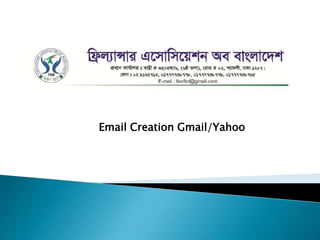
How to create Email at Gmail.com and Yahoo.com
- 2. Send & receive digital messages and content over the internet Productivity Tool Calendar Address book Web-based email can be accessd anytime & anywhere
- 3. Format: ◦ Username ◦ @ ◦ Provider’s domain ◦ Ex. peter101@yahoo.com Free Email Account Providers: ◦ Yahoo ◦ Microsoft’s Hotmail ◦ Google’s Gmail
- 4. Setting up a Gmail Account Go to: www.gmail.com Click here to Create your Account 4
- 5. Creating a Gmail Account Enter a password Enter or choose a security question or write your own. 5
- 6. Creating a Gmail Account Type in your birthdate month/day/year Type in the word in the “word verification” box Click on the I accept. Create my account button You can either use Google as your home page or a tab on your home page 6
- 7. Creating a Gmail Account Congratulations Click on Show me my account 7
- 8. Gmail Inbox for your Account Notice the 3 email from Google in your inbox 3 tutorials explaining some of the features of Gmail. 8
- 9. Click on “New” or “Compose” Contacts ◦ Like an address book ◦ Contains email addresses & contact information
- 10. Subject: ◦ Brief description CC (Carbon Copy) ◦ To include other people in an email message BC (Blind Carbon Copy) ◦ Addresses will not be visible to other parties. Attachments ◦ Attach or Upload files 10
- 11. Draft: ◦ Save it to send later Send ◦ Only click on when the message is complete and ready to go. 11.
- 12. Inbox Shows all incoming mail you have received Click on the email to read it. All unread emails are usually marked in bold text 12
- 13. Reply ◦ When you want to respond to an email ◦ New window will appear to compose your message Reply All ◦ The message will be sent to all parties in the email. ◦ **Caution** Always check the “To” box before hitting the “send” button to avoid embarrassment of sending it to the wrong people. 13
- 14. Forward ◦ Share an email message with another individual 14
- 15. Spam ◦ Carries viruses and fraudulent scams ◦ Do NOT open it Move it to the Spam Folder Do NOT open files with a attachment that has a file extension ending in: ◦ .exe ◦ .zip ◦ .scr 15
- 16. Folders or Labels ◦ Allow you to organize your emails for quicker reference. 16
- 17. Deleted Items ◦ To delete click on the “Delete” Command ◦ Once it is deleted from the trash folder “it’s gone” Trash Folder ◦ Items in the trash folder are accessible 17
- 18. Email Do’s: ◦ Keep emails clear and concise ◦ Use a relevant subject line ◦ Add a greeting and closing line to your email "Dear Angela” Closing Sincerely Thanks Followed by your name Be aware of your tone in your email 18
- 19. Check your email before sending ◦ Check it for spelling and grammar errors ◦ Check the content and wording Check your recipients ◦ To ◦ CC ◦ BCC 19
- 20. Email Don’ts ◦ Don’t use caps lock ◦ An overlong signature ◦ Don’t use hard-to- read fonts or colors Don't overuse Reply to All Don't try to cover too many topics Don't forward chain emails 20
- 21. Professionalism ◦ Not too informal ◦ No profanity ◦ Never convey anger Always read your emails before sending ◦ Don’t discuss confidential information Think before you send! 21
- 22. Businesses today are monitoring Don’t use your work email to write anything derogatory Social Media ◦ Is monitored ◦ Beware what you post 22
- 23. Yahoo e-Mail Tutorial 1. Getting to Yahoo email 2. Starting Yahoo email 3. Creating an Account 4. Receiving emails 5. Creating an email 6. Sending an email 7. Settings and Sign Out
- 24. Stop Previous NextIndex Type www.yahoo.com.au into the address bar of your browser. This will take you to the Yahoo site Note: the address will appear as http://au.yahoo.com Click on the either the “Yahoo7 Mail” button or the "Mail" icon to begin Getting To Yahoo Mail
- 25. Stop Previous NextIndex Starting Your Mail If you have an account, type your ID and password in here and then click the “Sign In” button If you do NOT have an account, click on the “Create New Account” button Make sure you have the “Stay signed in” box UNCHECKED – especially if you are using a public computer
- 26. Stop Previous NextIndex Creating an Account (1) Fill in the required information Tip: Use the TAB key on the keyboard to move to the next box – this way you will not miss anything 1. Click in the box and type in your first name. Then, in the next box, type your last name: Tip: for security reasons do not use your real surname – instead, use the first 3 or 4 letters or make something up 2. Select and type in a Login Name - this will be your Yahoo identity and will form part of your email address 3. Then click on the “Check” button
- 27. Stop Previous NextIndex It is possible that the name you have chosen may be unavailable If it is not available you can either: a) choose one of the suggested names by clicking on the name or b) try typing another name Tip: choose carefully because this will be the name of your email address Click the “Check” button again until you find an available name Creating an Account (2)
- 28. Stop Previous NextIndex Here we have tried a few alternatives until we have found the name “petbur15” to be available 4. You will now need to create a password for your account Tip: try to think of a password that you will easily remember Creating an Account (3)
- 29. Stop Previous NextIndex You will need to type a password with a minimum of 6 characters, preferably a combination of letters and numbers. For security purposes, the characters that you type will not be visible Tip: write down your password straight away so you don’t forget it As you type your password, Google will tell you whether your password is weak or strong 5. You will need to re-type your password to verify that you typed it correctly the first time Creating an Account (4)
- 30. Stop Previous NextIndex 6. You will now have to establish two security questions This is required to recover either your password or account name should you ever forget either of these Click on the “selector arrow” for the drop down menu to appear You can choose either a suggested Security Question or you can write your own question(s) Creating an Account (5)
- 31. Stop Previous NextIndex Select the question you would like to use by putting your mouse pointer over the suggested Security question and then clicking the mouse button or Click on the “Type your question here” option and type in your own question Type the answers to your security questions in each of the “Your Answer” boxes Creating an Account (6)
- 32. Stop Previous NextIndex 7. You will need to complete the Verification process This is required to ensure that you are actually a real person completing the form This involves typing the distorted characters in the image into the box beneath Tip: Be careful to type the characters correctly otherwise your submission will be rejected and you may have to fill the entire form again. Click on “Audio code” if you find the writing too hard to understand wtvhz47 Creating an Account (7) 8. Finally, when you are sure everything is alright - click the “Create My Account” button
- 33. Stop Previous NextIndex If your application is rejected like this example, don’t worry. This often happens on the first attempt. Yahoo will highlight, in red writing, the parts which need to be corrected The verification characters are sometimes hard to recognise. They are meant to be difficult to recognise for security reasons. Don’t worry, just try typing them again. Note: the verification characters will change upon every re-try. Creating an Account (8)
- 34. Stop Previous NextIndex This page reports back all the information that you have provided CHECK IT CAREFULLY and make sure that you have indeed typed what you thought - especially your Yahoo ID When you are satisfied that everything is correct, click on the "Continue" buttonNote: your email address is your_yahoo_id@yahoo.com.au Creating an Account (9) Uncheck this box if you do not want to receive advertising emails
- 35. Stop Previous NextIndex Click on "Inbox" to view a “list” of emails you have received These are the emails you have received. They can be opened by clicking on any of the text Note: any darkened text indicates that the email has not yet been opened. Receiving emails This row of options will help you “manage” your emails
- 36. Stop Previous NextIndex Click on the “Compose Message” button to create a new email Insert the Subject (or Title) of your email in this space Start writing your email by clicking in this area Creating an email (1)
- 37. Stop Previous NextIndex Use the “Save as Draft” button if you need to leave an unfinished email to complete later Use these buttons to format your email Click on “Attachments” to add any documents you wish to send with your email Creating an email (2) Click on “Check Spelling” to word check your email
- 38. Stop Previous NextIndex Insert the email address of the person/s you wish to send an email Tip: Do this at the very end to ensure that you do not accidentally send the email before you have finished Click the “Send” button when you have completed and checked everything Sending an email Use the “Cc” and “Bcc” buttons to add other recipients for your email
- 39. Stop Previous NextIndex It is wise to click on the "Sign Out" option when you are certain you are finished, especially if you are on a public computer Click on the “Options” button to modify your email settings Settings and Sign Out
- 41. Thanks Md Amirul Islam Rajib Managing Director, RangpurSoft. Phone: +8801719421526, President, Freelancer Association of Bangladesh, Rangpur District. www.facebook.com/RangpurSoft Skype: Websolution.amirul BASIS outsourcing Award winner 2012-2013,2013-2014.
