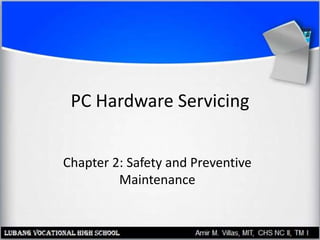
Safety and Preventive Maintenance
- 1. PC Hardware Servicing Chapter 2: Safety and Preventive Maintenance
- 2. Chapter 2 Objectives • Identify potential safety hazards when working on PCs • Identify fire extinguisher types • Understand electrostatic discharge • Understand electromagnetic interference • Be able to properly and safely clean a PC • Know how to dispose of hazardous materials
- 3. Protect Yourself from Electric Shock • Do not disassemble a power supply • Replace entire power supply if defective
- 4. Protect Yourself from Electric Shock • Do not disassemble monitor • Replace entire monitor if defective • Have monitor serviced by specially trained technician
- 5. Watch out for protruding wires Don’t wear dangling jewelry Shirt sleeves can get caught on sharp edges Protect Yourself from Other Hazards Inner edges of cases may be sharp Avoid jewelry of conductive metals
- 6. Fire Extinguisher Types Read the label! Wood and paper Flammable liquid such as gasoline Electrical fires
- 7. Electrostatic Discharge • A.k.a. static electricity • Unequal voltage potential between two objects • A very small amount can ruin electronics • Humans feel only large amounts
- 8. Anti-Static Wrist Strap Clips to ground plug or metal frame of PC case Wraps around your wrist
- 9. Equalize the Potential • Touch metal frame of PC before touching circuit board or chip
- 10. Avoiding ESD in Environment • Work in a room with humidity between 50% and 80% • Wear natural fibers, not synthetic • Wear rubber-soled shoes when possible • Stand on a ESD-dispersing floor mat if available
- 11. Electromagnetic Interference (EMI) • Electricity passing through cable generates a magnetic field. • Magnetic field can interfere with data passing through nearby cables, causing data corruption
- 12. Preventing EMI • Use EMI-shielded cables in areas where it is an issue • Use short cables when possible • Move cables so they don’t run together • Relocate the PC to a different location
- 13. Other PC Hazards • Temperature: PCs prefer cool areas, but keep above freezing • Trauma: Don’t place PCs where they can be kicked or knocked off • Magnets: Magnets can ruin data stored on a disk. Magnets may be found in speakers and in some older phones, as well as magnetic tools
- 14. Cleaning Supplies for a PC • Spray cleaner designed for external computer parts • Vacuum designed for electronics • Denatured alcohol • Cotton swabs • Clean dry lint-free cloths • Can of compressed air
- 15. Cleaning a Monitor • Do not use regular glass cleaner • Use glass cleaner designed for monitors • Do not spray while monitor is turned on
- 16. Cleaning a Keyboard • Turn off the PC before cleaning keyboard • Turn keyboard upside-down and shake gently to remove loose particles • Get between the cracks with a cotton swab or a bit of folded paper towel • Clean keys with a cloth dampened with spray cleaner designed for PCs
- 17. Cleaning a Mouse 1. Remove panel on the bottom 2. Remove the ball 3. Clean inside with alcohol and cotton swab 4. Clean ball with soap and water
- 18. Cleaning Circuit Boards • Use canned air to blow dust away • Do not use water • Use alcohol if liquid is necessary
- 19. Cleaning an Inkjet Printer • Clean the outside with a cloth dampened with cleaner for PCs Run the printer’s self- cleaning utility to clean print heads
- 20. Cleaning a Laser Printer • Clean corona wires with alcohol and cotton swabs • Clean outside with cloth dampened with PC cleaner • Vacuum loose toner with special vacuum for electronics
- 21. Cleaning Pad on Laser Printer • Replace felt pad when replacing toner if your model uses one • Replacement pad will come with toner cartridge if needed
- 22. Disposal of Hazardous Materials • Make use of your local hazardous waste disposal facility – Cleaning chemicals – Toner cartridges – Monitors – Circuit boards – Batteries
- 23. Material Safety Data Sheet (MSDS) • Guidelines that dictate proper disposal of an item • Available on the Internet, or through EPA
