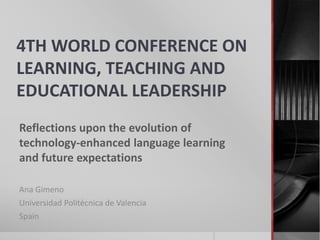
Reflections upon the evolution of technology-enhanced language learning and future expectations
- 1. 4TH WORLD CONFERENCE ON LEARNING, TEACHING AND EDUCATIONAL LEADERSHIP Reflections upon the evolution of technology-enhanced language learning and future expectations Ana Gimeno Universidad Politécnica de Valencia Spain
- 2. CAMILLE Project & Consortium 1992 5 universities EU LINGUA funding Objectives: “to exploit the most recent developments in multimedia computing to create a flexible, student centred, electronic language learning environment to support the acquisition of a foreign language” Computer-Assisted Multimedia Interactive Language Learning Environment Vision: to create a completely autonomous interactive language learning environment that would provide the learner with all the necessary tools to become an independent language learner
- 3. CAMILLE software ESPAÑOL INTERACTIVO (BARCELONA: DIFUSIÓN 1997) ESPAÑOL EN MARCHA (BARCELONA: DIFUSIÓN 1998)
- 4. Courseware on CD-ROM Talk to Me, Auralog, 1992. Later became the Tell Me More series that included speech recognition. English for Business, Paul Brett, University of Wolverhampton (UK), 1994. The English for Business series is a suite of six, interactive multimedia titles for learners of Business English. The series was produced by the University of Wolverhampton and is published by the French company, Edulang. English Discoveries / English +, Edusoft Ltd., 1994. Company established in 1990 in USA.
- 5. Courseware on CD-ROM Triple Play Plus!, English, Syracuse Language Systems Inc., 1995. Company founded in 1989 in USA, later becoming a subsidiary of the French company Vivendi Universal. • Telephone Talk and Small Talk, Libra Multimedia, 1993. • Travel Talk, Libra Multimedia, 1994. • Business Talk, Libra Multimedia, 1995. The Encounters series produced by the TELL Consortium, led by the University of Hull, for French, German, Spanish, Italian and Portuguese, 1996-97. Spanish Encounters, Hodder Arnold (3 Mar 1997)
- 6. Courseware on CD-ROM Business Territory 1, Lingonet (Finland), 1997. Airline Talk Spanish (¡Bienvenido a bordo!), Unicorn Training Group Ltd., UK, City Talk, English, Libra Multimedia, 2000 2000. Reward, Macmillan Heinemann, 2000-2, 5 level general English courses written by Simon Greenall.
- 7. Software reviews Designers and publishers software reviews Encourage purchase & use of courseware Regular software reviews ReCALL (CUP) till vol. 13(2), 2001 CALICO 1998-2003 Language Learning and Technology 1999-2003 Guidance for language teachers features , contents & insight as to what could be expected from the software Use of CD-ROMs caused anxiety in teachers
- 8. Moving online… Despite their robustness, CD-ROMs seem to have been set aside by many language teachers, giving way to on-line learning materials in spite of the many drawbacks that may be encountered during the process, i.e. band width, transfer rates, expense, to mention but a few. These issues have not, however, prevented language teachers from exploring the depths of creating web-delivered materials to supplement their teaching, although it is a fact that these isolated initiatives have not been channelled in order to be made available to the language teaching community at large. It is true, on the other hand, that there are currently an increasing number of initiatives around the world to maximise the effort and cost that goes into developing pedagogically sound on-line language learning materials by creating authoring packages to facilitate and guide the creation of materials. Most of these authoring tools, however, have to be installed onto personal computers for individuals to use independently without the possibility of creating a pool of multimedia exercises and resources that can be shared by a larger community. (A. Gimeno, The IN6ENIO online CALL authoring shell, The EUROCALL Review, No. 7, June, 2005)
- 9. The 1990s Maturity acquired in making the most of technological offerings How to apply that technology to the full benefit of pedagogically sound multimedia materials not yet paralleled despite recent incorporation of social network applications and sophisticated virtual world software. Typical common features till approx. 2005 built-in voice recording capabilities hypertext reference materials (including dictionaries, grammar and culture notes, etc.) abundant sound-enhanced materials immediate feedback catering for different learning styles (the visual, the audio-based, the relational…) Major contribution toward autonomous learning and learner-centred approaches to teaching Tutorial programmes computer replaced teacher and/or textbook Self-access learning materials
- 10. Moving online… When multimedia-capable microcomputers and the World Wide Web blossomed, promising both freedom from platform specific hardware configurations and ubiquitous access to materials via Web browsers, developers rushed to move their instructional programs to the Web. Unfortunately, because of the restrictive nature of the Web environment and the immaturity of Web development tools, the transition to Web delivery has been far from smooth. Multimedia developers felt that, in many respects, they had taken a giant step backward in their ability to control the instructional environment in ways they had been accustomed to with older technologies. For example, defining precise clips from a video and playing them back instantly and reliably at an acceptable size and quality—something that had been relatively easy to accomplish with videodisc technology—was, until recently, an elusive target because of underdeveloped streaming media technology, standards, and tools. Web development tools have matured and, consequently, there has been a dramatic increase in Web-based language learning materials. (S. Otto and J. Pusack, Computer-Assisted Language Learning Authoring Issues, The Modern Language Journal, 93, Focus Issue, 2009, pp. 784–801.)
- 11. Drawbacks Use of programming tools Toolbook Macromedia Director Need of professional software programmer Need of team of professionals in language teaching graphic design audiovisual production,… Constant upgrading of the programming tools during production stages To introduce more robust features To allow the software to run on more advanced OS Lack of upgrade led to becoming obsolete in a very short time despite being very robust and innovative pedagogically speaking
- 12. Funding opportunities Without public funding to cover part of the production costs these examples of innovative approaches to language learning would have simply not existed Difference in approaches Educational institutions Emerging companies Examples: Libra Multimedia, TalkFast, Camsoft founded precisely to market language learning CD-ROMs Libra Multimedia’s “reversible approach” (eg Business Talk) More production Less time & cost
- 13. Libra Multimedia CITY TALK AIRLINE TALK (¡BIENVENIDO A BORDO!) low-cost multimedia / 16-25 age groups / ES, EN, NL & PO / autonomous learning / communicative competence (1998) Multimedia materials for the airline industry, responding to specific needs training airline staff in FL to assist the travelling public (1997-2001)
- 14. The web Mainstream in 1993 with introduction of the Mosaic web browser Drastic turning point in the development of multimedia LL resources Turn of the 21st C web-based exercises started to shift the conception of CALL General impression everything freely available at no cost whatsoever death of the CD-ROM subsequent leap back in time with regard to the robustness and innovations brought about by interactive multimedia and the “all-in-one” idea that had emerged with them “All-in-one” concept novelty of being able to bring together in a single storage system all the media devices (TV, cassette recorder, video player, etc.) and reference materials (grammar books, dictionaries, etc.) that, up until then, were used as independent learning aids Interrelation of aids thanks to hypermedia was another innovative feature that came about with these new massive storage devices
- 15. CAMILLE: español en marcha Sample exercise: Grammar section use of the future tense Contextualization of language - watching video that deals with personal features - reading the information on superstitions in the culture book Audio stimulus relating sound to image Complete sentence with correct verb form writing Audio of correct sentence positive feedback listening to model Access to grammar book focus on form Dictionary further information Making predictions relating to language functions Link to vocabulary exercise learning new vocabulary Built-in “recording studio” speaking and comparing
- 16. InGenio online authoring tool & content manager Year 2000 First completely online dedicated CALL authoring tool, based on the template approach to authoring, allowing language teachers to design their own materials, create a database with these materials –making it available to other users–, and automatically convert these materials into learner-ready courses. Free source software Free of charge for registered users CALL@C&S: online courseware for learners of Czech and Slovak (2004-07) “translation” module to adapt courses into any number of L1s online tutoring module learner assessment
- 17. InGenio online tutoring module
- 18. InGenio online tutoring module
- 20. HelloNet & Welcome! HelloNet – Hellenic Enjoyable Language Learning on the Net 2001 - 2004 coordinated by Roula Kartali, Technical University of Thessaloniki (Greece) designing a one-off online course for A1 learners of Modern Greek traditional approach incorporation of games to introduce ancient Greek mythology http://hellonet.teithe.gr/EN/mainenglish.htm (eg Part 2, Lesson 8, game) WELCOME! - Linguistic and cultural introduction module for incoming exchange students 2001-02 coordinated by Valere Meus , University of Ghent (Belgium) I4LL authoring tool Stand-alone concept (not cloud-computing line InGenio)
- 21. I4LL authoring tool An authoring environment (complete with scenario tool) for the production of learning objects A web delivery engine (using Java applets and XML files): the I4LL shell A data storage component (repository) where the learning objects are saved together with codes that describe them fully (and which are compatible with the Common European Framework of Reference for Languages and IMS standards A structuring component where learning objects are combined into units, modules and learning paths (courses) A communication component that allows students to interact among themselves and with tutors, enabling the use of various spaces, depending on the group they belong to An administrative component (log in, assignment to courses and tutors, profiling, etc.) A tracking component that keeps track of students’ activities and scores
- 24. Early stages of web development Initial online courses far more rudimentary than their multimedia CD-ROM equivalents Why? simply because not enough time had elapsed yet to develop comparably sophisticated web-based interactive multimedia authoring applications Not until web 2.0 and the wealth of possibilities opened up by… social networks cloud computing high quality streaming video and crowd computing systems (including collaboration packages) crowdsourcing platforms information sharing software wikis blogs alerting systems social networks, SMS, MMS, Twitter, Flickr, and even mashups
- 25. Currently… …no end to the things we can do in computing to enhance language learning and make it motivating and attractive to the learner as long as there is a very large dose of imagination and creativity mixed into the formula. Another basic ingredient is being bold enough to try to foresee what may lie ahead in the future. Nicolas Negroponte (1995) envisaged a completely wireless world We are nearing his prediction with the newly born era of tablets and apps iPAD watching TV; listening to my discography; playing games; reading newspapers, fiction, academic papers, etc.; looking-up information on the internet; practising my French; communicating with friends and colleagues through Skype; delivering audiovisuals in live theatre productions; writing and making both text and oral notes; taking pictures and storing them in albums; listening to the radio; keeping in touch with family, friends and colleagues on social networks… But, how do all of these advancements fit into language learning? Aren’t we all a bit overwhelmed by the number of technologies and applications or apps that are currently at our fingertips?
- 26. Tools for CLIL Teachers project (2012-14)
- 27. Tools for CLIL Teachers 2012-14 Free online service to author and share content-rich, multimedia learning units featuring the creator’s own choice of audio, video (e.g. from YouTube), text (e.g. a transcript) and images/graphics No installation or setup of software is required Unique ability to automatically link every word in a text to online dictionaries in over 100 languages Repository of activities Authoring of learning units from mobile devices Compatibility with any operating system Userfriendly features
- 28. The next move… “atomised CALL” Currently moving away from structured “all-in-one” contents such as those typically found in textbooks, CD-ROMs or online courseware to unstructured yet meaningful bits (resources) These didactically meaningful resources are assembled together and integrated into the language curriculum by teachers or tutors who are in charge of implementing them into their everyday teaching practice New phase “atomised CALL” (Gimeno, 2013) from 2010 onwards as a continuation of Mark Warschauer’s definition of “integrative CALL” Reaching Bax’s concept of “normalisation” of CALL Constant evolving of technology & emergence of new gadgets new challenges for CALL developers & authors to find the optimum way of pedagogically exploiting those for-ever emerging technological developments
- 30. Resources and skills… Using the web as a source of information (task-based and project-based learning) WebQuests Digital storytelling Using the web as a translation tool (translating or writing tasks) Multidict (Wordlink) Duolingo (http://www.ted.com/talks/lang/en/luis_von_ahn_massive_scale_online_collaboration.html) Google translator Using collaboration tools for communication purposes (creative writing tasks) Wikis Blogs Using communities of practice to mark and correct learner input (reinforcement activities) Livemocha Using virtual worlds for instructional and communication purposes (reinforcement activities through oral & written interaction) Second Life (Avalon & Avatar projects) OpenSim (Niflar project) Using word games for vocabulary acquisition (practising new vocabulary & communicating) Angry words Words with friends
- 31. And more resources and skills… Using mobile devices to deliver micro-lessons (reinforcement activities through mobile interaction) WhatsApp Line Dedicated language learning Apps like the French TV5 Monde, 7Jours Using video recordings as a source of information (reinforcement activities) Videocasts Screencasts Using audio recordings as a source of information (listening comprehension activities) Podcasts Using computer-based language tests (exams) Diagnostic tests Placement tests Achievements tests Using the web as a massive reference source (broadening knowledge) Ready-made online exercises Grammar explanations Online dictionaries Encyclopaedias
- 33. Integrative CALL (Warschauer, 1996)
- 34. “Atomised CALL” (Gimeno, 2013)
- 35. UPV “Docencia en red” (Networked teaching) Polimedia 5 to 10 minutes’ recording of what is commonly known as a “learning object” (a re-usable learning object (RLO) is the smallest element of meaningful information independent to other pieces of information and correlated with a specific learning objective. Within a single RLO more than one representation forms can be used”) Screencasts “digital recordings of computer screen output, also known as a video screen capture, often containing audio narration...” Educational videos 5 or 10 minute sequences produced by teaching staff with a video camera requiring post editing Digital learning modules self-contained lessons allowing students to become acquainted with new content, conduct retention tasks and be assessed on acquisition Open courseware via Universia, one of the Open Courseware Consortium sustaining members
- 36. The RiuNet open access repository http://riunet.upv.es
- 37. Learning objects Reusability (Davies & Riley 2009) Transportability (Longmire 2000) Modularity (Polsani 2003) Granularity (Polsani 2003; Wiley 2000ab) Meta-information, metadata (Wiley 2000b) Searchability (Liber 2005) Flexibility and adaptive capability (Gibbons, Nelson & Richards 2000)
- 38. Benefits These features will allow us to maximise the increasing efforts to provide learners with consistent repositories comprised of learning materials to enhance autonomous or independent learning Example: LORO (Languages Open Resources Online) Open University (London) Collection of open access resources to support language teaching and learning Some of the materials in LORO have been specifically designed to support OU language courses and are deposited in LORO as Open Educational Resources to be adapted and re-used freely in any context Sharing of resources to avoid reinventing the wheel!!!
- 40. Software quality includes… Performance connection capacity and execution speed Flexibility the ease with which a system or component can be modified for use in applications or environments other than those for which it was specifically designed Interoperability the ability of two systems or components to exchange information Portability the ease with which a system or component can be “ported” to another platform or operating system Reliability the ability of a system or component to perform its required functions under stated conditions for a specified period of time Scalability the ease with which a system or component can be modified according to changing circumstances such as the number of users, the amount of data, etc. Colpaert, J. (2004) Design of Online Interactive Language Courseware: Conceptualization, Specification and Prototyping. Antwerp: University of Antwerp (Doctoral thesis).
- 41. THANK YOU!! Ana Gimeno agimeno@upvnet.upv.es
