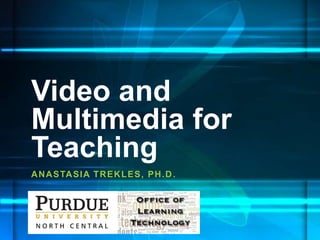
Video Multimedia Teaching Mayer's Principles
- 1. Video and Multimedia for Teaching ANASTASIA TREKLES, PH.D.
- 2. Why Do We Love Video? • It can demonstrate, explicate, and illustrate in ways that text and pictures alone often can’t • It’s usually the next best thing to being there • It can reinforce important points to make them that much clearer • It can help students who process information better with visuals and/or audio
- 3. Mayer’s Multimedia Principles • Multimedia effect: words and pictures are more powerful than words alone • Continuity: related words and pictures should be near each other onscreen • Personalization: students learn better from more informal, conversational styles • Coherence: Extraneous or “nice to know” information does not help student learning • Modality: Students learn better when their visual channel is not overloaded (words as speech rather than onscreen text)
- 4. Implementing the Principles • Be yourself and keep things light • Use voice to reinforce any onscreen text • Use still pictures and video as much as possible and where appropriate • Keep it short and meaningful (<12 minutes per segment) • Tie activities to the video if it’s important that they watch – otherwise, it might get skipped
- 5. What About Students Who Don’t Have Access at Home? • Provide transcripts and/or lecture notes (this is essential for ADA accessibility!) • Provide downloads of videos or other learning materials on a thumb drive or CD/DVD • Recommend to students places to study on and off-campus, such as in an open computer lab, the cafeteria, or a local coffee shop • Use tools that allow for media to be accessed and/or downloaded onto mobile devices that students may very well have available to them, like smartphones and iPads
- 6. Captioning Best Practices • Captions should be onscreen long enough to be read • Limit to no more than two lines • Synchronize as well as possible with the spoken word • Punctuation and italics can clarify meaning • Describe sound effects when they convey meaning • All actual words are captioned
- 7. Tools for Captioning • There are several tools available to help you caption videos you produce • Camtasia has captioning built-in • YouTube has online caption editing services • Subtitle Workshop is a free tool that allows you to write or import captions to almost any type of video
- 8. Camtasia • Capture what you are doing on the screen, plus webcam and audio • Full editing, very flexible • Published video can be viewed on multiple devices • Assess understanding with built-in quizzing • Overview: http://www.techsmith.com/camtasia.html
- 9. Getting Camtasia for Home and Office • Purdue has a university license for you to have Camtasia in your office and on your home machine (Mac and Windows) • Visit http://www.itap.purdue.edu/learning/tools/camtasia/ to download the license request form and wait approximately 24-48 hours for response • You will be able to download from a secure Filelocker the Camtasia version of your choice, along with SnagIt – a great tool for capturing and editing still, single-frame screen captures
- 11. Recording
- 12. Editing
- 13. • You can also annotate and mark up screenshots for printed handouts with arrows, text, etc • See http://www.techsmith.c om/tutorial-snagit-current. html for complete list of written and video tutorials for Snag-It Snag-It • Designed to take and annotate screenshots and basic screen video • Capture is simple to use and always available from the little red “camera” at the top of your screen: http://www.techsmith.c om/tutorial-snagit-using- all-in-one-capture. html
- 15. Getting Along with Camtasia • Great resource: http://www.techsmith.com/tutorial.html • PNC website: http://www.pnc.edu/distance/camtasia-and- jing/ • Custom Media with SnagIt and Camtasia: http://assets.techsmith.com/Docs/pdf-camtasiaStudio/ Camtasia_Studio_8.1_Create_Library_M edia.pdf • Tips for engaging screencasts: http://assets.techsmith.com/Docs/pdf-camtasiaStudio/ Camtasia_Studio_8.1_Create_Engaging _Screencasts.pdf
- 16. Publish It! • YouTube (free – time limited) • Google Drive (free) • Screencast.com (space limited without paying) • Save as MP4 and use through Kaltura in BlackBoard (can be slow with large files)
- 17. Resources • Mayer’s multimedia theory: http://www.learning-theories. com/cognitive-theory-of-multimedia-learning- mayer.html • Common but questionable principles of multimedia learning: http://www.cogtech.usc.edu/publications/clark_f ive_common.pdf • 10 Tools to Flip Your Class (tip: most are screen-capture related!): http://electriceducator.blogspot.com/2011/04/10 -tools-to-help-you-flip-your.html
- 18. Flipped Classroom Resources • Flipped classroom design: http://digitalsandbox.weebly.com/flipped-classroom- design.html • Flipped class best practices: http://www.edutopia.org/blog/flipped-classroom-best- practices-andrew-miller • Flipped classroom in math: http://www.sophia.org/school-of-thought/the-flipped- classroom-wsqing-into-twirls--2
- 19. Thanks! Reach us at: • pncolt@pnc.edu • Twitter and Facebook: @PNCOLT • http://www.pnc.edu/distance for all workshop notes, links, and training needs
Notas del editor
- Welcome to Flipping Your Classroom – a workshop to help instructors learn techniques to help them “flip” a portion or perhaps all of their course lessons in order to maximize time in the classroom.
- We can typically all agree that video is a powerful medium. It’s often the next best thing to being there, a tool that we can use to demonstrate or illustrate many topics that cannot often be described well through text or still pictures alone. When you do not have the ability to sit with students and work with them face-to-face, or when you are trying to describe a difficult concept, video can serve a vital role in your teaching. Video can reinforce important points, show things that you otherwise could not show live (like a space shuttle launch), and can generally provide students with wider access to information. Especially for those who do not process audio or text alone that well, it can help students grasp difficult concepts by appealing to their preferred learning styles.
- Richard Mayer is somewhat famous in the instructional design world as a major contributor to the body of research in multimedia. He has studied how people learn through computers and multimedia (the mix of text, graphics, and video on a screen) for many years, and has come up with a few important theories. Here are just a few of these research-tested theories. Of them, the modality principle and multimedia effect are probably the most helpful to teachers and instructional designers, as they help us understand how words, images, and audio can be most optimally used to enhance learning.
- In practice, implementing Mayer’s principles involves ensuring that you maintain a personable, light tone in your presentations to help students identify more readily with you. This has been shown to increase learning. Also, use voice to reinforce any onscreen text – PowerPoint slides are great visuals but you may not wish to rely on them alone to convey information. Using still images with video also may help improve learning and focus attention. Above all, try to keep videos short and easy to manage – the longer they are, the more likely someone will be to turn it off or stop paying attention halfway through. About twelve minutes is considered a “golden rule” for instructional videos. Also, if you tie in activities like quizzes or discussions to video, it is more likely that students will look at it. Without using some accountability measures, your video might get overlooked by students eager to find out what’s expected of them.
- Students who do not have technology access outside of campus can be provided with lecture notes or transcripts of videos. This is an ideal thing to do regardless if there is a student with a disability present in your class, as some may prefer to read instead of watch the video, or some may wish to read alongside your presentation. Providing a PowerPoint with notes written in the Notes section of the PowerPoint slides is an excellent way to accomplish a “transcript” without having to do a lot of extra work. Camtasia also can provide automatic captions through its captioning tool by listening to what you say and using speech-to-text technology, if you wish. You can also consider putting your materials on a CD, DVD, or thumb drive for students to take with them if Internet access is an issue, or recommend other places around campus or in students’ local communities where they can participate online, such as local coffee shops or restaurants. You may also want to make sure that you are using more maintstream tools, such as Camtasia, which can publish to YouTube or Screencast.com, to ensure that the most students possible have access, even from iPads or mobile devices.
- Captions should be onscreen long enough for someone to read at an average pace, which is why you also want to limit your captions to no more than two lines. Once you start having too many words onscreen at once, people can find them difficult to follow and can lose track of what’s going on in the video. Ideally, your captions should also be synched with the audio as much as possible – in this way, everyone is able to review the video at the same rate, and there are no misconceptions if something is being talked about in the video that hasn’t yet been put forward in the captions, or vice-versa. Punctuation and italics can help clarify meaning as well. Using questions, exclamation marks, and italic fonts to emphasize words that are emphasized in the audio can help viewers get the full understanding of what is going on, as they must take the place of verbal inflections and intonations. Sound effects and all actual words should be included in the captions as well. Especially in a movie, sound effects and off-screen audio can convey a lot of meaning that should not be missed out on. The effect of reading the captions should provide the same experience for the viewer as if they were able to hear the video.
- There are a number of captioning tools available, although Camtasia has one of the easiest ones to work with, and is readily accessible to all of us at Purdue. You can write your own captions, use automatic voice recognition to begin the captioning process, or import a transcript. YouTube also has some caption editing services to help enhance its automatic service, which definitely does not work very well. You will not want to rely too heavily on any automatic tool for captioning your videos, as there are often errors. Machines simply aren’t ready to capture everything humans say in print, and we have to remember this at all times. Otherwise, we run the risk of letting a student turn on automatic captions and being very confused by what we are “saying”! Another free tool to try is Subtitle Workshop, which allows you to write or import you captions into existing videos of all kinds. If you already have some captured video that you want to add captions to, Subtitle Workshop may be a good option, especially if it is in a format that Camtasia cannot handle. The links on this slide and the next few slides will take you to help concerning these tools
- Camtasia also records videos captured from the screen and allows you to narrate with voice through a microphone and images through your Webcam as well if you desire. Camtasia is, however, a fully-featured editor as well, allowing you to edit your video, create captions, add transitions and effects, and even assess understanding through quizzes posted right inside your video. While these quizzes are merely self-checks or practice, they can aid in understanding quite a bit, and can also help keep students engaged while they are watching. They no longer need to be passive participants.
- Camtasia is available free to Purdue staff on and off-campus, on both Mac and Windows platforms. It is able to publish to many formats and has features that make it worth learning and using. I personally use Camtasia for the many, many videos that I record for my students each semester, and receive good feedback on them. To request Camtasia, log in at itap.purdue.edu/learning/tools/camtasia and follow the prompts.
- The Camtasia interface is relatively simple and provides a place for tools and options, a place to preview your video as it is being edited, and a timeline to show where your tracks are, and where your audio is. You can even see the waveforms in your audio to see whether you have any particularly loud or soft spots, and these can be edited with volume tools, or deleted if you don’t need them. You can use the Red and Green slider tool at the top of the timeline to select portions of the video to cut, copy, move, or delete.
- When you start recording you can decide where you will record from, whether your webcam and microphone will be on or off, and you can even test your webcam and microphone before you go to record. Once you’re ready, hit the big red Record button to start. Another floating window will show you your timer of how long you’ve been recording and you have buttons for pausing, stopping, and restarting your recording.
- When you have a clip to edit, you’ll be able to use the many transitions, titles, effects, and other tools that Camtasia has available. Each one has a different set of options that are fairly user friendly. You can even create a quiz built inside of your video which will prompt the user and wait for him or her to answer before continuing. The results can even be emailed to you if you want to see them. The tools also have captioning functions which can allow you to add captions relatively easily to your videos.
- Snag-It allows you to take screenshots and simple videos of what is being displayed onscreen. It comes with Camtasia as a companion tool, and can be useful for instances where you are creating still images for use in handouts and other non-video materials. Snag-It can let you grab whatever is onscreen and annotate it with drawings, text, and more.
- This is a quick look at the Snag-It work interface. To start capturing a picture to edit, you can use the Snag-It button that will appear at the top of your screen in almost all instances, or you can hit the Print Screen button on your keyboard. This will active Snag-It and let you choose the area of the screen you want to grab. Once you have this, you can edit or save the grab you took using a few drawing and annotation tools that are available in Snag-It, such as text, arrow callouts and a drawing tool.
- These resources contain tutorials and many other things to assist you with learning Camtasia. The video tutorials from Techsmith are quite good, as are some of their manuals and handouts. The tool is simple to learn and get along with as well, making it accessible even to those with limited computer or Web publishing skills.
- Camtasia and Jing also make it easy to publish your work to YouTube, Google Drive, or screencast.com, which are free accounts that you can get. YouTube is of course something that many of us are familiar with, and Google Drive works similarly to a disk drive where you can upload files and allow them to be accessed via a link. Screencast.com is like YouTube, although it does not allow for surfing through similar videos or show any “related videos” while you are viewing. There are no comments or other social features with Screencast, making it ideal if you do not wish to expose students to these distractions during their learning experience. You can also publish your videos to a file and upload them through Kaltura in BlackBoard. To do this, save the file as an MP4 when you go to Publish and Share the video in Camtasia. The Kaltura tool is available under the “Build Content – Mashups” tool when you are creating any content in BlackBoard Learn.
- These are some resources to help with understanding best practices in using Mayer’s principles
- Some additional resources in implementing the flipped classroom model
- Please contact us and visit http://pnc.edu/distance for all workshop notes, links, and training needs. Thank you!
