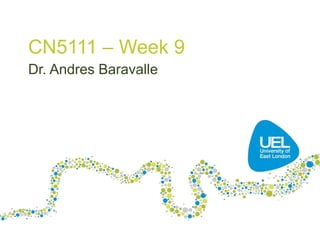
CN5111 - Accessibility Standards
- 1. CN5111 – Week 9 Dr. Andres Baravalle 1
- 2. Lecture content • Introduction to accessibility • Web accessibility • The WCAG initiative • Examples 2
- 3. Learning outcomes • This week we will be working on: – LO2: Apply appropriate design and specification standards – LO4: Effectively evaluate various systems and make appropriate design decisions 3
- 5. What is accessibility • “Accessibility is a general term used to describe the degree to which a product, device, service, or environment is accessible by as many people as possible” (Wikipedia) 5
- 6. ISO 16071 (2003) • Accessibility is the “usability of a product, service, environment or facility by people with the widest range of capabilities” 6
- 7. ISO 13407 • "The usability of an interface is a measure of the effectiveness, efficiency and satisfaction with which specified users can achieve specified goals in a particular environment with that interface." (ISO 13407). 7
- 8. Accessibility and usability • Tying in usability’s definition (ISO 13407), we can say that: • "The accessibility of an interface is a measure of the effectiveness, efficiency and satisfaction with which people with the widest range of capabilities can achieve specified goals in a particular environment with that interface." 8
- 9. Accessibility and usability • If accessibility and usability are a measure, you have to be able to establish their magnitude, relative to a unit of measurement 9
- 10. Accessibility is about multiple paths (1) • An accessible artefact must support multiple paths to achieve the same task – For example, you (often) can use a mobile phone through voice recognition or using the hardware interface • An interface is accessible to an audience when there is at least one path which can be usable by each individual within the set of intended users 10
- 11. Accessibility is about multiple paths (2) • To ensure accessibility, interaction paths should be based on the characteristics of: – Users – Interfaces – Goals • A vocal interface to a hammer might not increase its accessibility • A vocal interface for a computer is likely to be more useful 11
- 13. Web accessibility: introduction • The World Wide Web was conceived by Tim Berners Lee in a scientific environment and was intended to be used to exchange ideas freely among the scientific community. • The original form of the HyperText Markup Language (HTML), the language used to build web pages, provided structured documentation around headings, paragraphs and other structures that define the information content of a textual document. • Presentation was a secondary concern. 13
- 14. Web accessibility: introduction (2) • As the internet grew and access to computer networks widened, people other than scientists were able to access the Web and new professional figures, in charge of developing web pages, emerged. • The focus shifted a little from content towards presentation: web pages started to be more appealing and rich with graphics. 14
- 15. Focus on content vs. focus on presentation 15
- 16. Improving presentation with HTML 4.x • Widespread techniques include: – Proprietary, non-standard and browser-specific extensions to the HTML standard, for adding formatting properties (e.g. the tags <wbr> and <nobr>) – Using images (with a wider font selection) for rendering text to replace plain text on the page – Using images to create graphical elements for presentation, such as ‘fancy’ borders around the page – Using data tables for page layout structures, often with blank images to control the white space – Using plugins or scripting to produce additional effects not provided by HTML 16
- 17. Consequences (some examples) • Inconsistencies amongst browsers: due to the use of proprietary tags, different browsers could be showing the content quite differently • Accessibility was strongly affected by the unexpected use of HTML tags. HTML tags carry a semantic meaning: <h1> for example, refers to a page heading, and should not be used just to make text bigger. • Using tables for layout, or images for borders, was overloading the tags with functions that they didn’t originally have. 17
- 18. Disabilities that can affect web access (non-exaustive list) • Hearing disabilities (people who are deaf, hard of hearing, or hearing impaired) • Visual disabilities (people who are blind, colour-blind or visually impaired) • Mobility disabilities (people who are physically disabled or with impaired motor skills) • Learning disabilities (such as people with dyslexia). • It has been estimated that between 15% and 30% of world population, and almost 10% of internet users, has some kind of disability 18
- 19. That was wrong! • A series of “magic numbers” - numbers that appeared by “magic” - were used in the previous slide • Never forget to include appropriate references and support your statements with relevant quotes • Thatcher, J., Waddell, C., Henry, S., Swierenga, S., Urban, M., Burks, M. and Bohman, P. (2003) Constructing Accessible Websites, Apress, chapter 1. 19
- 20. Why web accessibility is so important • As the Web displaces more traditional information sources and becomes a key resource for information, commerce, entertainment, distance learning, job searching and government services, it becomes more important that everyone has access to it. 20
- 21. Making the web accessible • Accessible websites and Web applications, where people with disabilities can perceive, understand, navigate, and interact • Accessible user-agents, such as Web browsers and Web applications in general (such as rich media players), that can be used effectively by people with disabilities, and that work well with assistive technologies that some people with disabilities use to access the Web • Accessible Web authoring tools, which support the production of accessible Web content and websites, and that can be used effectively by people with disabilities. 21
- 23. WCAG guidelines • The Web Content Accessibility Guidelines have been compiled by the Web Accessibility Initiative project (WAI - W3C) to explain how to make web content accessible 23
- 24. WCAG guidelines: #1 • Provide equivalent alternatives to auditory and visual content. 24
- 25. WCAG guidelines: #2 • Don't rely on color alone 25
- 26. WCAG guidelines: #3 • Use markup and style sheets and do so properly 26
- 27. WCAG guidelines: #4 • Clarify natural language usage 27
- 28. WCAG guidelines: #5 • Create tables that transform gracefully 28
- 29. WCAG guidelines: #6 • Ensure that pages featuring new technologies transform gracefully 29
- 30. WCAG guidelines: #7 • Ensure user control of time-sensitive content changes 30
- 31. WCAG guidelines: #8 • Ensure direct accessibility of embedded user interfaces 31
- 32. WCAG guidelines: #9 • Design for device-independence 32
- 33. WCAG guidelines: #10 • Use interim solutions 33
- 34. WCAG guidelines: #11 • Use W3C technologies and guidelines 34
- 35. WCAG guidelines: #12 • Provide context and orientation information 35
- 36. WCAG guidelines: #13 • Provide clear navigation mechanisms 36
- 37. WCAG guidelines: #14 • Ensure that documents are clear and simple 37
- 38. Examples 38
- 39. Examples • The next examples are for discussion • Which ones are usable? • Which ones are accessbile? • WHY? 39
- 40. Example 1: CAPTCHAs • CAPTCHAs are commonly used as a countermeasure to the action of robots, software that crawls the Web to gather information or to post content. • CAPTCHAs, used together with an authentication system, (should) ensure that robots can’t post content or access some areas of a website. 40
- 41. Example 2: Drop-down menu at Adobe.com 41
- 42. Example 3: auto-completion at script.aculo.us 42
- 43. Example 4: Mojo • <div dojoType="dijit.layout.BorderContainer" design="sidebar" liveSplitters="false"> • <div dojoType="dijit.layout.ContentPane" region="leading"> • <div id="feature-menu"> <div class="cp" id="DojoLinkPane"> <div class="cpContent"> <div dojoType="dojoc.sandbox.menu.AccordionMenu" id="DojoMenu" store="navStore" init="Dojo [...] • (see http://dojocampus.org/explorer/#Dojox_Image_Lightbox_Grouped) 43
- 44. Example 5: script.aculo.us • <div class="c"> • <div class="example" id="demo-effect-blinddown" onclick="new Effect.BlindDown(this)"> <div style="height: 120px;"> <img src="http://script.aculo.us/images/demo-logo.gif" alt=""> • <span>Click for Effect.BlindDown demo</span> </div> [...] • (see http://wiki.github.com/madrobby/scriptaculous/combinati on-effects-demo) 44
- 45. Testing tools • The web developer toolbar: – WCAG test – No stylesheets – Hide images – Validate HTML/CSS • Lynx! 45
- 46. Lynx 46
- 47. Readings • The WCAG (Web Accessibility Initiative) website: http://www.w3.org/WAI/ • Web Content Accessibility Guidelines 1.0 http://www.w3.org/TR/WCAG10/ • Web Content Accessibility Guidelines 2.0: http://www.w3.org/TR/WCAG20/ • Checklist of Checkpoints for Web Content Accessibility Guidelines 1.0: http://www.w3.org/TR/WCAG10/full- checklist.html 47
