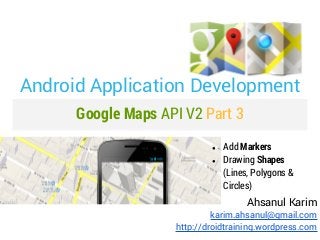
Day 13: Google Maps Android API V2 Part 3
- 1. Android Application Development Google Maps API V2 Part 3 ● Add Markers ● Drawing Shapes (Lines, Polygons & Circles) Ahsanul Karim karim.ahsanul@gmail.com http://droidtraining.wordpress.com
- 2. Google Maps API V2 Markers [1] 1. Markers identify locations on the map. 2. Markers use a standard icon. 3. It's possible to change the icon's color, image or anchor point via the API. 4. Markers are objects of type Marker, and are added to the map with the GoogleMap. addMarker(markerOptions) method. 5. Markers are designed to be interactive. Markers receive click events, for example, and are often used within event listeners to bring up info windows.
- 3. Google Maps API V2 Markers [2] Add a Marker:
- 4. Google Maps API V2 Markers [3] Customize a Marker: Position (Required): The LatLng value for the marker's position on the map. This is the only required property for a Marker object. Title: A string that's displayed in the info window when the user taps the marker. Snippet: Additional text that's displayed below the title. Draggable: Set to true if you want to allow the user to move the marker. Defaults to false. Visible: Set to false to make the marker invisible. Defaults to true. Anchor: The point on the image that will be placed at the LatLng position of the marker. This defaults to the middle of the bottom of the image. Icon: A bitmap that's displayed in place of the default marker image. You can't change the icon once you've created the marker.
- 5. Google Maps API V2 Markers [4] Customize a Marker: Changing default Icon 1. fromAsset(String assetName) 2. fromBitmap (Bitmap image) 3. fromFile (String path) 4. fromResource (int resourceId)
- 6. Google Maps API V2 Markers [5] Event Handling The following events can be listened to: 1. Marker click events 2. Marker drag events 3. Info window click events
- 7. Google Maps API V2 Shapes The Google Maps API for Android offers some simple ways for us to add shapes to our maps in order to customize them for your application. ● A Polyline is a series of connected line segments that can form any shape you want and can be used to mark paths and routes on the map. ● A Polygon is an enclosed shape that can be used to mark areas on the map. ● A Circle is a geographically accurate projection of a circle on the Earth's surface drawn on the map.
- 8. Google Maps API V2 Polylines
- 9. Google Maps API V2 Polygons Circles can also be added similarly
- 10. Google Maps API V2 Customizing Appearances Properties: 1. Stroke COlor 2. Fill Color 3. Stroke Width 4. Geodesic Segments 5. Z-index 6. Visibility
