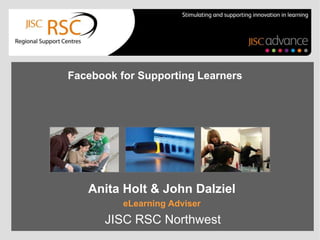
Socila Media for education
- 1. e Portfolio Facebook for Supporting Learners Anita Holt & John Dalziel eLearning Adviser JISC RSC Northwest
- 2. What's happening online? Session Contents •What is social media and why should we use it? •Pages V Groups •Top 8 privacy settings all Facebook users should know •eReputation: How it can effect you. Go to View > Header & Footer to edit November 26, 2013 | slide 2
- 3. What is Social Media? From the English National Opera... • http://www.youtube.com/wat ch?v=aDycZH0CA4I Go to View > Header & Footer to edit November 26, 2013 | slide 3
- 4. Let’s just have an old fashioned face to face chat Go to View > Header & Footer to edit
- 5. Why Facebook? •Showcase students work •Groups discussions •Groups and Societies •Learner Voice •Support and collaboration •Extension Activities •Professional Discussion and Support Strategic Planning
- 6. Facebook Statistics in the UK Go to View > Header & Footer to edit November 26, 2013 | slide 6
- 7. Facebook Statistics 50% of our active users log on to Facebook in any given day Average user has 130 friends People spend over 700 billion minutes per month on Facebook Go to View > Header & Footer to edit November 26, 2013 | slide 7
- 8. Go to View > Header & Footer to edit
- 9. What are Facebook Groups? Groups are designed “for members of groups to connect, share and even collaborate on a given topic or idea.” The key feature behind Facebook groups is the ability to make them “invite only” or limit these spaces to specific groups. These groups can be private or closed you will need to “friend” learners in your course to a closed or secret group. An “open” group option will allow you to add anyone from Facebook. Go to View > Header & Footer to edit
- 10. What Are Facebook Pages? Facebook Pages “allow entities such as public figures and organisations to broadcast information to their fans.” If you are looking to set up your courses “official Facebook presence” you would opt for a Facebook Page. Learners just need to “Like” the page for the semester/term/module and they can always opt out when the semester/term/module is over. Facebook Pages is a simpler tool to maintain. Learners and staff, can view an open Facebook Page even if they opt to not have their own personal account Go to View > Header & Footer to
- 11. Groups Privacy: In addition to an open setting, more privacy settings are available for groups. In secret and closed groups, posts are only visible to group members. Audience: Group members must be approved or added by other members. When a group reaches a certain size, some features are limited. The most useful groups tend to be the ones you create with small groups of people you know. Communication: In groups, members receive notifications by default when any member posts in the group. Group members can participate in chats, upload photos to shared albums, collaborate on group docs and invite members who are friends to group events. Go to View > Header & Footer to edit
- 12. Pages Privacy: Page information and posts are public and generally available to everyone on Facebook. Audience: Anyone can like a Page to become connected with it and get news feed updates. There is no limit to how many people can like a Page. Communication: Page admins can share posts under the Page’s name. Page posts appear in the news feeds of people who like the Page. Page admins can also create customized apps for their Pages and check Page Insights to track the Page’s growth and activity. Go to View > Header & Footer to edit
- 13. Communication Options: Groups Go to View > Header & Footer to edit
- 14. Sharing Options: Pages Go to View > Header & Footer to edit
- 15. Facebook Page Survival Tips Go to View > Header & Footer to edit November 26, 2013 | slide 15
- 16. Real Life Facebook http://www.youtube.com/watch?v=LrF dOz1Mj8Q Go to View > Header & Footer to edit November 26, 2013 | slide 16
- 17. Facebook privacy settings 1.Friend Lists 2. Checking In Places 3. Enable HTTPS 4. Remove yourself from Google searches Go to View > Header & Footer to edit November 26, 2013 | slide 17
- 18. 5. Make Contact Info Private 6. Avoid Embarrassing Wall Posts 7. Protect Your Albums 8. Instant Personalization Go to View > Header & Footer to edit November 26, 2013 | slide 18
- 19. John Dalziel Consider your eReputation Go to View > Header & Footer to edit
- 20. How & When do you Communicate Anita Holt ah@rsc-northwest.ac.uk Technology isn’t judgemental about Age, Gender or Geography! Don’t assume learners do not use technology .......!
Notas del editor
- Welcome and introduction
- These are some of the areas we will cover in this presentation: Think about these topics and write the topics that concern you most. Think about how you currently work online and how your learners work online.
- Forget facebook let’s just have a face to face chat, yes that’s great and no one is trying to replace chatting, but do you really have time to chat to learners outside your set hours and unless you’re really good a charades it’s really difficult to do the same job as an image or a video. But what facebook is doing Making learning resources more reachable, to give a voice to the shy, to generate an area for discussion and support, so does all this sound familiar, yes haven’t we heard it all before, Yes, isn’t this what our VLE is supposed to do, Yes. Facebook is not intended as a replacement for the classroom or for the VLE it’s just another communications tool, which we are so fortunate to be able to use. The Queen’s on Facebook, as are most popular TV shows, large and small organisations. Politicians, Pop Stars, World Leaders are on there promoting their ideas, music, policies and anything else they feel the world needs to know. So hey why not get on their promote your courses, your ideas and your knowledge. Ok off my soap box now. Down to business.
- Learners are on there anywayFreeOne to one one to manyShowcase students workGroups discussionsLearner VoiceSupport and collaborationExtension ActivitiesProfessional Discussion and Support
- Like it or loathe it, there’s no denying that Facebook is currently one of the most popular ways to communicate with both young and old. The core 18-24 year old segment is now growing the fastest at 74% year on year. 70% of Facebook users are from outside the US. And if you want to share information with your learners, Facebook provides an easy to use platform to do it. But before you run out and start posting away you must decide what you want to do and how you want to do it? I’m not suggesting we run off and set up a personal facebook account and start friending all your learners, but the are ways to to it safely. Which we will look at later on in the session. The first is to set up a Facebook account purely for work purposes. Consider what you want to share, whatever you would like two way communications, how many of your learners are already on Facebook and whether you want force non members to join and how you will monitor your communications.
- WARNING: You may not have learners who are on Facebook or wish to be “added” to a private group. Keep this in mind.Private/secret Only members see the group who’s in it and what members postClosed: Anyone can see the group and who’s in it, only members see the posts.Less likely to be open to abuse.Open(Public) Anyone can see the group, who’s in it, and what members post.
- Facebook groups, which are focused on organizing around specific topics or ideas, on Facebook. Pages are an easy medium to put out content, share updates, and keep your learning community informed. I would strongly encourage interaction to encourage 2-way conversations by using polls, asking questions, and encouraging comments, pictures or videos to be posted to the course page. You will want to enable sharing features for your community and talk about the purpose or standards for your social space.If you are using this option you will need to monitor the page, as you can’t restrict who see’s the page, so enabling sharing facilities needs closely monitoring.
- 1 Friends Lists : Click on the friend to add to a list2 Checking into places: Home Privacy settings, Timeline and tagging3 Account Settings Security, Secure Browsing Click "Edit your settings" for the "Applications and Websites" section at the bottom of your main Privacy Settings page.4. Privacy settings ads, Apps and websites, edit settings
- 5. Click on your name/go to timeline, then About, 6. Privacy settings Timeline and Tagging, Edit Settings, 7. Left hand side list, photos, click on photo, edit photo8. Choose Your Privacy SettingsApps, Games and Websites,
- Comment
