How to Use Evernote
•
1 recomendación•134 vistas
How to Use Evernote-AnalisaBonifacio
Denunciar
Compartir
Denunciar
Compartir
Descargar para leer sin conexión
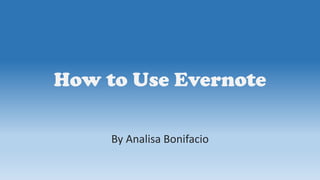
Recomendados
Recomendados
Más contenido relacionado
La actualidad más candente
La actualidad más candente (18)
How to Use IFTTT to Automate Social Media Postings - Florencio_Banal - Mr_Fea...

How to Use IFTTT to Automate Social Media Postings - Florencio_Banal - Mr_Fea...
How to Use Canva - Liezel Kabigting - Simpliezel.m4v

How to Use Canva - Liezel Kabigting - Simpliezel.m4v
How to Make Website Using Wordpress Part 1 - Florencio_Banal - Mr_Feasibility

How to Make Website Using Wordpress Part 1 - Florencio_Banal - Mr_Feasibility
How to Create Automatic Hyperlink in Outlook for Specific Word ? 

How to Create Automatic Hyperlink in Outlook for Specific Word ?
Destacado
Destacado (15)
Legg calve-perthes disease overview--kip horstmann

Legg calve-perthes disease overview--kip horstmann
15 11 2016 Conference paper Presentation of CEAT-2016

15 11 2016 Conference paper Presentation of CEAT-2016
L i g o ( Laser Interferometer Gravitational-Wave Observatory)

L i g o ( Laser Interferometer Gravitational-Wave Observatory)
Similar a How to Use Evernote
Similar a How to Use Evernote (20)
The basics of evernote evelyn jara- vp with a heart

The basics of evernote evelyn jara- vp with a heart
Step by step guide on how to use evernote effectively

Step by step guide on how to use evernote effectively
Último
ICT role in 21st century education
Role of ICT in education
Is importance to you knowing ICT role in 21st century education and it's challenges.pdf

ICT role in 21st century education and it's challenges.pdfIslamia university of Rahim Yar khan campus
Último (15)
The workplace ecosystem of the future 24.4.2024 Fabritius_share ii.pdf

The workplace ecosystem of the future 24.4.2024 Fabritius_share ii.pdf
If this Giant Must Walk: A Manifesto for a New Nigeria

If this Giant Must Walk: A Manifesto for a New Nigeria
SOLID WASTE MANAGEMENT SYSTEM OF FENI PAURASHAVA, BANGLADESH.pdf

SOLID WASTE MANAGEMENT SYSTEM OF FENI PAURASHAVA, BANGLADESH.pdf
Digital collaboration with Microsoft 365 as extension of Drupal

Digital collaboration with Microsoft 365 as extension of Drupal
Uncommon Grace The Autobiography of Isaac Folorunso

Uncommon Grace The Autobiography of Isaac Folorunso
Dreaming Music Video Treatment _ Project & Portfolio III

Dreaming Music Video Treatment _ Project & Portfolio III
AWS Data Engineer Associate (DEA-C01) Exam Dumps 2024.pdf

AWS Data Engineer Associate (DEA-C01) Exam Dumps 2024.pdf
Bring back lost lover in USA, Canada ,Uk ,Australia ,London Lost Love Spell C...

Bring back lost lover in USA, Canada ,Uk ,Australia ,London Lost Love Spell C...
ICT role in 21st century education and it's challenges.pdf

ICT role in 21st century education and it's challenges.pdf
Proofreading- Basics to Artificial Intelligence Integration - Presentation:Sl...

Proofreading- Basics to Artificial Intelligence Integration - Presentation:Sl...
How to Use Evernote
- 1. How to Use Evernote By Analisa Bonifacio
- 2. Start by opening a browser then logon to https://evernote.com
- 4. Sign up for an account first.
- 5. Enter your email address.
- 7. Click “sign up for free”.
- 8. A welcome page appears.
- 9. You may click on any of these images.
- 11. Click on “Continue to Evernote Web”.
- 12. This is how Evernote web looks like.
- 13. It is best to download Evernote.
- 15. It will lead you to this page.
- 16. Click on download again.
- 17. A download status bar appears at the bottom left hand corner.
- 18. A security warning window appears.
- 19. Click run on the security warning window.
- 20. This box will appear.
- 21. Click yes to start.
- 22. An installation wizard will pop up.
- 23. Click on the license agreement box.
- 24. Click on install to start the installation.
- 25. Installation is now starting.
- 26. Click finish to complete the setup.
- 27. To launch Evernote you may click on the download status bar.
- 28. You may also click on your windows start button then click on Evernote icon.
- 29. A registration page will appear after launching Evernote.
- 30. You don’t need to register anymore since you already have an Evernote web account.
- 31. Click on “Already have an account”.
- 32. A sign in page will appear.
- 33. Enter your email address.
- 35. Click sign in.
- 36. Wait for the file to be fully extracted.
- 37. The feel and look of Evernote software is pretty much the same with the web version.
- 38. It’s now time to create a note.
- 39. Click on New Note tab.
- 40. A new empty note appears.
- 41. Enter the title of your note.
- 42. The title of your note will appear.
- 43. You can start adding information to your notes on the space below.
- 44. Your note has been saved to a default notebook.
- 45. Default notebook is titled First Notebook.
- 46. Now notice that this page looks similar to a word document page.
- 47. You can change your font.
- 48. You can change your font size.
- 49. You can change your font color.
- 50. You can have it in bold.
- 51. You can also have it in italics.
- 52. You can also underline a word or the whole sentence.
- 53. You can use the strikethrough feature.
- 54. You can also highlight for emphasis.
- 55. You can also try the code block feature.
- 56. You can have a bulleted list of your notes.
- 57. You may also want it on a numbered list.
- 58. You can also create a checklist or an array of to-do list.
- 59. If you haven’t accomplished all of the items on your checklist yet,
- 60. You can always go back to it at a later time.
- 61. You can make use of the alignment feature.
- 62. You can also adjust your indention.
- 63. You may also want to add table to your notes.
- 64. You can also insert rule.
- 65. There are still more things that you can do to your note.
- 66. Attach a saved file.
- 67. Attach a file from google drive.
- 68. Record audio.
- 69. Snap and instert photo.
- 70. We have now covered the basics in creating a note.
- 71. This time click on exit button.
- 72. Your note will now be displayed on the note list.
- 73. You can delete a note if you want to by clicking on command button.
- 74. Highlight the note that you want to delete then click on delete.
- 75. Or just simply drag your note to the trash bin.
- 76. There’s no need to worry if you have accidentally deleted your note.
- 77. You can always retrieve it back.
- 78. Just click on trash then drag the note back to your notebook.
- 79. Now let’s try creating a new notebook.
- 80. Click Notebooks.
- 81. Then click on the plus sign.
- 82. Enter any name that you want for your new notebook.
- 83. Then click OK after naming your new notebook.
- 84. Your new notebook is now ready.
- 85. Now let’s try to add an attachment to your note.
- 86. Click on the triple drop down arrow.
- 87. Then click on the paper clip icon to attach a file.
- 88. Look for your saved file to attach.
- 89. You can now see your attached file.
- 90. You may also want to set a reminder of your note.
- 91. Select your note then click on command button.
- 93. Click on add a date.
- 94. You may select tomorrow.
- 95. In a week.
- 96. Set a specific date.
- 97. You can even set a specific time.
- 98. You can now view your reminder on this section.
- 99. You can clear your reminder.
- 100. You can also change date.
- 101. You may also search for any notebooks or notes that you have created.
- 102. You have now learned the basics of Evernote.
- 103. Enjoy your Evernote. Thank you.