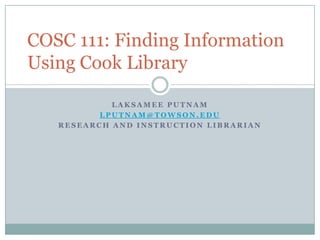
COSC 111 Sp 2012 (B)
- 1. COSC 111: Finding Information Using Cook Library LAKSAMEE PUTNAM LPUTNAM@TOWSON.EDU RESEARCH AND INSTRUCTION LIBRARIAN
- 2. First… Laksamee Putnam lputnam@towson.edu Cook Library Reference: 410.704.2462. IM/email Phone: 410.704.3746. Twitter: @CookLibraryofTU Albert S. Cook facebook profile!
- 3. On the side … Library Book Sale April 1st – April 6th Mark Bowden talk Author of “Black Hawk Down” April 11th, 6-7:30PM, West Village Commons 404 “The Immortal Life of Henrietta Lacks” Book Club April 19th, 12:30-1:30, Cook 507
- 4. Take Away… Evaluate Resources Search strategies and Search tips Finding books: Cook Library Catalog Finding articles: Databases http://www.ted.com/talks/eli_pariser_beware_online_filter_bubbles.html
- 5. Evaluate Check for CRAP Examples Currency http://bit.ly/cosmicweb1 Reliability http://bit.ly/cosmicweb2 Authority http://bit.ly/cosmicweb3 Purpose/Point of View
- 6. Check for CRAP Currency How recent is the information? Can you locate a date when the resource was written/created/updated? Based on your topic, is this current enough? Why might the date matter for your topic? http://www.flickr.com/photos/helloeveryone123/393737419 3/sizes/m/in/photostream/ Guidelines for CRAP provided by the Jean and Alexander Heard Library
- 7. Check for CRAP Reliability What kind of information is included in the resource? Does the author provide citations & references for quotations & data Where are you accessing this information? http://www.flickr.com/photos/schnappi/5930145952/sizes/l/in/photostream/ Guidelines for CRAP provided by the Jean and Alexander Heard Library
- 8. Check for CRAP Authority Can you determine who the author/creator is? What are their credentials (education, affiliation, exp erience, etc.)? Who is the publisher or sponsor of the work/site? Is this publisher/sponsor reputable http://rantchick.com/a-doctrine-on-respect/ Guidelines for CRAP provided by the Jean and Alexander Heard Library
- 9. Check for CRAP Purpose/Point of View Is the content primarily opinion? Is the information balanced or biased? What is the purpose of the information? Is it to inform, teach, sell, enterta in or persuade http://www.flickr.com/photos/cogdog/5484085301/sizes/m /in/photostream/ Guidelines for CRAP provided by the Jean and Alexander Heard Library
- 10. Preparing to Search Articulate your topic Brainstorm Strategize where to search
- 11. research skills ≠ needle in the haystack
- 12. Technology Brainstorming What kinds of (information) technologies? Technologies used to achieve specific goals Encourage communication or learning, etc. Targeted towards certain populations Business or college students, etc.
- 13. Search Terms and Keyword Reminders Keywords come from the search question Use Boolean “search connectors” to combine keywords in ways that capture the results you need Use broader terms/concepts when looking for BOOKS. Use narrower terms when looking for ARTICLES.
- 14. Formulating a Keyword Search 1. Choose a Topic
- 15. Formulating a Keyword Search 1. Choose a Topic The success of Apple products
- 16. Formulating a Keyword Search 2. Narrow/Broaden your search
- 17. Formulating a Keyword Search 2. Narrow/Broaden your search How Apple created and marketed its products successfully
- 18. Formulating a Keyword Search 3. Identify the key concepts
- 19. Formulating a Keyword Search 3. Identify the key concepts Apple Marketing Created Products Success
- 20. Formulating a Keyword Search 4. Consider synonyms/alternative spellings for terms Apple Products Marketing Success Created
- 21. Formulating a Keyword Search 4. Consider synonyms/alternative spellings for terms Apple Products Apple Inc. Brand Mac Invention Marketing Iphone Market Advertise Success Retail Achievement Created Fortune Innovate Fame Design Progress Build
- 22. Similar ideas….different words Cellphone Cell phone Cellular telephone Wireless phone Mobile Smartphone
- 23. Formulating a Keyword Search 5. Formulate your search utilizing various combinations of your words String them together using AND/OR/NOT Truncate * Phrase Searching
- 24. Formulating a Keyword Search 6. Limit your search Appropriate date range Subject Publication type
- 25. Good searching starts with good keywords Boolean “search connectors” AND OR NOT For example: spam AND internet security • Combining >1 topic OLED OR organic light emitting diodes • Combining synonymous terms
- 26. What AND does… spam AND internet security
- 27. What OR does… organic light OLED emitting diodes OLED OR organic light emitting diodes
- 28. Don’t forget: Truncation helps technolog* finds… technolog y technolog ies technolog ists technolog ical technolog ically …etc!
- 29. Phrase Searching Use quotations to keep a keyword phrase intact (words will be searched in the specific order) Examples: “Bank of America” “Cisco Systems”
- 30. Putting it all together… How Apple created and marketed its products successfully? Apple Market* Success “Apple Inc.” advertise innovate Mac retail progress Apple OR “Apple Inc.” OR Mac AND market* OR advertise OR retail AND success OR innovate OR progress
- 31. Search Terms and Keyword Reminders Keywords come from the search question Use Boolean “search connectors” to combine keywords in ways that capture the results you need Use broader terms/concepts when looking for BOOKS. Use narrower terms when looking for ARTICLES.
- 32. Finding Books Towson Catalog Collection and Call Number USMAI Combined Catalog Requests TU WorldCat Interlibrary Loan (Illiad)
- 33. From: Scholarly Journals Searching Magazines (inc. Trade Publications) Databases Newspapers Cook Library Peer-reviewed articles in multiple Subject Gateways journals Journals Computer Science Towson: 64 journals with the words “Computer Science” in the title Databases Computer Science Index: 500 journals on a variety of topics
- 34. Let’s start searching! Come up with keywords for your topic Find a website – Check for CRAP Find a book – Check for CRAP Find an article – Check for CRAP As you are finding information on your topic please fill in the Google Doc worksheet http://bit.ly/cosc111sp12b
- 35. Questions? Feel free to contact me: Laksamee Putnam lputnam@towson.edu 410.704.3746. Twitter: @LibrarianLaks Or any reference librarian: Visit Cook Library Reference Desk 410.704.2462. IM – tucookchat
Notas del editor
- Example: Someone studying technology and educationWhat population? (k12, college)Specific tasks/venues: Classroom or assignment use?What subject matter? (ex: biology or history?)What specific technology? (Blackboard, wiki, web site, videoconferencing, IM, online databases, what?)Who is using/”making” that technology? (Student or teacher?)What country? (one or comparing countries)What time period? ( and change over time)
- Applications of information technology within a specific field – this can still be a huge topic that can benefit from some whittling down. Otherwise you can have too many sources to wade through, and too much trouble focusing your final product.Some ways to think about it:What are some examples of kinds of technologies you might want to pursue? (mobile communications, social media, software, robotics, etc.).Technologies are tools. They ideally should be used to achieve specific goals. For instance, certain technologies might encourage certain kinds of learning by college students. So one way to approach this would be to think of the goals that are important and then find out which technologies are being used to achieve them.Or, in some (many!) cases, technologies applied in certain ways might cause problems; then other technologies might be used to solve those problems. Computer hacking vs. computer security is one obvious example, but there are others!!Since your professor’s expertise is in INFORMATION TECHNOLOGY, you might want to focus on this kind of tech. “as defined by the Information Technology Association of America (ITAA), is ‘the study, design, development, implementation, support or management of computer-based information systems, particularly software applications and computer hardware.’” – Wikipedia
- We can’t search the innards of a book when we use the Towson Catalog to find books. Think of a book that is likely to talk about your subject.Examples: maybe you won’t find a book on the subject of motion detectors in the home. But you might find one on security systems for the home.Maybe you won’t find a book on Blackboard per se. But there might be a book that discusses online education that has a chapter on different systems like Blackboard or even Blackboard specifically.When we search for articles using databases, you can search for much more specific topics. Articles because of their length are more specific & also we can search the entire text of articles most of the time to find that needle in the haystack.
- We can’t search the innards of a book when we use the Towson Catalog to find books. Think of a book that is likely to talk about your subject.Examples: maybe you won’t find a book on the subject of motion detectors in the home. But you might find one on security systems for the home.Maybe you won’t find a book on Blackboard per se. But there might be a book that discusses online education that has a chapter on different systems like Blackboard or even Blackboard specifically.When we search for articles using databases, you can search for much more specific topics. Articles because of their length are more specific & also we can search the entire text of articles most of the time to find that needle in the haystack.
- Databases are more efficient!Search Academic Search Premier - facebook AND privacy Note difference between magazine and peer reviewed
- http://bit.ly/cosc111sp12bhttp://bit.ly/cosc111sp12c
