10 Technology Tools Every 21st Century Educator Should Use
•
4 recomendaciones•1,850 vistas
Technology and education are pretty much intertwined. Nearly every school board in the world requires their teachers to implement some sort of technology in their classroom. For some teachers, educational tech tools seem foreign and they thereby feel hesitant and uncertain in using them and tying them to the curriculum they are teaching. Here are 10 Educational Tech Tools you may want to research about and implement in time for first day of school. SlideShare by Alex Noudelman
Denunciar
Compartir
Denunciar
Compartir
Descargar para leer sin conexión
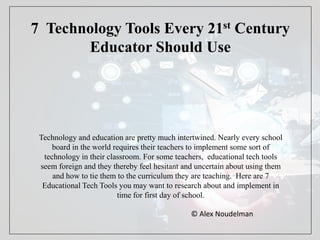
Recomendados
Recomendados
The Rennie Center for Education Research & Policy will present findings from their recent research report, A New Era of School Reform: Preparing All Students for Success in College, Career and Life, that highlights the strategies Massachusetts superintendents, charter school leaders, principals and teachers are using to incorporate 21st century skills into teaching and learning in order to better prepare their students for postsecondary success. Presenters will provide examples that illustrate what the integration of 21st century skills looks like at the district, school and classroom levels. Integrating 21st Century Skills into Teaching and Learning: Preparing All Stu...

Integrating 21st Century Skills into Teaching and Learning: Preparing All Stu...National Partnership for Educational Access
Más contenido relacionado
La actualidad más candente
The Rennie Center for Education Research & Policy will present findings from their recent research report, A New Era of School Reform: Preparing All Students for Success in College, Career and Life, that highlights the strategies Massachusetts superintendents, charter school leaders, principals and teachers are using to incorporate 21st century skills into teaching and learning in order to better prepare their students for postsecondary success. Presenters will provide examples that illustrate what the integration of 21st century skills looks like at the district, school and classroom levels. Integrating 21st Century Skills into Teaching and Learning: Preparing All Stu...

Integrating 21st Century Skills into Teaching and Learning: Preparing All Stu...National Partnership for Educational Access
La actualidad más candente (20)
Integrating 21st Century Skills into Teaching and Learning: Preparing All Stu...

Integrating 21st Century Skills into Teaching and Learning: Preparing All Stu...
Destacado
Destacado (20)
Educational Technologies: What should you be thinking about next?

Educational Technologies: What should you be thinking about next?
Implications and applications of educational technologies

Implications and applications of educational technologies
Teacher Wellbeing; From Crazy to Calm: Managing Emotions

Teacher Wellbeing; From Crazy to Calm: Managing Emotions
ขยายเวลาเปิดรับข้อเสนอโครงการงบสกอ. ประจำปีงบประมาณ 2557

ขยายเวลาเปิดรับข้อเสนอโครงการงบสกอ. ประจำปีงบประมาณ 2557
Similar a 10 Technology Tools Every 21st Century Educator Should Use
Similar a 10 Technology Tools Every 21st Century Educator Should Use (20)
Services brochure - Folleto de Servicios de Itslearning

Services brochure - Folleto de Servicios de Itslearning
Más de Alex Noudelman
Más de Alex Noudelman (20)
9 Useful TIPS for Using Google Slides like a Pro | Alex Noudelman

9 Useful TIPS for Using Google Slides like a Pro | Alex Noudelman
Create Your Own Superhero Activity | Alex Noudelman

Create Your Own Superhero Activity | Alex Noudelman
Grade 6 Space Unit - Celestial Objects in Space | Alex Noudelman

Grade 6 Space Unit - Celestial Objects in Space | Alex Noudelman
Alex Noudelman's Tips for Creating Effective PowerPoint Presentations

Alex Noudelman's Tips for Creating Effective PowerPoint Presentations
Intro to Visualizing (Reading Strategy) | Alex Noudelman

Intro to Visualizing (Reading Strategy) | Alex Noudelman
12 Inspirational Seth Godin Quotes | Alex Noudelman

12 Inspirational Seth Godin Quotes | Alex Noudelman
Último
https://app.box.com/s/7hlvjxjalkrik7fb082xx3jk7xd7liz3TỔNG ÔN TẬP THI VÀO LỚP 10 MÔN TIẾNG ANH NĂM HỌC 2023 - 2024 CÓ ĐÁP ÁN (NGỮ Â...

TỔNG ÔN TẬP THI VÀO LỚP 10 MÔN TIẾNG ANH NĂM HỌC 2023 - 2024 CÓ ĐÁP ÁN (NGỮ Â...Nguyen Thanh Tu Collection
Mehran University Newsletter is a Quarterly Publication from Public Relations OfficeMehran University Newsletter Vol-X, Issue-I, 2024

Mehran University Newsletter Vol-X, Issue-I, 2024Mehran University of Engineering & Technology, Jamshoro
Último (20)
HMCS Vancouver Pre-Deployment Brief - May 2024 (Web Version).pptx

HMCS Vancouver Pre-Deployment Brief - May 2024 (Web Version).pptx
ICT Role in 21st Century Education & its Challenges.pptx

ICT Role in 21st Century Education & its Challenges.pptx
Python Notes for mca i year students osmania university.docx

Python Notes for mca i year students osmania university.docx
Sensory_Experience_and_Emotional_Resonance_in_Gabriel_Okaras_The_Piano_and_Th...

Sensory_Experience_and_Emotional_Resonance_in_Gabriel_Okaras_The_Piano_and_Th...
Food safety_Challenges food safety laboratories_.pdf

Food safety_Challenges food safety laboratories_.pdf
TỔNG ÔN TẬP THI VÀO LỚP 10 MÔN TIẾNG ANH NĂM HỌC 2023 - 2024 CÓ ĐÁP ÁN (NGỮ Â...

TỔNG ÔN TẬP THI VÀO LỚP 10 MÔN TIẾNG ANH NĂM HỌC 2023 - 2024 CÓ ĐÁP ÁN (NGỮ Â...
HMCS Max Bernays Pre-Deployment Brief (May 2024).pptx

HMCS Max Bernays Pre-Deployment Brief (May 2024).pptx
Micro-Scholarship, What it is, How can it help me.pdf

Micro-Scholarship, What it is, How can it help me.pdf
ICT role in 21st century education and it's challenges.

ICT role in 21st century education and it's challenges.
On National Teacher Day, meet the 2024-25 Kenan Fellows

On National Teacher Day, meet the 2024-25 Kenan Fellows
Unit-V; Pricing (Pharma Marketing Management).pptx

Unit-V; Pricing (Pharma Marketing Management).pptx
10 Technology Tools Every 21st Century Educator Should Use
- 1. Top 10 Tech Tools Every 21st Century Educator Should Use Technology and education are pretty much intertwined. Nearly every school board in the world requires their teachers to implement some sort of technology in their classroom. For some teachers, educational tech tools seem foreign and they thereby feel hesitant and uncertain when using them and tying them to the curriculum they are teaching. Here are 10 Educational Tech Tools you may want to research about and implement in time for first day of school. © Alex Noudelman
- 2. 1. Skype An app that provides video chat and voice call services. Skype can be a great tool for keeping in touch with other educators or even attending meetings and field trips virtually. Even cooler, it can help teachers to connect with other classrooms, even those in other countries.
- 4. Connect with Other Classrooms Around the World
- 5. Is your school on a budget? Invite a guest lecturer to speak to your students via Skype at a fraction of the cost.
- 6. 2. Wordle A tool for generating “word clouds” from text that you provide. Wordles can be used in all curricular areas and are great for promoting critical thinking skills in your students. Specifically, they can be used for studying, summarizing texts, creating student profiles, highlighting key skills, learning new concepts and much more.
- 9. for Studying for Tests
- 10. 3. Twitter Twitter is a social networking service that enables users to send and read short 140-character messages. There are so many ways Twitter can be used in education. Teachers can connect with other educators, take part in chats, share their ideas, or even use it in the classroom to reach out to students and parents.
- 11. Top 10 Education Chats to Join Hashtag Date/Time #edchat Tuesdays at 12pm ET and 7pm ET Mondays at 7pm ET#engchat #mathchat #kinderchat #edtech Thursdays at 8 pm and Mondays at 8:30pm ET Mondays at 9 pm ET Tuesdays at 12 pm and 7 pm ET Mondays at 8 pm ET#Flipclass #sschat Mondays at 7 pm ET #DENchat #DigCit Thursdays at 8 pm ET Wednesdays at 7 pm ET Tuesdays at 6 pm ET#Tededchat
- 12. Top 10 Education Experts to Follow on Twitter EXPERT’S NAME/TITLE TWITTER HANDLE @coolcatteacher @FSSimon Vicki Davis (Co-Founder of Flat Classroom Project) Fran Simon (Host of #ECETechChat) Joanne Babalis (Educator) @Joannebabalis @LarryFerlazzo @TED_ED Larry Ferlazzo (Educator) TED Ed Sir Ken Robinson (Scholar) @SirKenRobinson @web20classroom @rmbryne Steven W. Anderson (Co-Creator of #edchat) Richard Byrne (Speaker, Writer & Teacher) Sue Beckingham (Education Developer) Edutopia @suebecks @edutopia
- 13. 4. TED ED TED's education initiative — makes short video lessons worth sharing, aimed at educators and students. TED isn’t just a great place to find inspiration anymore, the site also contains numerous videos that are organized by subject and can help you to teach everything from how pain relievers work to Shakespearean insults.
- 14. Let’s Take a Look at a Few Good TED Ed Lessons
- 15. Click here to Apply to Become a TED Ed Innovative Educator
- 16. Bring TED to your classroom with TedEd Clubs!
- 17. 5. ClassDojo Build wonderful classroom communities with parents and students. ClassDojo is a communication platform (Virtual Classroom) that encourages students to learn and gets parents involved too. Classrooms become positive learning environments - which means there's no more 'classroom management'.
- 18. Watch the following video to learn more about how to use ClassDojo.
- 19. 6. Google Apps for Education A suite of free productivity tools for classroom collaboration. From Google Drive to Hangouts to Google Docs, these are the tools that let users collaborate, communicate, and share your knowledge with others. Make your classroom a virtual and paperless one by encouraging students to do everything on Google Apps.
- 20. Some Ways to Use Google Apps for Education • • • • Create a Google Doc for a lesson plan to be shared with other teachers. Try translating a document in Google Docs to give to non-English speaking parents. Invite a guest lecturer into your class through video chat (Google Hangouts). Create a parent volunteer survey with forms in Google Docs to collect contact and availability information. • • • • Set-up a spreadsheet in Google Docs with timing and availability for parents to sign-up for parent-teacher conferences. Schedule and invite parents for interviews and collaboration. Google will send you a reminder in case you forget. Create a grade level folder in Google Docs that is shared with your team so anyone can add and utilize your classroom files. Set-up pen pals with students of another country or city
- 21. 7. Prezi A presentation tool that can be used as an alternative to traditional slide presentations. Both teachers and students have become numb to conventional classroom presentations, where they're confronted with slide after slide containing too much info. Prezis defies conventions and make presentations all the more interesting to look at.
- 24. 8. Dropbox A tool that brings your photos, docs, and videos anywhere and keep your files safe. Share videos, photos, documents easily. Connect a DropBox account to your iPad and have images, and video automatically synced between devices. Utilize the website, iOS app, or Desktop APP to manage files where-ever you are.
- 25. 5 Great Uses of 1. 2. 3. 4. 5. Share stored files Overcome Email Limitations Turn in Homework Easy Saves from Popular Apps like Evernote Declutters your desk.
- 26. 9. SchoolTube The child-friendly version of YouTube. You've heard of YouTube and TeacherTube, now check out SchoolTube, endorsed by leading education associations. It's a safe, moderated environment where students can post self-produce videos for classroom use.
- 27. Click here to create your own School Channel.
- 28. 10. SlideShare A Web 2.0 Based Slide Hosting Service SlideShare is still the most popular place to find and host out-of-this-world presentations as well as documents and infographics. Teachers and students alike can spend hours learning from what others share.
- 29. Click here to check out some “Educational” Decks on SlideShare.
- 30. Thank you for reading! Please share this deck and subscribe to my channel. © Alex Noudelman
