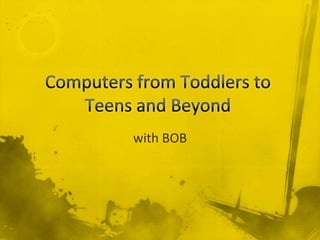
Computers From Toddlers To Teens And Beyond
- 1. with BOB
- 2. Are you teaching formal classes? Do you have youth who need to learn? How much time do you have to teach?
- 3. I know I am supposed to be doing something I just don’t know what or how Can you make me hip? Cool Fly Dope Swagged Out Be yourself – honesty counts
- 4. Confident in your skills Confident that you know what is important Important > latest fad Confident that this is what you want to do or else why are you working with the public?
- 5. Show video
- 6. This is the sort of thing you need to know To understand where we were To understand what is happening To understand where we are going
- 7. What do you know Social Networks Physical Skills Time & Place Hidden details
- 8. First we will take a couple of minutes to go through what we saw and what it means to us today
- 9. What technologies will you use to teach? Laptops Tablets Remote access Downloadable content vs. streaming
- 10. Who still uses MySpace? 30 million in December of 2011 Facebook is at 800+ million in January of 2012
- 11. Are you teaching How to ask? Or just Where to ask? How to evaluate? WikiPedia and original sources
- 12. RIM already dying? Do you text out class reminders? http://www.textem.net/ http://text4freeonline.com/
- 13. If what you learned 3 years ago is outdated now…. When is the last time you took a class to learn something new?
- 14. Are you giving them a fish or teaching them how? Not “click here to print” but “Look in the Office menu for print options”
- 15. What is your phrase? It is especially important to have something they will remember Anyone from my teaching Seniors class? Remember that hook? Use video or music to catch their attention
- 17.
- 18.
- 19. Children’s Online Privacy Protection Act covers online interactions for children under 13 including apps
- 20.
- 22.
- 23. http://www.ftc.gov/os/2012/02/120216mobil e_apps_kids.pdf
- 24.
- 26.
- 27.
- 28.
- 29.
- 30. BREAK TIME (at this point we should be halfway done approximately 11 am)
- 31. Physical Skills What you are training ON What you are training FOR
- 32. What is it? What do you use? Library computer Laptops (customer or library) Tablet (customer or library)
- 33. Whose is it anyway?
- 34. Touch Me How do you use it? Mouse Keyboard Touch Screen Speech
- 35. But I want more Customer Devices eReaders Phones Google Glasses
- 36. Meet me at… Where do you use it? Bank of computers Help at the table/cubicle Remote assistance
- 37. Beyond the Borderlands Training as Outreach Skype
- 38. Who uses what Touch screens are ubiquitous Younger users expect everything to be touch
- 39. Make something Give them a reason to use the library Learn through trial and error
- 40. Take a chance
- 41. You are in charge The librarians of the future are also our community leaders. They not only inform their communities, but they also teach, show, and introduce their communities to new things.
- 42. Time & Place Teaching in a classroom Grabbing a moment Make a minute
- 43. The new classroom Learning is not centered on a room it happens where you happen to be Use the same ideas and resources that teachers use http://ilearntechnology.com/
- 44. Younger students The attention span of a gnat (or the typical husband) Hands on Color and shapes • We will create a presentation later for them
- 45. Reading level students Inspire to understand through graphic novels • Mouseguard Speed Reading - Extreme Speed Booking • Like speed dating for books • Gamification of reading
- 46. Makeup! Facetime Skype
- 48. Password Length All Characters Only Lowercase 3 characters 0.86 seconds 0.02 seconds 4 characters 1.36 minutes .046 seconds 5 characters 2.15 hours 11.9 seconds 6 characters 8.51 days 5.15 minutes 7 characters 2.21 years 2.23 hours 8 characters 2.10 centuries 2.42 days 9 characters 20 millennia 2.07 months 10 characters 1,899 millennia 4.48 years 11 characters 180,365 millennia 1.16 centuries 12 characters 17,184,705 millennia 3.03 millennia 13 characters 1,627,797,068 millennia 78.7 millennia 14 characters 154,640,721,434 millennia 2,046 millennia
- 53. www.pintrest.com
- 56. www.Storify.com
- 57.
Notas del editor
- Who is BOB?
- Are you teaching formal classes? Why not? Be creative in the where and how, we will talk about that laterDo you have youth who need to learn something? Or do you live on the moon?Do you have hours to spend chatting or are you trying to add one more fire club to that juggling act?
- You know you are supposed to be helping people learn, you are just unsure of the what why and howYou want something to help you seem like you know what you are doing even if you don’t You want to be Hip, Cool, Fly, Dope, Swagged OutGive up on chasing the latest fad, be your self and honest with who you are and who you are helping, teens especially respect if you have knowledge and do not force it upon them but let them explore on their own
- You are in charge of the momentYou know what is important and knowing that is more critical than knowing the latest fadWe don’t have room or time for lollygaggers, get with the program "The illiterate of the 21c won't be those who can't read and write, but those who can't learn, unlearn and relearn." - Alvin Toffler
- Did you know all of these things? Do you know which of these things is not accurate now?You need to understand where we were way back when in the old days of 2008You need to see what is happening around you now – what people want and what they think they wantYou need to be able to glimpse into the potential future and plan for how you will live in it
- Engage sound effectHere is an example of retro geek coolHow can I help you? Where do you want to go today? What do you want to do today?What are you trying to do?
- COPA - Children’s Online Privacy Protection Act covers online interactions for children under 13, including apps
- Generation C – for Generation Connected
- Remember Seventeen is not marketed to older teens but to 12-13 year old girls
- Note this is 18 and up because officially they are not allowed to track under 18
- Again are we giving them a fish or showing them how to find what they needRemember by showing them HOW to they will come back to you because you showed them one thing, now they have expectations
- http://blog.unitedheroes.net/archives/p/4396/
- You are being asked all sorts of questions, we just have to roll with the changes and make it up as we goeReader devices, laptops, tablets etcHelping with a camera, does your branch have a digital camera?Helping with project, parents and teachers still like books even if the child doesn’tRecommend the book on CD for them to listen to while the cruise FB
- Once you show your talent it will attract attention
- Start at 9:30 First two sections from 9:30 to 1115 minute break – stand upThird and Fourth sections from 11:15 to 12:30
- The idea of what you are training ON and what you are training FOR
- Fixed stationary library computerLaptop somewhere in the buildingTablets in a chair
- This does NOT include phones! Just how high is that number?
- Google Voice or Siri in the library
- Why don’t you have a Nook/Kindle/iPad/etc
- Leave the building but not the jobVisit a day care, on a class visit,
- http://mashable.com/2012/02/16/tablets-american-children/
- Portland Library systemhttp://tametheweb.com/2012/02/14/create-play-read-lending-devices-to-teens
- Quote by Michael Stevens
- No wonder your president needs to be an actor he needs to look good on TV
- Everyone should know how to create a secure password
- Catchprases are easy to remember IEatStinkyCheese, addresses, etc
- Storify lets you curate social networks to build social stories, bringing together media scattered across the Web into a coherent narrative. We are building the story layer above social networks, to amplify the voices that matter and create a new media format that is interactive, dynamic and social.“
- Every day we get a horde of youngsters filling the library and computers and they could be doing something productiveYou want to have your question for them lined up Never say I don’t know how – say Let’s figure that out
