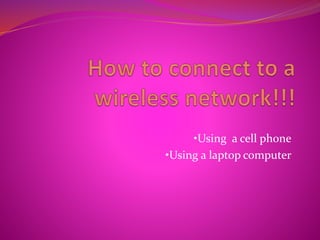
How to connect to a wireless network!!!!!!
- 1. •Using a cell phone •Using a laptop computer
- 2. Using a cell phone Most cell phones have Wi-Fi capability. A Blackberry cell phone is being used to demonstrate how to connect to a wireless network.
- 3. Step 1 At the top of the screen on the right hand side you will see a Wi-Fi symbol.
- 4. Step 2 At the bottom of the screen you will see the following icons that are similar to these. Every cell phone is different. Messages SMS and MMS Contacts Calendar Browser Media
- 5. Step 3 Click on the browser icon. The Internet browser screen opens up to http://www._______________________ There is a second window that says Yahoo. Bookmarks History
- 6. Step 4 Type in the website that you are searching for. Press the (Enter) key. The website will download. You can use the scroll button in the middle of the phone to navigate the website then press the (Enter) key. {If you make a mistake, reenter the correct information in the browser}. To exit the browser you must hit the (Backspace) key next to the scroll button several times until the phone goes back to the original screen.
- 7. Using a laptop computer Wi-Fi connection is available for laptop computers. A Dell laptop computer is being used to demonstrate how to connect to a wireless network.
- 8. Step 1 Log on to your computer.
- 9. Step 2 Insert your wireless card into the USB port. On the side of your computer there’s a sliding button which you should slide to the ON position to connect to a Wi-Fi network. Select connect on your wireless card icon on your computer screen. The Wi-Fi screen appears. Select a Wi-Fi location (Airport, Café, Hot Zone or etc.) Click on Search. Click connect on the wireless card screen. The network key screen will appear. Enter and confirm the network key. (The network key is determined by the location).
- 10. Step 3 Press enter -you are now connected. You can now see your homepage. You can browse the website(s) that you are searching for. Once you are finished browsing you can disconnect your wireless card by locating your wireless card screen at the top of your computer. Click on Disconnect and disable the Wi-Fi on your computer. You’re now ready to shut down your computer.