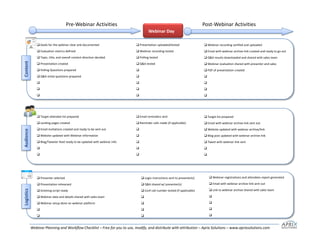
Webinar Planning and Checklist Guide
- 1. Pre‐Webinar Activities Post‐Webinar Activities Webinar Day Goals for the webinar clear and documented Goals for the webinar clear and documented Presentation uploaded/tested Presentation uploaded/tested Webinar recording verified and uploaded Webinar recording verified and uploaded Evaluation metrics defined Webinar recording tested Email with webinar archive link created and ready to go out Topic, title, and overall content direction decided Polling tested Q&A results downloaded and shared with sales team Content Presentation created Q&A tested Webinar evaluation shared with presenter and sales Polling Questions prepared PDF of presentation created C Q&A initial questions prepared Q&A initial questions prepared Target attendee list prepared Email reminders sent Target list prepared Landing pages created Reminder calls made (if applicable) Email with webinar archive link sent out Email invitations created and ready to be sent out Website updated with webinar archive/link ience Website updated with Webinar information Blog post updated with webinar archive link Audi Blog/Tweeter feed ready to be updated with webinar info Tweet with webinar link sent Presenter selected Login instructions sent to presenter(s) Webinar registrations and attendees report generated Presentation rehearsed Q&A shared w/ presenter(s) Email with webinar archive link sent out Link to webinar archive shared with sales team ogistics Greeting script ready Conf call number tested (if applicable) Webinar date and details shared with sales team Lo Webinar setup done on webinar platform Webinar Planning and Workflow Checklist – Free for you to use, modify, and distribute with attribution – Aprix Solutions – www.aprixsolutions.com
