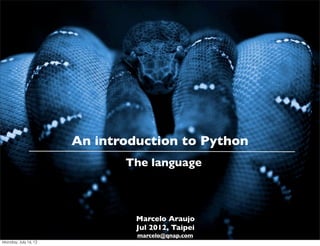
Python introduction
- 1. An introduction to Python The language Marcelo Araujo Jul 2012, Taipei marcelo@qnap.com Monday, July 16, 12
- 2. { Goals of this talk? ! A brief introduction of Python language. ! Get you interested in learning Python. ! Shows that it is a powerful language. And of course..... Monday, July 16, 12
- 3. ...make you comfortable with PYTHON, like this guy! Monday, July 16, 12
- 4. Python 2.7.1 (r271:86832, Jun 16 2011, 16:59:05) [GCC 4.2.1 (Based on Apple Inc. build 5658) (LLVM build 2335.15.00)] on darwin Type "help", "copyright", "credits" or "license" for more information. >>> What we gonna see? ! What is Python? ! Who uses Python? ! Interactive prompt, memory, basic syntax, data types, strings, flow control statements, functions, classes, exceptions, importing, file I/O, list, tuple, dictionary, cast, help, dir. ! CPython, Pypy, Jython and IronPython. ! Python Frameworks. ! Your first Python program. Monday, July 16, 12
- 5. { What is Python? Python is a remarkably powerful dynamic programming languate that is used in a wide variety of application domains. ! Very clear, readable syntax. ! Strong introspection capabilities. ! Intuitive object orientation. ! Natural expression of procedural code. ! Full modularity, supporting hierarchical packages. ! Exception-based error handling. ! Very high level dynamic data types. ! Extensive standard libraries and third party modules. ! Extensions and modules easily written in C, C++ or (Java or .NET). ! Embeddable within applications as a scripting interface. Monday, July 16, 12
- 6. { Who created Python? ! Guido van Rossum. ! Python was released early of 1990s. ! Based on: ABC, C, Bourne Shell, Modula-3, Perl, Haskell and Lisp. ! Currently he works for Google. ! ... Half of his working time is to improve Python. ! Python is not related with the snake, but yes with a British show called Monty Python’s Flying Circus. Monday, July 16, 12
- 7. { Who uses Python? Monday, July 16, 12
- 8. { The interactive python ! Python has an interactive prompt that able you write code. ! You can obtain help. ! Have access to the docs. ! Test your code and ideas any time. Monday, July 16, 12
- 9. { The interactive python Python 2.7.1 (r271:86832, Jun 16 2011, 16:59:05) [GCC 4.2.1 (Based on Apple Inc. build 5658) (LLVM build 2335.15.00)] on darwin Type "help", "copyright", "credits" or "license" for more information. >>> import this The ZEN of Python by Tim Peters. PEP - 020. It is the principles of Python *PEP - Python Enhancement Proposal. http://www.python.org/dev/peps/ Monday, July 16, 12
- 10. { The interactive python Python 2.7.1 (r271:86832, Jun 16 2011, 16:59:05) [GCC 4.2.1 (Based on Apple Inc. build 5658) (LLVM build 2335.15.00)] on darwin Type "help", "copyright", "credits" or "license" for more information. >>> name = 'Marcelo' >>> fname = “Araujo” >>> age = 31 >>> print 'My name is ', name, fname, ', I'm %i years old' % (age) My name is Marcelo Araujo , I'm 31 years old >>> print “I’d like be %i years old” % (age - 9) I’d like be 22 years old >>> type(name) <type ‘str’> >>> type(fname) <type ‘str’> >>> type(age) <type ‘int’> Monday, July 16, 12
- 11. { Reserved words. and del from not while as elif global or with assert else if pass yield break except import print class exec in raise continue finally is return def for lambda try Like in any other computer language. Monday, July 16, 12
- 12. { The interactive python - Variable ! The first assignment to a variable creates it. ! Variable types don’t need to be declared. ! Python figures out the variable types on its own. ! Python has a garbage collector. >>> name = ‘Marcelo’ >>> type(name), id(name) (<type 'str'>, 4483079264) >>> memoryview(name) <memory at 0x10b3d3f28> >>> del name >>> print name Traceback (most recent call last): File "<stdin>", line 1, in <module> NameError: name 'name' is not defined Monday, July 16, 12
- 13. { The interactive python - Memory >>> a = ‘marcelo’ >>> b = a a = ‘marcelo’ >>> id(a), id(b) (4482266376, 4482266376) name obj >>> memoryview(a), memoryview(b) (<memory at 0x10b3d3f28>, <memory at 0x10b3d3e90>) >>> a = 'araujo' >>> id(a), id(b) (4483897624, 4482266376) >>> memoryview(a), memoryview(b) (<memory at 0x10b3d3f28>, <memory at 0x10b3d3e90>) } buffer method() 0x10b3d3f28 0x10b928050 Mem 0x10b3d3e90 Monday, July 16, 12
- 14. { The interactive python - Memory >>> a = ‘marcelo’ >>> b = a a = ‘marcelo’ >>> id(a), id(b) (4482266376, 4482266376) name obj >>> memoryview(a), memoryview(b) (<memory at 0x10b3d3f28>, <memory at 0x10b3d3e90>) >>> a = 'araujo' >>> id(a), id(b) (4483897624, 4482266376) >>> memoryview(a), memoryview(b) (<memory at 0x10b3d3f28>, <memory at 0x10b3d3e90>) } OID buffer method() a 0x10b3d3f28 OID 0x10b928050 Mem 0x10b3d3e90 b Monday, July 16, 12
- 15. { Basic syntax 1 #!/bin/env python 2 # -*- coding: utf-8 -*- 3 4 class Name: Class Name 5 6 def __init__(self, name=None): Method and attribute 7 self.name = name Attribute 8 9 10 class FName(Name): } 11 12 def __init__(self, fname=None): Indentation Style 13 self.fname = fname 14 15 def output(self): 16 print self.name, self.fname 17 } 18 if __name__ == '__main__': 19 inst_name = FName(fname='Araujo') main() 20 inst_name.name = 'Marcelo' 21 inst_name.output() Monday, July 16, 12
- 16. { Basic syntax - Indentation ! Indentation is important. ! No brackets. {} ! No dot and comma. ; >>> a = 1 >>> b = 2 >>> if a > b: ... print 'a is bigger than b' ... else: ... print 'b is bigger than a' ... b is bigger than a Code readable and more elegant. Monday, July 16, 12
- 17. { Basic data types Numbers: int, long, float, complex. Strings: str and unicode. List and Tuples: list and tuple. Dictionary: dict Files: file Boolean: bool(True, False) Sets: set, frozenset Null: None Note: int usually 32bits, long all your memory, float usually 32bits. Monday, July 16, 12
- 18. { Basic data types ! It is possible to cast types. >>> a = 1 >>> a = float(a) >>> type(a) >>> type(a) <type 'int'> <type 'float'> Operators ! Arithmetic. ! Logical. ! +, -, *, /, %, ** and // ! and, or, not ! Comparison. ! Membership. ! ==, !=, <>, >, <, >=, <= ! in, not in ! Assignment. ! Identity. ! =, +=, -=, *=, /=, %=, ! is, is not **= , //= ! Bitwise. ! &, |, ^, ~, <<, >> Monday, July 16, 12
- 19. { Basic data types - Strings ! String is powerful in Python. (Immutable) >>> a = 'Marcelo' >>> print a[0] 'M' >>> a[0] = 'm' Traceback (most recent call last): File "<stdin>", line 1, in <module> TypeError: 'str' object does not support item assignment ! String has a set of METHODS. >>> print a.upper(), a.lower(), a.partition('c') MARCELO marcelo ('Mar', 'c', 'elo') >>> a.replace('c', 'C') 'MarCelo' ! How change the string? >>> a = 'Marcelo' >>> a = 'm' + a[1:] >>> id(a) >>> print a 4483079264 marcelo >>> id(a) 4483500336 Monday, July 16, 12
- 20. { Basic data types - Special Types. ! Lists. (Mutable) >>> a = [1, 2 3, 4, 5] >>> print a [1, 2, 3, 4, 5] >>> a[0] = 0 >>> print a [0, 2, 3, 4, 5] ! Tuples. (Immutable) >>> a = (1, 2, 3, 4, 5, 6) >>> a[0] = 0 Traceback (most recent call last): File "<stdin>", line 1, in <module> TypeError: 'tuple' object does not support item assignment ! Dictionary. (Mutable only the ITEM) >>> a = {'Name' : 'Marcelo', ‘Age’ : 31} >>> print a['Name'] Marcelo Monday, July 16, 12
- 21. { Flow control statement if guess == number: while True: # do something # do something elif guess < number: # break when done # do something else break else: else: # do something else # do something in the end for i in range(1, 10): for i in range(1, 10): # do something # do something print i if i == 5: else: pass # do something else in else: # the end print i Monday, July 16, 12
- 22. { More about List. ! List sort using “for”. Methods 1 a = [1, 3, 5, 4, 2] 2 b = [0 for i in range(5)] a.append() 3 size_a = len(a) 4 a.pop() 5 for i in range(size_a): a.remove(<value>) 6 print i, a[i] 7 b[a[i] - 1] = a[i] a.index(<value>) 8 a.count(<value>) 9 print a 10 print b ! Sort the list in a python way. dir() and help() >>> a = [1, 3, 5, 2, 4] >>> a.sort() >>> dir(list) >>> print a >>> help(list) [1, 2, 3, 4, 5] Monday, July 16, 12
- 23. { More about List. ! Different than string, list, tuple and dictionary point to the same OBID. >>> import copy >>> a = [1, 2, 3] >>> a = [1, 2, 3] >>> b = a >>> b = copy.copy(a) >>> a.append(4) >>> a.append(4) >>> print a, b >>> print a, b [1, 2, 3, 4] [1, 2, 3, 4] [1, 2, 3, 4] [1, 2, 3] >>> id(a), id(b) >>> id(a), id(b) (4529798896, 4529798896) (4528943688, 4529135344) ! List full fill. ! List comprehension. >>> a = [] >>> a = [i for i in range(1,6)] >>> for i in range(1,6): >>> print a ... a.append(i) [1, 2, 3, 4, 5] ... >>> print a [1, 2, 3, 4, 5] Monday, July 16, 12
- 24. { More about Dictionary. ! Dictionary is useful, we have a key for a specific item. >>> register = {'Name' : 'Marcelo', 'Age' : 31, 'Dep' : 'R&D'} >>> print register {'Dep': 'R&D', 'Age': 31, 'Name': 'Marcelo'} ! Access the dictionary. >>> for key, item in register.iteritems(): ... print key + ':' + 't' + str(item) ... Dep: R&D Age: 31 Name: Marcelo Note: Key is an unique value and immutable. Monday, July 16, 12
- 25. { Function/Method ! Function is a block of organized, reusable code, that perform a single related action. ! Better modularity for your application. ! Python gives you many built-in functions like print(). Ex: 1 Ex: 2 >>> def say_hello(name=None): >>> def say_bye(name): ... if name == None: ... print 'Good bye %s' % (name) ... print 'Hello nobody!' ... ... else: >>> say_bye() ... print 'Hello %s' % (name) Traceback (most recent call last): ... File "<stdin>", line 1, in <module> >>> name = 'Marcelo' TypeError: say_bye() takes exactly 1 >>> say_hello(name) argument (0 given) Hello Marcelo >>> say_hello() Hello nobody! Monday, July 16, 12
- 26. { Function/Method ! How pass an undefined number of args to a function? >>> def hello_all(say=None, *names): ... if say == None: ... say = 'Hello' ... elif say == 'Morning': ... say = 'Good morning' ... else: ... say = 'Aloha' ... for name in names: ... print say + ' ' + name ... >>> name = 'Marcelo' >>> name1 = 'Bob' >>> name2 = 'Kevin' >>> hello_all(‘Aloha’, name, name1, name2) Aloha Marcelo Aloha Bob Aloha Kevin Monday, July 16, 12
- 27. { Function/Method ! We could use return. >>> def big_number(n1=0, n2=0): ... bigone = None ... if n1 > n2: ... bigone = n1 ... elif n1 < n2: ... bigone = n2 ... else: ... bigone = 'same' ... return bigone ... >>> answer = big_number(10, 20) >>> print answer 20 Note: Alway a function return something, if not defined, it will return None. Monday, July 16, 12
- 28. { Classes/Objects - OOP Terminology ! Class: A user-defined prototype for an object that defines a set of attributes. ! Class variable: A variable that is shared by all instances of a class. ! Function overloading: The assignment of more than one behavior to a particular function/method. ! Instance variable: A variable that is defined inside a method and belongs only to the current instance of a class. ! Inheritance: The transfer of the characteristics of a class to other classes. ! Instance: An individual object of a certain class. ! Instantiantion: The creation of an instance of a class. ! Method: A special kind of function that is defined in a class. ! Object: An unique instance of a data structure. Monday, July 16, 12
- 29. { Class example 1 class Employee: Class Name 2 """ Common base class for all employees""" 3 empCount = 0 Global Value of Class 4 5 def __init__(self, name, position): Class constructor 6 self.name = name 7 self.position = position 8 Employee.empCount += 1 9 10 def displayEmployee(self): NEXT SLIDE (><) 11 print "Name: ", self.name, "ttPosition: ", self.position 12 13 if __name__ == '__main__': 14 emp1 = Employee("Marcelo", "R&D") Instantiation the class 15 emp2 = Employee("Bob", "Q&A") 16 17 emp1.displayEmployee() 18 emp2.displayEmployee() 19 20 print 'Total Employee: %d' % (Employee.empCount) Instance the empCount Obj Monday, July 16, 12
- 30. { self, self, self, self.....? ! “self” is a polemic decision on the project. ! It is part of PEP-8. ! Do you remember the Python ZEN? ! BETTER EXPLICIT THAN IMPLICIT Ex: 1 Ex: 2 ↶ >>> class Person: >>> class Person: ... def set_name(person, name): ... def set_name(self, name): ... person.name = name ... self.name = name ... ... >>> woman = Person() >>> woman = Person() >>> woman.set_name('Janny') >>> woman.set_name('Janny') >>> print woman.name >>> print woman.name Janny Janny Monday, July 16, 12
- 31. { Class inheritance 1 class Employee_salary: New Class 2 def salary(self, value=0): 3 self.value = value 4 print "[Salary: %s]" % (self.value) 5 6 class Employee(Employee_salary): Inheritance < ..............code snipped...................> 18 if __name__ == '__main__': 19 emp1 = Employee("Marcelo", "R&D") Instantiation the class 20 emp2 = Employee("Bob", "Q&A") 21 22 emp1.displayEmployee() 23 emp1.salary(100) Call method salary() 24 emp2.displayEmployee() 25 emp2.salary(200) 26 27 print 'Total Employee: %d' % (Employee.empCount) Monday, July 16, 12
- 32. { How about exception? ! It help us to handle situations that disrupts the normal flow of the program. try: >>> try: ... 10 / 0 # do something ... except ZeroDivisionError: except: ... print "Ooops, invalid." ... else: # do exception ... print "We're good, no exception!" else: ... finally: # do something else ... print "We're done with that." ... finally: Ooops, invalid. # just do We're done with that. Monday, July 16, 12
- 33. { More about exception. ! We can check multiples exceptions. >>> try: ... a / 0 ... except ZeroDivisionError: ... print “Not possible make the division!” ... except TypeError: ... print “Unsupported type.” ... else: ... print 'We pass in all exceptions!' ... finally: ... print 'Do something' ... Unsupported type. Do something Built-in Exceptions list: http://docs.python.org/library/exceptions.html Monday, July 16, 12
- 34. { More exception with raise. ! Use raise to catch problems. >>> def verify(value): ... if value == 10: ... print "Wow you have: %s" % (value) ... >>> try: ... verify() ... except: ... raise ... Traceback (most recent call last): File "<stdin>", line 2, in <module> TypeError: verify() takes exactly 1 argument (0 given) Monday, July 16, 12
- 35. { More exception with raise. ! We can change the error message. >>> def verify(value): ... if not value.isdigit(): ... raise ValueError, "My useful message!" ... else: ... return value >>> try: ... verify('A') ... except ValueError: ... raise ... Traceback (most recent call last): File "<stdin>", line 2, in <module> File "<stdin>", line 3, in verify ValueError: My useful message! Monday, July 16, 12
- 36. { Import/Modules ! Every Python code is a module by default. ! Modules help you to organize your software. ! Python comes with batteries. Powerful standard library. STDL: socket, select, SocketServer, BaseHTTPServer, asyncore, asynchat, xmlrpclib, SimpleXMLRPCServer, urllib, httplib, ftplib, smtpd, smtplib, poplib, impalib, json, getopt, optparse, argparse, fileinput, cmd, readline, subprocess, threading, multiprocessing, Queue, anydbm, pickle, shelve, sqlite3 ...... there are more Monday, July 16, 12
- 37. { Import/Modules What I did? ! I moved all classes to another file called cemployee.py. 1 class Employee_salary: 2 def salary(self, value=0): 3 self.value = value 4 print "[Salary: %s]" % (self.value) 5 6 class Employee(Employee_salary): 7 """ Common base class for all employees""" 8 empCount = 0 9 10 def __init__(self, name, position): 11 self.name = name 12 self.position = position 13 Employee.empCount += 1 14 15 def displayEmployee(self): 16 print "Name: ", self.name, "ttPosition: ", self.position Monday, July 16, 12
- 38. { Import/Modules What I did? ! Now my employee.py looks like. 1 import cemployee 2 3 if __name__ == '__main__': 4 emp1 = cemployee.Employee("Marcelo", "R&D") 5 emp2 = cemployee.Employee("Bob", "Q&A") 6 7 emp1.displayEmployee() 8 emp1.salary(100) 9 emp2.displayEmployee() 10 emp2.salary(200) 11 12 print 'Total Employee: %d' % (cemployee.Employee.empCount) Monday, July 16, 12
- 39. { Import/Modules ! I can give a friendly name for the module. >>> import cemployee as myclass >>> emp1 = myclass.Employee("Marcelo", "R&D") >>> emp1.displayEmployee() Name: Marcelo Position: R&D ! I also can import only some classes from a module. >>> from cemployee import Employee_salary as salary >>> a = salary() >>> a.salary(100) [Salary: 100] ! More one example. >>> import os >>> os.system('uname -m') x86_64 0 >>> from os import system as sys >>> sys('uname -m') x86_64 0 Monday, July 16, 12
- 40. { CPython, Jython, IronPython and PyPy? Cpython ! Used to binding C/C++ code. >>> from ctypes import * >>> libc = CDLL("libc.so") >>> size = c_uint(0) >>> buf = create_string_buffer(size.value) >>> libc.sysctlbyname("kern.hostname", buf, byref(size), None, 0) 0 >>> print buf.value controllerA.qnap.com Jython ! Used to binding Java. ! You can pack a jar to run over the JVM. ! Swing and any other JAVA library can be used. Monday, July 16, 12
- 41. { CPython, Jython, IronPython and PyPy? IronPython ! Used to binding .NET. ! Microsoft have interesting on IronPython. PyPy ! It is a compliant alternative implementation of the Python 2.7.2 ! They claim be faster than CPython. More info at: http://speed.pypy.org/ Monday, July 16, 12
- 42. { Python Frameworks? Django ! High-level Python Web framework. ! Rapid development and clean, pragmatic design. ! Automatic admin interface. ! Cache system. ! Template system. ! Internationalization by default. ! MTV (Model, Template,View). Monday, July 16, 12
- 43. { Python Frameworks? Web2Py ! Inspired by Ruby on Rails. ! Focuses on rapid development. ! MVC. ! Support packed applications. TurboGears ! Scale it out. ! SQLAlchemy - Object Relational Mapper Twisted Matrix ! It is an event-driven networking engine. ! It supports many network protocols like: SMTP, POP3, IMAP, SSHv2, DNS and so on. Monday, July 16, 12
- 44. { Python Frameworks? Example web-server using Cherrypy: 1 #!/usr/bin/env python 2 # -*- coding: utf-8 -*- 3 import cherrypy 4 5 class HelloWorld(object): 6 7 def index(self): 8 return "Hello World!" 9 index.exposed = True 10 11 if __name__ == '__main__': 12 cherrypy.quickstart(HelloWorld()) Monday, July 16, 12
- 45. { Your first python code. The output: sh-3.2# python first.py Our first python code! The result is: 5 Monday, July 16, 12
- 46. { Your first python code. Now is time to play: a = 10 print ‘Impossible do that!’ finally: result = a / b b=2 result = None except: % (result) print ‘Our first python code!’ print ‘The result is: %s’ try: Monday, July 16, 12
- 47. { Your first python code. How it supposed to be? 1 a = 10 2b=2 3 result = None 4 5 try: 6 result = a / b 7 except: 8 print 'Impossible do that!' 9 finally: 10 print 'Our first python code!' 11 12 print 'The result is: %s' % (result) Monday, July 16, 12
- 48. { Thank you. Thanks, have a good weekend guys! marcelo@qnap.com Monday, July 16, 12
