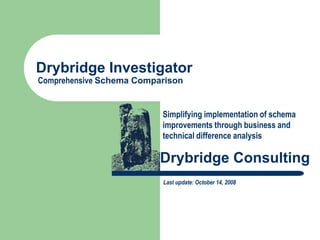
XML Schema Difference Analysis
- 1. Drybridge Investigator Comprehensive Schema Comparison Simplifying implementation of schema improvements through business and technical difference analysis Drybridge Consulting Last update: October 14, 2008
- 2. Introduction What is the Drybridge Schema Investigator? The Drybridge Investigator analyzes and compares two schemas, or groups of schemas, and reports on the differences. Microsoft Excel 2003/2007 add-in Spreadsheet output enables the analysis to be used as a work document Business view of the differences – How the changes impact users of the schema Technical views of the differences – What was done to create the difference The Drybridge Investigator – An Excel add-in for XML Schema Comparison Drybridge Consulting
- 3. Introduction How can I use the Drybridge Schema Investigator? With the Drybridge Investigator you can produce reports that meet your needs. I’m working to implement XML communications with a trading partner and I want to know the differences between their implementation and mine. – Single schema analysis showing business impact. I need to walk through the schema changes with people who are unfamiliar with XML. – Root element analysis showing business impact I’ve implemented several schemas from a standards organization. How does their new version impact me? – Schema folder analysis showing business impact. I’m a schema developer and I want to make sure that no inadvertent changes have been made to the schema during an upgrade. How can I be sure? – Schema folder (or single schema) analysis showing technical impact. The Drybridge Investigator – An Excel add-in for XML Schema Comparison Drybridge Consulting
- 4. Introduction Workbook Layout Root Analysis Supporting Items Enumerations The Drybridge Investigator – An Excel add-in for XML Schema Comparison Drybridge Consulting
- 5. Introduction 1 Analysis Options Select the “Add-Ins” tab to access the Drybridge Technologies Value added programs. Click on the “Investigator” icon to open the options 3 window. Select the schema, 2 the type of analysis, In Excel 2003 choose the layout and then “Drybridge & Investigator” “Start”. The Drybridge Investigator – An Excel add-in for XML Schema Comparison Drybridge Consulting
- 6. Case Study 1 Schema Item, Single Schema, Business Analysis – Options Analysis Single Selected Schema Presentation By Schema Item Type of Analysis Business Version Basic Options Show Equal Children Include Where Used Bubble-up Changes Advanced Options Print Details for Equal Children Generate Process Audit Info The Drybridge Investigator – An Excel add-in for XML Schema Comparison Drybridge Consulting
- 7. Case Study 1 Schema Items Analysis Worksheet Changes communicated in a straight forward fashion Links provided to additional information You can choose to suppress items without any changes The Drybridge Investigator – An Excel add-in for XML Schema Comparison Drybridge Consulting
- 8. Case Study 2 Root Element, Business Analysis – Options Analysis Single Selected Schema Presentation Root Element Based Type of Analysis Business Version Basic Options Primary Items Level = 3 – Show Equal Children Include Where Used Bubble-up Changes Advanced Options Print Details for Equal Children Generate Process Audit Info The Drybridge Investigator – An Excel add-in for XML Schema Comparison Drybridge Consulting
- 9. Case Study 2 Root Element Analysis Worksheet Comparison starts at the root element Cardinality and type changes communicated in a straight forward fashion Links provided to additional information You can choose to suppress items without any changes The Drybridge Investigator – An Excel add-in for XML Schema Comparison Drybridge Consulting
- 10. Case Study 2 Supporting Items Worksheet Alphabetic listing of all elements used by the primary items. Cardinality and type changes communicated in a straight forward fashion. Links provided to facilitate navigation. Where-used information permits impact determination. The Drybridge Investigator – An Excel add-in for XML Schema Comparison Drybridge Consulting
- 11. Case Study 3 Schema Item, Schema Folder, Business Analysis – Options Analysis All Schema in Folder Presentation By Schema Item Type of Analysis Business Version Basic Options Show Equal Children Include Where Used Bubble-up Changes Advanced Options Print Details for Equal Children Generate Process Audit Info The Drybridge Investigator – An Excel add-in for XML Schema Comparison Drybridge Consulting
- 12. Case Study 4 Schema Item, Technical Analysis – Options Analysis Single Selected Schema Presentation By Schema Item Type of Analysis Technical Version Basic Options Show Equal Children Include Where Used Bubble-up Changes Advanced Options Print Details for Equal Children Generate Process Audit Info The Drybridge Investigator – An Excel add-in for XML Schema Comparison Drybridge Consulting
- 13. Case Study 5 Schema Item, Schema Folder, Technical Analysis – Options Analysis All Schema in Folder Presentation By Schema Item Type of Analysis Technical Version Basic Options Show Equal Children Include Where Used Bubble-up Changes Advanced Options Print Details for Equal Children Generate Process Audit Info The Drybridge Investigator – An Excel add-in for XML Schema Comparison Drybridge Consulting
- 14. Appendix Obtaining Updates, Submitting Feedback, Documentation The Drybridge Investigator – An Excel add-in for XML Schema Comparison Drybridge Consulting
- 15. Appendix Selecting Schemas to Process Single Schema Folder Select The Drybridge Investigator – An Excel add-in for XML Schema Comparison Drybridge Consulting
- 16. Appendix Selecting Schemas to Process in a Packaged Environment Single Schema Multi Schema The Drybridge Investigator – An Excel add-in for XML Schema Comparison Drybridge Consulting
- 17. Appendix Frequently Asked Questions What are the various types of changes? Adds, Changes, Deletes. Changes to type, cardinality and – content model. How are local items handled? Local items are associated with their parent and analysis – performed on the group. How is a where-used match determined? With global items the matching is straight-forward. When you – factor in local items the Investigator first looks for a local match and then for the global item match. How is a change determined? With the exception of “position within the parent” every change, – as indicated above, is processed. The Drybridge Investigator – An Excel add-in for XML Schema Comparison Drybridge Consulting
- 18. Appendix Enumerations Worksheet Alphabetic listing of all elements and attributes whose enumerations have changed. Only the differences are shown. Where-used information permits impact determination. The Drybridge Investigator – An Excel add-in for XML Schema Comparison Drybridge Consulting
- 19. Appendix Process Audit Example for Folder Analysis The process audit worksheet provides information about errors and content found during the analysis process. This sample illustrates the folder processing steps. The Drybridge Investigator – An Excel add-in for XML Schema Comparison Drybridge Consulting