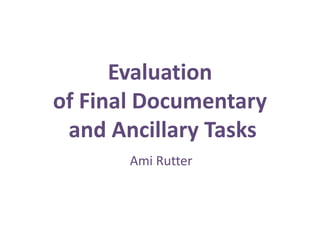
Ami Rutter's Evaluation
- 1. Evaluation of Final Documentary and Ancillary Tasks Ami Rutter
- 2. In what ways do your media products use, develop or challenge forms and conventions of real media products?
- 3. • Our brief was to produce an extract from a new documentary TV programme (lasting approximately 5 minutes), a 30 second radio trailer and a double page spread from a listings magazine. Our documentary had to be a controversial topic so ours was about young people and unemployment and we called it ‘The Jobless Generation’. • In order for us to do this effectively, we had to research the codes and conventions of real media products and adhere to them as best we could to add a sense of professionalism. During research and planning we watched a documentary called ‘Are the net police coming for you?’ • http://moodle.solihullsfc.ac.uk/mod/resource/view.php?id=40079
- 4. Ident • Before the documentary even began there was an ident introducing the programme and revealing the channel and time etc. We included an ident, taken from Channel 4, to add authenticity to our documentary. We choose Channel 4 because we felt this would be the most appropriate for our target audience, which is mainly young people (16-24) looking for work, but parents, teachers and employers may also be interested.
- 5. Opening Montage • Having analysed the openings of several documentaries we noticed that they often used a montage, with images or clips flashing up for a few seconds, establishing the topic. We liked this convention and thought that it would be easy to re-create using relevant images from our own topic (The Jobless Generation). It was important for us to get the opening montage right as it gives the first impression to the documentary. We used establishing shots of Solihull, as well as recruitment posters, both of which can be seen below.
- 6. Title • The title of our documentary ‘The Jobless Generation’ is not the first frame to appear, instead it comes after the opening montage, and unfolds across the screen. Although we followed a convention by not having the title right at the beginning, in most of the documentaries which we watched the title appears over the footage, whereas in ours the title is on a white background. This is perhaps a weakness for us, nevertheless it is clear and easy to read. To improve we could have had the title across a shot in front of the job centre. Relevant background Plain background Title - unfolding
- 7. Sound/Voiceover • We recorded a voiceover (another convention of documentaries) which was informative. It explained what was going on in the footage, making it easier for the audience to follow, and again adding to the realism. • The voiceover corresponded with the captions in our documentary, so when someone was introduced the voiceover said who they were, as well as a caption. • The non-diegetic soundtrack which we choose was upbeat and fast paced to appeal to our target audience. We adjusted the sound levels, so that when people from our footage were talking the music wasn’t as loud. Our overall sound quality was quite poor, something which was highlighted in our audience feedback, so this was an obvious improvement which we would need to address if we were making our documentary again.
- 8. Interviews We interviewed people who were relevant to our topic, and professionals in the field, on the left is Emma Hurst from the College Careers Advice Service. By using experienced people, as opposed to people off the street it gave our documentary more credibility. We also did voxpop style interviews with students which our target audience could relate to. Before filming the interviews we prepared a script, featuring questions which we would ask. We also had to consider the mise en scene, so Emma’s interview was in her office, on her computer screen in the background is a job seeking website. Interviews with students were around college, on plain backgrounds.
- 9. Camera Angles and Shots • The image on the right hand side is a screen shot taken from an episode of the BBC programme, Panorama. We thought that this shot was effective to insert into our montage, and was relevant to our topic because of people searching for jobs on the internet. We then tried to re- create the shot.
- 10. Narrative Structure • Conventional documentaries are balanced and clear, so we had to consider the narrative structure. We decided to use a case study style, where we focused on one student (Jack) on his quest to find a job. This was effective because it appealed to the target audience as they could sympathise with Jack. When interviewing Jack we used medium close up shots, as we did with our other interviews, and is a conventional aspect of documentaries, but we also filmed establishing shots of Jack, which show him walking in and out of shops looking for a job.
- 11. Ancillary Tasks: Listings Page • We analysed some listings pages in order to familiarise ourselves with the conventions used, so that we could use the same conventions in our listings page.
- 12. Ancillary Tasks: Listings Page Numbers 1-6 link the professional listings page with our listings page, in other words conventions which we have followed. Numbers 7 and 8 are conventions which we have taken from other listings pages, or effects we have used because we thought they added to the authenticity, or appealed to our target audience. 1. Main title in a big bold font, with a drop shadow to make it stand out. 2. Predominant image, a medium close up shot taken from the documentary. 3. Strapline to give a brief overview of what the documentary is about. 4. Programme details, the time and channel of the documentary. 5. Secondary Images which are also taken from the documentary, and help to break up the copy, making it more interesting for the reader. 6. Layout (text in columns), another aesthetic trick to break up the text. 7. Page Numbers add to the realism, making it like an actual TV magazine. 8. Drop Caps make the paragraphs distinct, and the text more interesting.
- 13. Ancillary Tasks: Listings Page 1 5 2 3 6 4 8 7
- 14. Ancillary Tasks: Radio Trailer • In terms of following conventions for the radio trailer, we included the programme details, both at the start and at the end. It was important to give the details at the end because this would be the last thing to stick in the listeners mind. • Extracting dramatic quotes from the documentary was designed to Above is what our radio trailer looked give listeners a preview of the like when we were producing it in documentary, and make them want GarageBand. We used both male to watch it, because the primary and female voices so that we didn’t aim of the radio trailer (and listings restrict our target audience. page) was to advertise our programme.
- 15. How effective is the combination of your main product and ancillary tasks?
- 16. Radio Trailer • The main purpose of the ancillary tasks is promotion and creation of a brand identity. Well established brands (such as Cadburys) have a familiar name and logo or colour, and often have some sort of catchphrase. • In our radio trailer we ensured that we used the same name as in our documentary – The Jobless Generation. We also included the same voices, for example the presenter features in the radio trailer. However, we could have combined the radio trailer better by using the presenters voice throughout the radio trailer, rather than just small clips. • The radio trailer could only be 30 seconds, so we had to significantly cut down our first draft, meaning that we did not include what station our radio trailer would have featured on.
- 17. Radio Trailer • We were limited in terms of what music we could use because of copyright laws, and ideally we should have used the same soundtrack which runs through our documentary in the radio trailer. This would have been an effective way of connecting the two, however this wasn’t something which we thought about at the time. • If we had been making a real radio trailer we could have used celebrity voices to appeal to our target audience, but we may have also considered whether a radio trailer would be the most effective method of advertising. Perhaps a website, possibly a Facebook or Twitter page would be more appropriate for our target audience which is 16-24 year olds, or a television advert.
- 18. Listings Page The listings page features five pictures taken from our documentary, giving an element of consistency, and helping to establish a brand identity. There are quotes in a slightly bigger font, which not only break up the text, but are also taken from our documentary. This is good because hopefully readers will remember them, watch the programme and make a link between the two products. There is room for improvement concerning the title. Our documentary is called ‘The Jobless Generation’ and in the radio trailer we refer to it by the same name, however the title on the listings page is ‘The Broken Generation’, and despite this still being appropriate and dramatic, the products would have linked better if they all maintained the same name.
- 19. Listings Page • Although I do feel that our listings page is effective in promoting our documentary, we could have made it more suitable for our target audience, possibly by adding more colour (to the captions, quotations or subheadings), or by having less white space. • I don’t think that purely from looking at the listings page you would be able to guess the target audience that it is aimed at.
- 20. What have you learned from your audience feedback?
- 21. Audience feedback: Documentary • Audience feedback was a crucial process in order for us to find out which parts had been successful, and where there were improvements to be make. We received feedback from 12 people, but obviously if we’d have had more time we would have used a larger sample size. 6 people rated our overall documentary as good, 5 rated it very good, and 1 person rated it excellent. This was a positive overall result for us, and we were pleasantly surprised that our project was well received.
- 22. Audience feedback: Documentary • Some pictures of our audience feedback are shown below.
- 23. Audience feedback: Documentary • Positive feedback was given with regards to the choice of topic, which people generally thought was interesting, and current. People also thought that the editing was effective. Other strengths highlighted in the audience feedback were good cutting; relevant use of interviews; concept and application of the case study; as well as the variety of locations use in the filming. Choice of Topic Editing
- 24. Audience feedback: Documentary • We used a subtle dissolve transition mainly throughout our documentary, but we also used a page peel transition to show a ‘new chapter’ in our footage. People had very mixed views in terms of our use of transitions, as is evident in the graph.
- 25. Audience feedback: Documentary • 10 out of the 12 people who completed questionnaires for us commented on poor sound quality. 5 referred to the sound as being fuzzy is places. This was something which we had anticipated, as we were aware that in some of our clips the sound was too quiet. We could have improved by re- recording the clips where the sound was bad, particularly footage taken from outside on windy days. • Another alteration which we should have made was with the soundtrack, which was too loud in some places, but could not be heard in others. This inconsistency affected the professionalism of our documentary. • 3 people noticed that the microphone crept into some of the shots. This was an issue which we thought that we had addressed, as in Final Cut there is a border, and the microphone was outside of this border so we wrongly assumed that it would not be visible. • Someone mentioned that the camera movement was shaky, however we used a tripod during all of our filming, so I’m not sure how we would improve this.
- 26. Audience feedback: Listings Page • The feedback for the listings page was very positive. People liked the layout and use of images, as well as noticing how we’d used lots of conventions to instil a sense of professionalism into the product. • A possible area for improvement is the title could have stood out more. It did have a drop shadow added, but it would have maybe been better in a different colour. People also said that the colour was ‘bland’ and that we could have used more colours. This was something which I expected people to say, as there was quite a lot of white space. • A further suggestion made was that we could have manipulated the images on Photoshop, adding effects and making them stand out more. This was something which we hadn’t thought of, but was a good idea.
- 27. Audience feedback: Radio Trailer Strengths of the radio trailer were: • Good use of voiceover, brings the trailer together and is informative. • Appropriate cuts/snippets from taken from the documentary. • Good use of soundtrack. Weaknesses included: • Sound levels seemed to change, they were imbalanced and inconsistent. • Sound was fuzzy in places, meaning it was difficult to hear. We could have re-recorded parts of the radio trailer to get around this problem. • Sound bytes taken from the documentary could have been more interesting or dramatic. We knew that this would be problematic, but because of the poor sound quality in our documentary there was little that we could do about it. Despite the criticism which we received all the people who gave us feedback rated our documentary 8 out of 10 or more.
- 28. How did you use media technologies in the construction, research, planning and evaluation stages?
- 29. Research and Planning • In the research and planning stage we used websites such as YouTube, BBC iPlayer and 4OD to watch the openings of documentaries. • This enabled us to get ideas about possible topics, as well as note media conventions and techniques used, and see what time documentaries were broadcasted. We used a website called Blogger to set up a group blog, which we could all upload posts to, showing each stage of the production process, and being a record of what everyone had done. Blogger is a very interactive site as it enabled you to upload text, images, videos and sounds. We were group C03 and the link to our blog is below. • http://c03documentary11.blogspot.com/ • We used PowerPoint to help us pitch our formal proposal, and then a website called SlideShare to upload the PowerPoint onto the blog.
- 30. Research and Planning • Once we had established our topic we used stills cameras to take photos of potential ideas for footage. • When taking photos it was important for us to consider the mise-en- scene, which we wanted to be relevant to our topic, rather than just random. Having an appropriate mise-en-scene made our documentary more authentic and believable. • We also had to think about camera angles and shots. When taking pictures of something important we would use close-ups, but we also took establishing shots which could be used in our opening montage to familiarise the viewers with the setting. • The lighting was also important, so we sometimes took several shots, just in case there was a glare or shadow.
- 31. Research and Planning • We used software called Comic Life (which was a new programme to me) to organise the images into Storyboards, to plan each minute of our documentary. • It was effective because we could put images and text together and have a framework for each section of our 5 minute programme. I did the storyboard for the opening minute.
- 32. Construction • When it came to filming our documentary we used the video cameras. It was vital that we knew how to use the cameras properly as if we didn’t the footage would be poor quality. • We learnt how to use the zoom, and how to alter the lighting effects on the camera. Whenever we were filming we used the tripod, in an attempt to have stable footage because the camera was kept still. Also this helped us to frame the shots correctly, so that they weren’t at wonky angles or looking unprofessional. • We used a microphone, particularly when it came to filming our interviews so that the sound was clearer, because the video camera didn’t always pick up the sound clearly. • We also learnt how to upload our video recordings to the macs. On the Apple Macs we used Final Cut Express, GarageBand, Photoshop and some other software. All of these programmes were new to us, but we picked up quickly how they worked.
- 33. Construction • The internet allowed us to arrange interviews with professionals, who were experienced in the employment field. We e-mailed them to inform them of our project and ask if they would help us. • Final Cut Express was the software which we used to organise our footage. We selected the bits of video which we wanted to keep, then logged and transferred it, before organising it into which minutes we would put it in. We could add captions and sound easily, and even reframe shots.
- 34. Construction The viewer – shots can be Imported files (footage, music, voiceover, reframed here still images and the ident) are organised in this top left hand corner The timeline- clips, images, transitions and sound are all dragged down here.
- 35. Construction • We imported sound bytes and music into GarageBand , where we could manipulate the sound levels. • InDesign was the programme used for making the listings page, because a simple layout can be constructed, then images and text can be added. InDesign allowed us to format the text into columns, and use features such as a drop shadow for the title.
- 36. Evaluation • We checked that our documentary was in the correct format and burnt it to disc, using a simple software called idvd. Having been using the macs all along we checked that the disc played in a pc, before showing it to the class. • For my evaluation I used PowerPoint, and simply print screened important parts of the process, then copied and pasted them. I then used SlideShare, which I referred to earlier so that it could be accessed on the blog.