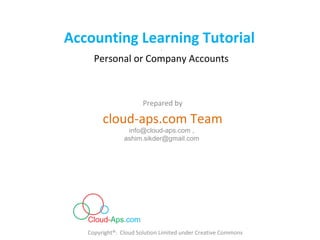
Accounting Learning Tutorial
- 1. Prepared by cloud-aps.com Team info@cloud-aps.com , ashim.sikder@gmail.com www.cloud-aps.com www.cloudsolution-limited.com Accounting Learning Tutorial. Personal or Company Accounts Copyright®: Cloud Solution Limited under Creative Commons
- 2. Index 1. Introduction 2. Why accounting data are keep for business management 3. List of Accounting Reports 4. Chart of Accounts 5. Transactions (Voucher Entry) 6. How Reports looks after transactions 7. How to manage all things in software very easily 8. Registration to Software 9. Step by Step guide to use accounting software
- 3. Introduction We shall try to give a basic idea how accounting system works and generate necessary reports Type of Accounting according business category • Personal Accounting • Basic Company Accounting • Trading Company Accounting (who has product buy and sale function including separate supplier and client list with whom company manage credit transaction)
- 4. Introduction In this tutorial we shall give focus- • Only on Personal or Basic Company Accounting – First we shall make understand basic accounting – Then we shall show you how to accounting done using software • For Trading Company Accounting we have another tutorial [Link goes here…]
- 5. Why people keep accounting information? • To get summary report of Money IN or Money OUT, profit, income, expense, asset, liability • Non structural or un-professional accounting data can not give necessary reports. It is very difficult to generate a summery reports that are essential to get idea about business overall status .
- 6. List of Accounting Reports People keep accounting records structural way – to get following Reports • Ledger Report (for Get Cash book, Bank book, Account Receivable, Account Payable) • Expense Report • Income Report • Asset & Liability Report • Profit & Loss Report (for find out profit of business) • Balance Sheet Report (for get overall business status like asset, liability, current period profit or loss etc.)
- 7. Accounting Reports • Now let us see how these accounting reports look like – Ledger – Expense Statement – Trial Balance – Profit or Loss Report – Balance Sheet
- 8. Ledger Report Ledger can be any account head like Cash, Bank, Acc. Receivable, Acc. Payable
- 9. Income/Expense Statement Expense Statement for particular Date Range
- 10. Trial Balance Report From 01/06/14 to 05/06/14 Account Head Name Previous Balance Dr Cr Dr - Cr Current Balance Asset .00 .00 .00 -- Cash in Hand .00 3,40,000.00 3,35,650.00 4,350.00 4,350.00 -- Receivable Acc. .00 30,000.00 .00 30,000.00 30,000.00 -- Bank .00 .00 .00 ----- Test Bank-1 .00 2,20,250.00 45,000.00 1,75,250.00 1,75,250.00 -- Fixed Asset .00 .00 .00 ----- Furnitures & Fixer .00 45,000.00 .00 45,000.00 45,000.00 ----- Computer & Electronics .00 .00 .00 Liability .00 .00 .00 -- Payable Acc. .00 .00 .00 -- Adjustment .00 .00 .00 -- Loan .00 .00 .00 ----- Director Fund .00 .00 2,00,000.00 <2,00,000.00> <2,00,000.00> Income .00 .00 .00 -- Sales/Service/Salary Income .00 .00 1,40,000.00 <1,40,000.00> <1,40,000.00> -- Others Income .00 .00 .00 -- Bank Interest Income .00 .00 250.00 <250.00> <250.00> Expense .00 .00 .00 -- Office Accesories Purchase .00 15,000.00 .00 15,000.00 15,000.00 -- Office Expense .00 650.00 .00 650.00 650.00 -- Employee Salary .00 70,000.00 .00 70,000.00 70,000.00 Total - 7,20,900.00 7,20,900.00 - -
- 11. Profit & Loss Report Profit & Loss Report Calculate only current date range calculation
- 12. Balance Sheet Report Asset & Liability account head balance carry from starting to date. But date range calculate current period profit or Loss
- 13. Chart of Accounts Chart of Account is the main part of accounting system. It is called Account Head. Ledger are created with account head. This account head define the structure of accounting system There are two types of account head. Type-1: “Group” does not participate in transaction. Type-2: “Transactional” participate in transaction
- 14. Chart of Accounts Professional or structural accounting system have 4 category of chart of accounts A. Asset B. Liability C. Income D. Expense Asset & Liability will generate Balance Sheet Income & Expense will generate Profit or Loss
- 15. Chart of Accounts Let us see some sample of standard chart of account of category 4 Company to Company or Person to Person it will be different. But 4 main category must have. People may generate more subcategory under this 4 category.
- 16. Asset Account Head Name Account Head Id Parent Id Type Is Transactional Asset (1000) 1000 - A Group -- Cash in Hand (1001) 1001 1000 A Transactional -- Receivable Acc. (1002) 1002 1000 A Transactional -- Bank (1100) 1100 1000 A Group ----- Test Bank-1 (1101) 1101 1100 A Transactional -- Fixed Asset (1200) 1200 1000 A Group ----- Furnitures & Fixer (1201) 1201 1200 A Transactional ----- Computer & Electronics (1202) 1202 1200 A Transactional Here “Is Transactional” column has “Group” or “Transactional”. Only Transactional account head can participate in transaction, Group is only for categorize the account head
- 17. Liability Account Head Name Account Head Id Parent Id Type Is Transactional Liability (2000) 2000 - L Group -- Payable Acc. (2002) 2002 2000 L Transactional -- Adjustment (2003) 2003 2000 L Transactional -- Loan (2100) 2100 2000 L Group ----- Director Fund (2101) 2101 2100 L Transactional
- 18. Income Account Head Name Account Head Id Parent Id Type Is Transactional Income (3000) 3000 - I Group -- Sales/Service/Salary Income (3001) 3001 3000 I Transactional -- Others Income (3002) 3002 3000 I Transactional -- Bank Interest Income (3003) 3003 3000 I Transactional
- 19. Expense Account Head Name Account Head Id Parent Id Type Is Transactional Expense (4000) 4000 - E Group -- Office Accesories Purchase (4001) 4001 4000 E Transactional -- Office Expense (4002) 4002 4000 E Transactional -- Employee Salary (4003) 4003 4000 E Transactional
- 20. Chart of Account (together 4 types) Account Head Name Head ID Parent ID Type Is Transactional? Asset (1000) 1000 - A Group -- Cash in Hand (1001) 1001 1000 A Transactional -- Receivable Acc. (1002) 1002 1000 A Transactional -- Bank (1100) 1100 1000 A Group ----- Test Bank-1 (1101) 1101 1100 A Transactional -- Fixed Asset (1200) 1200 1000 A Group ----- Furnitures & Fixer (1201) 1201 1200 A Transactional ----- Computer & Electronics (1202) 1202 1200 A Transactional Liability (2000) 2000 - L Group -- Payable Acc. (2002) 2002 2000 L Transactional -- Adjustment (2003) 2003 2000 L Transactional -- Loan (2100) 2100 2000 L Group ----- Director Fund (2101) 2101 2100 L Transactional Income (3000) 3000 - I Group -- Sales/Service/Salary Income (3001) 3001 3000 I Transactional -- Others Income (3002) 3002 3000 I Transactional -- Bank Interest Income (3003) 3003 3000 I Transactional Expense (4000) 4000 - E Group -- Office Accesories Purchase (4001) 4001 4000 E Transactional -- Office Expense (4002) 4002 4000 E Transactional -- Employee Salary (4003) 4003 4000 E Transactional Asset Liability Income Expense
- 21. Understanding of Transaction using Voucher Entry Now we shall try to insert some accounting transaction for better understand • Let us define 10 standard transactions we shall enter voucher and will see how this transactions generate ledgers, balance and different reports- • In next slide we have 10 transactions
- 22. 10 sample Transactions • Transaction-1: Company owner investment amount 2,00,000 from Director Fund • Transaction-2: Now Company pay amount 30,000 for office room advance from cash and the amount will be returnable when rent agreement end. • Transaction-3: Company pay amount 15,000 for office stationary from cash. • Transaction-4: Company deposit amount 1,20,000 to Bank-1 from cash. • Transaction-5: • Company Purchase Furniture & Fixer of amount 60,000 from Bank Cheque 8765432. • Transaction-6: Company Get service income of amount 1,40,000 to Cash • Transaction-7: Company Paid Salary to employee of amount 70,000 from Cash • Transaction-8: Company Bank Give interest of amount 250 to Bank-1 • Transaction-9: Company Expenses misc purpose of amount 650 from Cash • Transaction-10: Company Deposit of amount 1,00,000 to Bank from Cash
- 23. Transctions Now we shall try to insert some accounting transaction for better understand like. Transaction-1: Company owner investment amount 2,00,000 from Director Fund The transaction will be From Account “Director Fund” To Account “Cash” of amount 2,00,000 at date 01/06/14 After this transaction trial balance should show like next page
- 24. Trial Balance From 01/06/14 to 05/06/14 Account Head Name Prev Balance Dr Cr Dr - Cr Current Balance Asset .00 .00 .00 -- Cash in Hand .00 2,00,000.00 .00 2,00,000.00 2,00,000.00 -- Receivable Acc. .00 .00 .00 -- Bank .00 .00 .00 ----- Test Bank-1 .00 .00 .00 -- Fixed Asset .00 .00 .00 ----- Furnitures & Fixer .00 .00 .00 ----- Computer & Electronics .00 .00 .00 Liability .00 .00 .00 -- Payable Acc. .00 .00 .00 -- Adjustment .00 .00 .00 -- Loan .00 .00 .00 ----- Director Fund .00 .00 2,00,000.00<2,00,000.00><2,00,000.00> Income .00 .00 .00 -- Sales/Service/Salary Income .00 .00 .00 -- Others Income .00 .00 .00 -- Bank Interest Income .00 .00 .00 Expense .00 .00 .00 -- Office Accesories Purchase .00 .00 .00 -- Office Expense .00 .00 .00 -- Employee Salary .00 .00 .00 Total - 2,00,000.00 2,00,000.00 - -
- 25. Tips/Trics Any Accounting transaction happened with two account head- For avoid accounting complexity we shall use From and To Account Head instead Dr., Cr. From Account Head: (Balance Decrease) & To Account Head: (Balance Increase) Here balance transfer “From Account Head” to “To Account Head” , Let us say a transaction happened From Cash To Office Expense of amount 150. Where “Cash” has balance 500 and “Office Expense” has balance 100. After transaction Cash head balance will decrease of amount 150 and new balance will be 350; “Office Expense” ledger head balance will increase of amount 150 and new balance will be 250
- 26. Tips/Trics • Asset & Expense type account head balance – normally remain positive & it show like 350 • Liability & Income type account head balance – normally remain negative & in accounting system it show in angle bracket <250> [In general Balance = Dr. – Cr.]
- 27. Transctions Transaction-2: Now Company pay amount 30,000 for office room advance from cash and the amount will be returnable when rent agreement end. The transaction will be - From Account “Cash” To Account “Receivable Acc.” of amount 30,000 at date 01/06/14
- 28. Transctions Transaction-3: Company pay amount 15,000 for office stationary from cash. The transaction will be - From Account “Cash” To Account “Office Accesories Purchase” of amount 15,000 at date 02/06/14
- 29. Transctions Transaction-4: Company deposit amount 1,20,000 to Bank-1 from cash. The transaction will be - From Account “Cash” To Account “Bank-1” of amount 1,20,000 at date 02/06/14 After this transaction trial balance should show like next page
- 30. Trial Balance From 01/06/14 to 05/06/14 Account Head Name Prev Balance Dr Cr Dr - Cr Current Balance Asset .00 .00 .00 -- Cash in Hand .00 2,00,000.00 1,65,000.00 35,000.00 35,000.00 -- Receivable Acc. .00 30,000.00 .00 30,000.00 30,000.00 -- Bank .00 .00 .00 ----- Test Bank-1 .00 1,20,000.00 .00 1,20,000.00 1,20,000.00 -- Fixed Asset .00 .00 .00 ----- Furnitures & Fixer .00 .00 .00 ----- Computer & Electronics .00 .00 .00 Liability .00 .00 .00 -- Payable Acc. .00 .00 .00 -- Adjustment .00 .00 .00 -- Loan .00 .00 .00 ----- Director Fund .00 .00 2,00,000.00 <2,00,000.00> <2,00,000.00> Income .00 .00 .00 -- Sales/Service/Salary Income .00 .00 .00 -- Others Income .00 .00 .00 -- Bank Interest Income .00 .00 .00 Expense .00 .00 .00 -- Office Accesories Purchase .00 15,000.00 .00 15,000.00 15,000.00 -- Office Expense .00 .00 .00 -- Employee Salary .00 .00 .00 Total - 3,65,000.00 3,65,000.00 - -
- 31. Transctions Transaction-5: Company Purchase Furniture & Fixer of amount 60,000 from Bank Cheque 8765432. The transaction will be - From Account “Bank-1” To Account “Furniture & Fixer” of amount 45,000 at date 03/06/14 (This is asset, since we get money when sale it) After this transaction trial balance should show like next page
- 32. Transctions Transaction-6: Company Get service income of amount 1,40,000 to Cash The transaction will be - From Account “Service Income” To Account “Cash” of amount 1,40,000 at date 03/06/14
- 33. Transctions Transaction-7: Company Paid Salary to employee of amount 70,000 from Cash The transaction will be - From Account “Cash” To Account “Employee Salary” of amount 70,000 at date 04/06/14
- 34. Transctions Transaction-8: Company Bank Give interest of amount 250 to Bank-1 The transaction will be - From Account “Interest Income” To Account “Bank-1” of amount 250 at date 04/06/14
- 35. Transctions Transaction-9: Company Expenses misc purpose of amount 650 from Cash The transaction will be - From Account “Cash” To Account “Office Expense” of amount 650 at date 05/06/14
- 36. Transctions Transaction-10: Company Deposit of amount 1,00,000 to Bank from Cash The transaction will be - From Account “Cash” To Account “Bank-1” of amount 1,00,000 at date 05/06/14 After this transaction trial balance should show like next page
- 37. Trial Balance From 01/06/14 to 05/06/14 Account Head Name Previous Balance Dr Cr Dr - Cr Current Balance Asset .00 .00 .00 -- Cash in Hand .00 3,40,000.00 3,35,650.00 4,350.00 4,350.00 -- Receivable Acc. .00 30,000.00 .00 30,000.00 30,000.00 -- Bank .00 .00 .00 ----- Test Bank-1 .00 2,20,250.00 45,000.00 1,75,250.00 1,75,250.00 -- Fixed Asset .00 .00 .00 ----- Furnitures & Fixer .00 45,000.00 .00 45,000.00 45,000.00 ----- Computer & Electronics .00 .00 .00 Liability .00 .00 .00 -- Payable Acc. .00 .00 .00 -- Adjustment .00 .00 .00 -- Loan .00 .00 .00 ----- Director Fund .00 .00 2,00,000.00 <2,00,000.00> <2,00,000.00> Income .00 .00 .00 -- Sales/Service/Salary Income .00 .00 1,40,000.00 <1,40,000.00> <1,40,000.00> -- Others Income .00 .00 .00 -- Bank Interest Income .00 .00 250.00 <250.00> <250.00> Expense .00 .00 .00 -- Office Accesories Purchase .00 15,000.00 .00 15,000.00 15,000.00 -- Office Expense .00 650.00 .00 650.00 650.00 -- Employee Salary .00 70,000.00 .00 70,000.00 70,000.00 Total - 7,20,900.00 7,20,900.00 - -
- 38. Others Reports • Now let us see the other repots look like according to the given 10 Transactions
- 39. Cash Ledger
- 40. Bank Ledger
- 43. Summery • Hope you have got the clear picture how accounting records are keep in structural way • And How the standard reports are generated with the transactions Now we shall see how software can do all things very easily from one voucher entry form
- 44. Prepared by cloud-aps.com Team info@cloud-aps.com ashin.sikder@gmail.com www.cloud-aps.com www.cloudsolution-limited.com Online Cloud Based Accounting Software Version-1 Copyright® Cloud Solution Limited under Creative Commons Web Version www.cloud-aps.com ; Mobile Version: http://m.cloud-aps.com
- 45. Index • Step-1 : Signup/Create Account • Step-2 : Create Chart of Account • Step-3 : Report Head Setting • Step-4 : PL & Balance Sheet Head Settings • Step-5 : Voucher Entry & Print Voucher Slip • Step-6 : Printer setup • Step-7 : Wrong Entered Voucher correction/Remove • Step-8 : Reports View • Step-11 : Administrative Setting
- 46. Application Access 1. Using any standard web browser (Mozilla Firefox, Crome, Safari, Opera) go to https://cloud-aps.com From Mobile or Tab : http://m.cloud-aps.com 2. A page will come like bellow page-
- 48. Registration 1. Click on the “Register 4 Trial” or “Registration” link, a page will come like bellow- 2. Fill up form, providing email, password 3. Select “CloudAccounts” Module. 4. An email will be sent and you will be forward to login to Accounting Login Page
- 49. Login Accounting System 1. Go to https://cloud-aps.com/apex/f?p=910 2. In Log In page provide user name and password and click on “Log In” 3. If you forget password click on “Forget Password” to recover password in your email address. 4. After Login, you will get the picture like next page
- 50. Login Accounting System 1. After sign in you will get the picture like bellow
- 51. Quick Start Guide 1. Now you can follow quick start guide from Step-1 to Step- 6 or onward. Most of the setting are done for you by default. 2. At Home page in quick start guide click on Chart of Account Add/Edit link 3. You will see default chart of accounts already set for you (if not you shall have to create). Now you can edit or create new account head 4. To create new chart account head click on “Create” button a page will come like bellow slide
- 52. Chart of Account 1. At Home page in quick start guide click on Chart of Account Add/Edit link 2. You will see default chart of accounts already set for you (if not you shall have to create). Now you can edit or create new account head 3. You can also double check that all are ok for your company or personal need. 4. To create new chart account head click on “Create” button a page will come like bellow slide
- 53. Chart of Account Creation
- 54. Create Chart of Account • Let us say we want to create a bank account head name “Citi Bank” under a group head “Bank” • Now select: Parent = “Bank”, Account Head ID = “1107”, Account Head Name = “Citi Bank”, Account Head Type = “Asset”, Is Transactional = “Transactional”, Is Active = Checked • Now click on “Create” button. And Its done • This way one by one account will be created and finally should looks like next slide • Note: Is Transactional = “Group” is not usable in transaction, means a group account head can not show in voucher entry form, It uses only in report page for grouping purpose • Note: Account Type: A=Asset, L=Liability, I=Income, E=Expense
- 55. Chart of Accounts (together 4 Category) Account Head Name Head ID Parent ID Type Is Transactional? Asset (1000) 1000 - A Group -- Cash in Hand (1001) 1001 1000 A Transactional -- Receivable Acc. (1002) 1002 1000 A Transactional -- Bank (1100) 1100 1000 A Group ----- Test Bank-1 (1101) 1101 1100 A Transactional -- Fixed Asset (1200) 1200 1000 A Group ----- Furnitures & Fixer (1201) 1201 1200 A Transactional ----- Computer & Electronics (1202) 1202 1200 A Transactional Liability (2000) 2000 - L Group -- Payable Acc. (2002) 2002 2000 L Transactional -- Adjustment (2003) 2003 2000 L Transactional -- Loan (2100) 2100 2000 L Group ----- Director Fund (2101) 2101 2100 L Transactional Income (3000) 3000 - I Group -- Sales/Service/Salary Income (3001) 3001 3000 I Transactional -- Others Income (3002) 3002 3000 I Transactional -- Bank Interest Income (3003) 3003 3000 I Transactional Expense (4000) 4000 - E Group -- Office Accesories Purchase (4001) 4001 4000 E Transactional -- Office Expense (4002) 4002 4000 E Transactional -- Employee Salary (4003) 4003 4000 E Transactional Asset Liability Income Expense
- 56. Voucher Entry 1. At home page click on “Voucher Entry” 2. A page will appear like bellow: fill up the field [Hints are given next slide]
- 57. Voucher Entry & Print 1. Now select “Voucher Type”, according your transaction nature 2. Select “From Account” and “To Account”, “Transaction Date”, “Amount” 3. Set “Is Complete” checked for finalize transaction. (Or you can unchecked for temporary posting. Temporary posing goes to pending list. From there you can edit or delete the transaction. It will not reflect on reports) 4. At bottom panel you can enter “Bill No”, “Bank Name”, “Description” and other information for reference. 5. After fill up the form click on “Create” button, you will see a link “Print Voucher Slip”. Click here to get print able report like next slide 6. To print the report click on the icon like 7. You can change the browse print setup (example given after next slide)
- 58. Voucher Report
- 59. Print Setting
- 60. Voucher Entry Correction 1. After wrong voucher entry you can create another voucher reverse entry to correct it. (We recommend it because it is traceable in futures) 2. You can also remove the wrong voucher if you have authentication permission to remove the voucher 3. From Home page click on “All Transaction”, 4. Now click on “Action” then click “Select Column”, now select “Remove” text from left panel and bring it to right panel, Now click “Apply”
- 61. Voucher Entry Correction 1. You will find a “Remove” link at right side of the report 2. Now find your expected voucher need to be remove and click on the “Remove” link 3. A new page will be appear, If you have permission to access this page then you can remove the voucher, otherwise only super admin can remove this voucher. 4. Now click on “Remove Voucher” and finally confirm the remove action.
- 62. Reports View 1. At Home page Report section you will find the report link of - • Ledger • Trial Balance • Expense Statement • Income Statement • Profit or Loss Report • Balance Sheet Click on the link and give a date range to find expected reports
- 63. Report Head Setting 1. When you click on the print button at top left print icon ( ), a heading will appear, You can change “Report Head”as per your company need. 2. To Add/Edit Report Head Setting at home page click on “Report Head Setup” 3. Go to setting , select module , head name and fill head value . You will get report head which is used in the top of any page .
- 64. PL & Balance Sheet Head Setting 1. To generate “Profit & Loss Account” and “Balance Sheet” report you need to setup 4 top head like “Income”, “Expense”, “Asset” and “Liability” . By default it has been set for you. If it is not configure correctly then report will not show exactly 2. To configure setting, at home page click on “PL/Balance Sheet Head Setting” 3. It should show like bellow page, if 4 items not showing perfectly, click Edit link or “Create” button for add new row.
- 65. Administrative Setting 1. Our all cloud based online applications are integrated as module basis. You can manage all users, module access security, Page access security from central ERP Control Panel https://cloud-aps.com/apex/f?p=901 2. After log in to this module you will get user manual link at left bottom corner. 3. With the given help manual you can be able to manage all administrative task.
- 66. Administrative Setting 1. Our all cloud applications are integrated as module basis. You can manage all users, module access security, Page access security from central ERP Control Panel https://cloud-aps.com/apex/f?p=901 2. After log in to this module you will get user manual link at left bottom corner. 3. With the given help manual you can be able to manage all administrative task.
- 67. Thank You info@cloud-aps.com ashin.sikder@gmail.com +88 01976 003 001, +88 01976 002 001 www.cloud-aps.com www.cloudsolution-limited.com
