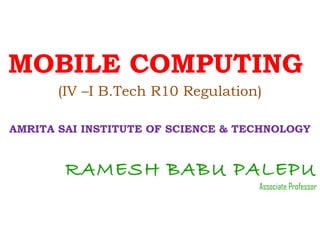
Mobile Computing UNIT-I TO III
- 1. MOBILE COMPUTING (IV –I B.Tech R10 Regulation) AMRITA SAI INSTITUTE OF SCIENCE & TECHNOLOGY RAMESH BABU PALEPU Associate Professor
- 3. UNIT-I • An overview of mobile communication • Guided Transmission • Unguided Transmission • Signal propagation frequencies • Antennae • Modulation • Modulation methods & standards for voice oriented data communication standards • Modulation methods & standards for data and voice oriented data communication standards
- 4. • Mobile computing –Novel applications & limitations • Mobile computing architecture • Mobile system networks ------------------------------------------------------ - What is a network? Let me allow different kinds of networks before we start our actual discussion. It is possible to classify the net works on various parameters, such as i) Geographical area ii) According to the topology iii) According to the protocols
- 5. iv) According to the data transmission v) According to the routing vi) According to the physical media etc.. Now we discuss about mobility- Today the most of the computing devices are portable that is we can easily carry the devices from one place to another place. The characteristic of device portability leads to the mobility. It means ability to move. The mobile computing means ‘the computing systems that may easily moved while they are being perform some task’(computation)
- 7. There are two kinds of mobility’s. a)User mobility - In user mobility a user can access the same or similar services at different places. That is the user can be mobile, and services will follow him. b)Device mobility - the communication device moves with or without help of a user. Several techniques in communication network guarantees that communication is even possible while device is being moved.
- 8. • The following are the four different characteristics exhibit by the communication devices. A) Fixed and wired: This category describes the fixed desktop computers in the office, which are connected through the wired network. The weight and power consumption of these devices does not permit for mobility, these devices use fixed network for information accessing
- 9. B) Mobile and wired: The most of the portable computing devices fall within this category. We can easily carry these devices (eg: laptops) from one place to another place and reconnecting to the organization’s network via the telephone lines or a modem. C) Fixed and wireless: This kind of technique is especially used for installing networks in historical places such as buildings to avoid damages by fixing cables and other equipment. This method can also be used for fastest network setup.
- 10. D) Mobile and wireless: This is the most recent technique, in which no cable restricts, the user, who can roam between different wireless networks. Eg:GSM –Global system for mobile communications. Limitations of MC: 1.Power consumption 2.Tiny Keypads 3.Small Displays
- 11. Applications of MC 1.Vehicles 2.Emergencies 3.Business 4.Replacement of Wired networks 5.Infotainment. 6.Location dependent services. a) Follow on services b) Location aware services c) Privacy d) Information services
- 12. MOBILE COMMUNICATION • Communication is a two transmission and reception of data, voice, or multimedia content through a fiber, wire, or wireless medium. • The transmission takes place by generating the signals according to defined regulations, standards and protocols. • Here the signal can be defined as variation of voltage ‘v’ or current ‘i’ between two points in a circuit. The values of v or i change as function of time t.
- 13. • The signal frequency is defined as signal voltage v or current i oscillates 109 times between maximum and minimum values then the electrical signal frequency f=109 Hz (1 GHz). • The simplest representation of the signal (s) in the form of sinusoidal function of time, here the changes in the amplitudes of signal are represented by s(t) which varies sin of an angle between 0 to 360. • S(t) = S0 sin [(2π x f x t) + θt0
- 14. Guided Transmission • Metal wires and optical fibers are used in guided or wired transmission of data. The guided transmission takes place using four types of cables. i) Optical fibers for signals of wavelength 1.35 – 1.5 μm. ii) coaxial cable for electrical signals of frequency up to 500 MHz to a range of 40 m. iii) Twisted pairs for electrical signals of up to 100 MHz to a range of 2 Km
- 15. iv) Power lines are used for long transmission of frequencies between 10KHz to 522 KHz. Advantages: • Transmission is along a directed path from one point to another. • Practically there is no interference of external sources. • A large number of sources can simultaneously transmitted along optical fiber, coaxial, or twisted pair by using multiplexing and coding techniques.
- 16. Disadvantages: • In guided transmission transmitting and receiving points are fixed. • The total number of interconnections between transmitters and receivers are limited. UNGUIDED TRANSMISSION • Unguided transmission or wireless transmission is carried out through radiated electromagnetic energy. Here the electromagnetic energy flows in free space in the form of MHz or GHz spectrum rage.
- 17. • Here the spectrum means the set of frequencies. Signal Propagation Frequencies: • Generally electrical signals are converted into electromagnetic radiation and then transmitted through antennae. • There are various frequency bands in electromagnetic spectrum and each of one have different transmission requirements. • The electromagnetic signal frequency in vacuum or air is defined as; f = c/λ = (300/ λ)MHz [λ in meter]
- 18. • Here f in MHz and wavelength λ in meters and c is the velocity of signal propagation, it is 3 x106 m/s. • The following table illustrate some wireless transmission frequencies and their properties;
- 20. The following are some of the signal propagation frequencies and their wavelengths; 1.Long wavelength radio, very low frequency (LW):30KHz to 1 MHz wavelength in 10,000 to 300 meters. 2.Medium wavelength radio, Medium frequency (MW):0.5 to 2 MHz and wavelength in 600 to 150 meters. 3.Short wavelength radio, high frequency (SW): 6 to 30MHz and wavelength in 50to 10 meters.
- 21. 4. FM radio: 87.5 to 108 MHz and 3.4 to 2.8 meters wavelength then operated in 50km range. 5. VHF: 50 to 250 MHz and wavelength in 6 to 1.2 meters. 6. UHF: 200 to 2000 MHz and wavelength in 1.5 to0.15 meters 7. Super High Microwave Frequency: 2 to 40 GHz and wavelength in 15 to 0.75 cm. 8.Extreme High Frequency(EHF): operated above 40 GHz and wavelength in 0.75cm to 3μm.
- 22. 9. Far infrared: (1.5 to 3)x 1014 Hz and wavelength between 1.0 μm to 2.0 μm. 10. Infrared: 0.70 to 0.40 μm wavelength and operated (3.3 to 3.5)x 1014 Hz. ANTENNAE • Antennae are devices that transmit and receive electromagnetic radiations most function efficiently for relatively narrow frequency ranges. • If not properly tuned to the frequency band in which the transmitting system connected to it operates, the transmitted or received signals may be impaired.
- 23. • The forms of antennae are chiefly determined by the frequency ranges they operate in and can vary from a single piece of wire to a parabolic dish. • The following diagram shows λ/2 Dipole Antenna for wireless transmission of waves of wavelength λ.
- 24. • It is called dipole antenna because at any given instant at both the ends the signals are1800 out of phase. • The following diagram shows another antenna of length λ/4 mounted on a long conducting surface.
- 25. • One of the important characteristic of antenna is radiation pattern which defines a path on which each point will have identical signal strength at any given instant t. • The radiation pattern is two types i) Circular pattern ii) Directed pattern. • The following diagram shows radiation pattern of λ/2 dipole antenna in z-y and x-z planes. It indicates signal amplitude at an instant is identical along the circles and antenna axis is perpendicular to the plane of circles and tangent to both circles.
- 26. • The following diagram shows radiation patterns of λ/4 dipole antenna in y-z and x-z planes. • In circular radiation pattern the radiated energy and signal strength is equally distributed in all directions in the plane. • A pattern in which the signal strength is directed along a specific direction is called directed transmission.
- 27. Antenna For Multiple Input Multiple Output (MIMO): • To explain MIMO let us consider two sources which are physically separated by a distance and assume one emitting red light and other emitting green light, but both incident on the same point (reach same destination). • We know that the color appears at the incident point will be different from the color of any one of the source, because the beams are travel on different paths and phase angle also different, which depends
- 28. On time and distance travelled by the beams. • The end resultant color determined by the distance between the sources and phase difference the source signals. • Generally the resultant color has maximum intensity than the two source signals. • The MIMO technology use more then one antenna which was physically separated and multiple antenna outputs are used for transmission. So the resultant output is different from each antenna output.
- 29. • So it is possible in MIMO two or more sources’ signals can travel on different paths, and their frequencies and phase angles are carefully selected at receiver ends. • In MIMO one antenna radiating (sending) signal in receiver direction is placed in the vicinity of another antenna radiating in the same direction. • Appropriate separation between antennas cause constructive interference between radiations from them.
- 30. • Now the receiver got the superimposed signal which causes increase wireless link range. This phenomena is used to code the signals and increase the transmitted spectral efficiency. • In MIMO multiple antennae can be used for wireless communication. Assume ‘n’ antennae has separated at transmitter side, here the distance between antennae is significantly large. • Now multiple wavelengths can generated at transmitted station which causes multiple outputs.
- 31. • These multiple outputs can thus received at receiving station using multiple antennae as a inputs to receiver. • Here the receiver may have 1 or ‘m’ separated antennae. The space between the receiver antennae is small. • Now each receiver able to receive ‘n’ signals transmitted through ‘n’ paths. So the signal propagates through a matrix of ‘n x m’ paths this is called MIMO.
- 32. Propagation of signals • The wireless communication requires reliable transmission, but it is difficult wireless transmission rather than fixed wired communication because the wireless transmission may face many complications. • we know that now a days the antennae size and height is very small so the obstacles in the vicinity of antennae certainly influence the propagation of signals.
- 33. • We know that the propagation properties may depend on the time, place and weather and soon. • To minimize the impairing effects, the signal propagation routes are designed and calculated by considering the various propagation losses. • The following things should consider during the propagation of the signal; a) Line of sight: It is the transmission of the signal without refraction, diffraction and scattering, even though transmission losses may occur.
- 34. • We know that the strength of the signal decreases as the square of the distance from the transmitter. This is due to radiated power is distributed over a large spherical surface. b) The signal strength may also decreases due to attenuation. Suppose the obstacles in the path of signal is greater in size than the wavelength of the signal then attenuation of signal happens. • For example: FM band signal transmitter 90 MHz (λ =3.3 m)─ faces attenuation of in objects of size 10 m and above
- 35. GSM 900 MHz (λ > = 33 cm) signal then it will face attenuation in objects of size > 1 m (>> λ ~ 33 cm) c) The signal scatters when it encounters an obstacle of size equal or less than the wavelength of the signal. For example GSM signal, about 33 cm in wavelength, scattered by an object of 30 cm or less. d) The signal bends as the result of diffraction from the edges of an obstacle of size equal to or less than the wavelength. For example GSM signal of wavelength 33 cm will diffract from an object of 33 cm or less.
- 36. • The diffracted signal may or may not reach the destination. It depends upon geometry of the obstacle and separation between the transmitter and receiver. The following diagram shows diffraction of signal. e) Signal reflected from the surface of an obstacle, whose size is greater than the wavelength of the signal.
- 37. • For example GSM 900 MHz (λ = 33 cm) signal the transmitter signal reflects from an object of size 10 m and above (much greater than λ). The following diagram shows the reflection of signal. • The reflected signal may undergoes the transmission delay, the delay is the common phenomena in multi hop path.
- 38. • The delayed signals have distorted wave forms and cause misrepresentation of information encoded in the signal. • We use digital signaling processing to avoid distortion caused by delays. The delay in reflected signal with respect to the original direct signal is given as, tindirect - tdirect = additional path travel in meters 3 x 108 ms-1
- 39. Modulation Methods & Standards for Voice Oriented Data • First generation wireless devices communicated only voice signals the symbol 1G refers voice only. • Second generation (2G) devices communicate voice as well as data, it is introduced in 1988, the 2G signals have transmit the data rates of up to 14.4 kbps. • The 2.5G and 2.5G+ are enhancements of the second generation and sport data rates up to 100 kbps.
- 40. • The 3G supports Higher data rates than 2G and support voice, data, and multimedia streams. • The 3G supports data rates of 2 Mbps or Higher for short distances and 384 kbps for long distance transmissions. • High data rates in 3G Enable transfer of video clips and faster multimedia communication. • 4G supports the higher data rates than 3G it facilitates streaming data for video and enables multimedia news paper, high resolution mobile TV, IP telephony and data rates up to 100 Mbps.
- 41. • GSM Standard: To day the most successful digital mobile telecommunication system is G.S.M. its original name is “Groupe speciale mobile” was founded in 1982. • Its name soon changed as “Global system for mobile communications”, with specification of procedures designed by European Telecommunications standards Institute (ETSI) after that the universal mobile Telecommunication systems (UMTS) add new standards to G.S.M. • The GSM standard for mobile telecommunication through a cellular network at data rates of up to 14.4kbps and uses time-slices of 577 μs.
- 42. • GSM 900 standard was founded in 1988 by GSM which uses GMSK (Gaussian Minimum Shift Keying) modulation for transmitting 1s and 0s. • The primary goal of G.S.M was to provide a mobile phone system that allows users to roam seamlessly and provide voice services compatible to ISDN and PSTN systems. • There are several versions in GSM depending on various standards and different uplink and downlink frequencies.
- 43. • GSM 900-it is initial version of GSM developed in Europe using 890-915 MHz uplink and 935-960mhz down link frequency. • DCS 1800-digital cellular system is a version of GSM using 1710-1785 MHz up link and 1805-1880 MHz down link frequencies. • PCS 1900- personal communication service is a version of GSM using 1850-1910 MHz uplink and 1930-1990 MHz down link frequencies.
- 44. • GSM-R (Rail)-this version of GSM offers many additional services which are un-available with public GSM. It offers 19 channels for voice and data traffic .other services are, emergency calls with acknowledgement, voice group call service, voice broadcast service etc. • EGSM: Extended GSM provides an additional spectrum of 10 MHz on both uplink and down link channels. So the operating frequency of EGSM is 880-915 MHz uplink and 925-960 MHz downlink. The additional 10 MHz on each side provides an additional 50 channels of 200 KHz each.
- 45. • EGSM communication frequency spectrum lies in three bands 900/1800/1900 MHz. this is therefore known as tri-band. GPRS [GSM Phase 2+ (2.5G)]: General Packet Radio Service is a packet oriented service for data communication of mobile devices and utilizes the unused channels in TDMA mode in GSM network.
- 46. EDGE (Enhanced Data rates for GSM Evolution): It is a enhancement of GSM phase 2. it uses PSK modulation for communication for higher rates up to 48kbps per 200 kHz channel. EGPRS (Enhanced GPRS): It is an extension of GPRS using PSK modulation. It enhances the data communication rates based on EDGE and uses High Speed Circuit Switched Data (HSCSD).
- 47. Modulation Methods & Standards for Data and Voice Communication • Here we describe CDMA based modulation methods and standards for mobile communication network used for long distance communication. • In addition to GSM, CDMA is the most popular mobile communication standard the initial version of CDMA was 2.5G and most famous CDMA standard is CDMA One (IS-95).
- 48. • Cdmaone founded in 1991 by QUALCOM, USA. It operates at 824-849 MHz and transmit analog signal from multiple sources.The following are some of the 3G standards based on CDMA; 3G Partnership Project (3GPP/WCDMA): It is also known as Wide CDMA. It supports asynchronous operations and has a 10ms frame length with 15 slices. • Each frame both uplink and downlink modulated by QPSK technique and uses Direct sequence of CDMA.
- 49. 3GPP2: It is a 3G partnership project 2 started in 2001. it is compatible with CDMA 2000 and CDMA 2000 1x chipping rates. • it is mainly used for voice communication, it can transmit circuit switched as well as packet switched techniques. • It supports high data rates and synchronous operations.
- 50. Universal Mobile Telecommunication System (UMTS): –It supports both 3GPP and 3GPP2 and transmit the data at the rate 100kbps to2 Mbps. –It combines several technologies for transmission, security and management functions.
- 51. MOBILE COMPUTING • Mobile computing is the process of computation on a mobile device. In mobile computing, a set of distributed computing systems or service provider servers participate, connect, and synchronize through mobile communication protocols. • Mobile computing Provides decentralized (distributed) computations on diversified devices, systems, and networks, which are mobile, synchronized, and interconnected via mobile communication standards and protocols.
- 52. • Mobile device does not restrict itself to just one application, such as, voice communication. • Ubiquitous computing refers to the blending of computing devices with environmental objects. • A term that describes integration of computers into practically all objects in our everyday environment, endowing them with computing abilities. • Ubiquitous computing is based on pervasive computing.
- 53. • Pervasive means ‘existing in all parts of a place or thing’. • Pervasive computing is the next generation of computing which takes into account the environment in which information and communication technology is used everywhere, by everyone, and at all times. • Pervasive computing Assumes information and communication technology to be an integrated part of all facets of our environment, such as toys, computers, cars, homes, factories, and work-areas.
- 54. • Mobile computing Also called pervasive computing when a set of computing devices, systems, or networks have the characteristics of transparency, application-aware adaptation, and have an environment sensing ability. Limitations of mobile computing:1. 1. Resource constraints – Battery needs and recharge requirements are the biggest constraints of mobile computing. 2.Interference – there may be interference in wireless signals affecting the quality of service.
- 55. 3. Bandwidth – there may be bandwidth constraints due to limited spectrum availability at given instant causing connection latency. 4. Dynamic changes in communication environment - We know that there may be variations in signal power within a region it causes link delays and connection losses. 5. Network issues – Due to the ad hoc networks some issues relating discovery of connection, service to destination, and connection stability.
- 56. 6. Interoperability – The varying protocol standards available between different regions may lead to interoperability issues. 7. Security constraints – Protocols conserving privacy of communication may be violated. Some times physical damage or loss of mobile device is probable than static computing system.
- 57. MOBILE COMPUTING ARCHITECTURE • Here we discuss the architecture requirements for programming mobile device. This will provide an overview of programming language used for mobile software.
- 58. • We also discuss mobile OS required to run software components on the hardware and OS functions. • We represent the middleware components used in the mobile devices and layered structure of mobile computing components. Programming languages: A variety of programming languages are used for mobile application development in mobile computing.
- 59. • One popular programming language is Java, because of platform independent, the code developed in java independent of CPU and OS of the system. • J2SE-Java 2 standard Edition and its two versions of J2ME-Java 2 Micro Edition and Java card and J2EE-Java 2 Enterprise Edition used for developing mobile applications.
- 60. Functions of OS: We know that an OS enables user to run applications without knowing hardware specifications and functionalities. • The mobile OS provides functions for scheduling multiple tasks, memory management tasks, synchronization and priority allocation. • The mobile OS also provides interfaces for communication between application layers, middle ware layers and hardware.
- 61. • The mobile OS provides configurable libraries for GUI in the device and phone API, it also provides new application development environment. Functions of middleware: Middleware are the software components that link application components with network distributed components, mobile OS provides middleware components.
- 62. • The following are some middleware applications; 1. Discover the nearby Bluetooth device. 2. Discover nearby hotspot. 3. Achieve device synchronization with server or an enterprise server. 4. Retrieve data from network database. 1.Adaptation of application to the platform and service availability. Mobile computing architectural layers: Mobile computing architecture refers to define various layers between user applications interfaces, devices and network hardware.
- 63. • A well defined architecture is required for systematic computations and access data and software objects. • The following diagram shows mobile computing architecture for mobile device.
- 64. • Here two adjacent layers interact with each other and other with the help of input-output interface. • All mobile APIs are appear at application layer and components in middleware layer discover the service, link the client and network service, update database, manage the devices using remote server software, perform client server synchronzation and soon. Protocols: Generally to perform interchanges between two diversified and distributed components need protocols and standards.
- 65. • Mobile computing use number of protocols such as GSM 900/1800/1900, CDMA, WCDMA, HSPA, UMTS, i-Mode, LTE and WiMax. • Layers There are different layers in network transmission and reception or interchange of information. The following are some layers in Mobile computing as per OSI model.1.Physical layer – Sending and receiving signals • Data link layer – multiplexing • Network layer – Linking to destination
- 66. 5.Wireless transport layer - for establish end-to-end connectivity. 6. Wireless transport protocol 7. Wireless session protocol 8. Wireless application environment MOBILE SYSTEM NETWORKS • Mobile network means network for mobile devices, it consists of mobile devices, servers, and distributed computing systems.
- 67. • There are three types of mobile networks; a) Cellular networks b) Wireless LAN networks c) Ad hoc networks Cellular networks: A cell is the coverage area of a base station, connected to other stations via wire or fiber or wirelessly through switching centers. • The coverage area defines a cell and its boundaries.
- 68. • Each cell base station functions as an access point for the mobile service. • Each mobile device connects to the base station of the cell which covers the current location of the device. • All the mobile devices within the range of a given base station communicate with each other through that base station only.
- 69. • The following diagram shows the cellular network;
- 70. WLAN network & Mobile IP: Mobile devices like pocket computers and laptops connects to an access point. The access point, in turn, connects to a host LAN which links up to the Internet through a router. • This connectivity is established between internet, two LANs, mobile devices, and computers. • The following diagram shows communication between WLAN
- 71. • Mobile IP is an open standard defined by Internet Engineering Task Force (IETF). • It is based on Internet Protocol (IP), all the communication system support IP also support mobile IP.
- 72. Ad hoc networks: In ad hoc networks the base stations function as gateways and The nodes, mobile nodes, and sensor nodes communicate among themselves using a base station. •The ad hoc networks deployed for routing, target detection, service discovery, and other needs in a mobile environment. END OF UNIT-I
- 73. UNIT-II MOBILE DEVICES & SYSTEMS Cellular Networks & Frequency Reuse: • We know that mobile communication is mostly cellular based. • A cell is defined as a coverage of base station, i.e. each cell as a base station and each base station works as a access point for the mobile devices. • A mobile device within the cell wirelessly communicates with base station and other mobile devices within the cell.
- 74. • The base stations are interconnected either wired or wirelessly form the cellular networks. • In cellular network neighbouring cell uses different frequency bands in GSM communication technology. The frequencies are reused in nest to nest cells.
- 75. Cellular Networks & Mobile Smart phones: • In the above diagram a mobile service region is divided into cells, the size of the cell is depend on the technology and frequency used within the cell. For example CDMA 950 MHz cell radius is 24 km. • Generally all the cells in the hexagonal shape whose base stations are at the middle and these base stations are compatible with ISDN or PSTN.
- 76. • A multi cellular network lead to when a mobile unit moves from one place to another place the communication (connection) also switched from cell to cell, using handover technique. • There are so many handover techniques, due to the handover mobile unit transition completed without disrupting ongoing communication. •
- 77. Frequency reuse in networks: • We know that each cell in the network is surrounded by cells in all directions. So same frequency may used at all base stations may cause the interference, then adjacent cell may use different frequencies. • The FDMA technique species that there may be at least one cell gap between the cells which reuse the same frequency. • For example If cell A0 is using frequency f0, then the cells A1, A2, A3 , A4, A5 and A6 must use different frequencies.
- 78. • Assume that cell A0 is using frequency f0 then cell A1 uses f1, cell A2 uses f2 and cell A3 can reuse f1. • This is because A1 and A3 are not adjacent and there is a gap of one cell between them. Cell A4 reuses f2, cell A5 reuses f1 and cell A6 can reuse f2. • Three separate frequencies f0, f1 and f2 are required in case frequencies are reused. Frequency reuse factor is 1/3.
- 79. • The frequency reuse factor(u) can be 1/3, 1/4, 1/7, 1/9 and 1/12. the cell size can also be reduced when more frequencies are available. • The formula for frequency reuse distance d = r√(3xn where r is distance between cell centre and cell boundary and n is number of surrounding cells. • We observe that each cell is divided into sectors with each sector lying in different direction from the base station.
- 80. • Assume base station use m antennas may form m sectors. Each antennae in different direction and use the same frequency. Here space division multiplexing technique is used, and here frequency reusing factor is m/u. • For example GSM uses a reuse pattern 3/4 and consider total bandwidth to GSM service is ‘b’ then the number of frequency channels that can be used =b/u. • Each sector in GSM using SDMA can use the bandwidth bs= b/m x u.
- 81. Capacity enhancement in networks: Capacity enhancement takes place due to the followings: 1.Frequency reuse: Capacity enhancement due to frequency reuse = k × m× u. Here k is the enhancement due to multiplexing, m is number of sectors formed in a cell and u is number of adjacent cells. 2.Multiplexing is also enhances the capacity. Different channels, users, or sources can share a common space, time, frequency, or code for transmitting data
- 82. 3. A sector antenna can be divided into micro-sectors and each sector is along a specific beam transmitted by the antenna. Window Switched beam Smart antennae use can further enhance the capacity. An antenna can radiate p beams in different directions. Capacity enhancement due to frequency reuse = p × k × m× u.
- 83. MOBILE SMART PHONES, SMART MOBILES & SYSTEMS • Mobile phones are now smart phones which Communicate with other phones using a cellular service-provider network • Packed with smart functions and are available in smaller sizes • Applications of mobile phones no longer confined to telephonic communication. • Now a days mobile can synchronize and upload and download data to and from PCs. • mobile smart phones provides e-mail and Internet connectivity.
- 84. • it can send files, click pictures and prepare albums. •Includes a personal information manager (PIM), a handheld computer, and an entertainment device. Smart phone Features: 1. A GSM, CDMA, or tri-band wireless radio interface to a cellular network provided by a mobile service provider. 2. Small area LCD display. 3. A smart T9 keypad─ A smart keypad is one that remembers previously keyed entries.
- 85. 4. T9 stands for ‘text on 9 keys’. 5. A text input system that offers an alternative to multi-tapping for entering textual characters on a numeric keypad. 6. Smart T9 keypads useful for creating SMS messages and entering contact information. 7. Functions as a phone as well as a PIM ─ phone diary, address book, task-list, calculator, alarm, and calendar. 8. Ability to send and receive SMS messages of up to 160 characters.
- 86. 9. Ability to send and receive MMS (multi media messaging service) messages for transmission of digital images, video clips, and animations. 10.Provisions for games, e-commerce, and e-ticketing. 11.Bluetooth communication with PCs and neighboring devices. 12.Integration of location information, GPS and maps.
- 87. Multimedia features in smart phones: • A smart phone also offers multimedia functionalities. play MP3 format audio and MP4 format video files • Some phones may also support other formats such as WMA, AAC, etc. • many smart phones with multimedia features include cameras for still pictures and video recording. • Some phones are with multimedia features include cameras for still pictures and video recording. Some phones also offer picture editing software.
- 88. •It is also Possible to watch TV on a mobile phone using EDGE/EGPRS (3G) connectivity. Many mobile service providers link up with various TV channels enable users to enjoy mobile TV on the LCD screens of their cell phones. • Another popular applications of multimedia phones is gaming. Some phones are designed with special hardware and software components in order to supports better gaming experience for the user with enhanced graphics and faster interactions among the players.
- 89. Digital music players: • Mobile computing encompass wide range of applications include entertainment. • Digital music players have revolutionized the way people listen music. These players include software that encode music format such as MP3, WMA, Real media etc. • Digital music players includes media playing hardware that play an variety of digital media file formats. • The capacity of music player may vary from 128 MB to 80 GB
- 90. • Some flash memory stick based players can store 15,000 songs or more. Most flash based players can serve as a storage devices. • Now a days media players enable video as well audio playback. Bluetooth and Wi-Fi: • Bluetooth was invented by the Ericsson in 1994. it provide communication as a serial COM port emulator and is an alternative to RS-232 data cables.
- 91. • Bluetooth network is a self configuring network, it creates Personal Area Networks (PANs). It transfers the data with high level of security it able to has eight networked devices in one picocell. ( A picocell has 10m distance). • Bluetooth is accepted as open wireless technology by IEEE for exchanging the data over short distances. It uses short wavelength radio transmissions in fixed as well as in mobile devices.
- 92. • Wi-Fi 802.11b and 802.11n supports data transfer of 54 Mbps, 2.4 GHz and 600 MHz respectively. • 802.11b uses DSSS (Direct Sequence Spread Spectrum)/ FHSS (Frequency Hoping Spread Spectrum) and OFDM (Orthogonal Frequency Division Multiple access). Global Positioning System(GPS): • Today mobile phones have GPS receiver which provides the current location of user through its service provider.
- 93. • GPS receiver receives signals transmitted by various GPS satellites orbiting the earth. Timing circuits of all satellites are synchronized. • At least three GPS satellites are in the line of sight of any location on the globe. Assume satellites i, j, and K are in line of sight at a location, these satellites provide current geographical position of a mobile device. • The latitude and longitude values are used to identify name of the location in the mobile vicinity.
- 94. • The geographical location is continuously changed on the map on the display when the mobile device moves. Gyroscope & Accelerometer: • Gyroscope is a sensor which measures the change in velocity as well as change in direction. This measurement are used in mobile gaming . • Accelerometer is a sensor which detects linear acceleration along three axis x, y and z. Therefore it detects up/down, right/left and front/back accelerations by the user.
- 95. Digital compass & Magnetometer: • A digital compass in a mobile phone shows the directions north, south, east and west. It also shows the direction in which the phone’s display is inclined. It shows how many degrees the device is inclined from actual location. • Magnetometer provides 3-dimensional interactions without touch. Software monitors the changes in magnetic fields around the phone ad identifies user gestures.
- 96. Camera: Today mobile phones have up to 12 Megapixel cameras by the Carl Zeiss optics. • These cameras have auto focus, LED flash for pictures and videos. The pictures are generally bmp, gif, or png formats. 2D and 3D Graph & HDMI: • Smart phones support 2D and 3D graphics and High Definition Multimedia Interface (HDMI), these are used to transfer the digital data without compression, in this technique bandwidth is 340 MHz and data transfer rate is 10.2 Gbps.
- 97. • It connects to computers, set-top boxes, DVD players, and digital television. Handheld pocket Computers: • Handheld computing devices may available in many forms, one of the example is smart phones. • However pocket computers different from smart phones and multimedia phones in that they can be programmed for customized applications . • pocket computers offer a variety of applications and programming tools not included in new generation mobile phones.
- 98. •Unlike smart phones, which usually use the text-on-nine-keys format, handheld computers have full text keypad or a touch screen keypad. • Stylus generally used to enter data into handheld devices such as PDAs and palmtops. • Some allow the user to write on the screen using a stylus and incorporate special software for handwriting recognition.
- 99. • The handheld computers include word processors and spread sheet software as well as PIM software it also have QWERTY keyboards or touch screens with stylus for data inputs. • Pocket PCs do not CD drives and hard disk use flash memory or micro SD card and allow the insertion of a memory stick as a secondary storage. • Clock speeds of pocket computer processors are limited up to 200 MHz due to considerations about battery life.
- 100. •Unlike laptops and notebooks, which use regular microcomputer operating systems, pocket computers have specially designed operating systems. • OS scaled to the requirements of the software, hardware, and peripherals used in handheld computers. HANDHELD DEVICES (mobile OS) • Not only the mobile hardware and software the mobile operating systems also revolution ally changed from past 20 years. • The mobile OS provide interfaces, process allocation and management and act as a platform for sophisticated mobile soft wares.
- 101. • The following are features of some mobile operating systems; Windows CE: • Windows CE is an operating system from Microsoft. It is a real-time operating system meant for handheld computers and embedded systems. • The Windows CE kernel is different from the kernel of desktop versions of Windows. It is meant for computing devices with low storage and can be run in about 1 MB of memory.
- 102. • There are various versions of Windows CE to support different CPUs such as NEC MIPS, Intel Strong-ARM, AMD X86, etc. The following are Some of the features in Windows CE devices: • High resolution color/ display, touch screen and stylus keypad. • Complex APIs in Windows CE. It gives the user a PC like feel and Windows like GUIs. • PIM, MS office, Internet Explorer features on handheld mobile system. • The Compact Flash card slots to extend memory and extension card slots.
- 103. •OS memory requirement is large but scales to the requirement of the device peripherals. • Built-in microphone for voice recording. • USB port. A cradle connects to PC (A cradle is an attachment on which the handheld device can rest near a PC and connects to the PC via a USB or serial port, Bluetooth, or infrared). • Infrared port to communicate with mobile phones and external modems. • Digital camera card. • Games.
- 104. •Microsoft Windows Media player and other media players. •ActiveSync for synchronizing mobile data with PC. Mac OS: •Mac OS is used in Apple iPhones. It has four abstract layers. •The first layer is for basic operations, second for core services, third one is media layer and fourth is the touch layer. •The Mac require 500 MB but actual requirements are depending on OS version.
- 105. • Mac provide faster response to user interfaces, this API enables manipulation of multi touch gestures. Symbian OS: • Symbain most widely used operating system for smart phones, it runs exclusively on ARM processors and its structure much like that of some desktop operating systems. • Symbian offers pre-emptive multitasking, multithreading and Memory protection. It initially designed for handheld devices with limited resources, strongly emphasizes on memory conservation.
- 106. • Symbian OS embodies event-based programming and when applications are not directly concerned with events, the CPU is switched off, such techniques are very useful in conserving battery life. The following are some features of symbian devices: • Low boot time. • Support for WLAN. • One click connect to Internet. • Improves performance of smart phones. • Intelligent network management. • Support for You Tube. • High end security enhancement features.
- 107. Linux OS: Generally any mobile OS designed for specific hardware and offer a platform for selection of software applications. But Linux changed these situations. • It is an Operating System which support different kinds of hardware and software applications. • It is an open source OS, it enables the user to customize their device to suit their specific needs. • Linux to be more secure than most other operating systems.
- 108. •Linux support is easily available from the many forums and associations that promote this OS. • Many international mobile phone manufacturers turning to Linux for their OS requirements. Android OS: • Android allows developers to write the managed code in Java. It allows controlling of the mobile device via Google-developed Java libraries. • Android is a mobile operating system that has a modified version of the Linux. It is free and open source software.
- 109. The following are features of Android device: • Multi-touch feature and supports devices with various screen sizes and resolutions. • Virtual keyboard layout for faster and more accurate typing. • Communicate instantly by tapping on the contact. • Sync feature which enables synchronization of the files, images between the PC and mobile. • Choosing from all available communication options (Face book, Twitter, Yahoo! Mail, Gmail, etc).
- 110. • Multiple email account synchronization, that combines all account into a single email inbox with option of exchange support . •Bluetooth API allows the device to connect to other nearby devices. This capabilities includes the integration of features of social-interaction and P2P communication. • Improved camera controls with digital zoom, a scene mode, white balance controls, macro focus and color effects.
- 111. E-Book Reader: Adobe offers in e-book readers in multiple languages for pocket PC and Symbian OS based mobile devices. • e-book reader is a software running on computers to read e-books news papers and magazines. SMART SYSTEMS • Here we discuss smart systems that have embedded computational devices. • Smart systems provide comfort, efficiency, and remote access to devices and applications, the following are some smart systems.
- 112. Smart Cards: Smart card is small, pocket-sized card. It has electronic processing circuits embedded in them. It can also function as the memory cards, meant for storing data. • Smart card may also have embedded microprocessor circuit. The size, shape, electrical characteristics, communications protocols, command formats, and functions are defined by the ISO/IEC 7816 and ISO/IEC 7810 standards. • Smart cards are two types contact smart cards and contact less smart cards
- 113. • Contact smart cards have small gold coated pins on the chip that provide contact with the electrical circuit of the card reader when card is inserted in it. • The chip size of smart cards are few millimetres and it lies in between inner layers of the card. • Smart card chip includes processing unit, memory and transceiver and the cards have secured hardware. • The following are some applications of smart cards
- 114. • A card is used for financial transactions as a credit card or ATM/debit card. • A card can store personal ID (even photo) and personal information. • A card can store the medical records of the holder. (This may provide doctors a faster way of accessing patient-records by reading this card through a PC). • An employee in an enterprise uses a card to open the security locks at work and log in. • A student uses a card to get books issued from the college library.
- 115. • Smart cards do not have batteries, the energy is provided by the card reader. • A smart card has a fabrication key, personalization key, and utilization lock embedded in it. • Fabrication key identifies a card uniquely, the host machine, remote server uses personalization key, to activate the transactions for which card is intended for, utilization lock is used to lock or unlock the use of card. •
- 116. •The card can communicate with the host after appropriate interchanges for authentication. ASK 13.56 Mbps is used for contact-less communication at data rates of 1 Mbps. • A metallic squared foil at the side of the card surface acts as the antenna for transmitting signals to a host. •The host is a device which reads the card and performs requested transactions. The host connects to a PC or remote server through a phone line, Internet leased line, fiber line.
- 117. Smart Labels: Generally labels serve the purpose of identifying the contents of the package. • A label differs from card in terms of thickness and visibility, and it using wireless transmission for product identification. • A smart label has a processor, memory, transceiver, and antenna. • Labels are powered by the received signals due to wireless communication the label need not visible when implemented in product or package.
- 118. • The smart labels networked together using a central reading and computational devices. • We use collision sense and avoidance protocols that multiple labels are not allocated the same ID tag and then central server can uniquely identify each one. • A label may use secured hardware and server authentication software. RFID: It is a automatic identification method for remote storage and retrieval of data on RFID tags.
- 119. • RFID tags are objects that are attached onto people, products, or animals to enable their identification using radio waves from near by source. • RFID usually contains integrated circuit and antenna supports up to 115 Kbps data transfer. • RFID computations are limited to transmission of tag’s content. • Each RFID tag is monitored by hotspot which is in the area of tag and has a line of sight access to it.
- 120. • The hotspot has a computer and wireless transceivers to transmit and receive signals from RFID tag. • The distance between RFID and hotspot is less than 20cm then a device use NFC protocol. Smart Tokens: Tokens are used for authentication purpose, such as granting entry into a restricted area, etc. • A smart token is an encapsulated circuit consists of embedded processor and memory.
- 121. • The size of the smart token is small and use wire based protocol and communicate 16-128 kbps for connection less communication. • The following are some examples of smart tokens; 1.For granting permission to employees to enter work place. 2.Token is used to remotely open doors. 3.Defence applications.
- 122. Sensors: Sensors are electronic devices that sense the physical environment, For example, sensors for temperature, pressure, light, metal, smoke, and proximity to an object. • Sensor sends the signals to a computer or controller facilitate interaction of the mobile device with the surroundings. • The following are some examples of sensors; 1. A CCD (charge-coupled device) camera to identify various objects or a microphone to recognize voices.
- 123. • Sensor for background noise is used to control voice amplification during a call. • Sensor for surrounding light used to control the brightness of the LCD screen. • The SPS (Speech Processing System) authenticates the mobile owner then, the SPS can also be used to dial a spoken number and interpret and execute spoken commands. • A sensor for measuring the strength of the signal received controls the amplifications of received signals.
- 124. Actuator: Actuator receives the signals from a controller or central computer and accordingly activates a physical device, appliance, or system. • sensor actuator pair are used in control systems, for example, a temperature sensor and current actuator pair controls the oven temperature. • A light sensor and bulb current actuator pair controls the light levels • A pressure sensor and valve actuator pair controls the pressure
- 125. Smart appliances: With the present automation technology, it is possible to control home appliance and security systems using cell phones. • It is possible to networked home appliances which use the power lines are able to carry data frequencies up to 525 KHz. • We know that smart home devices are we enabled services, so we are able to allot web address (IP address) and these devices are generally connected to the internet through residential gateway.
- 126. • The gateway allow the user to access home appliance from outside using WLAN, internet, or access point of mobile service provider. Setup Boxes: • A set-top box is a sophisticated computer-based device. It has data, media, and network processing capabilities. • It interconnects the home TV and the broadcasting service network. Java is the most commonly used programming language in a setup box.
- 127. • Setup boxes run decoding and encoding software. There is a software component, called a device agent, which administers the device on behalf of the service provider. • Setup box sends its output signal to telephone lines, cable lines, and wireless antennae, it also provide feedback channels for interactive TV, web browsing. • The setup box gets signal from wireless antennae, cable lines, telephone lines, and dish antennae.
- 128. LIMITATIONS OF MOBILE DEVICES • Mobile devices are limited in various ways such as hardware limitations, quality of mobile service, security during communication and transmission, connectivity troubles, etc. • Quality and Security of Service: Technical restrictions and practical considerations, it is difficult for service providers and device manufactures to ensure that the mobile device operations run uninterrupted.
- 129. • Accessibility: Each mobile device is limited by accessibility constraints. For example RFID has limited ranges and line of sight hot spot. • Range: Signal strength is inversely proportional to the square of the distance from the transmission source. In addition to this there is degradation of signal quality due to reflection, scattering, and diffraction.
- 130. • Connectivity: There may be connectivity loss or intermittent connectivity in certain situations. The atmospheric conditions and changes in environment affect signal strength. • Security: A mobile device has security constraints. Unsolicited advertisements and unwanted messages may delivered to a device. Virus attacks on mobile devices can cause a software crash or even corrupt the hardware.
- 131. • Hackers may hack into a device and render it functionless or threaten integrity and security of the data stored on the device. • Mobility: Non-availability of an access point or base station and other infrastructural issues restrict the mobility of a device. • Energy Constraints: All mobile devices have limited energy stored in their battery. Also, battery size and power are limited due to considerations such as size, weight, and bulk of mobile devices. The devices therefore need to be recharged after short periods of time.
- 132. • Hardware Limitations: Besides energy limitations due to battery size, all mobile devices face various other hardware constraints too. • Memory There are constraints on memory availability. Most mobile devices do not support hard-disk drives and CD drives due to size limitations. • Bandwidth: Limited bandwidth may become an obstacle to seamless connectivity and quality of signals, when a large number of mobile devices simultaneously demand network connectivity.
- 133. UNIT –III GSM & Other 2G Architectures Introduction to GSM: To day the most successful digital mobile telecommunication system is G.S.M. its original name is “Groupe speciale mobile” was founded in 1982. Its name soon changed as “Global system for mobile communications”, with specification of procedures designed by European Telecommunications standards Institute (ETSI) after that the universal mobile Telecommunication systems (UMTS) add new standards to G.S.M.
- 134. • The primary goal of G.S.M was to provide a mobile phone system that allows users to roam seamlessly and provide voice services compatible to ISDN and PSTN systems. • There are several versions in GSM depending on various standards and different uplink and downlink frequencies. 1. GSM 900-it is initial version of GSM developed in Europe using 890-915 MHz uplink and 935-960mhz down link frequency. 2. DCS 1800-digital cellular system is a version of GSM using 1710-1785 MHz up link and 1805-1880 MHz down link frequencies.
- 135. 3. PCS 1900- personal communication service is a version of GSM using 1850-1910 MHz uplink and 1930-1990 MHz down link frequencies. 4. GSM-R (Rail)-this version of GSM offers many additional services which are un-available with public GSM. It offers 19 channels for voice and data traffic .other services are, emergency calls with acknowledgement, voice group call service, voice broadcast service etc.
- 136. GSM (Mobile) services • GSM permits the integration of different voice and data services that compatible with existing networks. The GSM has defined three different categories of services these are, 1. Bearer services. 2. Tele services. 3. Supplementary services. The following is the GSM service reference model.
- 137. • In the service model A mobile station ’MS’ is connected to GSM-Public Land Mobile Network (PLMN) via Um interface. This is further connected to transit network, such as Integrated Services Digital Network (ISDN) or Public Switched Telephone Network (PSTN). • There may be additional source/destination network before another terminal ‘TE’. within the MT there is a mobile station MS. • The mobile termination ’MT’ performs all network specific tasks and also offers an interface for data transmission to ’MS’ which is the network independent.
- 138. Barrier Services: In classical GSM model, bearer services are connection oriented and circuit or packet switched. These services only need the three lower layers of OSI reference model. The bearer services may be transparent and non transparent, synchronous or asynchronous, data transmission. • Barrier services are again classified into; 1. Transparent Barrier Services. 2. Non Transparent Barrier Services. 3. Synchronous Services. 4. Asynchronous Services.
- 139. Transparent Barrier Services: which use the functions of physical layer to transmit data. Here data transmission has constant delay and throughput if no transmission errors occurs. To improve the quality of transmission, this method use Forward Error Correction (FEC)-which reconstructs the original data incase of transmission errors. Non Transparent Barrier Services: which use the second and third layer protocols to implement errors correction and flow control. Here we use transparent services by adding a radio link protocol (RLP).
- 140. • This protocol contains High level Data Link Control (HDLC) and selective-reject technique to retransmission of erroneous data. In Non transparent bearer service the error rate is less than 107, but the throughput and delay vary depending on transmission quality. Synchronous Data Transmission: It indicates that the data transmitted from transceiver at a fixed rate as the result constant phase difference maintained between successive data bits or frames.
- 141. • The receiver must synchronize clock rate according the incoming data bits. The receivers also synchronize data bits coming in from multiple paths or stations and compensate for the varied delays in receiving signals. • Handshaking is not used in synchronous transmission of data and synchronous data transmission is faster because there is no waiting period during the data transfer.
- 142. Asynchronous Data Transmission: Here the data is transmitted by the transceiver at variable rates as a result of constant time intervals are not continuously maintained between consecutive data frames. Usually handshaking or acknowledgement of data in asynchronous data transfer. • Even if there is no acknowledgement when the data flow is maintained by using FEC and buffers. Buffers can use variable delay in reception.
- 143. Tele Services: GSM tele services are end-to-end that is from one terminal TE to another, these are application specific and need all seven layers of OSI model. The following different tele services offered by G.S.M. 1) telephony- The main focus of GSM is to provide voice oriented tele services. Here special codes are used for voice transmission, other codes used for analog data communication with traditional computer modems.
- 144. 2) Emergency Number- In this service, the same number can be used throughout specific area. It is a mandatory (compulsory) service offered by service providers at free of cost. This service has the highest priority and will be set up with the closest emergency center. 3) Short Message Service (SMS) – it is a useful service to transfer short messages upto160 characters. This service do not use standard data channel of GSM, but using unused capacity in the signaling channels.
- 145. •Sending and receiving of SMS is possible during voice or data transmission. 4) Enhanced message service (EMS)- which support large message size, formatted text, animated pictures, small images and ring tones in a standardized away. EMS never create hurdles to MMS multimedia message service, which offers transmission of large pictures, short video clips etc. 5) Group 3 FAX- this is another Non voice Tele service is available world wide.
- 146. • In this service FAX data is transmitted is digital data over the analog telephone network according to the ITU-T standards. Supplementary services: Supplementary services are enhancements for standard telephony services, and may vary from provider to provider. These services are user identification, call redirection, call forwarding, closed user group and multiparty communication calls.
- 147. GSM Architecture The GSM has hierarchical, complex, system architecture containing many entities, interfaces, and acronyms. A GSM system contains three subsystems, 1. Radio Sub System (RSS) 2. Network and switching Sub System (NSS). 3. Operating Sub System (DSS). The following is the functional architecture of GSM.
- 148. •
- 149. • In the above figure the RSS and NSS are connected through ‘A’ Interface and connection to OSS through ‘O’ interface. The ‘A’ interface is circuit-switched based and ‘O’ interface is signaling system based. Radio Sub System: The top level radio sub system contains all radio specific entities, such as base station sub system (BSS), mobile stations (MS), and Base transceiver station (BTS), base station controller (BSS) .etc...
- 150. A) Base station sub system (BSS): A GSM network contains many BSS. Each controlled by a Base Station Controller (BSC). The BSS performs all activities to maintain radio connection to MS, such as coding/decoding of voice, rate adoption, etc. the BSS contains many BTSs. B) Base transceiver station (BTS): A BTS contains all radio equipment, such as antennas, signal processing, and amplifiers required for radio transmission, the BTS can form a radio cell by using sectorized antennas and it contains several MSs. The connection between BTS and MS through ‘Um’ interface and BSC through ‘Abis’ interface.
- 151. • An ‘Um’ interface contains all techniques for wireless transmission and ‘Abis’ interface contains 64Kbit/s connections. C) Base station controller (BSC): It is basically manages the BTSs. It reserves radio frequencies, handles hand over from one BTS to another BTS with in BSS and performs paging of MS. The BSC also multiplex paging of radio channels into the fixed network connections.
- 152. D) Mobile Station (MS): It is independent user equipment, contains hardware and software of Subscriber Identity Module (SIM), which stores all user specific data that is relevant to GSM. • The user can personalize MS by his /her SIM without SIM only emergency calls are possible. • Any MS is identified through International Mobile Equipment Identity (IMEI). The device specific techniques such as theft protection are supported by IMEI.
- 153. • The SIM have many user subscribed identifiers, labels and services such as a Personal Identity Number (PIN), A PIN UN block Key (PUK), an authentication key ‘Ki’ and International Mobile Subscriber Identity (IMSI) and Location Area Identification (LAI). • The MS also offers other interfaces to users with display, loudspeaker, microphone and programmable soft keys.
- 154. Network and Switching Sub System: The network and switching sub system is the heart of the GSM network, which connects wireless networks. •The NSS carries out handovers between different BSSs and contain techniques for world wide localization of users and also supports charging, accounting, and roaming of users between different service providers in different countries. • The NSS contain following switches and databases.
- 155. A) Mobile Service switching Center (MSC): It is a high performance digital ISDN switch, which setup connections to other MSCs and to the BSCs. through the ‘A’ interface. • It is a fixed back bone network of GSM system, which manages several BSCs in a geographical region. • An MSC handles all signaling needed for connection setup, connection release and handover of connections between MSCs, by using the standard signaling system No 7 (SS7).
- 156. • The MSC can also perform all supplementary services such as call forwarding, multiparty calls etc... B) Home Location Register (HLR): It is the most important database in GSM system and stores all user relevant information. • The HLR consists of static information such as the mobile subscriber ISDN number (MSISDN) and International Mobile Subscriber Identity (IMSI).
- 157. •The HLR may also contain dynamic information, such as, current location area (LA) of MS, Mobile Subscriber Roaming Number (MSRN). As soon as MS leaves its current LA, the information in HLR is updated. C) Visitor Location Register (VLR): It is a dynamic database associated with each MSC, which stores all important information required for users currently in the LA. •If new MS comes into LA the VLR is responsible for it, copies all relevant information of this user from HLR.
- 158. • This hierarchy of VLR and HLR avoids frequent HLR updates and long distance signaling of user information. 3) Operation Sub System: The operation sub system contains the necessary functions for network operation and maintenance. The OSS processes network entities of its own and access other entities through SS7 signaling. The following are some entities in OSS.
- 159. A) Operation and Maintenance center (OMC): The OMC monitors and controls all other network entities Via ‘O’ interface. •The functions are, traffic monitoring, status reports, subscriber and security management, accounting and billing. •To carry out above functions the OMC use the concept of Telecommunication Management Network standard (TMN) by ITU-T (International Telecommunication Union-Telecommunication Sector). B) Authentication Center (AUC): An authentication center is defined to protect
- 160. •The AUC contains algorithms for authentication, encryption keys, and generate values for user authentication in HLR. Actually the AUC exists in the special protection part of HLR. C) Equipment Identity Register (EIR): The EIR is the database which stores all device identifications (IMEI) registered for the network. •The EIR also contains a list of valid IMEIs and a list of malfunctioning devices.
- 161. RADIO INTERFACES OF GSM • The radio interface illustrates the connection or communication between Base Transceiver Station (BTS) and Mobile Station (MS). It also determines the process of channel allocation for data transmission. • In GSM system, the Um radio interface is the most significant one. It contains many mechanisms for multiplexing and media (channel) access.
- 162. • Generally the GSM uses space division multiple access (SDMA) with in a BTS to establish communication between MS and BTS. Further, the GSM uses frequency division duplex (FDD) to separate uplink and down link. So the GSM media access combines both TDMA and FDMS. • The GSM 900 uses 248 channels for uplink and downlink, each has 200 KHz wide. Due to the technical reasons channel 1 and 124 is not used, 32 channels are reserved for organizational data and remaining 90 used for customers
- 163. •That is; Uplink channels: 124 Down link channels: 124 Total channels : 248 Organizational Data: 32 User Data: 90 Unused: 02 Total channels: 124 • The following diagram illustrates the frame hierarchy of GSM
- 164. •
- 165. • As shown in the figure, each 248 channels are separated by GSM-TDMA frame that is every 200 KHz carrier (Channel) is divided into smaller frames. The time duration the frame is 4.155ms. • A GSM frame is again subdivided into eight (8) GSM time slots. The transmission time of the GS M time slot is 577μs. • The data is transmitted in small portions called bursts. The above figure shows the GSM normal burst; which indicates data transmission within a time slot.
- 166. •The each time slot is able to transmit 148 bits which can take 546 μs the remaining time 31 μs are used as guard space to avoid overlapping with other bursts. The GSM time slot is divided into; Trail bits: 06 Flag bits(S) 02 Training bits 26 User data bits 114 Total bits in the GSM time slot is 148 bits. •
- 167. • Suppose if you fill the whole slot with data for transmission 156.25 bits with 577 μs. so the each physical TDM channel has a raw data rate 33.8 Kbits/s, so each radio carrier approximately transmits 270 Kbits/s over Um interface. • The first and last bits of time slot that is trail bits are set to 0 (zero) can be used to enhance the performance of receiver. • The training bits are used to adopt the parameters of receiver to the current path propagation characteristics.
- 168. • The flag bits ‘S’ indicates whether data field contains user or network data. • In addition to the normal burst, the GSM defines four more bursts. 1. Frequency correction burst. 2. Synchronization burst. 3. Access burst. 4. Dummy burst. • Frequency Correction Burst: This burst can allow the MS to correct the frequency of local oscillator to avoid interference with neighboring channels.
- 169. • Synchronization Burst: this is the extension of training sequence to synchronize the MS with the BTS in time. • Access Burst: This is used for initial connection setup between MS and BTS. • Dummy Burst: It is used if no data is available for a slot. Logical Channel Allocation: The GSM specifies two basic groups of logical channels; 1. Traffic channels. 2. Control channels.
- 170. • Traffic Channels (TCH): The GSM uses TCH to transmit user data such as voice and fax. There are two categories of TCH one is TCH full rate (TCH/F) and another one is TCH half rate (TCH/H) • The TCH/F can transmit the data with rate 22.8 kbits/s and TCH/H transmit the data with rate 11.4 Kbits/s. But we know that the GSM uses 13 Kbits/s standard rates to transmit the voice data with quality.
- 171. • Suppose we can use TCH/H for the voice data transmission, it doubles the capacity of the GSM system, but the quality of the speech decreases. • Suppose we use TCH/F for the data transmission the remaining capacity, that is 22.8 – 13 Kbits/s = 9.8 Kbits/s was used for error correction. • The GSM uses standard codes for transmission of voice, such as full rate (13 Kbits/s) Half rate (5.6 Kbits/s) and Enhanced Full Rate ((EFR) for better quality and low transmission errors.
- 172. • For higher quality of data transmission, GSM uses Tandem Free Operation (TFO). In this mode the two MSS are directly exchange the voice data. • Not only voice transmission, the data transmission is also possible in GSM at different data rates, example TCH/F 4.8 for 4.8 Kbits/s, TCH/F 9.6 for 9.6 kbits/s and TCH/F 14.4 for 14.4 Kbits/s. • The logical channels differ in terms of their coding schemas and error correction capabilities.
- 173. • Control Channels (CCH): Many CCHs are used in GSM to control medium access, allocation of traffic channels or mobility management. Each of channels in this group is again categories into several sub channels. 1 Broadcast control channel (BCCH): A BTS uses this channel to signal information to all MSs within a cell. Information transmitted in this channel is, the cell identifier, options available within the cell and frequencies available inside the cell and neighboring cells. The following are sub channels of BCCH.
- 174. a) Frequency correction channel (FCCH): A BTS sends frequency correction information through this channel. b) Synchronization channel (SCH): The BTS sends the time synchronization information through this channel. 2.Communication control channel (CCH): The CCH is used to exchange all the information regarding connection setup between MS and BTS. The following are the sub channels of CCH. •
- 175. a) Paging channel (PCH): For the calls towards an MS, the BTS uses the paging channel for paging the appropriate MS. b) Random Access Channel (RACH): If MS wants to (establish) setup a call, it uses random access channel to send data to the BTS. c) Access Grant Channel (AGCH): The BTS uses access grant channel to signal an MS that it can use a TCH or SDCCH for further connection setup. •
- 176. 3. Dedicated Control Channel (DCCH): All the above channels are unidirectional, but dedicated control channels are bidirectional. The following are sub channels of DCCH. a) Stand alone Dedicated Control Channel (SDCCH): As long as MS has not established a TCH with BTS, it uses SDCCH with low data rate for signaling. It consists of authentication, registration or other data needed to setup a TCH.
- 177. b) Slow Associated Dedicated Control Channel (SACCH): Each TCH associated with Slow Associated Dedicated Control Channel (SACCH), to exchange the system information, channel quality, signal power level etc… c) Fast Associated Dedicated Control Channel (FACCH): When TCH is already exists, more signaling information is required and then GSM uses FACCH. It uses the time slots which are otherwise used by TCH.
- 178. • The FACCH is necessary in case of handovers where BTS and MS have to exchange larger amounts of data in less time. Frames Hierarchy: • The GSM specifies a complex multiplexing scheme that integrates several hierarchies of frames. Suppose we use TCH/F for user data transmission each TCH/F has associated with SACCH for slow signaling and FACCH for fast signaling. A typical usage of physical channel for data transmission is shown bellow.
- 179. •
- 180. TTTTTTTTTTTTSTTTTTTTTTTTTX TTTTTTTTTTTTSTTTTTTTTTTTTX • In the above data transmission T-indicates the user data, S-indicates signaling slot and x-is unused slot • Twelve slots of user data followed by signaling slot again twelve slots of user data, then an unused slot, these 26 slots are repeated over and over again. But actually 24 out of 26 slots (2 unused) are used by TCH/F for data transmission.
- 181. • We know that 114 bits of user data transmitted in a normal burst, which is repeated for every 4.165 ms. this results the data transmission rate is 24.7 Kbits/s. the TCH/F actually use 24/26 of slots, so the final data rate is 22.8 Kbit/s. (for TCH/F) • The periodic patterns of 26 slots occur in all TDMA frame with TCH. The logical combination of these frames which carry user traffic is called traffic multi frame.
- 182. • Suppose it contains signaling data then it called control frame. The combination of 26 frames have to a multi frame takes 120 ms duration. The control frame consists of 51 TDMA frames have duration 235.4 ms. • The logical frame hierarchy, combining 26 data frames with 51 control frames or 51 control frames with 26 data frames. The 2048 multi frames form a hyper frame with duration 3.5 hours.
- 183. • The large logical structure is needed for encryption. The GSM counts each TDMA frame with frame number forming input for the encryption algorithm. The frame number and slot number uniquely identify each time slot in GSM. PROTOCOLS OF GSM • The following diagram shows the protocol structure of GSM, which consists of signaling protocols, interfaces and some entities
- 184. • In the above the Um interface is play an important role, between the objects in a fixed network
- 185. LAYER-1: the physical later at MS handles all radio specific functions, such as, a) Multiplexing of bursts into TDMA frames. b) Synchronization of MS with the BTS. c) Detection of idle channels. d) Measurement of channel quality on the downlink. •The physical layer at Um interface uses Gaussian Minimum Shift Keying (GMSK) technique for digital modulation and performs encryption and decryption of the data. •
- 186. • But in GSM the encryption in not performed end-to-end, it is between Ms and BTS with in air. • The synchronization used for the correction of individual path delays between MS and BTS. All MSs with in a cell can use the same BTS and must be synchronized with this BTS • The BTS generate time structure of slots or frame for the synchronization. • A major problem in synchronization is different round trip times (RTT).
- 187. • An MS very close to BTS has a very short RTT other wise the RTT will increase • The main task of the physical layer in GSM protocol architecture is channel coding and error detection/ correction • The channel coding use the different Forward Error Correction schemes (FEC). FEC adds redundancy to user data for detection and correction of selected errors • Different logical channels of GSM use different coding schemes with different correction capabilities
- 188. • LAYER-2: The protocol existed with in second layer of GSM protocol architecture is Link Access Procedure for D-Channel (LAPDm), which is used to signaling between the other GSM network entities • The LAPD which is generally used in ISDN systems and it is a version of High Level Data Link Control (HDLC) • The LAPDm offers reliable data transfer over connections, resequencing of data frames, and flow control
- 189. • The LAPDm is a light weight protocol because it does not require synchronization of flags or checksums for error detection and correction • There is no buffer space between layer-1 and layer-2 so LAPDm accepts frame structure, recurrence patterns etc defined at Um interface LAYER-3: The third layer in GSM protocol architecture may also called network layer. This layer contains many sub layers
- 190. • The lowest sub layer is Radio Resource Management (RR). The some part of the RR is implemented at BTS and remaining part is implemented at BSC • The function of RR is supported by BSC by using BTS management • The main task of RR is to setup, maintain and release of radio channels. The RR can directly access the physical layer for radio information and offers a reliable connection to next higher layers
- 191. LAYER-4: The fourth layer is Mobility Management (MM) contain functions for registration, authentication, location updating and also provide Temporary Mobile Subscriber Identity (TMSI) which is used to replace the International Mobile Subscriber Identity (IMSI). • The TMSI hides the real identity of an MS user over the air interface. The MM offers a reliable connection to the next higher layers
- 192. LAYER-5: The final layer is Call Management (CM) layer which contain three entities. a) Call Control (CC). b) Short Message Service (SMS). c) Supplementary Service (SS). • Call Control (CC): This provides a point-to-point connection between two terminals and is used by higher layers for call establishment, call clearing, and change of call parameters •This entity also provides functions to send in-band tones, called Dual Tone Multiple Frequency (DTMF)
- 193. • Short Message Service (SMS): It allows for message transfer using control channels SDCCH and SACCH • Supplementary Services (SS): These services are enhancement of standard telephony services and these may vary from provider to provider • The supplementary services may be user identification, call redirection, forwarding, closed user groups and multiparty communication
- 194. GSM Localization • One fundamental feature of GSM is automatic world wide localization of users. The GSM system always knows the users current location and the same phone number is valid world wide • To provide localization of uses the GSM performs periodic location updates even if the user does not use mobile station • The HLR always have the information about current location and the VLR is responsible for the MS where it is and informs to the HLR about location changes
- 195. • When MS moves from one VLR to another VLR the HLR sends all user data needed to the new VLR • Changing VLR with uninterrupted availability of all services is also called roaming. To locate the MS and to address the MS several numbers are needed • Mobile Station International ISDN Number (MSISDN): The only important number for user of GSM is pone number. The phone number is associated with SIM, which is personalized for a user
- 196. • The MSISDN follows ITU-T standard for addresses and it also used in fixed ISDN networks • This number consists of Country Code (CC), example for India +91, the National Destination Code (NDC), which addresses the network provider for example 984 for idea network and Subscriber Number (SN) • International Mobile Subscriber Identity (IMSI): The GSM uses the IMSI for internal unique identification of subscriber.
- 197. • The IMSI consists of Mobile Country Code (MCC), the Mobile Network Code (MNC) and Mobile Subscriber Identification Number (MSIN) • Temporary Mobile Subscriber Identity (TMSI): The GSM uses the 4 byte TMSI for local subscribe identification to hide the IMSI. The TMSI is selected by current VLR and is only valid with in the location area of VLR, additionally the VLR may change the TMSI periodically
- 198. • Mobile Station Roaming Number (MSRN): The MSRN is a temporary address that hides the identity and location of subscriber. This address is generated by the VLR on the request of MSC • This address contains current Visitor Country Code (VCC), Visitor National Destination Code (VNDC). The MSRN helps to find a subscriber for an incoming call • The following is the call organization procedure in GSM network. In GSM network there are two types of calls,
- 199. a) Mobile Terminated Call (MTC). b) Mobile Originated Call (MOC). • Mobile Terminated Call (MTC): In this situation an outside network subscriber calling a mobile station in GSM network. The following is the diagram
- 200. • In MTC, A user dials the phone number of GSM subscriber. The Public Switching Telephone Network (PSTN) notices that the number belongs to the user in GSM network and forward the call to GMSC • Now the GMSC forward this information to the HLR for subscriber identification and signals • Here the HLR checks whether the number exists and whether the user has subscribed requested services and also requests the MSRN from current VLR
- 201. • After receiving MSRN from VLR the HLR forward this information to GMSC. Now the GMSC forward the call setup request to MSC • On this point the MSC request the current status of MS from VLR. If MS is available, the MSC initiates paging signal to the BTSs of all BSSs • . At this point the paging signal is transmit to the MS. Of the MS response, the VLR signals to MSC to setup a connection to the MS
- 202. • Mobile Originated Call: The Mobile Originated Call is a simple procedure then the Mobile Terminated Call. The following is the diagram
- 203. • In MOC the MS transmit a request for new connection to the BSS and then it is forwards this request to the MSC • Now the MSC checks if this user is allowed to setup a call with the requested service and checks the availability of resources through the GSM network and into the PSTN • If all resources are available, the MSC setup a connection between the MS and fixed network.
- 204. • The following is the flow of messages during MOC. 1. The MS request the BTS to grant a channel for communication and BTS immediately responds by assigning channel to MS. 2. MS sends a request to BTS for service and BTS replies with authentication to MS. 3. BTS sends a command for ciphering at MS, cipher number generated by AuC and cipher key is available at BTS for accessing MS.
- 205. 4. Now MS runs an algorithm on cipher number sent by BTS and the key is stored in SIM. 5. Now call is setup by call Management protocol (CM) by the MS and BTSM protocol by BTS. 6. Call setup is conformed by BTS to MS. 7. Assignment command is sent by BTS to MS and assignment complete is sent by MS to BTS. 8. An alert message is sent from BTS to MS before connection.
- 206. 9. Connection established message is sent from BTS to MS and connection acknowledgement is sent by MS to BTS. 10. Voice or data interchange starts. • The following is the flow of messages during MTC. 1. The BTS sends a request for paging to MS and MS request to BTS for channel allocation. 2. Channel is immediately assigned by BTS to MS and MS responds to paging signal to BTS.
- 207. 3. A request for authentication is sent by the BTS and response is sent by the MS. 4. BTS sends the ciphering command and MS responds with cipher complete message. 5. Call is setup by running CM protocol at MS and BTSM protocol at BTS. 6. Now assignment command is sent by BTS and MS responds with assignment complete. 7. Before connection establishment alert message sent by BTS to MS.
- 208. 8. Connection established message is sent by BTS to MS and acknowledgement message is sent by MS to BTS. 9. Voice or data transmission begins. END OF UNIT - III
