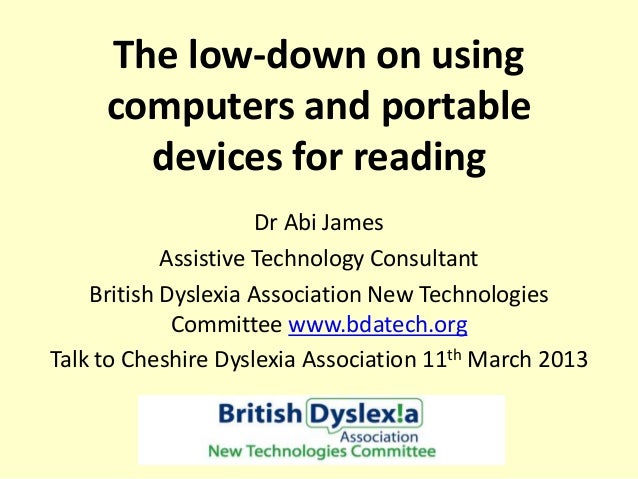
Technology to support reading for dyslexia
- 1. The low-down on using computers and portable devices for reading Dr Abi James Assistive Technology Consultant British Dyslexia Association New Technologies Committee www.bdatech.org Talk to Cheshire Dyslexia Association 11th March 2013
- 2. Pupils with dyslexia benefit from using ICT : Non- judgemental and motivational feedback Multi- sensory teaching environment Time-saving and editing tools Adaptable and personalised working environment
- 3. Reading • Developing Reading skills • Text-to-speech for reading • Dyslexia-friendly text & accessibility online • Ebooks & eBook readers
- 4. Reading Skills • Seeing and hearing text together improves reading skills • Multimedia = multi-sensory = motivation • Access materials alongside peers. • Oxford Owl - www.oxfordowl.co.uk/FindBook
- 5. Text-to-speech • Enables text to be read out from the computer screen, • Synchronised highlighting provide visual and auditory cues • Helps readers who struggle due to: – Slow reading speed – Poor accuracy – Poor concentration or memory
- 6. ClaroRead demonstration ClaroRead SE £49 +VAT • Speech in Word, Internet & PDFS with highlighting, save-to-audio & high-quality voices ClaroRead Plus £159 + VAT • Speech plus talking spell-checker, dictionary, word prediction, homophone checker & OCR scanning www.clarosoftware.com
- 7. Computerised Speech Quality… • Accents & Clarity…. – Free vs paid – JISC Techdis voices free for students 16+ http://www.jisctechdis.ac.uk/techdis/technologymatters/voices – Accents & languages • Tricky words – Homonyms… read / read – Proper Nouns – Abbreviations, cultural references
- 8. How to make your computer talk… • All Windows & Mac computers have text-to- speech built-in. • See http://bdatech.org/whats-new/ on how to add speech to Word 2010 Other free tools: • Wordtalk - www.wordtalk.org.uk • Ivona Mini-Reader www.ivona.com/en/mini- reader/
- 9. Text-to-speech programs • Write:Outloud • Clicker; WriteOnline • WordTalk (free ad-in to word, no voice) Talking word processors • Texthelp Read&Write Standard • ClaroRead SE • ATBar (online tools) Ivona Reader (free no voice or highlighting) Tools accessible from other applications e.g. MS Word, internet • Kurzweil 3000 • Texthelp Read&Write Gold • ClaroRead Plus / Pro Scan-Read Software
- 10. Dyslexia-friendly online reading • Changing the look and fell of text: – Font size: use zoom in web browsers Ctrl + – Font colour & style: – Background colour – Text justification • Readability ; Evernote Clearly (Chrome) - free • Claro ScreenRuler • Virtual Reading Ruler
- 11. eBook Readers • Some can read aloud! But not all. • Depends on book publisher & device
- 12. eBooks tools for PC Generally ePubs can be read aloud. ePub3 supports accessibility • Project Gothenburg out of copyright books • Calibre – converts files to ePub2 • Balabolka (Win) – reading window, converts files to MP3 • Azardi, Stanza , Readium – free Epub reader software • Accessible materials – Bookshare, Load2Learn
- 13. iPad and Android apps • iPads & most Android tablets have TTS voices built-in • iPad/iOS use accessibility settings to access “speak selection” • Apps range from £1.49 to ~£20 for TTS writing support, PDF reading, colour highlighting • http://bdatech.org/what- technology/small-portable- devices/apps/
- 14. Take a picture, hear the words CapturaTalk for Android www.capturatalk.com
- 15. E-book device Tablet e.g. Touch, ipad and netbook Desktop / laptop Purchase ebooks Search & download academic papers Read aloud text books Read aloud papers & learning resource Record audio notes Record text notes in lectures Research on the internet Create a mind map Make notes from text Draft an assignment Proof read an assignment
- 16. Contact details: Abi James Email: abi@assistivelearning.co.uk Sources of information: www.bdatech.org www.emptech.info
Notas del editor
- Computers that read aloud text, or text-to-speech, are one of the most powerful tools to help overcome the barriers of dyslexia. They can help develop reading skills and enable independent reading and proof-reading. In this workshop Abi will demonstrate how to get your computer talking, demonstrating free and advanced solutions. The session will also look at how text-to-speech can now be accessed through phones, portable devices and e-book readers while discussing strategies to use text-to-speech as a learning tool and for support in exams.
- eBook reading schemes with Audio (but not necessarily highlighting): Nessy tales: http://www.nessytales.co.uk/ Rapid reading: http://www.pearsonschoolsandfecolleges.co.uk/Primary/Literacy/AllLiteracyresources/RapidReading/RapidReading.aspx Clicker Books: http://www.cricksoft.com/uk/products/content.aspx Rising Stars: http://www.risingstars-uk.com/series/dockside/
- www.clarosoftware.com Purchasers with dyslexia or a disability may be exempt from VAT.
- 15/07/2003
- Changing the look and fell of text: Font size - not all font sizes are the same, it depends on the font size. Possible to “zoom2 in any web browser. ++ Font colour & style: changing Windows colour may be restricted by Security settings Background colour: screen wash and background colour changing are different Text justification Text can be read aloud using recorded speech or text to speech Test is read aloud with synchronised highlighting
- Where to find out which ebook platform support what? http://www.bisg.org/what-we-do-12-152-epub-30-support-grid.php – review of which ebook platforms support features of ePub3 http://www.web2access.org.uk/activity/41/ - accessibility testing
- NB – see translate button in OPCR window. Allows text to be simultaneously translated while being scanned.
