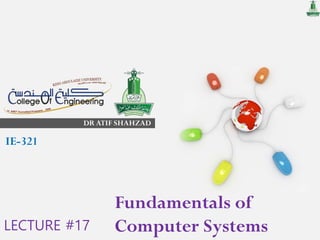
Lecture17 ie321 dr_atifshahzad_js
- 1. DR ATIF SHAHZAD Fundamentals of Computer Systems IE-321 LECTURE #17
- 2. RECAP Logic Logical variables Conditional, Negation, Contrapositive,Biconditional AND, OR,NOT,XOR Logic gates TruthTables BooleanAlgebra Examples Q&A MicrosoftVisio Microsoft Project Spreadsheet Concepts: Using Microsoft Excel Creating Charts in Microsoft Excel Debugging Concepts Using Microsoft Excel Presentation Concepts Using Microsoft PowerPoint Image Concepts Memory Memory Cell CPU Register Program Counter Fetch-Execute Cycle Q&A File Management Word Processing Basics Using MicrosoftWord MicrosoftWord Layout and Graphics Features Making and using compressed Files WinZip, 7Zip Notepad++ Wordpad Adobe acrobat Sumatra PDF MathType Database Flat & Relational Database DBMS Tables & Fields Creating Tables in Access Design view and Data Sheet View Primary Key & Foreign key Relationships & ER Diagram Queries &Simple SQL Cyber Security Security Problems Interception Spoofing Falsification Repudiation Security Technologies Encryption MAC Data Model Algorithm Ingredients Variables Constructs Pseudocode Flowchart Symbols Flowcharting examples Q&A
- 6. TheWeb Structure 9/27/2018 Dr.AtifShahzad 6 HTML: Structure CSS: Presentation JavaScript: Behavior
- 7. HTML • provides a page with structure and CSS • provides a page with appearance, JavaScript • provides a page with behavior. Javascript
- 8. JavaScript provides the ability to add interactivity to a website help enrich the user experience. Javascript
- 9. JavaScript doesn’t need to be run through any form of compiler that interprets our human- readable code into something the browser can understand. The browser effectively reads the code and interprets it on the fly. Javascript
- 10. JavaScript 9/27/2018 Dr.AtifShahzad 10 JavaScript on the web lives inside the HTML document. In HTML, JavaScript code must be inserted between <script> and </script> tags: <script> ... </script>
- 11. JavaScript 9/27/2018 Dr.AtifShahzad 11 JS can be placed in the HTML page's <body> section <head> section.
- 13. Adding Javascript to a Page Like CSS, you can embed a script right in a document or keep it in an external file and link it to the page. Embedded Script External scripts
- 14. Adding Javascript to a Page • To embed a script on a page, just add the code as thecontent of a script element: • <script> • … JavaScript code goes here • </script> Embedded Script • The other method uses the src attribute to point to a script file (with a .js suffix) by its URL. In this case, the script element has no content. • <script src="my_script.js"></script> External scripts
- 15. Adding Javascript to a Page <html> <head> </head> <body> <script> document.write("<h1>HelloWorld!</h1>"); </script> </body> </html>
- 16. The placement depends on when it should be executed. Javascript can be placed for scripts either in the head of the document or at the very end of the body. Script Placement • The best place to reference JavaScript files is right before the closing</bo dy> tag so that the JavaScript file is loaded after all of the HTML has been parsed. • Putting it in header blocks the rendering of the page unless the whole file is downloaded and executed, so moving the script to the bottom improves the perceived performance. • However, at times, JavaScript is needed to help render HTML and determine it’s behavior, thus may be referenced within a document’s head
- 17. The placement depends on when it should be executed. Javascript can be placed for scripts either in the head of the document or at the very end of the body. Script Placement JS in head <html> <head> <script> </script> </head> <body> </body> </html> JS in body <html> <head> </head> <body> <script> </script> </body> </html>
- 18. Adding Javascript to a Page <html> <head> <title></title> <script type="text/javascript"> alert("This is an alert box!"); </script> </head> <body> </body> </html>
- 19. External JavaScript Scripts can also be placed in external files. External scripts are useful and practical when the same code is used in a number of different web pages. JavaScript files have the file extension.js
- 20. External JavaScript <html> <head> <title> </title> <script src=“IE321.js"></script> </head> <body> </body> </html> alert("This is an alert box!"); IE321.js
- 21. Statements Comments Variables Data types Arrays Comparison Operators If/else Statements Loops Functions Variable Scope Javascript Basics
- 22. A statement is a command that tells the browser what to do. A script is made up of a series of statements. For example,alert("Thankyou.");is a statement. The semicolon at the end indicates the end of the statement. Statement
- 23. Single-line comments, use two slash characters (//) at the beginning of the line. // This is a single-line comment. Multiple-line comments use the same syntax that you’ve seen in CSS. Everything within the /* */ characters is ignored by the browser. Comments /* This is a multi-line comment. Anything between these sets of characters will be completely ignored when the script is executed. This form of comment needs to be closed. */
- 24. alert() Alerts the user with some Message Used for OUTPUT 9/27/2018 Dr.AtifShahzad 24 alert("Thanks for visiting");
- 25. document.write() document.write("Another day"); Used for OUTPUT 9/27/2018 Dr.AtifShahzad 25 document.write("Thanks for visiting");
- 26. <html> <head> </head> <body> <script> document.write("HelloWorld!"); </script> </body> </html> document.write() 9/27/2018 Dr.AtifShahzad 26 The document.write() function writes a string into HTML document. This function can be used to write text, HTML, or both.
- 27. prompt() The prompt() method takes two parameters. The first is the label, which you want to display in the text box. The second is a default string to display in the text box (optional). 9/27/2018 Dr.AtifShahzad 27 A prompt box is often used to have the user input a value before entering a page. When a prompt box pops up, the user will have to click either OK or Cancel to proceed after entering the input value. If the user clicks OK, the box returns the input value. If the user clicks Cancel, the box returns null. var user = prompt("Please enter your name"); alert(user); Used for INPUT
- 28. A variable is like an information container. You give it a name and then assign it a value, which can be a number, text string, an element in the DOM, or a function. The following declaration creates a variable with the name “foo” and assigns it the value 5: var foo = 5; Variables
- 29. Undefined The simplest of these data types is “undefined.” If we declare a variable by giving it a name but no value, that variable contains a value of “undefined.” var foo; alert(foo); // This will open a dialog containing "undefined". Null Assigning a variable of “null” (again, case-sensitive) simply says,“Define this variable, but give it no inherent value.” var foo = null; alert(foo); // This will open a dialog containing "null". Data types
- 30. Numbers You can assign variables numeric values. var foo = 5; alert(foo); // This will open a dialog containing "5". The word “foo” now means the exact same thing as the number five. Because JavaScript is “loosely typed,” we don’t have to tell our script to treat the variable foo as the number five. Data types
- 31. Numbers We can use classic mathematical notation: +,-, *, and / for plus, minus, multiply, and divide, respectively. In this example, we use the plus sign (+) to add foo to itself (foo + foo). var foo = 5; alert(foo + foo); // This will alert "10". Data types
- 32. Strings a line of text. Enclosing characters in a set of single or double quotes indicates that it’s a string. var foo = "five"; alert( foo ); // This will alert "five" The variable foo is now treated exactly the same as the word “five”. Data types
- 33. Strings When the plus sign is used with strings, it sticks the strings together (called concatenation) into one long string, as shown in this example. var foo = "bye" alert (foo + foo); // This will alert "byebye“ var foo = "5"; alert( foo + foo ); // This will alert "55“ var foo = "five"; var bar = 5; alert( foo + bar ); // This will alert "five5" Data types
- 34. Strings var mystring1 = "I am learning "; var mystring2 = "JavaScript in IE321."; document.write(mystring1 + mystring2); Data types
- 35. Boolean assign a variable a true or false value. Boolean values use the true and false keywords built into JavaScript, so quotation marks are NOT necessary. var foo = true; // The variable "foo" is now true Data types
- 38. Increment/decrement Operators Increment ++ • The increment operator increments the numeric value of its operand by one. If placed before the operand, it returns the incremented value. If placed after the operand, it returns the original value and then increments the operand. Decrement -- • The decrement operator decrements the numeric value of its operand by one. If placed before the operand, it returns the decremented value. If placed after the operand, it returns the original value and then decrements the operand. 9/27/2018 Dr.AtifShahzad 38
- 40. A group of multiple values (called members) that can be assigned to a single variable. It is a way to store a list of items, or values. The values in an array are said to be indexed, meaning you can refer to them by number according to the order in which they appear in the list.The first member is given the index number 0, the second is 1, and so on. Arrays
- 41. For example,values in the array foo can be accessed by referencing their index number: var foo = [5, "five", "5"]; alert( foo[0] ); // Alerts "5" alert( foo[1] ); // Alerts "five" alert( foo[2] ); // Also alerts "5" Arrays
- 42. To compare two values, JavaScript evaluates the statement and gives us back a Boolean value depending on whether the statement is true or false. • == Is equal to != Is not equal to • === Is identical to (equal to and of the same data type) !== Is not identical to > Is greater than >= Is greater than or equal to < Is less than <= Is less than or equal to Comparison Operators
- 43. alert( 5 == 5 ); // This will alert "true" alert( 5 != 6 ); // This will alert "true" alert( 5 < 1 ); // This will alert "false" Comparison Operators
- 44. If/else statements are how we get JavaScript to ask itself a true/false question. structure of a conditional statement: if( true ) { // Do something. } If/else statements
- 45. var foo = [5, "five", "5"]; if( foo[1] === "five" ) { alert("This is the word five, written in plain English.");} In this case, the alert would fire because the foo variable with an index of 1 (the second in the list) is identical to “five”. var test = "testing"; if( test == "testing" ) { alert( "You haven't changed anything." ); } else { alert( "You've changed something!" ); } If/else statements
- 46. switch (expression) { case n1: statements break; case n2: statements break; default: statements } Switch Statement when you need to test for multiple conditions
- 47. var day = 2; switch (day) { case 1: document.write("Monday"); break; case 2: document.write("Tuesday"); break; case 3: document.write("Wednesday"); break; default: document.write("Another day"); } // Outputs "Tuesday" Switch Statement
- 48. There are cases in which we’ll want to go through every item in an array and do something with it, several ways to write a loop, but the for method is one of the most popular. Loops
- 49. basic structure: for( initialize the variable; test the condition; alter the value; ) { // do something } Here is an example of a for loop in action. for( var i = 0; i <= 2; i++ ) { alert( i ); //This loop will trigger three alerts, reading "0", "1“, and "2" respectively. } for Loops
- 50. check each item in an array” example. var items = ["foo", "bar", "baz"];// First we create an array. for( var i = 0; i <= items.length; i++ ) { alert( items[i] ); //This will alert each item in the array. } For Loop--Exp items.length •Instead of using a number to limit the number of times the loop runs, we’re using a property built right into JavaScript to determine the “length” of our array, which is the number of items it contains. .length items[i] •We can use i variable inside of the loop to reference each index of the array.
- 51. basic structure: while (condition) { code block } while Loop The while loop repeats through a block of code, as long as a specified condition is true.
- 52. Example: var i=0; while (i<=10) { document.write(i + "<br />"); i++; } while Loop- Exp
- 53. A function is a bit of code that doesn’t run until it is referenced or called. alert() is a function built into our browser. Functions
- 54. “out-of-the-box” (native JavaScript functions) (custom functions). Native functions Types of Functions
- 55. Native JavaScript functions) custom functions Types of Functions
- 56. hundreds of predefined functions built into JavaScript, including: alert(), confirm(), and prompt() » These functions trigger browser-level dialog boxes. Date() : Returns the current date and time. parseInt("123"):This function will, among other things, take a string data type containing numbers and turn it into a number data type.The string is passed to the function as an argument. SetTimeout(functionName, 5000):Will execute a function after a delay.The function is specified in the first argument, and the delay is specified in milliseconds in the second (in the example, 5000 milliseconds equals 5 seconds). Native functions
- 57. To create a custom function, we type the function keyword followed by a name for the function, followed by opening and closing parentheses, followed by opening and closing curly brackets. function name() { // Our function code goes here. } Custom functions
- 58. There are times when you’ll want a variable that you’ve defined within a function to be available anywhere throughout your script. Other times, you may want to restrict it and make it available only to the function it lives in. This notion of the availability of the variable is known as its scope. Variable Scope
- 59. A variable that can be used by any of the scripts on your page is globally scoped. A variable that’s available only within its parent function is locally scoped. JavaScript variables use functions to manage their scope. If a variable is defined outside of a function, it will be globally scoped and available to all scripts. Variable Scope
- 60. When you define a variable within a function and you want it to be used only by that function, you can flag it as locally scoped by preceding the variable name with the var keyword. var foo = "value"; To expose a variable within a function to the global scope, we omit the var keyword and simply define the variable: foo = "value"; Local vs Global variable
- 61. A variable declared outside a function, becomes GLOBAL. var carName = "Volvo"; // code here can use carName function myFunction() { // code here can use carName } Local vs Global variable
- 62. • <!DOCTYPE html> • <html> • <body> • <p onclick="myFunction(),myFunction1();" >Th e local variable carName cannot be ac cessed from code outside the function:</p > • <p id="demo"></p> • <script src="function.js"></script> • </body> • </html> • function myFunction() { • var carName = "Volvo"; • } • function myFunction1() • { • document.getElementById("demo").inner HTML ="The type of carName is " + typeof carName; • } Local vs Global Variables
- 63. The return statement stops the execution of a function and returns a value from that function. Return Statement
- 64. function addNumbers(a,b) { return a + b; } Any reference you make to that function gives you the result of the function. alert( addNumbers(2,5) ); //Alerts "7“ Return Statement
- 65. What will be the output of the following function function bar() { return 3; alert(“displays alert."); } var x = bar (); alert(x) Return Statement
- 67. 9/27/2018 Dr.AtifShahzad 67 NEVER hesitate to contact should you have any question Dr.Atif Shahzad
- 68. <button id="btn" onclick="googleRedirect()">Redirect to Google!</button> Browser Object Model JavaScript gives you access to and the ability to manipulate the parts of the browser window itself. For example, we can make the browser to redirect to some URL on the click of a button. You then call this function from the < body > element’ s onclick event, like so: Then we can use this function to indicate where this browser should be redirected on the click of a button. To do this, first you need to add a function in a javascript file that is going to be triggered when the button is clicked, function googleRedirect() { window.location.assign("http://www.w 3schools.com"); }
- 69. Window Properties/ Methods In JavaScript, the browser is known as the window object. The window object has a number of properties and methods that we can use to interact with it.
- 70. Windows Events For example, the onload event handler triggers a script when the document loads. Similarly onclick and onmouseover handlers trigger a script when the user clicks or mouses over an element, respectively. An event is an action that can be detected with JavaScript, such as when the document loads or when the user clicks on an element or just moves her mouse over it. In scripts, an event is identified by an event handler.
- 71. Events Handlers
- 72. • There are three ways we can apply event handlers within a webpage. Applying Event Handlers • <body onclick="myFunction();"> /* myFunction will now run when the user clicks anything within 'body' */As an HTML attribute • <script> • window.onclick = myFunction; /* myFunction will run when the user clicks anywhere within the browser window */ • </script> As a method attached to the element • <script> • window.addEventListener("click", myFunction); /* myFunction will run when the user clicks anywhere within the browser window */ • </script> Using addEventListener
- 73. The DOM is a collection of nodes: • Element nodes • Attribute nodes • Text nodes Document Object Model The Document Object Model, or DOM, represents the web page that is loaded into the browser using a series of objects.The main object is the document object, which in turn contains several other child objects.
- 74. • <html> • <head> • <title>Document title</title> • <meta charset="utf-8"> • </head> • <body> • <div> • <h2>Subhead</h2> • <p>Paragraph text with a <a href="foo.html">link</a> here.</p> • </div> • <div> • <p>More text here.</p> • </div> • </body> • </html> Example DOM tree
- 75. • Dot Notation • In order to access the different objects in the DOM, you start with the doc ument object, working down to the object that holds the data you are aft er. • Each object is separated by a period or full - stop character; hence, this is known as a dot notation . • For example the statement in the following example says to look on the p age (document), find the element that has the id value “beginner”, find t he HTML content within that element (innerHTML), • document.getElementById( "beginner" ).innerHTML; Accessing DOM Nodes
- 76. • There are several methods for accessing nodes in the document. • By element name • getElementsByTagName() • document.getElementsByTagName("p"); • By id attribute value • getElementById() • This method returns a single element based on that element’s ID (the value of its id attribute), which we provide to the method as an argument: • document.getElementById("lead-photo"); Ways forAccessing Nodes
- 77. • By class attribute value • getElementsByClassName() • This allows you to access nodes in the document based on the value of a class attribute • document.getElementsByClassName("column"); • By selector • querySelectorAll() • It allows you to access nodes of the DOM based on a CSS-style selector. • document.querySelectorAll(".sidebar p"); • Accessing an attribute value • getAttribute() • Toget the value of an attribute attached to an element node, we call getAttribute() with a single argument: the attribute name. • document.getElementById("lead-image").getAttribute("src") Ways forAccessing Nodes
- 78. • DOM also gives us several built-in methods for manipulating elements their attributes, and their contents. • setAttribute() • It is used to set the value of element attributes, for example here it sets src attribute to a new image name. This method requires two arguments: the a ttribute to be changed and the new value for that attribute. • document.getElementById("lead-image"). setAttribute("src", "lespaul.jpg"); • innerHTML • Suppose we need a quick way of adding a paragraph of text to the first element on our page with a class of intro: • document.getElementsByClassName("intro"). innerHTML =“<p>This is our intro text</p>";; • Style • DOM also allows us to add, modify, or remove a CSS style from an element using the style property. It works similarly to applying a style with the inline styleattribute. • document.getElementById("intro").style.color = "#fff"; Manipulating Nodes
