Presenting with PowerPoint
•Descargar como PPTX, PDF•
1 recomendación•321 vistas
Denunciar
Compartir
Denunciar
Compartir
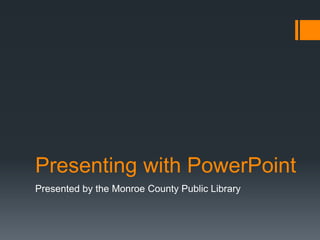
Recomendados
Recomendados
Más contenido relacionado
La actualidad más candente
La actualidad más candente (20)
Using screencasts to teach undergraduate programming

Using screencasts to teach undergraduate programming
2 Devices and 3 Sites That Have Changed Our Classroom

2 Devices and 3 Sites That Have Changed Our Classroom
Mobile compatible plugins marcus green - moodle moot global

Mobile compatible plugins marcus green - moodle moot global
Destacado
Destacado (18)
Why do projects fail - the project execution maturity model - basic collabor...

Why do projects fail - the project execution maturity model - basic collabor...
10 reasons why projects fail or common mistakes to avoid

10 reasons why projects fail or common mistakes to avoid
Practical Use of Microsoft Project for Project Managers

Practical Use of Microsoft Project for Project Managers
3. construction planning. construction project management

3. construction planning. construction project management
Similar a Presenting with PowerPoint
Similar a Presenting with PowerPoint (20)
How to create saleable video lesson using power point

How to create saleable video lesson using power point
Creating Interactive Lessons with PowerPoint and Office Mix

Creating Interactive Lessons with PowerPoint and Office Mix
Más de Austin Stroud
Más de Austin Stroud (16)
Spring 2013 IOLUG Conference Presentation: Instructional Design in Libraries ...

Spring 2013 IOLUG Conference Presentation: Instructional Design in Libraries ...
Presenting with PowerPoint
- 1. Presenting with PowerPoint Presented by the Monroe County Public Library
- 2. Introductions Me: Austin Stroud – Instructional Designer at the Monroe County Public Library/Adjunct Faculty at Ivy Tech Community College You: What are your experiences with PowerPoint, if any? Have you given presentations in the past using something like PowerPoint? What did you use?
- 3. What is PowerPoint? This is PowerPoint. Microsoft Office’s PowerPoint allows users to easily create professional looking presentations.
- 4. Opening PowerPoint Left click Windows logo in bottom left corner Left click All Programs Scroll down and left click Microsoft Office Left click Microsoft PowerPoint 2010
- 5. A Little PowerPoint Humor http://www.youtube.com/watch?v=MjcO2ExtHso
- 6. Helpful PowerPoint Tips to Remember Keep slides simple (not heavy on text) Avoid too many animations, graphics, etc. Stick with a consistent presentation design throughout Choose a color scheme and fonts that are easy to read/see This is a bullet point, don’t use too many on one slide
- 7. Training Videos http://tinyurl.com/auzh29l (Microsoft Office) http://www.youtube.com (Search for PowerPoint 2010)
- 8. Contact Me Austin Stroud Instructional Designer Monroe County Public Library 303 East Kirkwood Avenue Bloomington, Indiana 47408 812-349-3050 ext. 1666 astroud@mcpl.info
