Common MS Excel and MS Excel 2013 useful tricks. By Ashot Engibaryan
•Descargar como PPTX, PDF•
2 recomendaciones•1,722 vistas
This master class will cover useful tricks in MS Excel and MS Excel 2013, including array functions like Vlookup and SUMIF, importing data from the web and quick processing, working with macro tools, Pivot tables and the new Power Pivot tool in Excel 2013, and the new Power View tool in Excel 2013. The class will demonstrate how to use Vlookup to bring values from one table to another based on a condition, how to use SUMIF to sum cell values based on a repeating condition, and how to define multiple conditions with functions like {SUM+IF}. It will also show how to import and format external web data quickly and how to use macro tools to automatically format graphs based on table data. Finally, it will
Denunciar
Compartir
Denunciar
Compartir
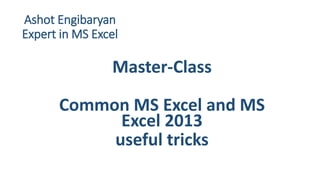
Recomendados
Recomendados
Más contenido relacionado
La actualidad más candente
La actualidad más candente (20)
Formulas in ms excel for statistics(report2 in ict math ed)

Formulas in ms excel for statistics(report2 in ict math ed)
Destacado
Destacado (20)
E-Book 25 Tips and Tricks MS Excel Functions & Formulaes

E-Book 25 Tips and Tricks MS Excel Functions & Formulaes
Excel for Marketers - Why do you hate Excel (#Measurefest 2013)

Excel for Marketers - Why do you hate Excel (#Measurefest 2013)
Excel Excellence (Microsoft Excel training that "sticks"): Formulas

Excel Excellence (Microsoft Excel training that "sticks"): Formulas
Ms excel 2010 Training in Ambala ! Batra Computer Centre

Ms excel 2010 Training in Ambala ! Batra Computer Centre
Similar a Common MS Excel and MS Excel 2013 useful tricks. By Ashot Engibaryan
Luke Cushanick Admin Tips and Tricks for Salesforce Trailblazer Community Christchurch & Wellington, virtual Zoom meeting, jointly hosted by Rebecca D'Arcy and Anna Loughnan Luke Cushanick Admin Tips and Tricks for Salesforce Trailblazer Community Chr...

Luke Cushanick Admin Tips and Tricks for Salesforce Trailblazer Community Chr...Anna Loughnan Colquhoun
Part of poster session presentation "Creating eJournal Management Reports using Microsoft Access" at the 2013 Charleston Conference.Handouts how to use microsoft access to combine cost and usage data for ejour...

Handouts how to use microsoft access to combine cost and usage data for ejour...Charleston Conference
Similar a Common MS Excel and MS Excel 2013 useful tricks. By Ashot Engibaryan (20)
Luke Cushanick Admin Tips and Tricks for Salesforce Trailblazer Community Chr...

Luke Cushanick Admin Tips and Tricks for Salesforce Trailblazer Community Chr...
Lunch & Learn : Comment gagner 30 minutes par jour avec Excel?

Lunch & Learn : Comment gagner 30 minutes par jour avec Excel?
Roll No. 26, 31 to 39 (G4) Use of MS-Excel in CA Profession (wecompress.com)....

Roll No. 26, 31 to 39 (G4) Use of MS-Excel in CA Profession (wecompress.com)....
Handouts how to use microsoft access to combine cost and usage data for ejour...

Handouts how to use microsoft access to combine cost and usage data for ejour...
Último
Último (20)
ICT Role in 21st Century Education & its Challenges.pptx

ICT Role in 21st Century Education & its Challenges.pptx
Mixin Classes in Odoo 17 How to Extend Models Using Mixin Classes

Mixin Classes in Odoo 17 How to Extend Models Using Mixin Classes
Ecological Succession. ( ECOSYSTEM, B. Pharmacy, 1st Year, Sem-II, Environmen...

Ecological Succession. ( ECOSYSTEM, B. Pharmacy, 1st Year, Sem-II, Environmen...
Presentation by Andreas Schleicher Tackling the School Absenteeism Crisis 30 ...

Presentation by Andreas Schleicher Tackling the School Absenteeism Crisis 30 ...
Common MS Excel and MS Excel 2013 useful tricks. By Ashot Engibaryan
- 1. Ashot Engibaryan Expert in MS Excel Master-Class Common MS Excel and MS Excel 2013 useful tricks
- 2. What we are going to learn during the class… Working with some array functions Data import from web and quick processing Basics of working with macro tools Essence of Pivot tables. Power Pivot tables in MS Excel 2013 (new tool) Power view in MS Excel 2013 (new tool)
- 3. 1. Most often used array functions 1 •Vlookup 2 •SUMIF 3 •Complex array functions
- 4. 1.1 Vlookup. When can we use it? 1 2 • While comparing text, or number components of one table with another table components • When we need to find and bring into our table a value from another table by specific condition
- 5. 1.1 Vlookup. Two tables
- 6. 1.1 Vlookup. Bring value by condition
- 7. 1.2 SUMIF. When we can use it? 1 •When we need to sum certain cell values by repeating condition
- 8. 1.2 SUMIF in action
- 9. 1.2 Sales Table, using Vlookup&SUMIF
- 10. 1.3 {SUM+IF} with several conditions In excel it is possible to sum, count, or just bring text by defining several conditions In this example the sum functions operates with “date” and “Persons” parameters.
- 11. 1.3 The same by Simple Pivot table Timeline Here we can see, how data can be processed in Pivot table through slicers, dicers and time line
- 12. 2. External (web) data import and quick formatting From 5 to ten minutes for preparation of this report from blank sheet. Data import from web is in usage
- 13. 3. Macro tool usage This VBA program makes the graph fill color the same as you can see in the table fill colors.
- 14. 3. Macro tool usage This VBA program is even more useful when operating with large blocks of data to be presented as graph.
- 15. 4. Power Pivot tool New Power Pivot tool in MS Excel 2013 makes possible to present data in 4 different graphical planes, at the same time implementing slicers, dicers and timeline for them. From 5 to 10 minutes for this report
- 16. 5. Power View tool City Population Yerevan 1500000 Gyumri 200000 Vanzdzor 250000 Ashtarak 20000 Abovyan 35000 Hrazdan 45000 Ijevan 25000 Dilijan 15000 Excel 2013 has a new Power View tool, which is a very efficient way of creating dashboards very quickly. It makes data processing easy and, whereas saving it’s representativeness. From 5 to 10 minutes for this report!!
- 17. GOOD LUCK!
