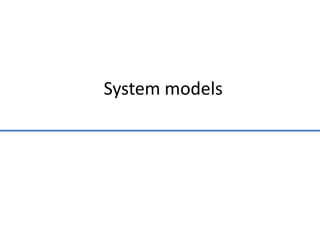
8 system models
- 2. Objectives • To explain why the context of a system should be modelled as part of the RE process • To describe behavioural modelling, data modelling and object modelling • To introduce some of the notations used in the Unified Modeling Language (UML) • To show how CASE workbenches support system modelling
- 3. Topics covered • Context models • Behavioural models • Data models • Object models • CASE workbenches
- 4. System modelling • System modelling helps the analyst to understand the functionality of the system and models are used to communicate with customers. • Different models present the system from different perspectives – External perspective showing the system’s context or environment; – Behavioural perspective showing the behaviour of the system; – Structural perspective showing the system or data architecture.
- 5. Model types • Data processing model showing how the data is processed at different stages. • Composition model showing how entities are composed of other entities. • Architectural model showing principal sub-systems. • Classification model showing how entities have common characteristics. • Stimulus/response model showing the system’s reaction to events.
- 6. Context models • Context models are used to illustrate the operational context of a system - they show what lies outside the system boundaries. • Social and organisational concerns may affect the decision on where to position system boundaries. • Architectural models show the system and its relationship with other systems.
- 7. The context of an ATM system Security s ys tem Branch Acco un t accoun tin g da tabas e s ys tem Auto -teller s ys tem Branch Us age coun ter datab as e s ys tem Main tenance s ys tem
- 8. Process models • Process models show the overall process and the processes that are supported by the system. • Data flow models may be used to show the processes and the flow of information from one process to another.
- 10. Behavioural models • Behavioural models are used to describe the overall behaviour of a system. • Two types of behavioural model are: – Data processing models that show how data is processed as it moves through the system; – State machine models that show the systems response to events. • These models show different perspectives so both of them are required to describe the system’s behaviour.
- 11. Data-processing models • Data flow diagrams (DFDs) may be used to model the system’s data processing. • These show the processing steps as data flows through a system. • DFDs are an intrinsic part of many analysis methods. • Simple and intuitive notation that customers can understand. • Show end-to-end processing of data.
- 13. Data flow diagrams • DFDs model the system from a functional perspective. • Tracking and documenting how the data associated with a process is helpful to develop an overall understanding of the system. • Data flow diagrams may also be used in showing the data exchange between a system and other systems in its environment.
- 14. Insulin pump DFD
- 15. State machine models • These model the behaviour of the system in response to external and internal events. • They show the system’s responses to stimuli so are often used for modelling real-time systems. • State machine models show system states as nodes and events as arcs between these nodes. When an event occurs, the system moves from one state to another. • Statecharts are an integral part of the UML and are used to represent state machine models.
- 16. Statecharts • Allow the decomposition of a model into sub- models (see following slide). • A brief description of the actions is included following the ‘do’ in each state. • Can be complemented by tables describing the states and the stimuli.
- 18. Microwave oven state description State Description Waiting The oven is waiting for input. T he display shows the current time. Half power The oven power is set to 300 watts. The display shows ŌH powerÕ alf . Full power The oven power is set to 600 watts. The display shows ŌF powerÕ ull . Set time The cooking time is s et to the userÕ input value. The display shows the cooking time s selected and is updated as the time is set. Disabled Oven operation is disabled for safety. Interior oven light is on. Display shows ŌN ot readyÕ . Enabled Oven operation is enabled. Interior oven light is off. Display shows Ō Ready to cookÕ . Operation Oven in operation. Interior oven light is on. Display shows the timer countdown. On completion of cooking, the buzzer is sounded for 5 s econds. Oven light is on. Display shows Ō Cooking completeÕ w buzzer is sounding. hile
- 19. Microwave oven stimuli Stimulus Description Half power The user has pressed the half power button Full power The user has pressed the full power button T imer The user has pressed one of the timer buttons Number The user has pressed a numeric key Door open The oven door switch is not closed Door closed The oven door switch is closed Start The user has pressed the start button Cancel The user has pressed the cancel button
- 21. Semantic data models • Used to describe the logical structure of data processed by the system. • An entity-relation-attribute model sets out the entities in the system, the relationships between these entities and the entity attributes • Widely used in database design. Can readily be implemented using relational databases. • No specific notation provided in the UML but objects and associations can be used.
- 23. Data dictionaries • Data dictionaries are lists of all of the names used in the system models. Descriptions of the entities, relationships and attributes are also included. • Advantages – Support name management and avoid duplication; – Store of organisational knowledge linking analysis, design and implementation; • Many CASE workbenches support data dictionaries.
- 24. Data dictionary entries Name Description Type Date Details of the published article that may be ordered by Article Entity 30.12.2002 people using LIBSYS. The names of the authors of the article who may be due authors Attribute 30.12.2002 a share of the fee. The person or organisation that orders a co py of the Buyer Entity 30.12.2002 article. A 1:1 relationship between Article and the Copyright fee- Relation 29.12.2002 Agency who should be paid the copyright fee. payable-to The address of the buyer. T his is used to any paper Address Attribute 31.12.2002 billing information that is required. (Buyer)
- 25. Object models • Object models describe the system in terms of object classes and their associations. • An object class is an abstraction over a set of objects with common attributes and the services (operations) provided by each object. • Various object models may be produced – Inheritance models; – Aggregation models; – Interaction models.
- 26. Object models • Natural ways of reflecting the real-world entities manipulated by the system • More abstract entities are more difficult to model using this approach • Object class identification is recognised as a difficult process requiring a deep understanding of the application domain • Object classes reflecting domain entities are reusable across systems
- 27. Inheritance models • Organise the domain object classes into a hierarchy. • Classes at the top of the hierarchy reflect the common features of all classes. • Object classes inherit their attributes and services from one or more super-classes. these may then be specialised as necessary. • Class hierarchy design can be a difficult process if duplication in different branches is to be avoided.
- 28. Object models and the UML • The UML is a standard representation devised by the developers of widely used object-oriented analysis and design methods. • It has become an effective standard for object-oriented modelling. • Notation – Object classes are rectangles with the name at the top, attributes in the middle section and operations in the bottom section; – Relationships between object classes (known as associations) are shown as lines linking objects; – Inheritance is referred to as generalisation and is shown ‘upwards’ rather than ‘downwards’ in a hierarchy.
- 29. Library class hierarchy Libr item ary Catalogu e n umber Acqu is ition d ate Co st T e yp Status Nu mber o f co pies Acqu ir () e Catalogu e () Disp os e () Iss ue () Retu rn () Pu blis hed item Reco rded item Title Title Pu blis her Medium Bo ok Magazin e Film Co mpu ter pro gram A or uth Year Director Ed ition Date of releas e V io n ers Iss ue Pu blicatio n da te Distributo r Platf m or ISBN
- 30. User class hierarchy Libr u ser ary Name Address Ph on e Reg istratio n # Reg ister () De-reg ister () Read er Bo rrower Af filiatio n Items o n loan Max. lo an s Staff Stu den t Depar tment Majo r s ub ject Depar tment p ho ne Ho me ad dress
- 31. Multiple inheritance • Rather than inheriting the attributes and services from a single parent class, a system which supports multiple inheritance allows object classes to inherit from several super- classes. • This can lead to semantic conflicts where attributes/services with the same name in different super-classes have different semantics. • Multiple inheritance makes class hierarchy reorganisation more complex.
- 32. Multiple inheritance Bo ok Vo ice record in g Auth or Sp eak er Ed ition Du ratio n Pu blicatio n da te Reco rdin g date ISBN T in g bo ok alk # Tapes
- 33. Object aggregation • An aggregation model shows how classes that are collections are composed of other classes. • Aggregation models are similar to the part-of relationship in semantic data models.
- 35. Object behaviour modelling • A behavioural model shows the interactions between objects to produce some particular system behaviour that is specified as a use- case. • Sequence diagrams (or collaboration diagrams) in the UML are used to model interaction between objects.
- 36. Issue of electronic items
- 37. Structured methods • Structured methods incorporate system modelling as an inherent part of the method. • Methods define a set of models, a process for deriving these models and rules and guidelines that should apply to the models. • CASE tools support system modelling as part of a structured method.
- 38. Method weaknesses • They do not model non-functional system requirements. • They do not usually include information about whether a method is appropriate for a given problem. • The may produce too much documentation. • The system models are sometimes too detailed and difficult for users to understand.
- 39. CASE workbenches • A coherent set of tools that is designed to support related software process activities such as analysis, design or testing. • Analysis and design workbenches support system modelling during both requirements engineering and system design. • These workbenches may support a specific design method or may provide support for a creating several different types of system model.
- 40. An analysis and design workbench Structu red Repor t Data diag ramming gener atio n diction ary too ls facilities Centr al Qu ery Co de inf ma tio n or lan guage gener ator repos ito ry facilities Forms Design , anal ys is Impo r t/e xpor t cr ea tion and check in g facilities too ls too ls
- 41. Analysis workbench components • Diagram editors • Model analysis and checking tools • Repository and associated query language • Data dictionary • Report definition and generation tools • Forms definition tools • Import/export translators • Code generation tools
- 42. Key points • A model is an abstract system view. Complementary types of model provide different system information. • Context models show the position of a system in its environment with other systems and processes. • Data flow models may be used to model the data processing in a system. • State machine models model the system’s behaviour in response to internal or external events
- 43. Key points • Semantic data models describe the logical structure of data which is imported to or exported by the systems. • Object models describe logical system entities, their classification and aggregation. • Sequence models show the interactions between actors and the system objects that they use. • Structured methods provide a framework for developing system models.
