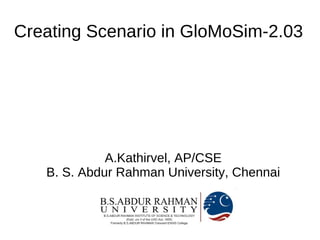
Glomosim scenarios
- 1. Creating Scenario in GloMoSim-2.03 A.Kathirvel, AP/CSE B. S. Abdur Rahman University, Chennai
- 2. Outline Introduction Input/Output files Understanding Files/Directories Design a wired Network Design a wireless Network Understanding Transmission range Discussion
- 3. Introduction to scenarios In GloMoSim, a specific network topology is referred to as a scenario. scenario allows the user to specify all the network components and conditions under which the network will operate. Terrain details, channel propagation effects including path loss, wired and wireless subnets, network devices, the entire protocol stack of a variety of standard, and applications running on the network.
- 4. Input Files 3 input files Scenario Configuration file − This is the primary input file for GloMoSim and specifies the network scenario andparameters for the simulation. This file usually the extension “.in”. Node placement file − This file is referenced by the scenario configuration file and specifies the initial position of nodes in the scenario. This file usually has the extension “.input”. Application configuration file − This file is referenced by the scenario configuration file and specifies the applications running on the nodes in the scenario. This file usually has the extension “.conf”.
- 5. Output File GloMoSim Statistics file − The primary output file generated by a GloMo simulation run is a statistics file, which has the extension “.stat”. This file contains the statistics collected during the simulation run. Other output files that may be generated by GloMoSim include the trace file (which has the extension “.trace”) which records packet traces. Configuration files located in bin/ directory : -IN : app.conf : Application execution options -IN : config.in : Simulation configuration options -OUT : glomo.stat : Simulation results
- 6. GloMoSim Sub-Directories Main, Include, Bin, Doc, TCPLib, Java_gui Application Transport Network Mac Radio Scenarios
- 7. GloMoSim Files File Extensions: .pc – C source code .h - C header files .pi – Message file created and maintained internally by Parsec (don’t edit)
- 8. Design a Network using GloMoSim
- 10. Wired Networks In this exercise, you will build and configure a simple wired network of four nodes connected with point-to- point links shown in the following figure. By reducing the transmission rate of a link to create a "bottleneck", you will find how applications overwhelm the link and cause significant packet loss.
- 11. Normal situation ( PDR = 100 % )
- 12. Solution Step 1: Node placement Step 2: Wired link definition Step 3: Creation of routing table Step 4: Application selection Step 5: Configuration Step 6: Execution & Analysis the Results
- 13. Scenario Topology The topology of a network is defined by the number and location of network devices and the physical and logical connections between them. NODE-PLACEMENT-FILE Format: nodeAddr 0 (x, y, z) The second parameter is for the consistency with the mobility trace format. 0 0 (250, 250, 0) 1 0 (500, 250, 0) 2 0 (375, 500, 0) 3 0 (375, 750, 0)
- 14. wired link definition Each link is bidirectional, and the bandwidth is specified in bits per second. Format: nodeAddr1 nodeAddr2 bandwidth1 propDelay1 0-----| |______ |2 3 1-----| 0 2 10000000 1MS 1 2 10000000 1MS 2 3 10000000 1MS
- 15. Routing Table (static) Format: sourceAddr destAddr nextHop 0-----| |______ |2 3 1-----| 012 022 032 102 122 132 200 211 220 233 302 312 322
- 16. Application Layer The traffic generators currently available are FTP, FTP/GENERIC, TELNET, CBR, and HTTP. FTP <src> <dest> <items to send> <start time> FTP/GENERIC <src> <dest> <items to send> <item size> <start time> <end time> TELNET <src> dest> <session duration> <start time> CBR <src> <dest> <items to send> <item size> <interval> <start time> <end time> Client: HTTP <address> <num_of_server> <server_1> ... <server_n> <start> <thresh> Server: HTTPD <address> CBR 0 3 75 512 1MS 0S 30S CBR 1 3 75 512 1MS 0S 30S
- 17. Configure the wired Network SIMULATION-TIME 100S SEED 2 TERRAIN-DIMENSIONS (1000, 1000) NUMBER-OF-NODES 4 NODE-PLACEMENT FILE NODE-PLACEMENT-FILE ./wired_nodes.input MOBILITY NONE PROPAGATION-LIMIT -111.0 PROPAGATION-PATHLOSS FREE-SPACE RADIO-TYPE RADIO-NONOISE RADIO-BANDWIDTH 2000000 MAC-PROTOCOL WIRED WIRED-LINK-FILE wired.conf
- 18. Configure the wired Network NETWORK-PROTOCOL IP NETWORK-OUTPUT-QUEUE-SIZE-PER-PRIORITY 100 ROUTING-PROTOCOL STATIC STATIC-ROUTE-FILE wired_route.in APP-CONFIG-FILE ./wired_app.conf APPLICATION-STATISTICS YES TCP-STATISTICS NO UDP-STATISTICS NO ROUTING-STATISTICS NO NETWORK-LAYER-STATISTICS NO MAC-LAYER-STATISTICS NO RADIO-LAYER-STATISTICS NO CHANNEL-LAYER-STATISTICS NO MOBILITY-STATISTICS NO
- 19. Output Node: 0, Layer: AppCbrClient, (0) Server address: 3 Node: 0, Layer: AppCbrClient, (0) Session status: Closed Node: 0, Layer: AppCbrClient, (0) Total number of packets sent: 75 Node: 1, Layer: AppCbrClient, (0) Server address: 3 Node: 1, Layer: AppCbrClient, (0) Session status: Closed Node: 1, Layer: AppCbrClient, (0) Total number of packets sent: 75 Node: 3, Layer: AppCbrServer, (0) Client address: 1 Node: 3, Layer: AppCbrServer, (0) Average end-to-end delay [s]: 0.003365200 Node: 3, Layer: AppCbrServer, (0) Session status: Closed Node: 3, Layer: AppCbrServer, (0) Total number of packets received: 75 Node: 3, Layer: AppCbrServer, (0) Client address: 0 Node: 3, Layer: AppCbrServer, (0) Average end-to-end delay [s]: 0.002910800 Node: 3, Layer: AppCbrServer, (0) Session status: Closed Node: 3, Layer: AppCbrServer, (0) Total number of packets received: 75
- 20. Data Packet Dropping Situations
- 21. wired link definition Each link is bidirectional, and the bandwidth is specified in bits per second. Format: nodeAddr1 nodeAddr2 bandwidth1 propDelay1 0-----| |______ |2 3 1-----| 0 2 10000000 1MS 1 2 10000000 1MS 2 3 1000000 1MS
- 22. Output Node: 0, Layer: AppCbrClient, (0) Server address: 3 Node: 0, Layer: AppCbrClient, (0) Session status: Closed Node: 0, Layer: AppCbrClient, (0) Total number of packets sent: 75 Node: 1, Layer: AppCbrClient, (0) Server address: 3 Node: 1, Layer: AppCbrClient, (0) Session status: Closed Node: 1, Layer: AppCbrClient, (0) Total number of packets sent: 75 Node: 3, Layer: AppCbrServer, (0) Client address: 1 Node: 3, Layer: AppCbrServer, (0) Average end-to-end delay [s]: 0.233964400 Node: 3, Layer: AppCbrServer, (0) Session status: Not closed Node: 3, Layer: AppCbrServer, (0) Total number of packets received: 56 Node: 3, Layer: AppCbrServer, (0) Client address: 0 Node: 3, Layer: AppCbrServer, (0) Session status: Not closed Node: 3, Layer: AppCbrServer, (0) Total number of packets received: 61
- 24. Normal situation ( PDR = 100 % )
- 25. Solution Step 1: Node placement Step 2: Application selection Step 3: Configuration Step 4: Execution & Analysis the Results
- 26. Scenario Topology The topology of a network is defined by the number and location of network devices and the physical and logical connections between them. NODE-PLACEMENT-FILE Format: nodeAddr 0 (x, y, z) The second parameter is for the consistency with the mobility trace format. 0 0 (250, 250, 0) 1 0 (500, 250, 0) 2 0 (375, 500, 0) 3 0 (375, 750, 0)
- 27. Application Layer CBR 0 3 75 512 1NS 10S 30S CBR 1 3 75 512 1NS 40S 60S
- 28. Configure the wireless Network SIMULATION-TIME 100S SEED 1 TERRAIN-DIMENSIONS (1000, 1000) NUMBER-OF-NODES 4 NODE-PLACEMENT FILE NODE-PLACEMENT-FILE ./wireless_nodes.input MOBILITY NONE PROPAGATION-LIMIT -111.0 PROPAGATION-PATHLOSS TWO-RAY NOISE-FIGURE 10.0 TEMPARATURE 290.0
- 29. Configure the wireless Network RADIO-TYPE RADIO-ACCNOISE RADIO-FREQUENCY 2.4e9 RADIO-BANDWIDTH 2000000 RADIO-TX-POWER 15.0 RADIO-ANTENNA-GAIN 0.0 RADIO-RX-SENSITIVITY -91.0 RADIO-RX-THRESHOLD -81.0 MAC-PROTOCOL 802.11 ROUTING-PROTOCOL BELLMANFORD
- 30. Configure the wireless Network NETWORK-PROTOCOL IP NETWORK-OUTPUT-QUEUE-SIZE-PER-PRIORITY 100 APP-CONFIG-FILE ./wireless_app.conf APPLICATION-STATISTICS YES TCP-STATISTICS NO UDP-STATISTICS NO ROUTING-STATISTICS NO NETWORK-LAYER-STATISTICS NO MAC-LAYER-STATISTICS NO RADIO-LAYER-STATISTICS NO CHANNEL-LAYER-STATISTICS NO MOBILITY-STATISTICS NO
- 31. Output Node: 0, Layer: AppCbrClient, (0) Server address: 3 Node: 0, Layer: AppCbrClient, (0) Total number of packets sent: 75 Node: 1, Layer: AppCbrClient, (0) Server address: 3 Node: 1, Layer: AppCbrClient, (0) Total number of packets sent: 75 Node: 3, Layer: AppCbrServer, (0) Client address: 1 Node: 3, Layer: AppCbrServer, (0) Average end-to-end delay [s]: 0.276741535 Node: 3, Layer: AppCbrServer, (0) Total number of packets received: 75 Node: 3, Layer: AppCbrServer, (0) Client address: 0 Node: 3, Layer: AppCbrServer, (0) Average end-to-end delay [s]: 0.280470646 Node: 3, Layer: AppCbrServer, (0) Total number of packets received: 75
- 32. Data Packet Dropping Situations
- 33. Application Layer CBR 0 3 75 512 1MS 0S 0S CBR 1 3 75 512 1MS 0S 0S
- 34. Output Node: 0, Layer: AppCbrClient, (0) Server address: 3 Node: 0, Layer: AppCbrClient, (0) Total number of packets sent: 75 Node: 1, Layer: AppCbrClient, (0) Server address: 3 Node: 1, Layer: AppCbrClient, (0) Total number of packets sent: 75 Node: 3, Layer: AppCbrServer, (0) Client address: 1 Node: 3, Layer: AppCbrServer, (0) Average end-to-end delay [s]: 0.410570911 Node: 3, Layer: AppCbrServer, (0) Total number of packets received: 47 Node: 3, Layer: AppCbrServer, (0) Client address: 0 Node: 3, Layer: AppCbrServer, (0) Average end-to-end delay [s]: 0.381539628 Node: 3, Layer: AppCbrServer, (0) Total number of packets received: 47
- 35. Wireless Mobile Ad Hoc Networks
- 37. Radio range [root@localhost Wireless networks]# radio_range wireless_configuration radio range: 376.782m Execution time : 0.0059 sec Number of events (including timeouts) processed : 0 Number of messages processed : 0 Number of context switches occurred : 6 Number of Local NULL messages sent : 0 Number of Remote NULL messages sent : 0 Total Number of NULL messages sent : 0
- 38. Setting Radio range Free Space Propagation The free space propagation model is the simplest path loss model in which there is a direct path signal between the transmitter and the receiver, with no atmospheric attenuation or multipath components. In this model the relationship between the transmitted power Pt and the received power Pr is given by Pr = Pt Gt Gr (λ/4Πd )2 Where Gt and Gr are the transmitter and receiver antenna gains, respectively, in the direction from the transmitter and receiver, d is the distance between the transmitter and receiver, and λ= c/f is the wavelength the signal.
- 39. Setting Radio range Two Ray Propagation The two-path model assumes that the signal reaches the receiver through two paths, one a line-of-sight path, ad the other the path through which the reflected (or refracted, or scattered) wave is received. Pr = Pt Gt Gr (hthr /d2 )2 Where Pt is the transmitted power, Gt and Gr are the transmitter and receiver antenna gains, respectively, in the direction from the transmitter and receiver, d is the distance between the transmitter and receiver, and ht and hr are the heights of the transmitter and receiver, respectively.
- 40. Radio Range Calculation Input parameters PROPAGATION-PATHLOSS TWO-RAY RADIO-FREQUENCY 2.4e9 RADIO-TX-POWER 15.0 (dBm) RADIO-ANTENNA-GAIN 0.0 (dBm) [ isotropic antenna] RADIO-RX-SENSITIVITY -91.0 (dBm) RADIO-RX-THRESHOLD -81.0 (dBm) Given Data Pt = 15 dBm Pr = -81 dBm c = 3 X 108 f = 2.4 X 109 Gt = Gr = 0 ht = hr = 1.5
- 41. Radio Range Calculation PowerdBm = 10 Log (PowermW/1 mW) PowermW = 10 (PowerdBm/10) Pt = PowermW = 10 (PowerdBm/10) = 1015/10 = 101.5 = 31.622776 mW Pr = PowermW = 10 (PowerdBm/10) = 10-81/10 = 10-8.1 = 7.943 X 10-9 mW Two-Ray Pr = Pt Gt Gr (hthr /d2 )2 ____________________________________ d = 4 | 31.62276 X 1.5 X 1.5 X 1.5 X 1.5 / 7.943e-9 = 376.7839
- 42. Radio Range Calculation Radio Transmission range = 250 m RADIO-TX-POWER 7.88 (dBm) Given Data Pt = 7.88 dBm Pr = -81 dBm c = 3 X 108 f = 2.4 X 109 Gt = Gr = 0 ht = hr = 1.5 Pt = PowermW = 10 (PowerdBm/10) = 107.88/10 = 6.137620052 mW Pr = PowermW = 10 (PowerdBm/10) = 10-81/10 = 10-8.1 = 7.943 X 10-9 mW ______________________________________ d = 4 |6.137620052 X 1.5 X 1.5 X 1.5 X 1.5 / 7.943e-9 = 250.08773
- 43. Output [root@localhost Wireless networks]# radio_range wireless_config.in radio range: 250.086m Execution time : 0.0011 sec Number of events (including timeouts) processed : 0 Number of messages processed : 0 Number of context switches occurred : 6 Number of Local NULL messages sent : 0 Number of Remote NULL messages sent : 0 Total Number of NULL messages sent : 0
- 44. Radio Range Calculation Input parameters PROPAGATION-PATHLOSS FREE-SPACE RADIO-FREQUENCY 2.4e9 RADIO-TX-POWER 15.0 (dBm) RADIO-ANTENNA-GAIN 0.0 (dBm) [ isotropic antenna] RADIO-RX-SENSITIVITY -91.0 (dBm) RADIO-RX-THRESHOLD -81.0 (dBm) Given Data Pt = 15 dBm Pr = -81 dBm c = 3 X 108 f = 2.4 X 109 Gt = Gr = 0 ht = hr = 1.5
- 45. Radio Range Calculation Pt = PowermW = 10 (PowerdBm/10) = 1015/10 = 101.5 = 31.622776 mW Pr = PowermW = 10 (PowerdBm/10) = 10-81/10 = 10-8.1 = 7.943 X 10-9 mW FREE-SPACE Pr = Pt Gt Gr (λ /4Πd )2 _________ d = ( | (P / P ) C2 )/ 4Πf t r ___________________________ d = 4 | (31.62276 / 7.943e-9 ) X (3 e 8)2 / 4 X 3.14 X 2.4 e 9 = 627.57 m
- 46. Output [root@localhost Wireless networks]# radio_range wireless_config.in radio range: 627.625m Execution time : 0.0011 sec Number of events (including timeouts) processed : 0 Number of messages processed : 0 Number of context switches occurred : 6 Number of Local NULL messages sent : 0 Number of Remote NULL messages sent : 0 Total Number of NULL messages sent : 0
- 47. Radio Range Calculation Radio Transmission range = 276 m RADIO-TX-POWER 7.88 (dBm) FREE SPACE [root@localhost Wireless networks]# radio_range wireless_config.in radio range: 276.503m Execution time : 0.0020 sec Number of events (including timeouts) processed : 0 Number of messages processed : 0 Number of context switches occurred : 6 Number of Local NULL messages sent : 0 Number of Remote NULL messages sent : 0 Total Number of NULL messages sent : 0
- 48. Questions ?
