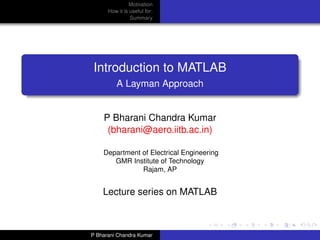
Matlab Mech Eee Lectures 1
- 1. Motivation How it is useful for: Summary Introduction to MATLAB A Layman Approach P Bharani Chandra Kumar (bharani@aero.iitb.ac.in) Department of Electrical Engineering GMR Institute of Technology Rajam, AP Lecture series on MATLAB P Bharani Chandra Kumar
- 2. Motivation How it is useful for: Summary Outline 1 Motivation History of MATLAB Strengths of MATLAB Weakness of MATLAB 2 How it is useful for: Students Engineers/ Scientists P Bharani Chandra Kumar
- 3. Motivation History of MATLAB How it is useful for: Strengths of MATLAB Summary Weakness of MATLAB Outline 1 Motivation History of MATLAB Strengths of MATLAB Weakness of MATLAB 2 How it is useful for: Students Engineers/ Scientists P Bharani Chandra Kumar
- 4. Motivation History of MATLAB How it is useful for: Strengths of MATLAB Summary Weakness of MATLAB MATLAB stands for MATrix LABoratory. Developed primarily by Cleve Moler in the 1970s. Need student access to Fortran subroutines for solving linear (LINPACK) and eigenvalue (EISPACK) problems without requiring knowledge of Fortran . Developed as an interactive system to access LINPACK and EISPACK. Gained popularity primarily through word of mouth In the 1980s, MATLAB was rewritten in C with more functionality Mathworks, Inc. was created in 1984 is now responsible for development, sale, and support for MATLAB P Bharani Chandra Kumar
- 5. Motivation History of MATLAB How it is useful for: Strengths of MATLAB Summary Weakness of MATLAB MATLAB stands for MATrix LABoratory. Developed primarily by Cleve Moler in the 1970s. Need student access to Fortran subroutines for solving linear (LINPACK) and eigenvalue (EISPACK) problems without requiring knowledge of Fortran . Developed as an interactive system to access LINPACK and EISPACK. Gained popularity primarily through word of mouth In the 1980s, MATLAB was rewritten in C with more functionality Mathworks, Inc. was created in 1984 is now responsible for development, sale, and support for MATLAB P Bharani Chandra Kumar
- 6. Motivation History of MATLAB How it is useful for: Strengths of MATLAB Summary Weakness of MATLAB MATLAB stands for MATrix LABoratory. Developed primarily by Cleve Moler in the 1970s. Need student access to Fortran subroutines for solving linear (LINPACK) and eigenvalue (EISPACK) problems without requiring knowledge of Fortran . Developed as an interactive system to access LINPACK and EISPACK. Gained popularity primarily through word of mouth In the 1980s, MATLAB was rewritten in C with more functionality Mathworks, Inc. was created in 1984 is now responsible for development, sale, and support for MATLAB P Bharani Chandra Kumar
- 7. Motivation History of MATLAB How it is useful for: Strengths of MATLAB Summary Weakness of MATLAB MATLAB stands for MATrix LABoratory. Developed primarily by Cleve Moler in the 1970s. Need student access to Fortran subroutines for solving linear (LINPACK) and eigenvalue (EISPACK) problems without requiring knowledge of Fortran . Developed as an interactive system to access LINPACK and EISPACK. Gained popularity primarily through word of mouth In the 1980s, MATLAB was rewritten in C with more functionality Mathworks, Inc. was created in 1984 is now responsible for development, sale, and support for MATLAB P Bharani Chandra Kumar
- 8. Motivation History of MATLAB How it is useful for: Strengths of MATLAB Summary Weakness of MATLAB MATLAB stands for MATrix LABoratory. Developed primarily by Cleve Moler in the 1970s. Need student access to Fortran subroutines for solving linear (LINPACK) and eigenvalue (EISPACK) problems without requiring knowledge of Fortran . Developed as an interactive system to access LINPACK and EISPACK. Gained popularity primarily through word of mouth In the 1980s, MATLAB was rewritten in C with more functionality Mathworks, Inc. was created in 1984 is now responsible for development, sale, and support for MATLAB P Bharani Chandra Kumar
- 9. Motivation History of MATLAB How it is useful for: Strengths of MATLAB Summary Weakness of MATLAB MATLAB stands for MATrix LABoratory. Developed primarily by Cleve Moler in the 1970s. Need student access to Fortran subroutines for solving linear (LINPACK) and eigenvalue (EISPACK) problems without requiring knowledge of Fortran . Developed as an interactive system to access LINPACK and EISPACK. Gained popularity primarily through word of mouth In the 1980s, MATLAB was rewritten in C with more functionality Mathworks, Inc. was created in 1984 is now responsible for development, sale, and support for MATLAB P Bharani Chandra Kumar
- 10. Motivation History of MATLAB How it is useful for: Strengths of MATLAB Summary Weakness of MATLAB MATLAB stands for MATrix LABoratory. Developed primarily by Cleve Moler in the 1970s. Need student access to Fortran subroutines for solving linear (LINPACK) and eigenvalue (EISPACK) problems without requiring knowledge of Fortran . Developed as an interactive system to access LINPACK and EISPACK. Gained popularity primarily through word of mouth In the 1980s, MATLAB was rewritten in C with more functionality Mathworks, Inc. was created in 1984 is now responsible for development, sale, and support for MATLAB P Bharani Chandra Kumar
- 11. Motivation History of MATLAB How it is useful for: Strengths of MATLAB Summary Weakness of MATLAB Outline 1 Motivation History of MATLAB Strengths of MATLAB Weakness of MATLAB 2 How it is useful for: Students Engineers/ Scientists P Bharani Chandra Kumar
- 12. Motivation History of MATLAB How it is useful for: Strengths of MATLAB Summary Weakness of MATLAB MATLAB is relatively easy to learn MATLAB code is optimized to be relatively quick when performing matrix operations MATLAB may behave like a calculator or as a programming language MATLAB is interpreted, errors are easier to fix Although primarily procedural, MATLAB does have some object-oriented elements. P Bharani Chandra Kumar
- 13. Motivation History of MATLAB How it is useful for: Strengths of MATLAB Summary Weakness of MATLAB MATLAB is relatively easy to learn MATLAB code is optimized to be relatively quick when performing matrix operations MATLAB may behave like a calculator or as a programming language MATLAB is interpreted, errors are easier to fix Although primarily procedural, MATLAB does have some object-oriented elements. P Bharani Chandra Kumar
- 14. Motivation History of MATLAB How it is useful for: Strengths of MATLAB Summary Weakness of MATLAB MATLAB is relatively easy to learn MATLAB code is optimized to be relatively quick when performing matrix operations MATLAB may behave like a calculator or as a programming language MATLAB is interpreted, errors are easier to fix Although primarily procedural, MATLAB does have some object-oriented elements. P Bharani Chandra Kumar
- 15. Motivation History of MATLAB How it is useful for: Strengths of MATLAB Summary Weakness of MATLAB MATLAB is relatively easy to learn MATLAB code is optimized to be relatively quick when performing matrix operations MATLAB may behave like a calculator or as a programming language MATLAB is interpreted, errors are easier to fix Although primarily procedural, MATLAB does have some object-oriented elements. P Bharani Chandra Kumar
- 16. Motivation History of MATLAB How it is useful for: Strengths of MATLAB Summary Weakness of MATLAB MATLAB is relatively easy to learn MATLAB code is optimized to be relatively quick when performing matrix operations MATLAB may behave like a calculator or as a programming language MATLAB is interpreted, errors are easier to fix Although primarily procedural, MATLAB does have some object-oriented elements. P Bharani Chandra Kumar
- 17. Motivation History of MATLAB How it is useful for: Strengths of MATLAB Summary Weakness of MATLAB Outline 1 Motivation History of MATLAB Strengths of MATLAB Weakness of MATLAB 2 How it is useful for: Students Engineers/ Scientists P Bharani Chandra Kumar
- 18. Motivation History of MATLAB How it is useful for: Strengths of MATLAB Summary Weakness of MATLAB MATLAB is NOT a general purpose programming language MATLAB is an interpreted language (making it for the most part slower than a compiled language such as C++) MATLAB is designed for scientific computation and is not suitable for some things (such as parsing text) MATLAB is an interpreted language, slower than a compiled language such as C++ MATLAB commands are specific for MATLAB usage P Bharani Chandra Kumar
- 19. Motivation History of MATLAB How it is useful for: Strengths of MATLAB Summary Weakness of MATLAB MATLAB is NOT a general purpose programming language MATLAB is an interpreted language (making it for the most part slower than a compiled language such as C++) MATLAB is designed for scientific computation and is not suitable for some things (such as parsing text) MATLAB is an interpreted language, slower than a compiled language such as C++ MATLAB commands are specific for MATLAB usage P Bharani Chandra Kumar
- 20. Motivation History of MATLAB How it is useful for: Strengths of MATLAB Summary Weakness of MATLAB MATLAB is NOT a general purpose programming language MATLAB is an interpreted language (making it for the most part slower than a compiled language such as C++) MATLAB is designed for scientific computation and is not suitable for some things (such as parsing text) MATLAB is an interpreted language, slower than a compiled language such as C++ MATLAB commands are specific for MATLAB usage P Bharani Chandra Kumar
- 21. Motivation History of MATLAB How it is useful for: Strengths of MATLAB Summary Weakness of MATLAB MATLAB is NOT a general purpose programming language MATLAB is an interpreted language (making it for the most part slower than a compiled language such as C++) MATLAB is designed for scientific computation and is not suitable for some things (such as parsing text) MATLAB is an interpreted language, slower than a compiled language such as C++ MATLAB commands are specific for MATLAB usage P Bharani Chandra Kumar
- 22. Motivation History of MATLAB How it is useful for: Strengths of MATLAB Summary Weakness of MATLAB MATLAB is NOT a general purpose programming language MATLAB is an interpreted language (making it for the most part slower than a compiled language such as C++) MATLAB is designed for scientific computation and is not suitable for some things (such as parsing text) MATLAB is an interpreted language, slower than a compiled language such as C++ MATLAB commands are specific for MATLAB usage P Bharani Chandra Kumar
- 23. Motivation History of MATLAB How it is useful for: Strengths of MATLAB Summary Weakness of MATLAB MATLAB is NOT a general purpose programming language MATLAB is an interpreted language (making it for the most part slower than a compiled language such as C++) MATLAB is designed for scientific computation and is not suitable for some things (such as parsing text) MATLAB is an interpreted language, slower than a compiled language such as C++ MATLAB commands are specific for MATLAB usage P Bharani Chandra Kumar
- 24. Motivation Students How it is useful for: Engineers/ Scientists Summary Outline 1 Motivation History of MATLAB Strengths of MATLAB Weakness of MATLAB 2 How it is useful for: Students Engineers/ Scientists P Bharani Chandra Kumar
- 25. Motivation Students How it is useful for: Engineers/ Scientists Summary How it is useful for students: System dynamics can be analysed very easily Messy equations can be solved very easily Can enhance the skills required for present jobs Can do the projects in a very easy way Can be useful for analysis and study of multi-disciplinary research areas P Bharani Chandra Kumar
- 26. Motivation Students How it is useful for: Engineers/ Scientists Summary How it is useful for students: System dynamics can be analysed very easily Messy equations can be solved very easily Can enhance the skills required for present jobs Can do the projects in a very easy way Can be useful for analysis and study of multi-disciplinary research areas P Bharani Chandra Kumar
- 27. Motivation Students How it is useful for: Engineers/ Scientists Summary How it is useful for students: System dynamics can be analysed very easily Messy equations can be solved very easily Can enhance the skills required for present jobs Can do the projects in a very easy way Can be useful for analysis and study of multi-disciplinary research areas P Bharani Chandra Kumar
- 28. Motivation Students How it is useful for: Engineers/ Scientists Summary How it is useful for students: System dynamics can be analysed very easily Messy equations can be solved very easily Can enhance the skills required for present jobs Can do the projects in a very easy way Can be useful for analysis and study of multi-disciplinary research areas P Bharani Chandra Kumar
- 29. Motivation Students How it is useful for: Engineers/ Scientists Summary How it is useful for students: System dynamics can be analysed very easily Messy equations can be solved very easily Can enhance the skills required for present jobs Can do the projects in a very easy way Can be useful for analysis and study of multi-disciplinary research areas P Bharani Chandra Kumar
- 30. Motivation Students How it is useful for: Engineers/ Scientists Summary Outline 1 Motivation History of MATLAB Strengths of MATLAB Weakness of MATLAB 2 How it is useful for: Students Engineers/ Scientists P Bharani Chandra Kumar
- 31. Motivation Students How it is useful for: Engineers/ Scientists Summary How it is useful for Engineer/Scientists: Can do the research in various fields Contains various inbuilt blocks like electric power systems, IC engines, aircraft, process plant, etc . Need not required to struggle alot to get output as compared to other major packages Can compare the existing literature results using wide simulations Can be useful for analysis and study of multi-disciplinary research Can publish papers based on the simulations obtained P Bharani Chandra Kumar
- 32. Motivation Students How it is useful for: Engineers/ Scientists Summary How it is useful for Engineer/Scientists: Can do the research in various fields Contains various inbuilt blocks like electric power systems, IC engines, aircraft, process plant, etc . Need not required to struggle alot to get output as compared to other major packages Can compare the existing literature results using wide simulations Can be useful for analysis and study of multi-disciplinary research Can publish papers based on the simulations obtained P Bharani Chandra Kumar
- 33. Motivation Students How it is useful for: Engineers/ Scientists Summary How it is useful for Engineer/Scientists: Can do the research in various fields Contains various inbuilt blocks like electric power systems, IC engines, aircraft, process plant, etc . Need not required to struggle alot to get output as compared to other major packages Can compare the existing literature results using wide simulations Can be useful for analysis and study of multi-disciplinary research Can publish papers based on the simulations obtained P Bharani Chandra Kumar
- 34. Motivation Students How it is useful for: Engineers/ Scientists Summary How it is useful for Engineer/Scientists: Can do the research in various fields Contains various inbuilt blocks like electric power systems, IC engines, aircraft, process plant, etc . Need not required to struggle alot to get output as compared to other major packages Can compare the existing literature results using wide simulations Can be useful for analysis and study of multi-disciplinary research Can publish papers based on the simulations obtained P Bharani Chandra Kumar
- 35. Motivation Students How it is useful for: Engineers/ Scientists Summary How it is useful for Engineer/Scientists: Can do the research in various fields Contains various inbuilt blocks like electric power systems, IC engines, aircraft, process plant, etc . Need not required to struggle alot to get output as compared to other major packages Can compare the existing literature results using wide simulations Can be useful for analysis and study of multi-disciplinary research Can publish papers based on the simulations obtained P Bharani Chandra Kumar
- 36. Motivation Students How it is useful for: Engineers/ Scientists Summary How it is useful for Engineer/Scientists: Can do the research in various fields Contains various inbuilt blocks like electric power systems, IC engines, aircraft, process plant, etc . Need not required to struggle alot to get output as compared to other major packages Can compare the existing literature results using wide simulations Can be useful for analysis and study of multi-disciplinary research Can publish papers based on the simulations obtained P Bharani Chandra Kumar
- 37. Motivation How it is useful for: Summary Summary General intro to MATLAB. History of MATLAB. Who and how it can be utilized! P Bharani Chandra Kumar
- 38. Motivation How it is useful for: Summary Summary General intro to MATLAB. History of MATLAB. Who and how it can be utilized! P Bharani Chandra Kumar
- 39. Motivation How it is useful for: Summary Summary General intro to MATLAB. History of MATLAB. Who and how it can be utilized! P Bharani Chandra Kumar
- 40. Motivation How it is useful for: Summary Summary General intro to MATLAB. History of MATLAB. Who and how it can be utilized! P Bharani Chandra Kumar
- 41. Appendix For Further Reading For Further Reading I Rudra Pratap. Started with MATLAB : A Quick intro for Scientists and Engineers. Oxford University Press, 2006. www.mathworks.com P Bharani Chandra Kumar
- 42. Basics of MATLAB (Lecture 2) P Bharani Chandra Kumar bharani@aero.iitb.ac.in
- 43. MATLAB GUI Command Window Workspace Command History bharani@aero.iitb.ac.in
- 44. Desktop Tools Command Window type commands Workspace view program variables clear to clear double click on a variable to see it in the Array Editor Command History view past commands save a whole session using diary bharani@aero.iitb.ac.in
- 45. Matrices • A vector x = [1 2 5 1] x = 1 2 5 1 • A matrix x = [1 2 3; 5 1 4; 3 2 -1] x = 1 2 3 5 1 4 3 2 -1 • Transpose y = x.’ y = 1 2 5 1 bharani@aero.iitb.ac.in
- 46. Matrices (Contd…) Let, x= [ 1 2 3 5 1 4 3 2 -1] y = x(2,3) • x(i,j) subscription y = 4 • whole row y = x(3,:) y = 3 2 -1 y = x(:,2) • whole column y = 2 1 2 bharani@aero.iitb.ac.in
- 47. Operators (Arithmetic) + addition - subtraction * multiplication .* element-by-element mult / division ./ element-by-element div ^ power .^ element-by-element power ‘ complex conjugate .‘ transpose transpose bharani@aero.iitb.ac.in
- 48. Operators (Relational, Logical) == equal pi 3.14159265… ~= not equal j imaginary unit, −1 < less than i same as j <= less than or equal > greater than >= greater than or equal & AND | OR ~ NOT bharani@aero.iitb.ac.in
- 49. Generating Vectors from functions x = zeros(1,3) • zeros(M,N) MxN matrix of zeros x = 0 0 0 • ones(M,N) MxN matrix of ones x = ones(1,3) x = 1 1 1 • rand(M,N) MxN matrix of uniformly x = rand(1,3) distributed random numbers on (0,1) x = 0.9501 0.2311 0.6068 bharani@aero.iitb.ac.in
- 50. Operators (in general) [ ] concatenation x = [ zeros(1,3) ones(1,2) ] x = 0 0 0 1 1 ( ) subscription x = [ 1 3 5 7 9] x = 1 3 5 7 9 y = x(2) y = 3 y = x(2:4) y = 3 5 7 bharani@aero.iitb.ac.in
- 51. MATRIX OPERATIONS Let, A = eye(3) >> A = [ 1 0 0 0 1 0 0 0 1 ] >> eig(A) >> inv(A) >>A' >>A*A ans = ans = ans = ans = 1 1 0 0 1 0 0 1 0 0 1 0 1 0 0 1 0 0 1 0 1 0 0 1 0 0 1 0 0 1 bharani@aero.iitb.ac.in
- 52. MATRIX OPERATIONS (Contd…) Let, >> A = [1 2 3;4 5 6;7 8 9] A = [ 1 2 3 4 5 6 7 8 9 ] >> eig(A) >> B=A' >>C=A*B >> D=A.*B ans = B= C= D= 16.1168 1 4 7 14 32 50 1 8 21 -1.1168 2 5 8 32 77 122 8 25 48 -0.0000 3 6 9 50 122 194 21 48 81 bharani@aero.iitb.ac.in
- 54. Applications of MATLAB (Lecture 3) P Bharani Chandra Kumar bharani@aero.iitb.ac.in
- 55. Overview Linear algebra Solving a linear equation Finding eigenvalues and eigenvectors Curve fitting and interpolation Data analysis and statistics Nonlinear algebraic equations bharani@aero.iitb.ac.in
- 56. Linear Algebra Solving a linear system Find the values of x, y and z for the following equations: 5x = 3y – 2z +10 8y +4z = 3x + 20 2x + 4y - 9z = 9 Step 1: Rearrange equations: 5x - 3y + 2z = 10 - 3x + 8y +4z = 20 2x + 4y - 9z = 9 Step 2: Write the equations in matrix form: [A] x = b 5 −3 2 10 A = − 3 8 4 b = 20 2 4 − 9 9 bharani@aero.iitb.ac.in
- 57. Linear Algebra (Contd…) Step 3: Solve the matrix equation in MATLAB: >> A = [ 5 -3 2; -3 8 4; 2 4 -9]; >> b = [10; 20; 9] >> x = A b x = 3.442 3.1982 1.1868 % Veification >> c = A*x >> c = 10.0000 20.0000 9.0000 bharani@aero.iitb.ac.in
- 58. Linear Algebra (Contd…) Finding eigenvalues and eigenvectors Eigenvalue problem in scientific computations shows up as: Av=λv The problem is to find ‘λ’ and ‘v’ for a given ‘A’ so that above eq. is satisfied: Method 1: Classical method by using pencil and paper: a) Finding eigenvalues from the determinant eqn. A − λI = 0 b) Sole for ‘n’ eigenvectors by substituting the corresponding eigenvalues in above eqn. bharani@aero.iitb.ac.in
- 59. Linear Algebra (Contd…) Method 2: By using MATLAB: Step 1: Enter matrix A and type [V, D] = eig(A) >> A = [ 5 -3 2; -3 8 4; 2 4 -9]; >> [V, D] = eig(A) V = -0.1709 0.8729 0.4570 -0.2365 0.4139 -0.8791 0.9565 0.2583 -0.1357 D = -10.3463 0 0 0 4.1693 0 0 0 10.1770 bharani@aero.iitb.ac.in
- 60. Linear Algebra (Contd…) Step 2: Extract what you need: ‘V’ is an ‘n x n’ matrix whose columns are eigenvectors D is an ‘n x n’ diagonal matrix that has the eigenvalues of ‘A’ on its diagonal. bharani@aero.iitb.ac.in
- 61. Linear Algebra (Contd…) Cross check: Let us check 2nd eigenvalue and second eigenvector will satisfy A v = λ v or not: v2=V(:,2) % 2nd column of V v2 = 0.8729 0.4139 0.2583 >> lam2=D(2,2) % 2nd eigevalue lam2 = 4.1693 >> A*v2-lam2*v2 ans = 1.0e-014 * 0.0444 -0.1554 0.0888 bharani@aero.iitb.ac.in
- 62. Curve Fitting What is curve fitting ? It is a technique of finding an algebraic relationship that “best” fits a given set of data. There is no magical function that can give you this relationship. You have to have an idea of what kind of relationship might exist between the input data (x) and output data (y). If you do not have a firm idea but you have data that you trust, MATLAB can help you to explore the best possible fit. bharani@aero.iitb.ac.in
- 63. Curve Fitting (Contd…) Example 1 : straight line (linear) fit: x 5 10 20 50 100 Y 15 33 53 140 301 Step 1: Plot raw data: Enter the data in MATLAB and plot it: >> x = [ 5 10 20 50 100]; >> y = [15 33 53 140 301]; >> plot (x,y,’o’) >> grid bharani@aero.iitb.ac.in
- 66. Curve Fitting (Contd…) Example 2 : Comparing different fits: x = 0: pi/30 : pi/3 y = sin(x) + rand (size(x))/100 Step 1: Plot raw data: >> plot (x,y,’o’) >> grid Step 2: Use basic fitting to do a quadratic and cubic fit Step 3 : Choose the best fit based on the residuals bharani@aero.iitb.ac.in
- 68. Interpolation What is interpolation ? It is a technique of finding a functional relationship between variables such that a given set of discrete values of the variables satisfy that relationship. Usually, we get a finite set of data points from experiments. When we want to pass a smooth curve through these points or find some intermediate points, we use the technique of interpolation. Interpolation is NOT curve fitting, in that it requires the interpolated curve to pass through all the data points. Data can be interpolated using Splines or Hermite interpolants. bharani@aero.iitb.ac.in
- 69. Interpolation (Contd…) MATLAB provides the following functions to facilitate interpolation: interp1 : One data interpolation i.e. given yi and xi, finds yj at desired xj from yj = f(xj). ynew = interp1(x,y,xnew, method) interp2 : Two dimensional data interpolation i.e. given zi at (xi,yi) from z = f(x,y). znew = interp2(x,y,z,xnew,ynew, method) interp3 : Three dimensional data interpolation i.e. given vi at (xi,yi,zi) from v = f(x,y,z). vnew = interp2(x,y,z,v,xnew,ynew,znew, method) spline : ynew = spline(x,y,xnew, method) bharani@aero.iitb.ac.in
- 70. Interpolation (Contd…) Example: x = [1 2 3 4 5 6 7 8 9] y = [1 4 9 16 25 36 49 64 81] Find the value of 5.5? Method 1: Linear Interpolation MATLAB Command : >> yi=interp1(x,y,5.5,'linear') yi = 30.5000 bharani@aero.iitb.ac.in
- 71. Interpolation (Contd…) Method 2: Cubic Interpolation MATLAB Command : >> yi = interp1(x,y,5.5,’cubic') yi = 30.2479 Method 3: Spline Interpolation MATLAB Command : >> yi = interp1(x,y,5.5,’spline') Note: 5.5*5.5= yi = 30.2500 bharani@aero.iitb.ac.in
- 72. Data Analysis and statistics It includes various tasks, such as finding mean, median, standard deviation, etc. MATLAB provides an easy graphical interface to do such type of tasks. As a first step, you should plot your data in the form you wish. Then go to the figure window and select data statistics from the tools menu. Any of the statistical measures can be seen by checking the appropriate box. bharani@aero.iitb.ac.in
- 73. Data Analysis and statistics (Contd…) Example: x = [1 2 3 4 5 6 7 8 9] y = [1 4 9 16 25 36 49 64 81] Find the minimum value, maximum value, mean, median? bharani@aero.iitb.ac.in
- 74. Data Analysis and statistics (Contd…) bharani@aero.iitb.ac.in
- 75. Data Analysis and statistics (Contd…) bharani@aero.iitb.ac.in
- 76. Data Analysis and statistics (Contd…) bharani@aero.iitb.ac.in
- 77. Data Analysis and statistics (Contd…) It can be performed directly by using MATLAB commands also: Consider: x = [1 2 3 4 5] mean (x) : Gives arithmetic mean of ‘x’ or the avg. data. MATLAB usage: mean (x) gives 3. median (x) : gives the middle value or arithmetic mean of two middle Numbers. MATLAB usage: median (x) gives 3. Std(x): gives the standard deviation Max(x)/min(x): gives the largest/smallest value bharani@aero.iitb.ac.in
- 78. Solving nonlinear algebraic equations Step 1: Write the equation in the standard form: f(x) = 0 Step 2: Write a function that computes f(x). Step 3: Use the built-in function fzero to find the solution. Example 1: Solve sin x = e x − 5 Solution: x= fzero('sin(x)-exp(x)+5',1) x = 1.7878 bharani@aero.iitb.ac.in
- 79. Solving nonlinear algebraic equations (contd…) • Example 2: Solve x2 − 2x + 4 = 0 Solution: x= fzero(‘x*x-2*x+4',1) x x=e sin = x −5 1.7878 bharani@aero.iitb.ac.in
- 81. Optimization Techniques through MATLAB (Lecture 4) P Bharani Chandra Kumar bharani@aero.iitb.ac.in
- 82. Overview Unconstrained Optimization Constrained Optimization Constrained Optimization through gradients bharani@aero.iitb.ac.in
- 83. Why Optimize! Engineers are always interested in finding the ‘best’ solution to the problem at hand Fastest Fuel Efficient Optimization theory allows engineers to accomplish this Often the solution may not be easily obtained In the past, it has been surrounded by certain mistakes bharani@aero.iitb.ac.in
- 84. The Greeks started it! Queen Dido of Carthage (7 century BC) – Daughter of the king of Tyre – Agreed to buy as much land as she could “enclose with one bull’s hide” – Set out to choose the largest amount of land possible, with one border along the sea • A semi-circle with side touching the ocean • Founded Carthage – Fell in love with Aeneas but committed suicide when he left. bharani@aero.iitb.ac.in
- 85. The Italians Countered Joseph Louis Lagrange (1736-1813) His work Mécanique Analytique (Analytical Mechanics) (1788) was a mathematical masterpiece Invented the method of ‘variations’ which impressed Euler and became ‘calculus of variations’ Invented the method of multipliers (Lagrange multipliers) Sensitivities of the performance index to changes in states/constraints Became the ‘father’ of ‘Lagrangian’ Dynamics Euler-Lagrange Equations bharani@aero.iitb.ac.in
- 86. The Multi-Talented Mr. Euler Euler (1707-1783) Friend of Lagrange Published a treatise which became the de facto standard of the ‘calculus of variations’ The Method of Finding Curves that Show Some Property of Maximum or Minimum He solved the brachistachrone (brachistos = shortest, chronos = time) problem very easily Minimum time path for a bead on a string, Cycloid bharani@aero.iitb.ac.in
- 87. Hamilton and Jacobi William Hamilton (1805-1865) Inventor of the quaternion Karl Gustav Jacob Jacobi (1804- 1851) Discovered ‘conjugate points’ in the fields of extremals Gave an insightful treatment to the second variation Jacobi criticized Hamilton’s work Hamilton-Jacobi equation Became the basis of Bellman’s work 100 years later bharani@aero.iitb.ac.in
- 88. What to Optimize? Engineers intuitively know what they are interested in optimizing Straightforward problems Fuel Time Power Effort More complex Maximum margin Minimum risk The mathematical quantity we optimize is called a cost function or performance index bharani@aero.iitb.ac.in
- 89. Optimization through MATLAB Consider initially the problem of finding a minimum to the function: MATLAB function FMINCON solves problems of the form: min F(X) subject to: A*X <= B, Aeq*X = Beq (linear constraints) C(X) <= 0, Ceq(X) = 0 (nonlinear constraints) LB <= X <= UB bharani@aero.iitb.ac.in
- 90. Optimization through MATLAB (Contd…) X = FMINCON(FUN,X0,A,B) starts at X0 and finds a minimum X to the function FUN, subject to the linear inequalities A*X <= B. X=FMINCON(FUN,X0,A,B,Aeq,Beq) minimizes FUN subject to the linear equalities: Aeq*X = Beq as well as A*X <= B. (Set A=[ ] and B=[ ] if no inequalities exist.) bharani@aero.iitb.ac.in
- 91. Optimization through MATLAB (Contd…) X=FMINCON(FUN,X0,A,B,Aeq,Beq,LB,UB) defines a set of lower and upper bounds on the design variables, X, so that the solution is in the range LB <= X <= UB. Use empty matrices for LB and UB if no bounds exist. Set LB(i) = -Inf if X(i) is unbounded below; and set UB(i) = Inf if X(i) is unbounded above. X=FMINCON(FUN,X0,A,B,Aeq,Beq,LB,UB,NONLCON) subjects the minimization to the constraints defined in NONLCON. The function NONLCON accepts X and returns the vectors C and Ceq, representing the nonlinear inequalities and equalities respectively. bharani@aero.iitb.ac.in
- 92. Unonstrained Optimization : Example Consider the above problem with no constraints: f ( x) = e x (4 x 2 + 2 y 2 + 4 xy + 2 y + 1) Solution by MATLAB: Step 1: Create an inline object of the function to be minimized fun = inline('exp(x(1)) * (4*x(1)^2 + 2*x(2)^2 + 4*x(1)*x(2) + 2*x(2) + 1)'); Step 2: Take a guess at the solution: x0 = [-1 1]; Step 3: Solve using fminunc function: [x, fval] = fminunc(fun, x0); bharani@aero.iitb.ac.in
- 93. Unconstrained Optimization : Example (Contd…) >> x = 0.5000 -1.0000 >> fval = 1.3028e-010 bharani@aero.iitb.ac.in
- 94. Constrained Optimization : Example Consider initially the problem of finding a minimum to the function: f ( x) = e x (4 x 2 + 2 y 2 + 4 xy + 2 y + 1) Subjected to: 1.5 + x(1).x(2) - x(1) - x(2) < = 0 - x(1).x(2) < = 10 bharani@aero.iitb.ac.in
- 95. Constrained Optimization : Example (contd…) Solution using MATLAB: Step 1: Write the m-file for objective function: function f = objfun(x) % objective function f=exp(x(1)) * (4*x(1)^2 + 2*x(2)^2 + 4*x(1)*x(2) + 2*x(2) + 1); Step 2: Write the m-file for constraints: function [c, ceq] = confun(x) % Nonlinear inequality constraints: c = [1.5 + x(1)*x(2) - x(1) - x(2); -x(1)*x(2) - 10]; % no nonlinear equality constraints: ceq = []; bharani@aero.iitb.ac.in
- 96. Constrained Optimization : Example (contd…) Step 3: Take a guess at the solution x0 = [-1 1]; options = optimset('LargeScale','off','Display','iter'); % We have no linear equalities or inequalities or bounds, % so pass [] for those arguments [x,fval,exitflag,output] = fmincon('objfun',x0,[],[],[],[],[],[],'confun',options) ; bharani@aero.iitb.ac.in
- 97. max Directional Iter F-count f(x) constraint Step-size derivative Procedure 1 3 1.8394 0.5 1 0.0486 2 7 1.85127 -0.09197 1 -0.556 Hessian modified twice 3 11 0.300167 9.33 1 0.17 4 15 0.529834 0.9209 1 -0.965 5 20 0.186965 -1.517 0.5 -0.168 6 24 0.0729085 0.3313 1 -0.0518 7 28 0.0353322 -0.03303 1 -0.0142 8 32 0.0235566 0.003184 1 -6.22e-006 9 36 0.0235504 9.032e-008 1 1.76e-010 Hessian modified Optimization terminated successfully: % A solution to this problem has been found at: x x = -9.5474 1.0474 bharani@aero.iitb.ac.in
- 98. % The function value at the solution is: fval fval = 0.0236 % Both the constraints are active at the solution: [c, ceq] = confun(x) c = 1.0e-014 * 0.1110 -0.1776 ceq = [] bharani@aero.iitb.ac.in
- 100. System Identification (Lecture 5) P Bharani Chandra Kumar bharani@aero.iitb.ac.in
- 101. Overview Introduction Basic questions about system identification Common terms used in system identification Basic information about dynamical systems Basic steps for system identification An exciting example bharani@aero.iitb.ac.in
- 102. Introduction What is system identification? Water Can you Say Heater What is this! Cold Water Hot Water bharani@aero.iitb.ac.in
- 103. What is system identification? Determining system dynamics from input-output data Generate enough data for estimation and validation Select range for estimation and validation Select order of the system Check for best fit and determine the system dynamics bharani@aero.iitb.ac.in
- 104. Basic questions about system identification What is system identification? It enables you to build mathematical models of a dynamic system based on measured data. You adjust the parameters of a given model until its output coincides as well as possible with the measured output. How do you know if the model is any good? A good test is to compare the output of the model to measured data that was not used for the fit. bharani@aero.iitb.ac.in
- 105. Basic questions about system identification (contd…) What models are most common? The most common models are difference-equation descriptions, such as ARX and ARMAX models, as well as all types of linear state-space models. • Do you have to assume a model of a particular type? For parametric models, you specify the model structure. This can be as easy as selecting a single integer -- the model order -- or it can involve several choices. bharani@aero.iitb.ac.in
- 106. Basic questions about system identification (contd…) What does the System Identification Toolbox contain? It contains all the common techniques used to adjust parameters in all kinds of linear models. • How do I get started? If you are a beginner, browse through The Graphical User Interface. Use the graphical user interface (GUI) and check out the built-in help functions. bharani@aero.iitb.ac.in
- 107. Basic questions about system identification (contd…) Is this really all there is to system identification? There is a great deal written on the subject of system identification. However, the best way to explore system identification is by working with real data. It is important to remember that any estimated model, no matter how good it looks on your screen, is only a simplified reflection of reality. bharani@aero.iitb.ac.in
- 108. Common terms used in system identification Estimation data: The data set that is used to create a model of the data. Validation data: The data set (different from estimation data) that is used to validate the model. Model views: The various ways of inspecting the properties of a model, such as zeros and poles, as well as transient and frequency responses. bharani@aero.iitb.ac.in
- 109. Common terms used in system identification (contd…) Model sets or model structures are families of models with adjustable parameters. Parameter estimation is the process of finding the "best" values of these adjustable parameters. The system identification problem is to find both the model structure and good numerical values of the model parameters. bharani@aero.iitb.ac.in
- 110. Common terms used in system identification (contd…) • This is a matter of using numerical search to find those numerical values of the parameters that give the best agreement between the model's (simulated or predicted) output and the measured output. • Nonparametric identification methods: Techniques to estimate model behavior without necessarily using a given parameterized model set. • Model validation is the process of gaining confidence in a model. bharani@aero.iitb.ac.in
- 111. Basic information about dynamical systems bharani@aero.iitb.ac.in
- 112. Basic Steps for System Identification Import data from the MATLAB workspace. Plot the data using Data Views. Preprocess the data using commands in the Preprocess menu. For example, you can remove constant offsets or linear trends (for linear models only), filter data, or select regions of interest. bharani@aero.iitb.ac.in
- 113. Basic Steps for System Identification (contd…) Select estimation and validation data. Estimate models using commands in the Estimate menu. Validate models using Models Views. Export models to the MATLAB workspace for further processing . bharani@aero.iitb.ac.in
- 115. Solution of Ordinary Differential Equations and Engineering Computing (Lecture 6) P Bharani Chandra Kumar bharani@aero.iitb.ac.in
- 116. Solution of Ordinary Differential Equaions bharani@aero.iitb.ac.in
- 117. Overview Introduction Examples bharani@aero.iitb.ac.in
- 118. Introduction DSOLVE Symbolic solution of ordinary differential equations. DSOLVE('eqn1','eqn2', ...) accepts symbolic equations representing ordinary differential equations and initial conditions. Several equations or initial conditions may be grouped together, separated by commas, in a single input argument. By default, the independent variable is 't'. The independent variable may be changed from 't' to some other symbolic variable by including that variable as the last input argument. bharani@aero.iitb.ac.in
- 119. Introduction (contd…) The letter 'D' denotes differentiation with respect to the independent variable, i.e. usually d/dt. A "D" followed by a digit denotes repeated differentiation; e.g., D2 is d^2/dt^2. Any characters immediately following these differentiation operators are taken to be the dependent variables; e.g., D3y denotes the third derivative of y(t). Note that the names of symbolic variables should not contain the letter "D". bharani@aero.iitb.ac.in
- 120. Introduction (contd…) Initial conditions are specified by equations like 'y(a)=b' or 'Dy(a) = b' where y is one of the dependent variables and a and b are constants. If the number of initial conditions given is less than the number of dependent variables, the resulting solutions will obtain arbitrary constants, C1, C2, etc. Three different types of output are possible. For one equation and one output, the resulting solution is returned, with multiple solutions to a nonlinear equation in a symbolic vector. bharani@aero.iitb.ac.in
- 121. Introduction (contd…) If no closed-form (explicit) solution is found, an implicit solution is attempted. When an implicit solution is returned, a warning is given. If neither an explicit nor implicit solution can be computed, then a warning is given and the empty sym is returned. In some cases concerning nonlinear equations, the output will be an equivalent lower order differential equation or an integral. bharani@aero.iitb.ac.in
- 122. Examples 1) dsolve('Dx = -a*x') returns ans: exp(-a*t)*C1 2) x = dsolve('Dx = -a*x','x(0) = 1','s') returns ans: x = exp(-a*s) 3) y = dsolve('(Dy)^2 + y^2 = 1','y(0) = 0') returns ans: y= [ sin(t)] [ -sin(t)] bharani@aero.iitb.ac.in
- 123. Examples (contd…) 4) S = dsolve('Df = f + g','Dg = -f + g','f(0) = 1','g(0) = 2') Ans: S.f = exp(t)*cos(t)+2*exp(t)*sin(t) S.g = -exp(t)*sin(t)+2*exp(t)*cos(t) 5) dsolve('Df = f + sin(t)', 'f(pi/2) = 0') Ans: -1/2*cos(t)- 1/2*sin(t)+1/2*exp(t)/(cosh(1/2*pi)+ sinh(1/2*pi)) bharani@aero.iitb.ac.in
- 125. Outline of lecture MATLAB as a calculator revisited Concept of M-files Decision making in MATLAB Use of IF and ELSEIF commands Example: Real roots of a quadratic bharani@aero.iitb.ac.in
- 126. MATLAB as a calculator MATLAB can be used as a ‘clever’ calculator This has very limited value in engineering Real value of MATLAB is in programming Want to store a set of instructions Want to run these instructions sequentially Want the ability to input data and output results Want to be able to plot results Want to be able to ‘make decisions’ bharani@aero.iitb.ac.in
- 127. Example n 1 1 1 1 y=∑ = + + + ... i =1 i 1 2 3 Can do using MATLAB as a calculator >> x = 1:10; >> term = 1./sqrt(x); >> y = sum(term); Far easier to write as an M-file bharani@aero.iitb.ac.in
- 128. How to write an M-file File → New → M-file Takes you into the file editor Enter lines of code (nothing happens) Save file (we will call ours bharani.m) Run file Edit (ie modify) file if necessary bharani@aero.iitb.ac.in
- 129. Bharani.m Version 1 n = input(‘Enter the upper limit: ‘); x = 1:n; % Matlab is case sensitive term = sqrt(x); y = sum(term) What happens if n < 1 ? bharani@aero.iitb.ac.in
- 130. Bharani.m Version 2 n = input(‘Enter the upper limit: ‘); if n < 1 disp (‘Your answer is meaningless!’) end x = 1:n; term = sqrt(x); Jump to here if TRUE y = sum(term) Jump to here if FALSE bharani@aero.iitb.ac.in
- 131. Decision making in MATLAB For ‘simple’ decisions? IF … END (as in last example) More complex decisions? IF … ELSEIF … ELSE ... END Example: Real roots of a quadratic equation bharani@aero.iitb.ac.in
- 132. Roots of ax2+bx+c=0 Roots set by discriminant − b ± b 2 − 4ac ∆ < 0 (no real roots) x= 2a ∆ = 0 (one real root) ∆ > 0 (two real roots) 2 MATLAB needs to make ∆ = b − 4ac decisions (based on ∆) bharani@aero.iitb.ac.in
- 133. One possible M-file Read in values of a, b, c Calculate ∆ IF ∆ < 0 Print message ‘ No real roots’→ Go END ELSEIF ∆ = 0 Print message ‘One real root’→ Go END ELSE Print message ‘Two real roots’ END bharani@aero.iitb.ac.in
- 134. M-file (bharani.m) %================================================ % Demonstration of an m-file % Calculate the real roots of a quadratic equation %================================================ clear all; % clear all variables clc; % clear screen coeffts = input('Enter values for a,b,c (as a vector): '); % Read in equation coefficients a = coeffts(1); b = coeffts(2); c = coeffts(3); delta = b^2 - 4*a*c; % Calculate discriminant bharani@aero.iitb.ac.in
- 135. M-file (bharani.m) (contd…) % Calculate number (and value) of real roots if delta < 0 fprintf('nEquation has no real roots:nn') disp(['discriminant = ', num2str(delta)]) elseif delta == 0 fprintf('nEquation has one real root:n') xone = -b/(2*a) else fprintf('nEquation has two real roots:n') x(1) = (-b + sqrt(delta))/(2*a); x(2) = (-b – sqrt(delta))/(2*a); fprintf('n First root = %10.2ent Second root = %10.2f', x(1),x(2)) end bharani@aero.iitb.ac.in
- 136. Conclusions MATLAB is more than a calculator its a powerful programming environment • Have reviewed: – Concept of an M-file – Decision making in MATLAB – IF … END and IF … ELSEIF … ELSE … END – Example of real roots for quadratic equation bharani@aero.iitb.ac.in
- 138. Graphics By G Satish
- 139. Outline 2-D plots 3-D plots Handle objects
- 140. 2-D plots
- 141. Simple plot >> a=[1 2 3 4] >> plot(a)
- 142. Overlay plots using plot command >> t=0:pi/10:2*pi; >> y=sin(t); z=cos(t); >> plot(t,y,t,z)
- 143. Overlay plots(contd…) using hold command >> plot(t,sin(t)); >> grid >> hold >> plot(t,sin(t))
- 144. Overlay plots(contd..) using line command >> t=linspace(0,2*pi,10) >> y=sin(t); y2=t; y3=(t.^3)/6+(t.^5)/120; >> plot(t,y1) >> line(t,y2,’linestyle’,’--’) >> line(t,y3,’marker’,’o’)
- 145. Overlay plots
- 146. Style options >> t=0:pi/10:2*pi; >> y=sin(t); z=cos(t); >>plot(t,y,’go-’,t,z,’b*--’)
- 148. Style options b blue . point - solid g green o circle : dotted r red x x-mark -. dashdot c cyan + plus -- dashed m magenta * star y yellow s square k black d diamond v triangle (down) ^ triangle (up) < triangle (left) > triangle (right) p pentagram h hexagram
- 149. Labels, title, legend and other text objects >> a=[1 2 3 4]; b=[ 1 2 3 4]; c=[4 5 6 7] >> plot(a,b,a,c) >> grid >> xlabel(‘xaxis’) >> ylabel(‘yaxis’) >> title(‘example’) >> legend(‘first’,’second’) >> text(2,6,’plot’)
- 150. Modifying plots with the plot editor To activate this tool go to figure window and click on the left-leaning arrow Now you can select and double click on any object in the current plot to edit it. Double clicking on the selected object brings up a property editor window where you can select and modify the current properties of the object
- 151. Subplots >> t=linspace(0,2*pi,10); y=sin(t); z=cos(t); >> figure >> subplot(2,1,1) >> subplot(2,1,2) >> subplot(2,1,1); plot(t,y) >> subplot(2,1,2); plot(t,z)
- 153. Logarthmic plots >> x=0:0.1:2*pi; >>subplot(2,2,1) >> semilogx(x,exp(-x)); >> grid >> subplot(2,2,2) >> semilogy(a,b); >> grid >> subplot(2,2,3) >> loglog(x,exp(-x)); >> grid
- 154. Zoom in and zoom out >> figure >> plot(t,sin(t)) >> axis([0 2 -2 2])
- 156. Specialised plotting routines >> stem(t,sin(t)); >> bar(t,sin(t)) >> a=[1 2 3 4]; stairs(a);
- 157. 3-D plots
- 158. Simple 3-D plot Plot of a parametric space curve >> t=linspace(0,1,100); >> x=t; y=t; z=t.^3; >> plot3(x,y,z); grid
- 159. View >> t=linspace(0,6*pi,100); >> x=cos(t); y=sin(t); z=t; >> subplot(2,2,1); plot3(x,y,z); >> subplot(2,2,2); plot3(x,y,z); view(0,90); >> subplot(2,2,3); plot3(x,y,z); view(0,0); >> subplot(2,2,4); plot3(x,y,z); view(90,0);
- 160. View (contd…)
- 161. Mesh plots >> x=linspace(-3,3,50); >> [X,Y]= meshgrid(x,y); >> Z=X.*Y.*(X.^2-Y.^2)./(X.^2+Y.^2); >> mesh(X,Y,Z); >> figure(2)
- 162. Mesh plots(cont…)
- 163. Surface plots >> u = -5 : 0.2 : 5; >> [X,Y] = meshgrid(u,u); >> Z=cos(X).*cos(Y).*exp(-sqrt(X.^2+Y.^2)/4); >> surf(X,Y,Z)
- 165. Handle Graphics
- 166. Handle Graphics Objects Handle Graphics is an object-oriented structure for creating, manipulating and displaying graphics Graphics in Matlab consist of objects Every graphics objects has: – a unique identifier, called handle – a set of characteristics, called properties
- 167. Getting object handles There are two ways for getting object handles • By creating handles explicitly at the object- creation level commands • By using explicit handle return functions
- 168. Getting object handles By creating handles explicitly at the object- creation level commands >> hfig=figure >> haxes=axes(‘position’,[0.1 0.1 0.4 0.4]) >> t=linspace(0,pi,10); >> hL = line(t,sin(t)) >> hx1 = xlabel(‘Angle’)
- 169. Getting object handles By using explicit handle return functions >> gcf gets the handle of the current figure >> gca gets handle of current axes >> gco returns the current object in the current figure
- 170. Getting object handles Example >> figure >> axes >> line([1 2 3 4],[1 2 3 4]) >> hfig = gcf >> haxes = gca Click on the line in figure >>hL=gco
- 171. Getting properties of objects The function ‘get’ is used to get a property value of an object specified by its handle get(handle,’PropertyName’) The following command will get a list of all property names and their current values of an object with handle h get(h)
- 172. Getting properties of objects Example >> h1=plot([ 1 2 3 4]);returns a line object >> get(h1) >> get(h1,’type’) >> get(h1,’linestyle’)
- 173. Setting properties of objects The properties of the objects can be set by using ‘set’ command which has the following command form Set(handle, ‘PropertyName’,Propertyvalue’) By using following command you can see the the list of properties and their values Set(handle)
- 174. Setting properties of objects example >> t=linspace(0,pi,50); >> x=t.*sin(t); >> hL=line(t,x);
- 175. Setting properties of objects >> set(hL,’linestyle’,’--’);
- 176. Setting properties of objects >> set(hL,’linewidth’,3,’marker’,’o’)
- 177. Setting properties of objects >> yvec = get(hL,’ydata’); >> yvec(15:20) = 0; >> yvec(40:45) = 0; >> set(hL, ’ydata’, yvec)
- 178. Creating subplots using axes command >> hfig=figure >> ha1=axes(‘position’,[0.1 0.5 0.3 0.3]) >> line([1 2 3 4],[1 2 3 4]) >> ha2=axes(‘position’[0.5 0.5 0.3 0.3]) >> line([1 2 3 4],[ 1 10 100 1000]) >> ha3=axes(‘position’,[0.1 0.1 0.3 0.3]) >> line([1 2 3 4],[0.1 0.2 0.3 0.4]) >> ha4=axes(‘position’,[0.5 0.1 0.3 0.3]) >> line([1 2 3 4],[10 10 10 10])
