Unit 202 - Lesson 8 - Testing
•Descargar como PPTX, PDF•
0 recomendaciones•437 vistas
EMS Creative iMedia Unit 202
Denunciar
Compartir
Denunciar
Compartir
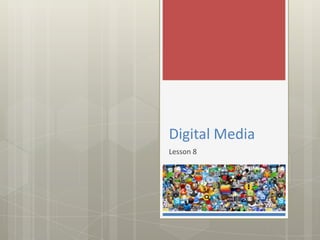
Recomendados
Más contenido relacionado
Destacado
Destacado (20)
Similar a Unit 202 - Lesson 8 - Testing
Similar a Unit 202 - Lesson 8 - Testing (20)
Evolution of the technical and professional skill sets and roles within the d...

Evolution of the technical and professional skill sets and roles within the d...
What Have You Learnt About Technologies From The Process Of Constructing This...

What Have You Learnt About Technologies From The Process Of Constructing This...
Audiovisual Digitization and Quality Control: How do people really do this?

Audiovisual Digitization and Quality Control: How do people really do this?
Merrill's Journey to CI-CD and Continuous Testing by Ashish Mukherjee

Merrill's Journey to CI-CD and Continuous Testing by Ashish Mukherjee
Más de The English Martyrs School & Sixth Form College
Más de The English Martyrs School & Sixth Form College (20)
Último
The Author of this document is
Dr. Abdulfatah A. SalemOperations Management - Book1.p - Dr. Abdulfatah A. Salem

Operations Management - Book1.p - Dr. Abdulfatah A. SalemArab Academy for Science, Technology and Maritime Transport
Último (20)
INU_CAPSTONEDESIGN_비밀번호486_업로드용 발표자료.pdf

INU_CAPSTONEDESIGN_비밀번호486_업로드용 발표자료.pdf
UNIT – IV_PCI Complaints: Complaints and evaluation of complaints, Handling o...

UNIT – IV_PCI Complaints: Complaints and evaluation of complaints, Handling o...
Danh sách HSG Bộ môn cấp trường - Cấp THPT.pdf

Danh sách HSG Bộ môn cấp trường - Cấp THPT.pdf
The Benefits and Challenges of Open Educational Resources

The Benefits and Challenges of Open Educational Resources
Application of Matrices in real life. Presentation on application of matrices

Application of Matrices in real life. Presentation on application of matrices
The impact of social media on mental health and well-being has been a topic o...

The impact of social media on mental health and well-being has been a topic o...
How to Manage Notification Preferences in the Odoo 17

How to Manage Notification Preferences in the Odoo 17
The Art Pastor's Guide to Sabbath | Steve Thomason

The Art Pastor's Guide to Sabbath | Steve Thomason
Operations Management - Book1.p - Dr. Abdulfatah A. Salem

Operations Management - Book1.p - Dr. Abdulfatah A. Salem
Students, digital devices and success - Andreas Schleicher - 27 May 2024..pptx

Students, digital devices and success - Andreas Schleicher - 27 May 2024..pptx
Unit 202 - Lesson 8 - Testing
- 2. Lesson Goals Know how to check the properties of a file Understand the need to test against requirements Be able to test audio, image and video files
- 3. Be able to test digital media files Know how to check properties Properties Each file has properties that we are able to check if we right click on the file. This will let us verify that we have exported each file as the right type to meet the file type requirements stated as: Audio Image Video .mp3 .jpg .mpg All of this information is under the general tab in properties. #properties #testing
- 4. Be able to test digital media files Know how to check properties Properties If we look at the details tab in properties we can also check if each file has been made to meet the requirements: Audio 6 seconds Image 600x160 pixels Video 12 seconds 320x240 pixels #properties #testing
- 5. Be able to test digital media files Know how to check properties Testing Testing is carried out towards the end of a project usually to ensure that the product produced meets the client requirements. With this task we were given very particular instructions on how to edit each file: Audio .mp3 6 seconds Image .jpg 600x160 Video .mpg 320x240 12 seconds #properties #testing
- 6. Be able to test digital media files Know how to check properties What can we test? Think of each digital media file… #properties #testing
- 7. Be able to test digital media files Know how to check properties Testing For this project we are able to test some very specific areas of each digital media file we produced: If you have carried out your edits correctly we should find very few errors in your digital media files. If you do find errors in any of your files it is expected that you will improve them and show evidence of your improvements. #properties #testing
- 8. Be able to test digital media files Know how to check properties Your Task Create a testing table checking each of your files against the key client requirements and identifying any improvements: Testing Expected Outcome Actual Outcome Improvements Produce screenshots showing the properties of your audio, image and video files and identify the key features of each: #properties #testing
- 9. Be able to test digital media files Know how to check properties Keywords Properties The information relating to a particular file e.g. size, length, type. Testing Checking a product against the requirements to make sure it is suitable. #properties #testing