Unit 202 - Lesson 6 - Planning
•Descargar como PPTX, PDF•
1 recomendación•573 vistas
EMS Creative iMedia Unit 202
Denunciar
Compartir
Denunciar
Compartir
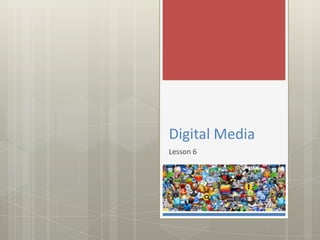
Recomendados
Más contenido relacionado
Destacado
Destacado (20)
Similar a Unit 202 - Lesson 6 - Planning
Similar a Unit 202 - Lesson 6 - Planning (20)
Event Filming Coverage Proposal PowerPoint Presentation Slides

Event Filming Coverage Proposal PowerPoint Presentation Slides
Task 3 (presentation); video editors pinnacle, windows movie maker... by ale...

Task 3 (presentation); video editors pinnacle, windows movie maker... by ale...
Corporate Event Filming Proposal PowerPoint Presentation Slides

Corporate Event Filming Proposal PowerPoint Presentation Slides
Proposal For Event Coverage PowerPoint Presentation Slides

Proposal For Event Coverage PowerPoint Presentation Slides
Más de The English Martyrs School & Sixth Form College
Más de The English Martyrs School & Sixth Form College (20)
Último
https://app.box.com/s/7hlvjxjalkrik7fb082xx3jk7xd7liz3TỔNG ÔN TẬP THI VÀO LỚP 10 MÔN TIẾNG ANH NĂM HỌC 2023 - 2024 CÓ ĐÁP ÁN (NGỮ Â...

TỔNG ÔN TẬP THI VÀO LỚP 10 MÔN TIẾNG ANH NĂM HỌC 2023 - 2024 CÓ ĐÁP ÁN (NGỮ Â...Nguyen Thanh Tu Collection
Último (20)
Presentation by Andreas Schleicher Tackling the School Absenteeism Crisis 30 ...

Presentation by Andreas Schleicher Tackling the School Absenteeism Crisis 30 ...
ICT role in 21st century education and it's challenges.

ICT role in 21st century education and it's challenges.
Ecological Succession. ( ECOSYSTEM, B. Pharmacy, 1st Year, Sem-II, Environmen...

Ecological Succession. ( ECOSYSTEM, B. Pharmacy, 1st Year, Sem-II, Environmen...
Beyond the EU: DORA and NIS 2 Directive's Global Impact

Beyond the EU: DORA and NIS 2 Directive's Global Impact
This PowerPoint helps students to consider the concept of infinity.

This PowerPoint helps students to consider the concept of infinity.
Unit-V; Pricing (Pharma Marketing Management).pptx

Unit-V; Pricing (Pharma Marketing Management).pptx
Measures of Dispersion and Variability: Range, QD, AD and SD

Measures of Dispersion and Variability: Range, QD, AD and SD
General Principles of Intellectual Property: Concepts of Intellectual Proper...

General Principles of Intellectual Property: Concepts of Intellectual Proper...
Micro-Scholarship, What it is, How can it help me.pdf

Micro-Scholarship, What it is, How can it help me.pdf
TỔNG ÔN TẬP THI VÀO LỚP 10 MÔN TIẾNG ANH NĂM HỌC 2023 - 2024 CÓ ĐÁP ÁN (NGỮ Â...

TỔNG ÔN TẬP THI VÀO LỚP 10 MÔN TIẾNG ANH NĂM HỌC 2023 - 2024 CÓ ĐÁP ÁN (NGỮ Â...
Unit-IV; Professional Sales Representative (PSR).pptx

Unit-IV; Professional Sales Representative (PSR).pptx
Energy Resources. ( B. Pharmacy, 1st Year, Sem-II) Natural Resources

Energy Resources. ( B. Pharmacy, 1st Year, Sem-II) Natural Resources
Unit 202 - Lesson 6 - Planning
- 2. Lesson Goals Know the key requirements of the client brief Understand editing requirements for each file Be able to plan edits for image, audio and video file
- 3. Know requirements of client brief Understand editing requirements Client Brief You are working as a trainee media technician with a travel company. They have asked you to edit three different media files (supplied by the company) they want to upload: Audio Image Video The files will have to be made into the correct size and file format. The target audience will be families interested in activity holidays and who may want to download the files. #client #brief #requirement
- 4. Know requirements of client brief Understand editing requirements Original Files You have been given the following assets to work with: Audio File .wav 15 seconds Image File .tiff 4000x3000 300dpi Video File .avi 20 seconds It is your job to edit / repurpose these assets according to the client requirements. #client #brief #requirement
- 5. Know requirements of client brief Understand editing requirements Client Requirements The client wants you edit each file to these requirements: Audio Output File: .mp3 6 seconds Requirements: Remove silence at beginning and end. Image Output File: .jpg 600 x 160 pixels Requirements: Create a banner from centre of image. Video Output File: .mpeg 320 x 240 pixels 12 seconds Requirements: Cut 8 seconds of poor footage from video. #client #brief #requirement
- 6. Know requirements of client brief Understand editing requirements Your Task Describe the client requirements and explain the task you have been asked to complete. Think about editing requirements by creating a table explaining how you will edit each type of file: Asset Original File Output File Edits Required Audio Image Video #client #brief #requirement
- 7. Know requirements of client brief Understand editing requirements Software You must select the right software to edit each type of file based on what you actually have to do to each file: Audio Image Video
- 8. Know requirements of client brief Understand editing requirements Legal Issues When creating any project you must always consider the legal issues that you may face: Copyright Moral Issues For this project you must think about the following: Who is supplying your assets? How does this effect copyright? What about moral/ethical issues? How will you overcome them? #client #brief #requirement
- 9. Know requirements of client brief Understand editing requirements Your Task Explain your software choices by describing what application you will use to edit each asset: Why choose this software? What are the advantages? Describe any legal issues you will have to face when editing your assets: Copyright Moral Issues Ethical Issues #client #brief #requirement
- 10. Know requirements of client brief Understand editing requirements Keywords Client The person who has hired you to do their task. Requirement Something that is needed or wanted by the client for the project. #client #brief #requirement