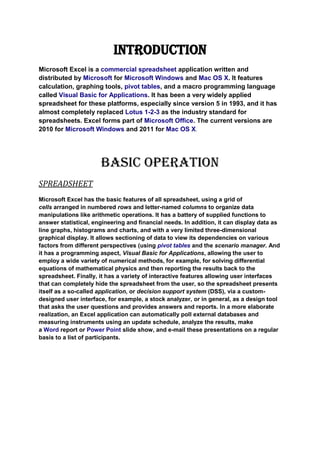
MS-Excel
- 1. INTRODUCTION Microsoft Excel is a commercial spreadsheet application written and distributed by Microsoft for Microsoft Windows and Mac OS X. It features calculation, graphing tools, pivot tables, and a macro programming language called Visual Basic for Applications. It has been a very widely applied spreadsheet for these platforms, especially since version 5 in 1993, and it has almost completely replaced Lotus 1-2-3 as the industry standard for spreadsheets. Excel forms part of Microsoft Office. The current versions are 2010 for Microsoft Windows and 2011 for Mac OS X. BASIC OPERATION SPREADSHEET Microsoft Excel has the basic features of all spreadsheet, using a grid of cells arranged in numbered rows and letter-named columns to organize data manipulations like arithmetic operations. It has a battery of supplied functions to answer statistical, engineering and financial needs. In addition, it can display data as line graphs, histograms and charts, and with a very limited three-dimensional graphical display. It allows sectioning of data to view its dependencies on various factors from different perspectives (using pivot tables and the scenario manager. And it has a programming aspect, Visual Basic for Applications, allowing the user to employ a wide variety of numerical methods, for example, for solving differential equations of mathematical physics and then reporting the results back to the spreadsheet. Finally, it has a variety of interactive features allowing user interfaces that can completely hide the spreadsheet from the user, so the spreadsheet presents itself as a so-called application, or decision support system (DSS), via a custom- designed user interface, for example, a stock analyzer, or in general, as a design tool that asks the user questions and provides answers and reports. In a more elaborate realization, an Excel application can automatically poll external databases and measuring instruments using an update schedule, analyze the results, make a Word report or Power Point slide show, and e-mail these presentations on a regular basis to a list of participants.
- 2. Use of a user-defined function sq(x) in Microsoft Excel. The named variables x & y are identified in the Name Manager. The function sq is introduced using the Visual Basic editor supplied with Excel. Subroutine in Excel calculates the square of named column variable x read from the spreadsheet, and writes it into the named column variable y. Graph made using Microsoft Excel Microsoft allows for a number of optional command-line switches to control the manner in which Excel starts. VBA programming
- 3. Main article: Visual basic for applications The Windows version of Excel supports programming through Microsoft'sVisual Basic for Applications (VBA), which is a dialect of Visual Basic. Programming with VBA allows spreadsheet manipulation that is awkward or impossible with standard spreadsheet techniques. Programmers may write code directly using the Visual Basic Editor (VBE), which includes a window for writing code, debugging code, and code module organization environment. The user can implement numerical methods as well as automating tasks such as formatting or data organization in VBA [11] and guide the calculation using any desired intermediate results reported back to the spreadsheet. VBA was removed from Mac Excel 2008, as the developers did not believe that a timely release would allow porting the VBA engine natively to Mac OS X. VBA was restored in the next version, Mac Excel 2011. A common and easy way to generate VBA code is by using the MacroRecorder. [12] The Macro Recorder records actions of the user and generates VBA code in the form of a macro. These actions can then be repeated automatically by running the macro. The macros can also be linked to different trigger types like keyboard shortcuts, a command button or a graphic. The actions in the macro can be executed from these trigger types or from the generic toolbar options. The VBA code of the macro can also be edited in the VBE. Certain features such as loop functions and screen prompts by their own properties, and some graphical display items, cannot be recorded, but must be entered into the VBA module directly by the programmer. Advanced users can employ user prompts to create an interactive program, or react to events such as sheets being loaded or changed. Users should be aware that using Macro Recorded code may not be compatible from one version of Excel to another. Some code that is used in Excel 2010 can not be used in Excel 2003. Making a Macro that changes the cell colors and making changes to other aspects of cells may not be backward compatible. VBA code interacts with the spreadsheet through the Excel Object Model, [13] a vocabulary identifying spreadsheet objects, and a set of supplied functions ormethods that enable reading and writing to the spreadsheet and interaction with its users (for example, through custom toolbars or command bars andmessage boxes). User-created VBA subroutines execute these actions and operate like macros generated using the macro recorder, but are more flexible and efficient. [edit]Charts Excel supports charts, graphs or histograms generated from specified groups of cells. The generated graphic component can either be embedded within the current sheet, or added as a separate object. These displays are dynamically updated if the content of cells change. For example, suppose that the important design requirements are displayed visually; then, in response to a user's change in trial values for parameters, the curves describing the design change shape, and their points of intersection shift, assisting the selection of the best design. Versions [edit]Microsoft Windows 1987 Excel 2.0 for Windows 1990 Excel 3.0 1992 Excel 4.0
- 4. 1993 Excel 5.0 (Office 4.2 & 4.3, also a 32-bit version for Windows NT only on the x86, PowerPC, Alpha, and MIPS architectures) 1995 Excel for Windows 95 (version 7.0) included in Office 95 1997 Excel 97 (version 8.0) included in Office 97 (for x86 and Alpha). This version of Excel includes a flight simulator as an Easter Egg. 1999 Excel 2000 (version 9.0) included in Office 2000 2001 Excel 2002 (version 10) included in Office XP 2003 Office Excel 2003 (version 11) included in Office 2003 2007 Office Excel 2007 (version 12) included in Office 2007 2010 Excel 2010 (version 14) included in Office 2010 Excel Spreadsheet Filename extension .xls, (.xlsx, .xlsm, .xlsb - Excel 2007) Internet media type application/vnd.ms-excel Uniform Type Identifier com.microsoft.excel.xls[50] Developed by Microsoft Type of format Spreadsheet FEATURES Microsoft Office Excel 2007 is a powerful and widely used tool that helps people analyze information to make more informed decisions. Using Office Excel 2007 and Excel Services, you can share and manage your analysis and insight with coworkers, customers, and partners with greater confidence. Here are the top 10 ways in which Office Excel 2007 can help you create spreadsheets and analyze, share, and manage information more effectively. Office Excel 2007 features the Microsoft Office Fluent user interface to help you find powerful tools when you need them. Find the tools you want when you need them using the
- 5. results-oriented Office Fluent user interface in Office Excel 2007. Based on the job you need to accomplish, whether it’s creating a table or writing a formula, Office Excel 2007 presents the appropriate commands when you need them. Import, organize, and explore massive data sets within significantly expanded spreadsheets. Work with massive amounts of data in Office Excel 2007, which supports spreadsheets that can be up to 1 million rows by 16,000 columns. In addition to the bigger grid, Office Excel 2007 supports multicore processor platforms for faster calculation of formula-intense spreadsheets. Use the completely redesigned charting engine in Office Excel 2007 to communicate your analysis in professional-looking charts. Build professional-looking charts faster with fewer clicks using charting tools in the Office Fluent user interface. Apply rich visual enhancements to your charts such as 3-D effects, soft shadowing, and transparency. Create and interact with charts the same way, regardless of the application you are using, because the charting engine in Office Excel 2007 is consistent in Microsoft Office Word 2007 and Microsoft Office PowerPoint 2007. Enjoy improved and powerful support for working with tables. Create, format, expand, filter, and refer to tables within formulas because Office Excel 2007 has greatly improved support for tables. When you’re viewing data contained in a large table, Office Excel 2007 keeps table headings in view while you scroll. Create and work with interactive PivotTable views with ease. PivotTable views enable you to quickly reorient your data to help you answer multiple questions. Find the answers you need faster and create and use PivotTable views more easily by dragging fields where you want them to be displayed. “See” important trends and find exceptions in your data. Apply conditional formatting to your information more easily to discover patterns and highlight trends in your data. New schemes include color gradients, heat maps, data bars, and performance indicator icons. Use Office Excel 2007 and Excel Services to help share spreadsheets more securely with others. Excel Services, a feature of Microsoft Office SharePoint Server 2007, dynamically renders a spreadsheet as HTML so others can access the information using a Web browser. Because of the high degree of fidelity with the Office Excel 2007 client, Excel Services users can
- 6. navigate, sort, filter, input parameters, and interact with the information, all within their Web browser. Help ensure you and your organization work with the most current business information. Prevent the spread of multiple or outdated copies of a spreadsheet throughout your organization by using Office Excel 2007 and Office SharePoint Server 2007. Control which users can view and modify spreadsheets on the server using permission-based access. Reduce the size of spreadsheets and improve damaged file recovery at the same time. The new, compressed Microsoft Office Excel XML Format offers a dramatic reduction in file size, while its architecture offers an improvement in data recovery for damaged files. This new format provides a tremendous savings to storage and bandwidth requirements, and reduces the burden on IT personnel. Extend your business intelligence investments because Office Excel 2007 provides full support for Microsoft SQL Server 2005 Analysis Services. Take advantage of the flexibility and the new cube functions in Office Excel 2007 to build a custom report from an OLAP database. You can also connect to external sources of data more easily using the Data Connection Library.
