Computer Security 101: A Checklist for IT Admins to Share with Their Users
•
36 recomendaciones•7,292 vistas
For today's IT admins, properly communicating the value of computer security is critical for the overall security of the company. Datto compiled this easy to use computer security checklist for IT admins to pass along to their end users.
Denunciar
Compartir
Denunciar
Compartir
Descargar para leer sin conexión
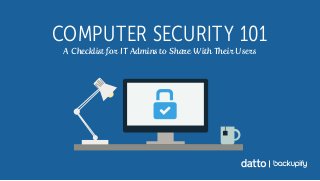
Recomendados
Recomendados
Más contenido relacionado
Destacado
Destacado (14)
G Suite Zero (Basic 101) - Webinar (for Malaysians)

G Suite Zero (Basic 101) - Webinar (for Malaysians)
Machine Learning - why the hype and how it does its magic

Machine Learning - why the hype and how it does its magic
Más de Datto
Más de Datto (20)
What is Network Continuity? Why Does it Matter for Small Businesses?

What is Network Continuity? Why Does it Matter for Small Businesses?
The Wizards Behind Google Apps: 11 Google Apps Setup Tips for Admins by Admins 

The Wizards Behind Google Apps: 11 Google Apps Setup Tips for Admins by Admins
15 Effective Tips for Schools Using Google Apps for Education

15 Effective Tips for Schools Using Google Apps for Education
Protecting Data in the Cloud: The Truth about SaaS Backup

Protecting Data in the Cloud: The Truth about SaaS Backup
Growing Up Google - Google Apps for EDU Adoption [Infographic]![Growing Up Google - Google Apps for EDU Adoption [Infographic]](data:image/gif;base64,R0lGODlhAQABAIAAAAAAAP///yH5BAEAAAAALAAAAAABAAEAAAIBRAA7)
![Growing Up Google - Google Apps for EDU Adoption [Infographic]](data:image/gif;base64,R0lGODlhAQABAIAAAAAAAP///yH5BAEAAAAALAAAAAABAAEAAAIBRAA7)
Growing Up Google - Google Apps for EDU Adoption [Infographic]
13 Steps to Safely Deprovision and Delete a Google Apps User

13 Steps to Safely Deprovision and Delete a Google Apps User
10 Steps to Optimize Mozilla Firefox for Google Apps Security

10 Steps to Optimize Mozilla Firefox for Google Apps Security
Último
Último (20)
Advantages of Hiring UIUX Design Service Providers for Your Business

Advantages of Hiring UIUX Design Service Providers for Your Business
Axa Assurance Maroc - Insurer Innovation Award 2024

Axa Assurance Maroc - Insurer Innovation Award 2024
Powerful Google developer tools for immediate impact! (2023-24 C)

Powerful Google developer tools for immediate impact! (2023-24 C)
Mastering MySQL Database Architecture: Deep Dive into MySQL Shell and MySQL R...

Mastering MySQL Database Architecture: Deep Dive into MySQL Shell and MySQL R...
Workshop - Best of Both Worlds_ Combine KG and Vector search for enhanced R...

Workshop - Best of Both Worlds_ Combine KG and Vector search for enhanced R...
2024: Domino Containers - The Next Step. News from the Domino Container commu...

2024: Domino Containers - The Next Step. News from the Domino Container commu...
Boost PC performance: How more available memory can improve productivity

Boost PC performance: How more available memory can improve productivity
Bajaj Allianz Life Insurance Company - Insurer Innovation Award 2024

Bajaj Allianz Life Insurance Company - Insurer Innovation Award 2024
Presentation on how to chat with PDF using ChatGPT code interpreter

Presentation on how to chat with PDF using ChatGPT code interpreter
The Codex of Business Writing Software for Real-World Solutions 2.pptx

The Codex of Business Writing Software for Real-World Solutions 2.pptx
08448380779 Call Girls In Diplomatic Enclave Women Seeking Men

08448380779 Call Girls In Diplomatic Enclave Women Seeking Men
08448380779 Call Girls In Friends Colony Women Seeking Men

08448380779 Call Girls In Friends Colony Women Seeking Men
Tata AIG General Insurance Company - Insurer Innovation Award 2024

Tata AIG General Insurance Company - Insurer Innovation Award 2024
Handwritten Text Recognition for manuscripts and early printed texts

Handwritten Text Recognition for manuscripts and early printed texts
TrustArc Webinar - Stay Ahead of US State Data Privacy Law Developments

TrustArc Webinar - Stay Ahead of US State Data Privacy Law Developments
Computer Security 101: A Checklist for IT Admins to Share with Their Users
- 1. COMPUTER SECURITY 101 A Checklist for IT Admins to Share With Their Users
- 2. we know you understand the value of proper computer security Okay IT Admins, but do your users?
- 3. Communicating the value of proper computer security to your end users can prove to be a real challenge
- 4. To better protect your users we’ve compiled a security 101 checklist in the following key areas: Password security Email security Web browser security Smartphone security Workstation security Network security Personal & “social” security
- 5. Share these critical tips with all your users and get the security conversation going!
- 6. □□ Never share your password with anyone, ever □□ Use a passphrase (a short sentence that’s easy to remember) instead of a password □□ Combine your passphrase with two-factor authentication PASSWORD SECURITY
- 7. □□ Never respond to an email from strangers □□ Don’t open any attachments that you haven’t scanned first □□ Don’t open any links you haven’t checked (hint, hover over the link to ensure it’s really going where it’s supposed to go) □□ Always back up your email EMAIL SECURITY
- 8. □□ Only install from safe sources (hint, the vendor’s download site or your browser’s add-in store) □□ Look for the lock and ensure you see the icon before entering your personal information into a website □□ Save and sync selectively when asked “Would you like to store this password?” The best answer is NO. □□ If you log in then you should also log out - always □□ Clear and back up everything WEB BROWSER SECURITY
- 9. □□ Always use a lock screen - every smartphone and tablet have one. Use it. □□ Nobody should ever borrow your smartphone □□ Don’t respond to a text from a stranger □□ Don’t answer calls from strange phone numbers - it’s better to screen these calls. Let voicemail handle it. □□ Back up everything SMARTPHONE SECURITY
- 10. □□ Use an active security suite, aka an antivirus program to protect your system from viruses such as malware, spyware, and network attacks □□ Update your software - keep your operating system, security suite, and programs up-to-date □□ Leave it? Lock it. Don’t leave your system logged in and unattended □□ Don’t share your system with anyone unless specifically told by your IT team □□ Back up your data WORKSTATION SECURITY
- 11. □□ Never connect to Wi-Fi that you don’t own □□ Don’t connect to Wi-Fi without a password □□ Always use a firewall □□ Always use SSL in your web browser NETWORK SECURITY
- 12. □□ Don’t talk to strangers online □□ Only give out data on the phone calls that you started □□ Watch your back - literally. Be aware of your surroundings when in public and logged on to your computer □□ Everybody you just met is a stranger, no matter what they claim to “know” - the best advice for online and in person as well. PERSONAL & “SOCIAL” SECURITY
- 13. Share these crucial security basics with your users. These best practices will ensure that your users are protected. For more information download the eBook “The IT Admin’s Checklist for Complete Office-Wide Computer Security” A COMPLETE GUIDE
