Lesson2: The Finder
•
0 recomendaciones•518 vistas
Mac OS X Intro: The Finder Patrick M Burke
Denunciar
Compartir
Denunciar
Compartir
Descargar para leer sin conexión
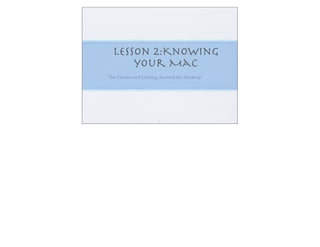
Recomendados
Más contenido relacionado
La actualidad más candente
La actualidad más candente (18)
89 identify the parts of a window desktop and common desktop icons

89 identify the parts of a window desktop and common desktop icons
Destacado
Destacado (18)
Networking Essentials Lesson 02 - Standards and OSI - Eric Vanderburg

Networking Essentials Lesson 02 - Standards and OSI - Eric Vanderburg
The Prescription for Protection - Avoid Treatment Errors To The Malware Problem

The Prescription for Protection - Avoid Treatment Errors To The Malware Problem
Networking Concepts Lesson 09 part 2 - Practical Implementations - GS & FP - ...

Networking Concepts Lesson 09 part 2 - Practical Implementations - GS & FP - ...
Networking Concepts Lesson 05 - OSI - Eric Vanderburg

Networking Concepts Lesson 05 - OSI - Eric Vanderburg
Networking Concepts Lesson 09 part 1 - Complex Networks - Eric Vanderburg

Networking Concepts Lesson 09 part 1 - Complex Networks - Eric Vanderburg
Networking Concepts Lesson 04 - Hardware - Eric Vanderburg

Networking Concepts Lesson 04 - Hardware - Eric Vanderburg
Similar a Lesson2: The Finder
Similar a Lesson2: The Finder (20)
Green hectares rural tech factsheet computer basics

Green hectares rural tech factsheet computer basics
3 Module - Operating Systems Configuration and Use by Mark John Lado

3 Module - Operating Systems Configuration and Use by Mark John Lado
Computer Education Class 6 (PTB) Chapter2, 3 and 4 question answer

Computer Education Class 6 (PTB) Chapter2, 3 and 4 question answer
Más de badoir
Más de badoir (8)
Último
💉💊+971581248768>> SAFE AND ORIGINAL ABORTION PILLS FOR SALE IN DUBAI AND ABUDHABI}}+971581248768
+971581248768 Mtp-Kit (500MG) Prices » Dubai [(+971581248768**)] Abortion Pills For Sale In Dubai, UAE, Mifepristone and Misoprostol Tablets Available In Dubai, UAE CONTACT DR.Maya Whatsapp +971581248768 We Have Abortion Pills / Cytotec Tablets /Mifegest Kit Available in Dubai, Sharjah, Abudhabi, Ajman, Alain, Fujairah, Ras Al Khaimah, Umm Al Quwain, UAE, Buy cytotec in Dubai +971581248768''''Abortion Pills near me DUBAI | ABU DHABI|UAE. Price of Misoprostol, Cytotec” +971581248768' Dr.DEEM ''BUY ABORTION PILLS MIFEGEST KIT, MISOPROTONE, CYTOTEC PILLS IN DUBAI, ABU DHABI,UAE'' Contact me now via What's App…… abortion Pills Cytotec also available Oman Qatar Doha Saudi Arabia Bahrain Above all, Cytotec Abortion Pills are Available In Dubai / UAE, you will be very happy to do abortion in Dubai we are providing cytotec 200mg abortion pill in Dubai, UAE. Medication abortion offers an alternative to Surgical Abortion for women in the early weeks of pregnancy. We only offer abortion pills from 1 week-6 Months. We then advise you to use surgery if its beyond 6 months. Our Abu Dhabi, Ajman, Al Ain, Dubai, Fujairah, Ras Al Khaimah (RAK), Sharjah, Umm Al Quwain (UAQ) United Arab Emirates Abortion Clinic provides the safest and most advanced techniques for providing non-surgical, medical and surgical abortion methods for early through late second trimester, including the Abortion By Pill Procedure (RU 486, Mifeprex, Mifepristone, early options French Abortion Pill), Tamoxifen, Methotrexate and Cytotec (Misoprostol). The Abu Dhabi, United Arab Emirates Abortion Clinic performs Same Day Abortion Procedure using medications that are taken on the first day of the office visit and will cause the abortion to occur generally within 4 to 6 hours (as early as 30 minutes) for patients who are 3 to 12 weeks pregnant. When Mifepristone and Misoprostol are used, 50% of patients complete in 4 to 6 hours; 75% to 80% in 12 hours; and 90% in 24 hours. We use a regimen that allows for completion without the need for surgery 99% of the time. All advanced second trimester and late term pregnancies at our Tampa clinic (17 to 24 weeks or greater) can be completed within 24 hours or less 99% of the time without the need surgery. The procedure is completed with minimal to no complications. Our Women's Health Center located in Abu Dhabi, United Arab Emirates, uses the latest medications for medical abortions (RU-486, Mifeprex, Mifegyne, Mifepristone, early options French abortion pill), Methotrexate and Cytotec (Misoprostol). The safety standards of our Abu Dhabi, United Arab Emirates Abortion Doctors remain unparalleled. They consistently maintain the lowest complication rates throughout the nation. Our Physicians and staff are always available to answer questions and care for women in one of the most difficult times in their lives. The decision to have an abortion at the Abortion Cl+971581248768>> SAFE AND ORIGINAL ABORTION PILLS FOR SALE IN DUBAI AND ABUDHA...

+971581248768>> SAFE AND ORIGINAL ABORTION PILLS FOR SALE IN DUBAI AND ABUDHA...?#DUbAI#??##{{(☎️+971_581248768%)**%*]'#abortion pills for sale in dubai@
Último (20)
Repurposing LNG terminals for Hydrogen Ammonia: Feasibility and Cost Saving

Repurposing LNG terminals for Hydrogen Ammonia: Feasibility and Cost Saving
WSO2's API Vision: Unifying Control, Empowering Developers

WSO2's API Vision: Unifying Control, Empowering Developers
Apidays New York 2024 - The Good, the Bad and the Governed by David O'Neill, ...

Apidays New York 2024 - The Good, the Bad and the Governed by David O'Neill, ...
Apidays New York 2024 - Passkeys: Developing APIs to enable passwordless auth...

Apidays New York 2024 - Passkeys: Developing APIs to enable passwordless auth...
Introduction to Multilingual Retrieval Augmented Generation (RAG)

Introduction to Multilingual Retrieval Augmented Generation (RAG)
+971581248768>> SAFE AND ORIGINAL ABORTION PILLS FOR SALE IN DUBAI AND ABUDHA...

+971581248768>> SAFE AND ORIGINAL ABORTION PILLS FOR SALE IN DUBAI AND ABUDHA...
EMPOWERMENT TECHNOLOGY GRADE 11 QUARTER 2 REVIEWER

EMPOWERMENT TECHNOLOGY GRADE 11 QUARTER 2 REVIEWER
Biography Of Angeliki Cooney | Senior Vice President Life Sciences | Albany, ...

Biography Of Angeliki Cooney | Senior Vice President Life Sciences | Albany, ...
Finding Java's Hidden Performance Traps @ DevoxxUK 2024

Finding Java's Hidden Performance Traps @ DevoxxUK 2024
Mcleodganj Call Girls 🥰 8617370543 Service Offer VIP Hot Model

Mcleodganj Call Girls 🥰 8617370543 Service Offer VIP Hot Model
ProductAnonymous-April2024-WinProductDiscovery-MelissaKlemke

ProductAnonymous-April2024-WinProductDiscovery-MelissaKlemke
Elevate Developer Efficiency & build GenAI Application with Amazon Q

Elevate Developer Efficiency & build GenAI Application with Amazon Q
Why Teams call analytics are critical to your entire business

Why Teams call analytics are critical to your entire business
Lesson2: The Finder
- 1. 1 Lesson 2:Knowing your Mac The Finder and Getting Around the Desktop
- 2. 2 The Finder- ( “Your Mac’s General Manager”) Finder Controls Everything on Mac Launching Applications Accessing and organizing files on hard Drive Accessing attached Printers, CD’s etc Desktop is part of the finder Double click HD or Folder to open window Sidebar is Part of Every Finder Window
- 3. 3 Features Menu Bar, Menulets, Spotlight Desktop Background & Screensaver Icons (Hard Drive, Folders, Files) Windows (Open Folders or Devices) with sidebar Dock (Most used Programs) Mac Desktop Review
- 4. 4 The Menu Bar Gets program to Perform operations Item after Black Apple is always program name Finder menu Controls the Finder Finder, File, Edit, View, Go, Window, help Desktop windows not always in Finder Clicking in any empty space on Desktop or clicking Dock Finder icon brings up finder
- 5. 5 The Dock Easy Access to launching Applications Icons are aliases -short-cuts to Programs Easy to add and remove Applications Contains your most used Apps Right (bottom) side of Dock is for: Files, Folders, TRASH CAN Customize Dock via Apple/Dock
- 6. 6 Finder Windows Every Finder Window has: Title and Move bar Navigation/View/Search Tools Sidebar, information, re-sizing corner Know how to: Open, Close and Size Windows Move Files to folders Copy Files to Disks Delete items
- 7. 7 The Sidebar: Quick Access Devices Hard Drive and attached Drives iDisk & Network CD’s, DVD’s, Flash Drives Shared Networked Computers Places Desktop, Home, Apps etc Smart Searches
- 8. Mac Finder Tutorial Apple: “Find Out How” ( http:// www.apple.com/findouthow/Find out Howmac/
- 9. 9 Your Turn Shortcut: Finder/Prefs/General Click Finder menu item (get drop-down Menu) Move the cursor to Preference and Click Click the General tab in the toolbar Click Check-boxes as desired
