Word 2007 Unit A
•Descargar como PPT, PDF•
7 recomendaciones•2,980 vistas
Denunciar
Compartir
Denunciar
Compartir
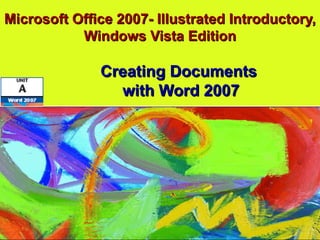
Recomendados
Recomendados
Más contenido relacionado
La actualidad más candente
La actualidad más candente (20)
Ms Word 2010 Training In Ambala ! Batra Computer Centre

Ms Word 2010 Training In Ambala ! Batra Computer Centre
Destacado (19)
Making Online Learning Accessible - A Resource Guide

Making Online Learning Accessible - A Resource Guide
Similar a Word 2007 Unit A
Similar a Word 2007 Unit A (20)
Más de ALBAKRI MOHAMMAD
Más de ALBAKRI MOHAMMAD (15)
Último
This presentation was provided by William Mattingly of the Smithsonian Institution, during the fourth segment of the NISO training series "AI & Prompt Design." Session Four: Structured Data and Assistants, was held on April 25, 2024.Mattingly "AI & Prompt Design: Structured Data, Assistants, & RAG"

Mattingly "AI & Prompt Design: Structured Data, Assistants, & RAG"National Information Standards Organization (NISO)
APM Welcome
Tuesday 30 April 2024
APM North West Network Conference, Synergies Across Sectors
Presented by:
Professor Adam Boddison OBE, Chief Executive Officer, APM
Conference overview:
https://www.apm.org.uk/community/apm-north-west-branch-conference/
Content description:
APM welcome from CEO
The main conference objective was to promote the Project Management profession with interaction between project practitioners, APM Corporate members, current project management students, academia and all who have an interest in projects.APM Welcome, APM North West Network Conference, Synergies Across Sectors

APM Welcome, APM North West Network Conference, Synergies Across SectorsAssociation for Project Management
Último (20)
Mattingly "AI & Prompt Design: Structured Data, Assistants, & RAG"

Mattingly "AI & Prompt Design: Structured Data, Assistants, & RAG"
APM Welcome, APM North West Network Conference, Synergies Across Sectors

APM Welcome, APM North West Network Conference, Synergies Across Sectors
Call Girls in Dwarka Mor Delhi Contact Us 9654467111

Call Girls in Dwarka Mor Delhi Contact Us 9654467111
Ecosystem Interactions Class Discussion Presentation in Blue Green Lined Styl...

Ecosystem Interactions Class Discussion Presentation in Blue Green Lined Styl...
Disha NEET Physics Guide for classes 11 and 12.pdf

Disha NEET Physics Guide for classes 11 and 12.pdf
Measures of Dispersion and Variability: Range, QD, AD and SD

Measures of Dispersion and Variability: Range, QD, AD and SD
Web & Social Media Analytics Previous Year Question Paper.pdf

Web & Social Media Analytics Previous Year Question Paper.pdf
Interactive Powerpoint_How to Master effective communication

Interactive Powerpoint_How to Master effective communication
A Critique of the Proposed National Education Policy Reform

A Critique of the Proposed National Education Policy Reform
Russian Escort Service in Delhi 11k Hotel Foreigner Russian Call Girls in Delhi

Russian Escort Service in Delhi 11k Hotel Foreigner Russian Call Girls in Delhi
Beyond the EU: DORA and NIS 2 Directive's Global Impact

Beyond the EU: DORA and NIS 2 Directive's Global Impact
Word 2007 Unit A
- 1. Microsoft Office 2007- Illustrated Introductory, Windows Vista Edition Creating Documents with Word 2007
- 6. Understanding Word Processing Software Formatted text Graphic Table Chart Column Header Microsoft Office 2007-Illustrated Introductory, Windows Vista Edition
- 10. Exploring the Word Program Window Document window Ribbon Title bar Scroll bar Ruler Status bar Quick Access toolbar View buttons Microsoft Office 2007-Illustrated Introductory, Windows Vista Edition
- 22. Selecting Text Selected text Microsoft Office 2007-Illustrated Introductory, Windows Vista Edition
