Web topic 20 1 html forms
•Descargar como PPTX, PDF•
0 recomendaciones•1,550 vistas
Denunciar
Compartir
Denunciar
Compartir
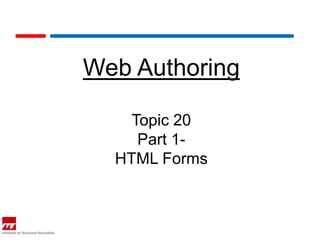
Recomendados
Recomendados
Más contenido relacionado
La actualidad más candente
La actualidad más candente (18)
Destacado
Destacado (20)
Similar a Web topic 20 1 html forms
Similar a Web topic 20 1 html forms (20)
Más de CK Yang
Más de CK Yang (10)
Último
Enterprise Knowledge’s Urmi Majumder, Principal Data Architecture Consultant, and Fernando Aguilar Islas, Senior Data Science Consultant, presented "Driving Behavioral Change for Information Management through Data-Driven Green Strategy" on March 27, 2024 at Enterprise Data World (EDW) in Orlando, Florida.
In this presentation, Urmi and Fernando discussed a case study describing how the information management division in a large supply chain organization drove user behavior change through awareness of the carbon footprint of their duplicated and near-duplicated content, identified via advanced data analytics. Check out their presentation to gain valuable perspectives on utilizing data-driven strategies to influence positive behavioral shifts and support sustainability initiatives within your organization.
In this session, participants gained answers to the following questions:
- What is a Green Information Management (IM) Strategy, and why should you have one?
- How can Artificial Intelligence (AI) and Machine Learning (ML) support your Green IM Strategy through content deduplication?
- How can an organization use insights into their data to influence employee behavior for IM?
- How can you reap additional benefits from content reduction that go beyond Green IM?
Driving Behavioral Change for Information Management through Data-Driven Gree...

Driving Behavioral Change for Information Management through Data-Driven Gree...Enterprise Knowledge
Último (20)
Driving Behavioral Change for Information Management through Data-Driven Gree...

Driving Behavioral Change for Information Management through Data-Driven Gree...
From Event to Action: Accelerate Your Decision Making with Real-Time Automation

From Event to Action: Accelerate Your Decision Making with Real-Time Automation
Automating Google Workspace (GWS) & more with Apps Script

Automating Google Workspace (GWS) & more with Apps Script
Axa Assurance Maroc - Insurer Innovation Award 2024

Axa Assurance Maroc - Insurer Innovation Award 2024
Handwritten Text Recognition for manuscripts and early printed texts

Handwritten Text Recognition for manuscripts and early printed texts
What Are The Drone Anti-jamming Systems Technology?

What Are The Drone Anti-jamming Systems Technology?
Mastering MySQL Database Architecture: Deep Dive into MySQL Shell and MySQL R...

Mastering MySQL Database Architecture: Deep Dive into MySQL Shell and MySQL R...
Tech Trends Report 2024 Future Today Institute.pdf

Tech Trends Report 2024 Future Today Institute.pdf
Exploring the Future Potential of AI-Enabled Smartphone Processors

Exploring the Future Potential of AI-Enabled Smartphone Processors
Scaling API-first – The story of a global engineering organization

Scaling API-first – The story of a global engineering organization
TrustArc Webinar - Unlock the Power of AI-Driven Data Discovery

TrustArc Webinar - Unlock the Power of AI-Driven Data Discovery
How to Troubleshoot Apps for the Modern Connected Worker

How to Troubleshoot Apps for the Modern Connected Worker
Workshop - Best of Both Worlds_ Combine KG and Vector search for enhanced R...

Workshop - Best of Both Worlds_ Combine KG and Vector search for enhanced R...
Apidays Singapore 2024 - Building Digital Trust in a Digital Economy by Veron...

Apidays Singapore 2024 - Building Digital Trust in a Digital Economy by Veron...
Web topic 20 1 html forms
- 1. Web Authoring Topic 20 Part 1- HTML Forms
- 2. Objectives Students should able to: 1. Identify and use the various form features: • Text boxes • Password boxes • Radio buttons • Check boxes • Text area • Menus
- 3. What a HTML form? Interactive web pages that are able to gather user input. It contains special elements called controls (checkboxes, radio buttons, menus, etc.) Users generally "complete" a form by modifying its controls, before submitting the form to a server for processing
- 4. FORM tag The opening tag <FORM> and the closing tag </FORM> define the enclosed section of the document as an HTML form. Common attributes: - ACTION - METHOD - NAME
- 5. FORM Action <form action=address of the server program for handling user input (CGI, JSP, ASP, Java Servlets) method=“post” | “get” name = “name of the form”> … </form>
- 6. <form> and <input> sample <form action=“mailto:webmaster@ite.edu.sg" method="post"> First name: <input type="text" id="firstname"><BR> Last name: <input type="text" id="lastname"><BR> <INPUT type="submit" value="Send"> </form>
- 7. <input> tag Input tag creates the control in a HTML form. Common attributes of INPUT tag TYPE NAME VALUE SIZE
- 8. <input> tag <input name = “name” type = text | password | checkbox | radio | submit | reset | file | hidden | image | button value = “initial value to be displayed”>
- 9. Control Types <input> tag Type: This attribute determines the nature of the input control. The possible choices are: - button: Displays a button. With this input type the value attribute must be specified. - checkbox: Displays a checkbox. - file:Displays an textbox with a button adjacent to it. The default button caption depends on the host browser. Clicking on the button causes a file selector dialog to be displayed.
- 10. Control Types <input> tag The possible choices are: - hidden: Creates an invisible control. A typical use for this would be to uniquely identify a user when cookies have been disabled on the web browser. - image: Displays a clickable image which acts like a submit button. The mouse coordinates where the click occurred are shipped back to the server along with other form data.
- 11. Control Types <input> tag The possible choices are: - password: Displays an edit box in which the characters typed in by the user are replaced by a placeholder - * in Firefox and Opera and • in IE. - radio: Displays a radio button. - reset: Clicking on this button input causes all the form controls to be reset to their initial state.
- 12. Control Types <input> tag The possible choices are: - submit: When this button input is clicked the form data are shipped back to the URL defined in the form action attribute. - text: Displays a textbox.
- 13. Text area <TEXTAREA> creates multi-line text input fields. < TEXTAREA name = “name” Rows = “number of rows” Cols = “number of columns” > Default text </ TEXTAREA >
- 14. <select> and <option> tag It’s a drop down menu. SELECT tag produces a pull-down or scrollable option menu OPTION tag creates the menu items for SELECT tag
- 15. Sample for <select> <select name = “name” size = “size number” multiple> <option [selected]>option 1 <option [selected]>option 2 </select>
- 16. Submit The submit input type defines a button for submitting the form. The presence of the NAME attribute will cause the browser to send a name/value pair for the submit button if it is used to submit the form. This allows authors to provide multiple submit buttons.
