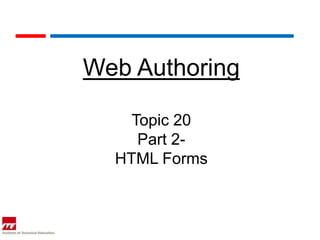
Web topic 20 2 html forms
- 1. Web Authoring Topic 20 Part 2- HTML Forms
- 2. Objectives Students should able to: 1. Identify and use the various form features: • Text boxes • Password boxes • Radio buttons • Check boxes • Text area • Menus
- 3. What a HTML form? Interactive web pages that are able to gather user input. It contains special elements called controls (checkboxes, radio buttons, menus, etc.) Users generally "complete" a form by modifying its controls, before submitting the form to a server for processing
- 4. FORM tag The opening tag <FORM> and the closing tag </FORM> define the enclosed section of the document as an HTML form. Common attributes: - ACTION - METHOD - NAME
- 5. FORM Action <form action=address of the server program for handling user input (CGI, JSP, ASP, Java Servlets) method=“post” | “get” name = “name of the form”> … </form>
- 6. <form> and <input> sample <form action=“mailto:webmaster@ite.edu.sg" method="post"> First name: <input type="text" id="firstname"><BR> Last name: <input type="text" id="lastname"><BR> <INPUT type="submit" value="Send"> </form>
- 7. <input> tag Input tag creates the control in a HTML form. Common attributes of INPUT tag TYPE NAME VALUE SIZE
- 8. <input> tag <input name = “name” type = text | password | checkbox | radio | submit | reset | file | hidden | image | button value = “initial value to be displayed”>
- 9. Control Types <input> tag Type: This attribute determines the nature of the input control. The possible choices are: - button: Displays a button. With this input type the value attribute must be specified. - checkbox: Displays a checkbox. - file:Displays an textbox with a button adjacent to it. The default button caption depends on the host browser. Clicking on the button causes a file selector dialog to be displayed.
- 10. Control Types <input> tag The possible choices are: - hidden: Creates an invisible control. A typical use for this would be to uniquely identify a user when cookies have been disabled on the web browser. - image: Displays a clickable image which acts like a submit button. The mouse coordinates where the click occurred are shipped back to the server along with other form data.
- 11. Control Types <input> tag The possible choices are: - password: Displays an edit box in which the characters typed in by the user are replaced by a placeholder - * in Firefox and Opera and • in IE. - radio: Displays a radio button. - reset: Clicking on this button input causes all the form controls to be reset to their initial state.
- 12. Control Types <input> tag The possible choices are: - submit: When this button input is clicked the form data are shipped back to the URL defined in the form action attribute. - text: Displays a textbox.
- 13. Text area <TEXTAREA> creates multi-line text input fields. < TEXTAREA name = “name” Rows = “number of rows” Cols = “number of columns” > Default text </ TEXTAREA >
- 14. <select> and <option> tag It’s a drop down menu. SELECT tag produces a pull-down or scrollable option menu OPTION tag creates the menu items for SELECT tag
- 15. Sample for <select> <select name = “name” size = “size number” multiple> <option [selected]>option 1 <option [selected]>option 2 </select>
- 16. Submit The submit input type defines a button for submitting the form. The presence of the NAME attribute will cause the browser to send a name/value pair for the submit button if it is used to submit the form. This allows authors to provide multiple submit buttons.
