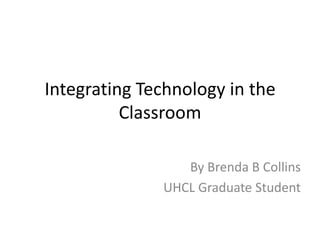
Integrating technology in the classroom power point
- 1. Integrating Technology in the Classroom By Brenda B Collins UHCL Graduate Student
- 2. Using Technology According to EducationWorld® • Classroom blogs can be set up so students can post their ideas and/or questions about any of their class subjects. • Podcasts created by students promote reading, and facilitate peer tutoring. • PowerPoint presentations by students provide authentic assessment products. http://www.educationworld.com/a_tech/archives/tools.shtml http://www.educationworld.com/atech/archives/technology.shtml
- 3. Numerous Ways to Integrate Technology http://www.techlearning.com/techlearning/a rchives/2006/03/RichardsonCover.jpg http://innoteach.net/ShaunFiles/our class.jpg
- 4. Applications Software Microsoft Office Suite 2010 1. Word – Stories, summaries, book reviews 2. Excel – Graphs & databases 3. PowerPoint – Slide presentations & games (educational) 4. Outlook – Email http://www.classroomtech.org/integration/50ways.htm
- 5. Laptop Computers Enables students to do research; have access to instruction in their native languages (as some text books have access to information in an alternate language, such as Spanish); and play educational games.
- 6. Other Software Programs http://t2.gstatic.com/images?q=tbn: ANd9GcS2OesX5QSsftXL8KnskKKL9IL 9A0Rqla56t-799fBvl9M0l1vb http://www.netsupportschool.com/imgs/wh oleschool.jpg
- 7. Handheld Devices Handheld computers are cheaper than desktop or laptop and now many provide internet access. e handhelds that are useful are Global Position Systems (GPS) and Geographic Information Systems (GIS), for determining location information. http://www.netc.org/focus/technologies/handhelds.php iPad image - http://futurebook.net/sites/futurebook/files/imagecache/t humbnail/blog_pictures/iPad%20image.jpg
- 8. Audio and Visual Aids http://farm3.static.flickr.com/20 80/1700990750_ef0401f11e.jpg http://t3.gstatic.com/images?q=tbn: ANd9GcTMWYg3BApgsr- s9e7otY3c4tx3dKhh- OToT3XXvSpMKLrZdjaT
- 9. Web Environments http://www.macmillan.com.au/onest opdigital/images/digital-books.png http://images.apple.com/ibooks- author/images/accessibility.png
- 10. Additional Resources 1. http://www.edutopia.org/adopt-and-adapt- shaping-tech-for-classroom 2. http://www.readingrockets.org/article/c718/ 3. http://www.edweek.org/ew/marketplace/pro ducts/spotlight-technology-in-classroom.html 4. https://www.teachingchannel.org/videos/new -teacher-survival-guide-technology-in-the- classroom 5. http://teachersnetwork.org/NTNY/nychelp/tec hnology/digitalstory.htm