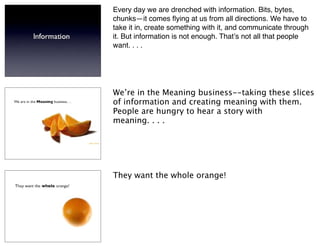
Creating Clarity 3.0: How to Design Great Visual Communication
- 1. Every day we are drenched with information. Bits, bytes, chunks—it comes flying at us from all directions. We have to take it in, create something with it, and communicate through it. But information is not enough. Thatʼs not all that people want. . . . We’re in the Meaning business--taking these slices of information and creating meaning with them. People are hungry to hear a story with meaning. . . . They want the whole orange!
- 2. Welcome to Creating Clarity: How to Design Great Visual Communication. Today we’re going to look at three things: basic principles of visual communication; building a visual presentation; and designing effective slides. We’ll also look at communicating with numbers and cutting through the noise. Research shows that we learn better from words and pictures together than from either words or picture alone. Visual and verbal information are processed in different parts of the brain—so they don’t compete with each other. [Cook, M. P. “Visual Representations in Science Education: The Influence of Prior Knowledge and Cognitive Load Theory on Instructional Design Principles.” Science Education, 90(6) 1073-1091, 2006.]. Our visual systems and our brains instinctively process and act upon images. . . But here is where our differences are so interesting.
- 3. For some, more visual learners, the image gives rise to the thought. For others, those with a more verbal learning style. . . —the creative spark might jump from thought to image. However we learn, the goal is to move from idea to story. . .
- 4. So. . . . what’s your story? We’ll look at three steps to designing a presentation. . . Imagining the story, which can involve brainstorming (whether in a group or by yourself), building the presentation (researching, outlining), and designing your slides (arranging text and images on the slide). But first, a couple of facts about visual perception. Our perception is selective; our attention is drawn to contrasts.
- 5. Second, we are drawn to familiar patterns. We look for what we know and expect to find. In fact, we are pattern-making creatures. Let’s try a little experiment. I’m going to show you the next slide for three seconds. I want you to draw from memory as many of the shapes as you can. You can use the back sides of your handout. Random shapes confuse the eye. . .
- 6. Now let’s try it again. I’ll show you the next slide for three seconds and you draw as many shapes from memory as you can. Ready. . . .?
- 7. I bet you did better this time. The only difference between the two slides is the arrangement. We clustered them together in a pattern of shapes. That is sometimes called “chunking,” and it is a graphic phenomenon that can help us learn. We attempt to find order and patterns in a visual scene—and if there isn’t an apparent one we’ll create one. [Smith, Robin M. (2008). Conquering the Content: A Step-by-Step Guide to Online Course Design. San Francisco: Jossey-Bass, pp. 67-68.] With selective perception and pattern recognition in mind, let’s turn to the process of building a presentation. The first step is to set your imagination free, brainstorming, gathering in ideas, massaging them, digging down to find images, metaphors, associations you can sort through. . . You know best the places where you are most creative and relaxed.
- 8. Think it through during your commute. . . Take some time by yourself. . . Take flight in your imagination. . .
- 9. Work from the inside out. . . Discover the heart of the story, the essential idea you want to get across. Work the idea down to its simplest, clearest form.
- 10. Then sit down and begin researching your presentation. Work from your central idea. Develop the steps toward your goal. Get coffee. One way to work in this stage is with Sticky Notes. Sticky notes have several advantages: they’re bright, they’re small, and they can be moved easily. If you can’t get one idea on a note it’s probably too complicated. Keep it simple at this stage. Using Sticky-Notes is quicker, more versatile, and more tactile than trying to work in PowerPoint. And it’s more tactile —you can touch your ideas and move them around.
- 11. Then begin to work in KeyNote or PowerPoint. Follow your outline and draw together the words and images. And that leads us to the third stage— designing the slides. In any visual communication there are three elements: the message, the delivery, and the form. We’re focusing today on form—slides on the screen. We’ll begin with two general principles of design. . . . The first is simplicity. . . a good principle for visual design, for teaching and learning, and for life in general. We process images more directly and more efficiently than we do text. So when we combine text and images, less is more. We want clarity, grace, and balance.
- 12. One way to create simplicity is through the Signal- to-Noise Ratio (SNR). The goal is to have the highest signal-to-noise ratio possible. The better the signal the less noise; the less noise the clearer the signal. Cut out the non-essentials from the background. Here’s an example of fairly high noise, low signal. One problem is that we lose some of the letters against the yellow of the strap. Another version: the opacity of the photograph has been scaled back to 40% and the text size has been expanded. It’s not ideal but it’s an improvement.
- 13. By contrast here is a typical death-by-PowerPoint slide, jammed full of information that mostly just confuses people. Noise is anything in communication that interferes with understanding the message. It could be the color of the headline, the background (what does the Golden Gate Bridge have to do with this?), or the columns of text that we have to read through. The goal is to have the highest signal-to-noise ratio possible in your Another example of screaming noise on a slide. Here’s a chart with all the bells and whistles—full 3-D images, a grid of numbers, shadows, reflections, a fancy piece of work. And potentially confusing. Lots of noise, not much signal.
- 14. We’ve simplified it by using 2-D bars, dropping the grid, highlighting the title and bringing out the numbers. A lot more signal, a lot less noise. . . But there’s still something confusing about this slide. What is it? There’s no discernible order. It doesn’t descend from greater to lesser nor is it alphabetical by country. We try to find a pattern that makes sense and we can’t. And that introduces subtle noise into the slide. Here is more clarity, more signal, less noise. We want to highlight Japan’s low rate of obesity: why not descend from greater to lesser and bring the low rate to our attention by using color and shading to distinguish between the best and the others? High signal, lower noise. . .
- 16. The second general principle is the use of empty space, also called negative space or white space. The urge to fill all the space on a slide with information may be overwhelming—but resist! Empty space in a design is not “nothing.” It’s a “something” that gives your slides elegance and power. Think of it as your conscious canvas for the imagination.
- 17. An example of the use of white space and contrast through color. This fact is taken from Harper’s Index, Harpers Magazine. February, 2009, 13.
- 18. In any presentation there are three essential elements—the slides, your notes, and the handouts. The notes are there to support you when you need them and using handouts means you don’t have to load your slides up with text—and your audience can relax and pay more attention to the combination of words and pictures. So with our two general principles in mind— simplicity and the use of empty space. . . —I want to talk about designing effective slides. I’m going to give you five elements you can use to design your presentations.
- 19. Contrast, alignment, flow, proximity, and hierarchy —each have something to add to our slides. I’ll be flipping fairly quickly through examples of each to give you some idea of how they can be used. Contrast simply means difference. And we notice differences, even the smallest ones. Contrast is one of the most powerful design elements because almost anything can be contrasted with something else. So . . . here are some ways we can draw contrast in our slides.
- 21. An example of contrast using size and shade. Another example of contrast using color, size, and shade.
- 22. Another example of using contrast. I reduced the opacity of the image so the text would have more prominence. Taken from Cox-Foster, Diana and vanEngelsdorp, Dennis. “Saving the Honeybee.” Scientific American, April, 2009, p. 44. A second tool is alignment—connecting elements on a slide. Nothing should look like it was dropped or placed there randomly. The eye tries to make the connections and quickly sees things that are out of line. One way to ensure good alignment is through the use of grids, a practice that is fundamental in good design. A common pattern is a three-column grid, although four-column and even five-column grids can be used.
- 23. As Nancy Duarte says, “A grid system provides a flexible way to organize content.” After you sketch it out on paper a few times you can learn to eyeball it on the slide surface. The “rule of thirds” is derived from photography and is used to compose and frame shots. Viewfinders often have a built-in grid which allows the photographer to place the subject off-center but in relation to other objects within the shot. Grids give you more options for placement while achieving balance and creating a clear flow and point of focus. Since the figure dominates we can build the slide by adjusting the text blocks in relation to the figure. And a simple 3-column grid allows us to play around with the text until we get the flow and balance we want.
- 24. Grids also give us some constraints to work within. Pushing the 30/5 up the slide, for example, creates a natural triangle between that block, the leaper, and the text block at the bottom. Without the grid that placement might be much more random and more confusing. Flow is about arranging the information on a slide in the order that you want it to be processed. In the West we generally read from left to right, top to bottom. You can direct the eye to process the information by the way that you organize the elements on the slide.
- 25. Normally, we read in the Z pattern we see here. Like this. . . . But if our eyes are drawn by contrasting shapes, sizes, light sources and so on, we may break out of this pattern. If you want your audience to break the pattern then arrange the elements so that it’s clearly a feature and not a mistake. So by placement and contrast you can reverse the usual flow. . . .
- 26. Like this. Another guideline in the concept of flow is that you don’t position someone walking out of a slide or away from the text. It’s a way of focusing and intensifying the impact of the message. But occasionally it’s good to break the rules. Normally, we’d expect the man to be walking into the frame.
- 27. —like this. But here the relationship of the text to the image of the man suggests something else—a subtext to the words of the title. We can suggest through positioning that audiences must be persuaded, their attention must be captured and kept. The principle of proximity says that we group related objects together so they’ll be perceived as a group and not as unrelated elements. I’m going to combine this principle with our final one, Hierarchy, to show how this works in designing a slide.
- 28. Hierarchy defines the relationship of the elements. Proximity pulls them together: hierarchy defines how they get along. A useful metaphor here is that of parent to child. Every element in a hierarchy is the child of the element above it or the parent of the one below it. The parent dominates. . . . Everyone is equal. . .
- 29. Or there are differences. . . . We can see this clearly when we look at a title slide. There’s not much here to catch the eye nor to tell us which is the most important information. We’re seeing four elements that seem to have no clear relation to each other. Let’s see how the principles of Hierarchy and Proximity can clarify the message. Here there is a separation between the elements; now they’re clustered in three blocks, two text blocks and the logo, and there is contrast of size and shade.
- 30. More changes. . . . The text blocks are aligned to the right instead of centered to give it movement and asymmetry. We’ve created some interest by increasing the size of the headline and using shading to distinguish one word—clarity. The final version: a deep contrast between the background fill and the text. Again, we’ve used asymmetry, shading, and one touch of color in the bottom right—the exit point for the eye flow. This is a more interesting and effective slide; the use of proximity and hierarchy has made it easy to comprehend. So those are the elements in composing a slide. A quick review of the principles and the elements . . .
- 31. I want to acknowledge and recommend the work of four authors and their books. All of these books are beautifully designed, well-written, and should be in the library of anyone who creates visual presentations. These are two places online that have slide illustrations. You pay a fee per slide at iStockphoto.com but slides from Morguefile.com are free. There are many other sites for slides but these are two that I’ve had good experience with. So those are some of the ways you can create clarity in your presentations. Think visually. . . show us your story!
Notas del editor
- Every day we are drenched with information. Bits, bytes, chunks—it comes flying at us from all directions. We have to take it in, create something with it, and communicate through it. But information is not enough. That’s not all that people want. . . .
- We’re in the Meaning business--taking these slices of information and creating meaning with them. People are hungry to hear a story with meaning. . . .
- They want the whole orange!
- Welcome to Creating Clarity: How to Design Great Visual Communication. Today we’re going to look at three things: basic principles of visual communication; building a visual presentation; and designing effective slides. We’ll also look at communicating with numbers and cutting through the noise.
- Research shows that we learn better from words and pictures together than from either words or picture alone. Visual and verbal information are processed in different parts of the brain—so they don’t compete with each other. [Cook, M. P. “Visual Representations in Science Education: The Influence of Prior Knowledge and Cognitive Load Theory on Instructional Design Principles.” Science Education, 90(6) 1073-1091, 2006.].
- Our visual systems and our brains instinctively process and act upon images. . . But here is where our differences are so interesting.
- For some, more visual learners, the image gives rise to the thought. For others, those with a more verbal learning style. . .
- — the creative spark might jump from thought to image.
- However we learn, the goal is to move from idea to story. . .
- So. . . . what’s your story?
- We’ll look at three steps to designing a presentation. . . Imagining the story, which can involve brainstorming (whether in a group or by yourself), building the presentation (researching, outlining), and designing your slides (arranging text and images on the slide).
- But first, a couple of facts about visual perception. Our perception is selective; our attention is drawn to contrasts.
- Second, we are drawn to familiar patterns. We look for what we know and expect to find. In fact, we are pattern-making creatures.
- Let’s try a little experiment. I’m going to show you the next slide for three seconds. I want you to draw from memory as many of the shapes as you can. You can use the back sides of your handout.
- Random shapes confuse the eye. . .
- Now let’s try it again. I’ll show you the next slide for three seconds and you draw as many shapes from memory as you can. Ready. . . .?
- I bet you did better this time. The only difference between the two slides is the arrangement. We clustered them together in a pattern of shapes. That is sometimes called “chunking,” and it is a graphic phenomenon that can help us learn. We attempt to find order and patterns in a visual scene—and if there isn’t an apparent one we’ll create one. [Smith, Robin M. (2008). Conquering the Content: A Step-by-Step Guide to Online Course Design. San Francisco: Jossey-Bass, pp. 67-68.]
- With selective perception and pattern recognition in mind, let’s turn to the process of building a presentation.
- The first step is to set your imagination free, brainstorming, gathering in ideas, massaging them, digging down to find images, metaphors, associations you can sort through. . . You know best the places where you are most creative and relaxed.
- Think it through during your commute. . .
- Take some time by yourself. . .
- Take flight in your imagination. . .
- Work from the inside out. . .
- Discover the heart of the story, the essential idea you want to get across.
- Work the idea down to its simplest, clearest form.
- Then sit down and begin researching your presentation. Work from your central idea. Develop the steps toward your goal. Get coffee.
- One way to work in this stage is with Sticky Notes. Sticky notes have several advantages: they’re bright, they’re small, and they can be moved easily. If you can’t get one idea on a note it’s probably too complicated.
- Keep it simple at this stage. Using Sticky-Notes is quicker, more versatile, and more tactile than trying to work in PowerPoint. And it’s more tactile—you can touch your ideas and move them around.
- Then begin to work in KeyNote or PowerPoint. Follow your outline and draw together the words and images. And that leads us to the third stage—designing the slides.
- In any visual communication there are three elements: the message, the delivery, and the form. We’re focusing today on form—slides on the screen. We’ll begin with two general principles of design. . . .
- The first is simplicity. . . a good principle for visual design, for teaching and learning, and for life in general. We process images more directly and more efficiently than we do text. So when we combine text and images, less is more. We want clarity, grace, and balance.
- One way to create simplicity is through the Signal-to-Noise Ratio (SNR). The goal is to have the highest signal-to-noise ratio possible. The better the signal the less noise; the less noise the clearer the signal. Cut out the non-essentials from the background.
- Here’s an example of fairly high noise, low signal. One problem is that we lose some of the letters against the yellow of the strap.
- Another version: the opacity of the photograph has been scaled back to 40% and the text size has been expanded. It’s not ideal but it’s an improvement.
- By contrast here is a typical death-by-PowerPoint slide, jammed full of information that mostly just confuses people. Noise is anything in communication that interferes with understanding the message. It could be the color of the headline, the background (what does the Golden Gate Bridge have to do with this?), or the columns of text that we have to read through. The goal is to have the highest signal-to-noise ratio possible in your slides. More signal, less noise. Anything we can do to simplify the viewing experience will be welcomed.
- Another example of screaming noise on a slide.
- Here’s a chart with all the bells and whistles—full 3-D images, a grid of numbers, shadows, reflections, a fancy piece of work. And potentially confusing. Lots of noise, not much signal.
- We’ve simplified it by using 2-D bars, dropping the grid, highlighting the title and bringing out the numbers. A lot more signal, a lot less noise. . . But there’s still something confusing about this slide. What is it? There’s no discernible order. It doesn’t descend from greater to lesser nor is it alphabetical by country. We try to find a pattern that makes sense and we can’t. And that introduces subtle noise into the slide.
- Here is more clarity, more signal, less noise. We want to highlight Japan’s low rate of obesity: why not descend from greater to lesser and bring the low rate to our attention by using color and shading to distinguish between the best and the others? High signal, lower noise. . .
- The second general principle is the use of empty space, also called negative space or white space. The urge to fill all the space on a slide with information may be overwhelming—but resist! Empty space in a design is not “nothing.” It’s a “something” that gives your slides elegance and power. Think of it as your conscious canvas for the imagination.
- An example of the use of white space and contrast through color. This fact is taken from Harper’s Index, Harpers Magazine. February, 2009, 13.
- In any presentation there are three essential elements—the slides, your notes, and the handouts. The notes are there to support you when you need them and using handouts means you don’t have to load your slides up with text—and your audience can relax and pay more attention to the combination of words and pictures.
- So with our two general principles in mind—simplicity and the use of empty space. . .
- — I want to talk about designing effective slides. I’m going to give you five elements you can use to design your presentations.
- Contrast, alignment, flow, proximity, and hierarchy—each have something to add to our slides. I’ll be flipping fairly quickly through examples of each to give you some idea of how they can be used. Contrast simply means difference. And we notice differences, even the smallest ones. Contrast is one of the most powerful design elements because almost anything can be contrasted with something else.
- So . . . here are some ways we can draw contrast in our slides.
- An example of contrast using size and shade.
- Another example of contrast using color, size, and shade.
- Another example of using contrast. I reduced the opacity of the image so the text would have more prominence. Taken from Cox-Foster, Diana and vanEngelsdorp, Dennis. “Saving the Honeybee.” Scientific American, April, 2009, p. 44.
- A second tool is alignment—connecting elements on a slide. Nothing should look like it was dropped or placed there randomly. The eye tries to make the connections and quickly sees things that are out of line.
- One way to ensure good alignment is through the use of grids, a practice that is fundamental in good design. A common pattern is a three-column grid, although four-column and even five-column grids can be used.
- As Nancy Duarte says, “A grid system provides a flexible way to organize content.” After you sketch it out on paper a few times you can learn to eyeball it on the slide surface.
- The “rule of thirds” is derived from photography and is used to compose and frame shots. Viewfinders often have a built-in grid which allows the photographer to place the subject off-center but in relation to other objects within the shot. Grids give you more options for placement while achieving balance and creating a clear flow and point of focus.
- Since the figure dominates we can build the slide by adjusting the text blocks in relation to the figure. And a simple 3-column grid allows us to play around with the text until we get the flow and balance we want.
- Grids also give us some constraints to work within. Pushing the 30/5 up the slide, for example, creates a natural triangle between that block, the leaper, and the text block at the bottom. Without the grid that placement might be much more random and more confusing.
- Flow is about arranging the information on a slide in the order that you want it to be processed. In the West we generally read from left to right, top to bottom. You can direct the eye to process the information by the way that you organize the elements on the slide.
- Normally, we read in the Z pattern we see here.
- Like this. . . . But if our eyes are drawn by contrasting shapes, sizes, light sources and so on, we may break out of this pattern. If you want your audience to break the pattern then arrange the elements so that it’s clearly a feature and not a mistake.
- So by placement and contrast you can reverse the usual flow. . . .
- Like this.
- Another guideline in the concept of flow is that you don’t position someone walking out of a slide or away from the text. It’s a way of focusing and intensifying the impact of the message.
- But occasionally it’s good to break the rules. Normally, we’d expect the man to be walking into the frame.
- — like this.
- But here the relationship of the text to the image of the man suggests something else—a subtext to the words of the title. We can suggest through positioning that audiences must be persuaded, their attention must be captured and kept.
- The principle of proximity says that we group related objects together so they’ll be perceived as a group and not as unrelated elements. I’m going to combine this principle with our final one, Hierarchy, to show how this works in designing a slide.
- Hierarchy defines the relationship of the elements. Proximity pulls them together: hierarchy defines how they get along. A useful metaphor here is that of parent to child. Every element in a hierarchy is the child of the element above it or the parent of the one below it.
- The parent dominates. . . .
- Everyone is equal. . .
- Or there are differences. . . .
- We can see this clearly when we look at a title slide. There’s not much here to catch the eye nor to tell us which is the most important information. We’re seeing four elements that seem to have no clear relation to each other. Let’s see how the principles of Hierarchy and Proximity can clarify the message.
- Here there is a separation between the elements; now they’re clustered in three blocks, two text blocks and the logo, and there is contrast of size and shade.
- More changes. . . . The text blocks are aligned to the right instead of centered to give it movement and asymmetry. We’ve created some interest by increasing the size of the headline and using shading to distinguish one word—clarity.
- The final version: a deep contrast between the background fill and the text. Again, we’ve used asymmetry, shading, and one touch of color in the bottom right—the exit point for the eye flow. This is a more interesting and effective slide; the use of proximity and hierarchy has made it easy to comprehend.
- So those are the elements in composing a slide. A quick review of the principles and the elements . . .
- I want to acknowledge and recommend the work of four authors and their books. All of these books are beautifully designed, well-written, and should be in the library of anyone who creates visual presentations.
- These are two places online that have slide illustrations. You pay a fee per slide at iStockphoto.com but slides from Morguefile.com are free. There are many other sites for slides but these are two that I’ve had good experience with.
- So those are some of the ways you can create clarity in your presentations. Think visually. . . show us your story!
