Installation of SG using Buffalo NAS
•Descargar como PPT, PDF•
0 recomendaciones•588 vistas
Denunciar
Compartir
Denunciar
Compartir
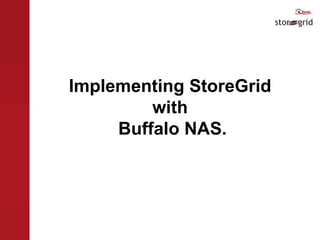
Más contenido relacionado
Destacado
Destacado (12)
Similar a Installation of SG using Buffalo NAS
Similar a Installation of SG using Buffalo NAS (20)
How to Transfer Magento Project from One Server to another Server

How to Transfer Magento Project from One Server to another Server
Create and Configure Windows Server 2016 VM in the Azure Step by Step

Create and Configure Windows Server 2016 VM in the Azure Step by Step
Windows Server 2012 Installation and Configurtion Superiorgrw

Windows Server 2012 Installation and Configurtion Superiorgrw
How to Set Up Esri Geoportal Server 1.2.2 on Windows

How to Set Up Esri Geoportal Server 1.2.2 on Windows
Understanding Windows Azure’s Active Directory (AD) and PowerShell Tools

Understanding Windows Azure’s Active Directory (AD) and PowerShell Tools
Más de Revolucion
Más de Revolucion (8)
Último
+971581248768>> SAFE AND ORIGINAL ABORTION PILLS FOR SALE IN DUBAI AND ABUDHA...

+971581248768>> SAFE AND ORIGINAL ABORTION PILLS FOR SALE IN DUBAI AND ABUDHA...?#DUbAI#??##{{(☎️+971_581248768%)**%*]'#abortion pills for sale in dubai@
Último (20)
Connector Corner: Accelerate revenue generation using UiPath API-centric busi...

Connector Corner: Accelerate revenue generation using UiPath API-centric busi...
Elevate Developer Efficiency & build GenAI Application with Amazon Q

Elevate Developer Efficiency & build GenAI Application with Amazon Q
+971581248768>> SAFE AND ORIGINAL ABORTION PILLS FOR SALE IN DUBAI AND ABUDHA...

+971581248768>> SAFE AND ORIGINAL ABORTION PILLS FOR SALE IN DUBAI AND ABUDHA...
DEV meet-up UiPath Document Understanding May 7 2024 Amsterdam

DEV meet-up UiPath Document Understanding May 7 2024 Amsterdam
How to Troubleshoot Apps for the Modern Connected Worker

How to Troubleshoot Apps for the Modern Connected Worker
Polkadot JAM Slides - Token2049 - By Dr. Gavin Wood

Polkadot JAM Slides - Token2049 - By Dr. Gavin Wood
Six Myths about Ontologies: The Basics of Formal Ontology

Six Myths about Ontologies: The Basics of Formal Ontology
Biography Of Angeliki Cooney | Senior Vice President Life Sciences | Albany, ...

Biography Of Angeliki Cooney | Senior Vice President Life Sciences | Albany, ...
Rising Above_ Dubai Floods and the Fortitude of Dubai International Airport.pdf

Rising Above_ Dubai Floods and the Fortitude of Dubai International Airport.pdf
Web Form Automation for Bonterra Impact Management (fka Social Solutions Apri...

Web Form Automation for Bonterra Impact Management (fka Social Solutions Apri...
Apidays New York 2024 - APIs in 2030: The Risk of Technological Sleepwalk by ...

Apidays New York 2024 - APIs in 2030: The Risk of Technological Sleepwalk by ...
Apidays New York 2024 - Scaling API-first by Ian Reasor and Radu Cotescu, Adobe

Apidays New York 2024 - Scaling API-first by Ian Reasor and Radu Cotescu, Adobe
Installation of SG using Buffalo NAS
- 1. Implementing StoreGrid with Buffalo NAS.
- 2. Step 1: Double click to execute the installer file and follow the instructions in the installation wizard.
- 3. Step 2: Go through the license agreement, select "I accept the agreement" and proceed to the Next step. `
- 4. Step 3: Installation Configuration (Windows Application or Service)
- 5. Step 4: If you want to run StoreGrid service from a Windows User account, then select this option and provide the User Name and the Password for the user account in the appropriate fields and click Next.
- 7. Step 5: Select how you’d like StoreGrid to run on this machine. You have four options:- Select one of the four options and click ‘Next’.
- 8. Step 6: Enter a StoreGrid Identity.
- 9. Step 7: By default, StoreGrid will be installed under "VembutoreGrid" in the "C:rogram Files" directory. Click Next to continue installation in the default directory.
- 10. Step 8: you can change the server's default backup location , please choose a different directory from the tree. Click Next to continue.
- 11. Step 9: Configure Web Server Port : please leave this as it is , Password to web based interface by default the username and password used by StoreGrid is "admin" and "admin".
- 15. Tweaking StoreGrid’s configuration file We need to change the basic configuration of StoreGrid by editing the “ SGConfiguration.conf ’ file located under the conf/ directory. “ BackupDBStorageLocation” Option Look for “ BackupDBStorageLocation” Option and change the value to “2” from “0” Set the path Path="“ value to local installation folder. Save the file.
- 16. Go to Server Admin > Group Management Click on Edit Group Details and change the Backup Location : to G:and click next. (Here “G” is Mapped NAS Drive) Now Configure schedule as per the requirement. Changing “StoreGrid Server’s Backup Storage Location
- 17. HAPPY BACKING UP
