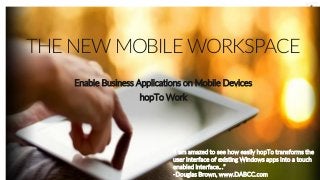
hopTo Work 2.0 - Step by Step Test Drive
- 1. THE NEW MOBILE WORKSPACE Enable Business Applications on Mobile Devices hopTo Work “I am amazed to see how easily hopTo transforms the user interface of existing Windows apps into a touch enabled interface…” -Douglas Brown, www.DABCC.com
- 2. Using the hopTo Work Sample Host The Purpose of this Slide Deck is to demonstrate how to use the Sample Host included with the hopTo Work client application.
- 3. The Sample Host lets you get a feel for the workspace and the hopTo Work functions without having to set up your own Windows Host. TostarttheSampleHost,simplytouchtheSampleHostline.
- 4. After clicking on the Sample Host, the home page appears with the All Files tab open, which displays all your folders and files in your home directory on the Windows system
- 5. The vertical left panel can be collapsed and expanded by swiping it left and right.
- 6. Tap the Create New Document icon to display the dropdown list, which includes creating new Word, Excel, and PowerPoint Documents.
- 7. PowerPoint documents and presentations are easy to create with all the features you already know. You can add presentation notes, insert photos, and work with formatting.
- 8. It’s easy to insert photos. You can import photos from your photo library or directly from the Web using Google Image Search. Tap Insert, then tap Web. Enter a word in the search area, for example hopTo Work, and photos hopTo Work will appear.
- 9. If you bring the keyboard up, and click on Aa Format. You can use the editing features which work with existing PPT presentations for whatever changes you may need.
- 10. Next go to Applications Tab on the left, and tap on the following applications – Goldmine, HelpDesk 5 and RedBeam Inventory Tracking.
- 11. Now go to All Files Tab on the left & tap on a Powerpoint & Word document from the list. You will now notice all 3 applications and documents have opened up in separate tabs along the top, so you can easily switch between them when doing the demo.
- 12. 1) Click on Goldmine tab to demo Goldmine, and show the MAX editor feature. Click on Go To , then Last Record, First Record to show how the short key buttons work.
- 13. Then click on the Opportunities Button to show how the short key button works.
- 14. Then click on the Calendar Button to show how the short key button works.
- 15. Then click on the Contacts Search Button to show how the short key button works.
- 16. Then click on the Email Center Button to show how the short key button works.
- 17. 2) Click on RedBeam Inventory Tracking Tab to demo Redbeam, and show the MAX Bar Code feature.. Click in barcode field, Tap Insert, then Barcode.
- 18. Using the iPad camera, scan a readable bar code, until the number appears at the bottom
- 19. Now Highlight the Barcode field, to show the bar code has been successfully scanned.
- 20. 3) Click on HelpDesk 5 Tab to demo HelpDesk, and show the MAX Editor feature. Click on the Modules Button to show how the sub menus are displayed using the MAX Editor feature.
- 21. Then click on the Modules - Hot Tips Button to show how the short key button works. Then click close.
- 22. Then click on the Modules - Known Issues Button to show how the short key button works. Then click close.
- 23. Then click on the Modules - Info Base Button to show how the short key button works. Then click close.
- 24. Then click on the Modules - Email Button to show how the short key button works. Then click close.
- 25. Then click on the Inquiries – New Inquiry Button to show how the short key button works. Then click cancel.
- 26. 4) From the Applications Button on the left, click on Paint. Here we are going to show the MAX cam feature by inserting a picture, by clicking on Insert - Image
- 27. Using the iPad camera, take a picture of something to insert. Now click on Use Photo when you are happy with the picture
- 28. After image has uploaded, Open a new document, and press the tablet keyboard button and do the following- Press Other Keys, Ctrl v, to paste in the file name.
- 29. Next is to Save the picture in the Documents folder on the Sample host hopTo server.
- 30. If you now go to the hopTo User and documents folder, you will see the saved file listed, which you now can open.
- 31. The picture now opens in a separate tab as a jpg file.
- 32. Features that are disabled on the sample host but can be used with with hopTo Work Installed on your own servers. Appendix a
- 33. Click the SharePoint button on the left to display the shared documents.
- 34. Click Settings to display your connected Cloud Services and also shows which user is logged in.
- 35. To connect your Cloud sources, tap a source and log in with your user credentials.
- 36. Click on your newly added Cloud Storage on the left, to access your documents.
- 37. If you RDP to a hopTo Server and run the hopTo Control Panel, you can configure licensing and use the MAX Editor feature for creating short keys.
- 38. After clicking on the MAX Editor button, you can create Menu items and Buttons for the short keys in the Applications.
- 39. For detailed description on how to use the MAX Editor feature for hopTo Work you can access our Knowledge base at the following link which explains everything you need – Using the MAX Editor to create custom tool bar buttons for your remote app
- 40. LEARNMORE • hopTo Work 2.0 Product Launch Recorded Webinar • Hands on Technical Webinar – Co-hosted by Douglas Brown www.DABCC.com -Microsoft MVP, Citrix CTP and VMware vEXPERT • hopTo Work 2.0 - Presentation • hopTo Work 2.0 - Overview Video • QuickBooks transformed – Video • Document Editing - Video • Agent Install – Video • Client App Install - Video Content
- 41. LEARN MORE hopTo Work System Requirements How to install the hopTo Host Agent Advanced Features Remote Desktop Services Best Practices How to Edit a Microsoft Excel Spreadsheet from the hopTo Work Application How to Edit a Microsoft PowerPoint Document with hopTo Getting Started with hopTo Work for the iPad Getting Started With hopTo Work for the iPhone Getting Started with hopTo Work for Android Content
- 42. THENEWMOBILE WORKSPACE Transport & transform Windows apps into mobile apps with hopTo Work MAX. Quickly & securely access internal apps & docs from the latest mobile devices. Touch Friendly Access Existing Windows Infrastructure Secure Documents Internally Contact us at sales@hopTo.com
- 43. hopTo WORK The New Mobile Workspace www.hopTo.com
