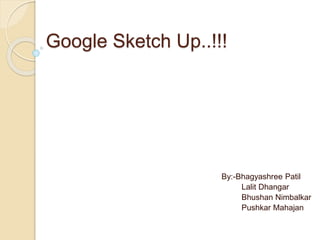
Google sketch up
- 1. Google Sketch Up..!!! By:-Bhagyashree Patil Lalit Dhangar Bhushan Nimbalkar Pushkar Mahajan
- 2. It allows participants to visualize spaces in three dimensions It enables you to draw using a familiar pencil and paper paradigm in a software context. What is Sketch Up?
- 3. Objectives Transform 2 dimensional geometry in a 3D environment Create a model, step-by-step Create surfaces from lines Utilize the push-pull tool Maintain coplanar geometry Apply Materials Import component models from 3D Warehouse View a model in 3D
- 4. Open Sketch Up Double click on the Google Sketch Up Icon on your desktop
- 5. Home Screen
- 7. Inferences
- 9. Toolbars Cont Select Toolbars Check Large Tool Set
- 10. Toolbars On the left side of the screen the Large Tool Set should appear.
- 11. Select, Line, Rectangle, Circle, Arc Select - Space Bar This tool isolates all the object you click on. Select an object directly clicking on it, or by clicking on nearby area and dragging to include object. Line - "L" key To create walls, floors, ceilings, and more, you'll need the line tool. To use the line tool, select point a, release the mouse, and then click on point b. A straight line is created between both points. It's not necessary to drag the mouse to create a line. Rectangle - "R" key Circle - "C" Key Arc - "A" Key
- 12. Push/Pull, Move, Rotate, Offset Push/Pull - "P" Key pull faces to increase volume…this tool is great when you want to erect Move - "M" Key You can move or copy with this tool. To move, select item (with Select tool), and change the location by clicking on its current position and its desired position. No need to drag and hold with the mouse. Rotate - "Q" Key You will need to click once on the item, and then choose a rotation angle. You can do this easily by hovering the mouse to rotate, or by entering in the angle in the VCB. Offset - "F" Key make an exact copy of a face, inside or outside of that face…Offset automatically replicates the exact ratio of your master lines.
- 13. Orbit, Pan, Zoom, Dimensions, Protractor Orbit - "O" Key, or hold down scroll wheel of your mouse This tool changes the camera angle. Pan - "H" Key This tool moves the camera up and down or side-to-side. Zoom - "Z" Key Dimensions - No shortcut key Protractor - No shortcut key Take angled measurements of an object. VCB - Value Control Box contains dimensions or measurements of lines and faces. It shows you the measurement of a line as you click from point A to point B. Or you can type in the exact measurement directly. ESC key - On your keyboard, select this key whenever you have completed a line or to quickly exit out of the tape measure and rotate tools.
- 14. Make Component, Eraser, Tape Measure, Paint Bucket Make Component - No short cut key ◦ Combines items to make an element of your design. Useful for creating windows, doors, pieces of furniture. Eraser - "E" Key ◦ This tool deletes undesirable items. To use the eraser tool, simply hold down the mouse button and move the eraser over part of the item. If it is a line or a component, the whole item should be deleted. Tape Measure - "T" Key ◦ measure lines and faces ◦ You're also able to create construction lines with the tape measure tool, allow your lines to be uniform. Use the tape measure tool in conjunction with the Value Control Box (VCB). Paint Bucket - "P" Key ◦ Select a fill color for your walls from a materials pop up box.
- 15. Examples
